by Brian Fisher • • Proven solutions
FLVTO is a popularly used online tool that helps to download and convert YouTube video to MP3, MP4, and AVI format. With limited format support and lack of additional features, the need for FLVTO alternative arises. If you want to download your YouTube files in audio or videos format in high quality and with additional features, a professional alternative is needed.
- Part 1. Best FLVTO Alternative to Convert YouTube to MP3/MP4 - iSkysoft
- Part 2. How to Convert YouTube to MP3 using FLVTO
- Part 3. iSkysoft vs FLVTO
Part 1. Best FLVTO Alternative to Convert YouTube to MP3/MP4 - iSkysoft
A large number of desktop YouTube downloader and conversion tools are available but when it comes to the best, UniConverter is recommended. This all-in-one video toolbox supports downloading videos from more than 1000 sites including YouTube, Facebook, Instagram, Dailymotion, and others. There is also an option for recording online videos. The software can be used on all popular versions of Windows and Mac system.
Get the Best Video Converter to Convert YouTube Video:
- Allows downloading videos from over 1000 sites including YouTube, Twitter, Facebook, Instagram, Vimeo, VEVO, Dailymotion and much more.
- Convert online video to MP3/MP4 format, or AAC, WAV, FLAC, MOV, AVI, MKV, WMV, M4V or other over 150 formats.
- Batch processing for multiple files.
- Video Conversion at lossless quality. Supports 4K YouTube download.
- Facilitates downloading YouTube playlist at very high speed.
- Facilitates video editing with features like trim, crop, watermark, subtitle, and others.
- Option for recording online videos.
- Compatible with macOS 10.7 to newly 10.14 Mojave; Windows 10 and the eariler systems.
Guide to Convert YouTube Video to MP3/MP4 using UniConverter
Step 1. Copy YouTube video URL
Open YouYube video that you want to download on your PC and copy its URL.
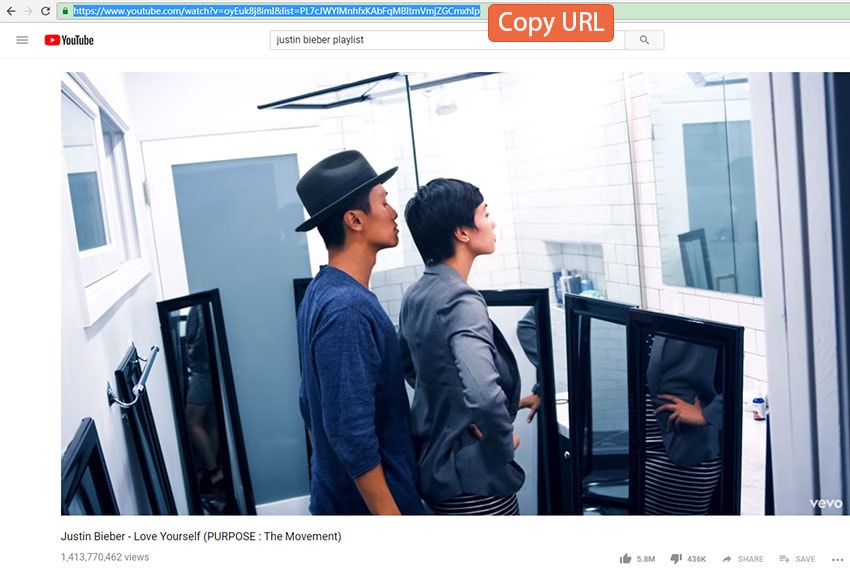
Step 2. Select MP3 or MP4 as the output format
Run UniConverter software on your Mac or PC. Select the Download tab and move toggle to enable an option for Download then Convert Mode. A new pop-up window will open from where select MP3 or MP4 as the desired output format. Also, choose the output file quality and resolution. Finally, click Paste URL.
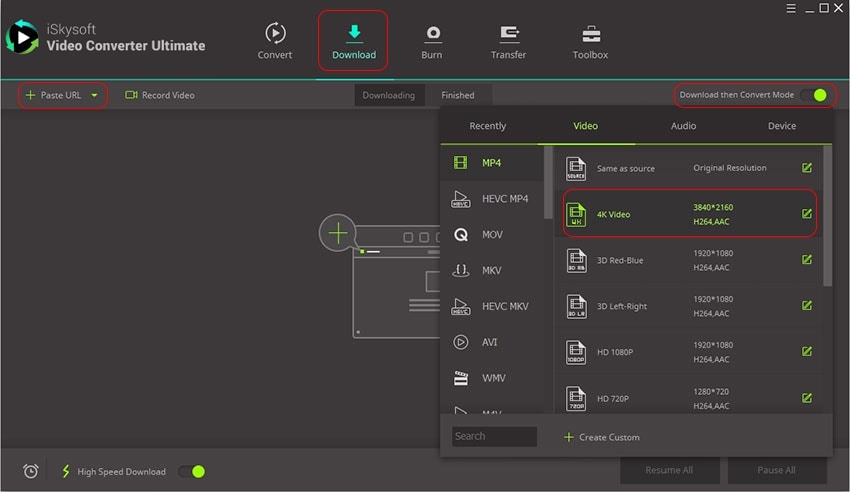
Step 3. Convert YouTube to MP3/MP4
When you click on +Paste URL button, it will automatically paste the copied link of YouTube video and will start downloading it in the desired format. The downloaded video can be checked from the Finished tab.
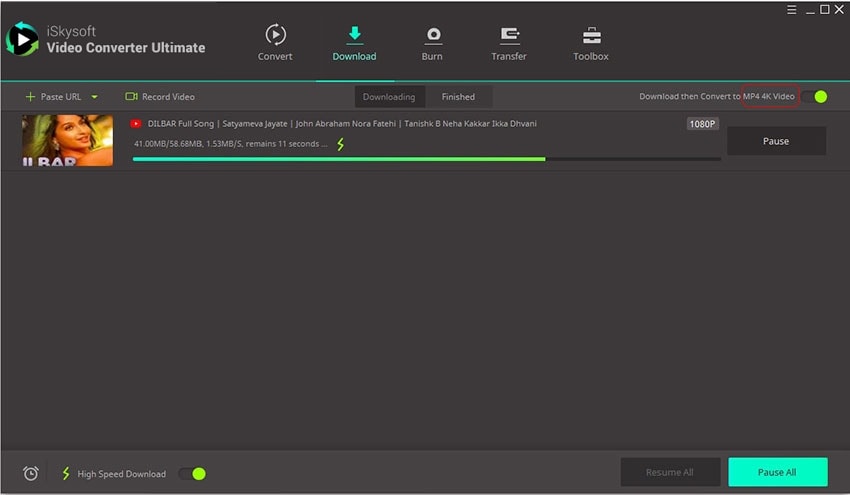
High Quality Video Converter, 90X Faster Speed! - UniConverter
Part 2. How to Convert YouTube to MP3 using FLVTO
The steps below can be used for downloading and converting YouTube video to MP4 format.
Step 1. Import your AVI videos
On your PC, open the YouTube video that you want to download and copy its link. Run https://www.flvto.biz/ on your PC and paste the copied URL at the space mentioned- Enter the link to the media. At CONVERT TO: tab, choose MP4 as the target format. Again click on CONVERT TO button that will start downloading and converting YouTube video.
The processed video can be downloaded from the interface, saved directly to Dropbox or its link can be sent to an email.

Part 3. iSkysoft vs FLVTO
The table below shows the comparison between FLVTO and UniConverter on various parameters.
| Features/Program |
UniConverter
|
FLVTO
|
|---|---|---|
| Supported OS | Windows/Mac | Windows/Mac |
| Supported sites for Video Download | Over 1000 popular sites including YouTube, Facebook, Twitter, Instagram and others | Only YouTube |
| Supported output formats | More than 150 formats | MP3, MP4, AVI |
| Download video quality | Lossless quality | Will loss video quality |
| Download and conversion speed | Super fast (90X faster) | Depends on Internet connection |
| Entire YouTube Playlist download | Yes | No |
| Video editor | Yes, a complete video editor with options like trim, cut, rorate, watermark, and others | No |
| Batch processing | Yes | No |
| Support both Mac/Windows | Help transfer to iPhone, iPad, iPod, Android phone and others | No |
So for basic YouTube to MP4/MP3 download, FLVTO is a decent program, but for professional, lossless quality and fast downloaded UniConverter is the best alternative.

Brian Fisher
chief Editor