5 Best Video Converter for Windows/macOS (2025~2025)
by Brian Fisher Proven solutions
If you are looking for a good video conversion tool for your Windows and Mac that lets you convert your files to a compatible format, you are reading on the right page. You may come across several Windows based software but when it comes to Mac OS, finding a reliable, stable and a professional software might be difficult. Since Mac systems have limited system authority, finding a good program can be a tedious task. No worries as we are here to help you with the same. Good software is important to get your conversion task done in a hassle-free manner, at a speed, and without any quality loss. Keeping these and other factors in consideration, we have shortlisted the best video conversion tools in the following parts. Some of the programs mentioned below are valid with Windows and Mac systems while a few works only with the MacOS.
Check out the best video converter tools for the Windows and Mac systems below.
This is one of the best conversion tools that comes packed with a wide range of useful features. Using the program, the files can be converted in more than 1000 formats with batch processing and in lossless quality. The built-in editor lets you customize the files and there is also an option to transfer the converted files to a host of devices.
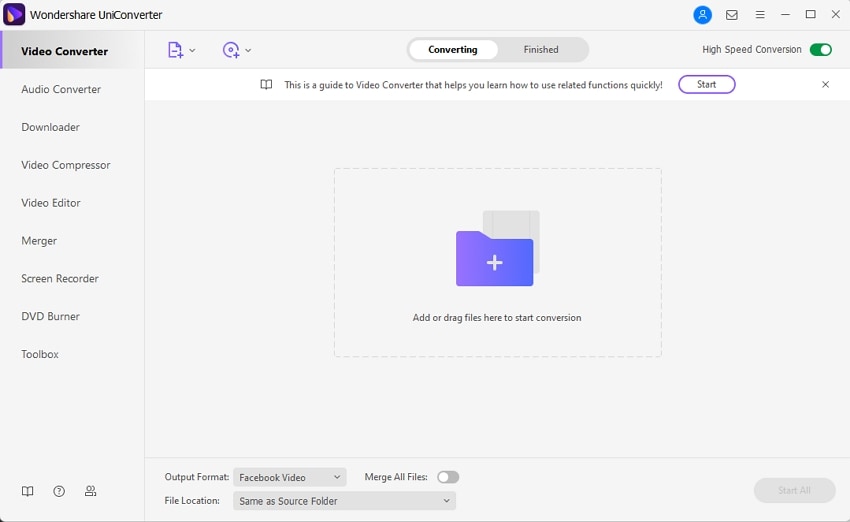
Pros
- Convert videos in over 1000 formats in lossless quality
- This best video converter for Mac and Windows have batch processing supports
- Built-in editor to customize the files
- Transfer the converted files to an array of devices
- The conversion speed is 30X faster than other tools in the same category
- Support for 4K and 8K output files
- Video download from more than 10,000 sites
- Supports various additional features like VR conversion, compression, fixing metadata, and more
- Offers online support service
Cons
- Paid software
- The free trial version comes with ads, watermark files and has several restrictions
This is a Windows-based freeware program that supports conversion in all key formats like MP4, MOV, FLV, and more. Device-specific conversion is also supported by the software.
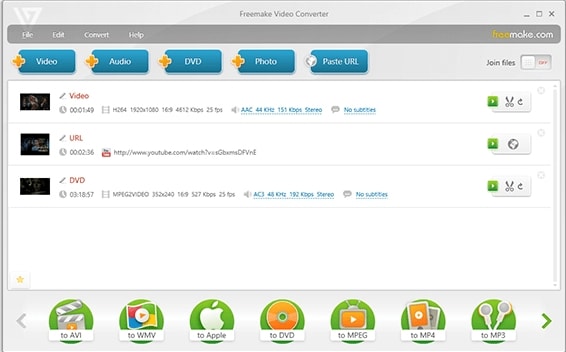
Pros
- Support to over 500 formats for the conversion
- Device-specific conversion supported
- Edit files using cut, join, rotate, and other functions
- RIP and Burn DVD
- Video download from popular sites including YouTube
Cons
- No Mac version
- The conversion speed is slow
This is a free conversion tool that supports all popular formats and comes with a user-friendly interface.
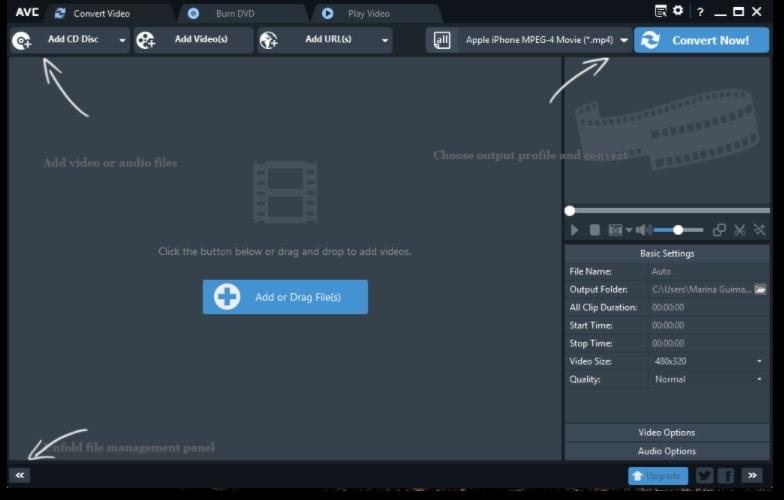
Pros
- Supports a wide range of formats
- Windows and Mac support
- Effects can be added to the video before the conversion
- Multiple videos can be merged and converted into a single file
Cons
- Asks you to buy the Pro version after every conversion
- There is an attempt to install additional software during the set-up
This is a popular tool that supports a wide range of professional functions including video conversion.
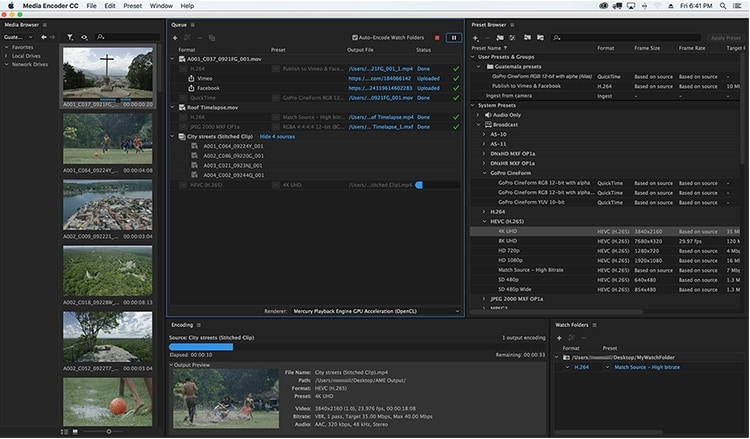
Pros
- Support to all key formats for the conversion like MOV, , MP4, and more
- Convert audio files and images as well
- Support for parallel encoding
Cons
- The interface is not intuitive
- Need high system requirements
This is a Windows and Mac-based tool that facilitates converting your videos in all formats at a fast speed with GPU acceleration.
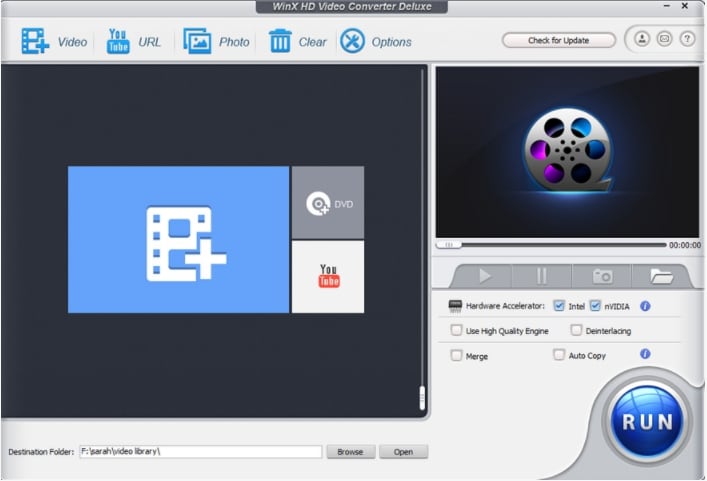
Pros
- Convert files to a wide range of formats including 4K and 1080p
- Super-fast conversion speed
- Edit files by cutting, cropping, merging, and using other functions
- Video Download from over 1000 sites
- Video compression supported
Cons
- No option for customizing the interface
- Limited features for creating slideshows
Above we have shortlisted the top video converter tools. You can choose the one that best matches your requirements.
MP4
- 1. Convert MP4
-
- 1.1 Convert MP4 to MOV
- 1.2 Convert MP4 to AVI
- 1.3 Convert MP4 to WMV
- 1.4 Convert MP4 to VOB
- 1.5 Convert MP4 to MKV
- 1.6 Convert MP4 to FLV
- 1.7 Convert MP4 to MPG
- 1.8 Convert MP4 to MTS
- 1.9 Convert MP4 to 3GP
- 1.10 Convert MP4 to XviD
- 1.11 Convert MP4 to M4R
- 1.12 Convert MP4 to M4V
- 1.13 Convert MP4 to WebM
- 1.15 Convert MP4 to DivX
- 1.16 Convert MP4 to SWF
- 1.17 Convert MP4 to DV
- 1.18 Convert MP4 to iTunes
- 1.19 Convert MP4 to OGV
- 1.20 Convert MP4 to MP2
- 1.21 Convert MP4 to Video
- 1.22 Convert MP4 to GIF
- 1.23 Convert MP4 to AVI with VLC
- 1.24 Convert MP4 to Video_TS
- 1.25 Convert MP4 to WMV using VLC
- 1.26 Convert MP4 Using HandBrake
- 1.27 Convert MP4 to YouTube
- 1.28 Convert MP4 to iMovie
- 2. Play MP4
-
- 2.1 MP4 Player
- 2.2 MP4 Player for Mac
- 2.3 MP4 Player Apps
- 2.4 Play MP4 on Mac
- 2.5 Play MP4 on iTunes
- 2.6 Watch MP4 on Mac
- 2.7 Windows Media Player Play MP4
- 2.8 Play MP4 on PS3
- 2.9 QuickTime Play MP4
- 2.10 Play MP4 on Realplayer
- 2.11 Samsung MP4 Player
- 2.12 Play MP4 on PSP
- 2.13 Play MP4 Video on Xbox
- 2.14 VLC Play MP4
- 2.15 Play MP4 on GOM Player
- 2.16 Play MP4 on TV
- 2.17 Download Long YouTube Video
- 3. Edit MP4

Brian Fisher
chief Editor