- Download online video from YouTube, Vimeo, Facebook and over 1000 video sharing sites.
- Download YouTube playlist in one click.
- Save video in HD with subtitle.
- Support batch downloading and guarantee 30X faster download speed than contemporaries.
- Convert video to MP4, MOV, MKV, MP3 and other 150+ video & audio formats.
- Burn video to DVD with free attractive templates.
- Built-in video editor allow to trim, crop, add subtitle, watermark, effects to the video.
- Transfer video to iPhone, iPad, Android and other devices easily.
- Powerful toolbox includes: Fix Metadata, GIF Maker, Screen Recorder, Video Compressor, etc.
How to Download YouTube to MP4 Longer than 2 Hours?
by Brian Fisher •
- "How can I download YouTube to MP4 longer than 2 hours?"
Admit it! We all browse YouTube daily, sometimes for a reason and sometimes just for killing the time. Whether they are youth (teenagers) or kids or even adults, all are aware of this well-known video sharing website, and they spend their time on YouTube for solving their respective purposes. With the commendable evolution of YouTube in terms of popularity, people now are inclining towards it more than ever. However, apart from gaining this much appreciation and popularity, one of the greatest downsides that people fret is the restriction of not being able to how to download YouTube videos to MP4 longer than 2 hours. We know that you want this very query to be answered and this article will surely do that. You can certainly download long YouTube videos to MP4 easily if you learn the following best way for it. Let’s explore.
- Part 1. Convert Long YouTube Video to MP4 Fast (Editor Pick!)
- Part 2. Alternative Way to Convert Long YouTube Video Online
- Part 3. Comparing the Two Long YouTube Video Converters
Part 1. Convert Long YouTube Video to MP4 Fast (Editor Pick!)
Your desire of converting long YouTube videos to MP4 can only be fulfilled if you have the right and highly professional tool with you. For this, UniConverter is what you need. With this high-quality video converter, one can effortlessly download long YouTube videos to MP4 and that too in 90X speed. Getting long YouTube videos to MP4 was never been so easier without the invention of such an excellent tool. Apart from being faster, it is much trusted by millions of media sites and loved by users as a result of which, it has been able to achieve a higher success rate. Let us discover more of its features in the next section to get to know more about it.
Get the Best YouTube Converter to Download YouTube Video - UniConverter
- With its leading APEXTRANS technology, you can convert long YouTube video to MP4 easily.
- You can download or convert numerous long YouTube videos in batches.
- It smoothly supports over 150 output formats along with providing lossless conversion quality.
- Apart from getting 90 times faster speed, you get the opportunity to record videos, edit them as well as transfer videos to iOS/Android/External Hard Drive/USB.
- It also comes with an amazing toolbox, opening which you get the tools like GIF maker, VR converter, add metadata etc.
- It is one of the safest and the clean tool to use and one can run it on Windows or Mac computers.
How to Convert YouTube to MP4 Longer than 2 Hours via UniConverter
It only needs 3 steps to download YouTube to MP4 for longer than 2 hours with UniConverter. Download the software, copy YouTube video URL, convert to MP4. That's it! Now let's see how to do it in detail.
Step 1. Get the Software
To make the initiative, download UniConverter on your respective Mac or Windows PC and install it afterward. Post the installation, open it, and get to the main interface. Go to Downloader tab.
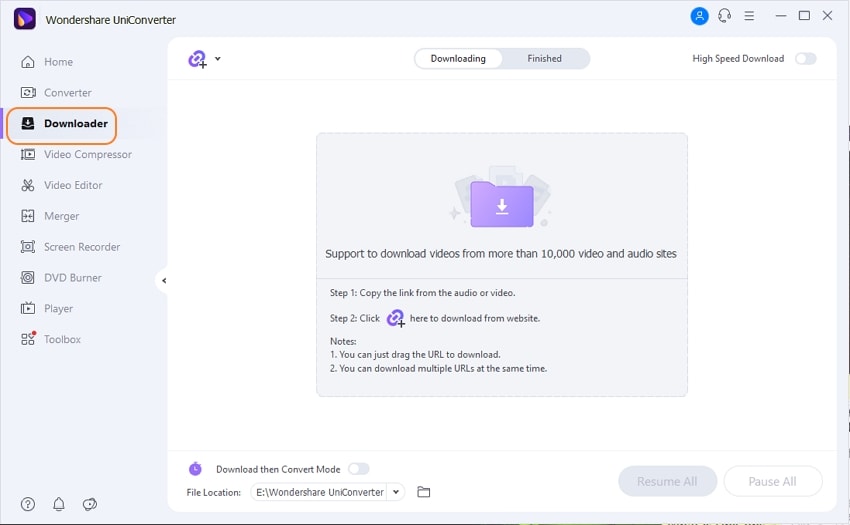
Step 2. Copy Long YouTube Video URL
From another tab on your browser, visit YouTube, and open the video you wish to convert. Upon opening the video, you can notice the link on the address bar that you have to copy. Select the link or URL by clicking the mouse on the address bar and then press the keys ‘Ctrl + C’ to copy it.
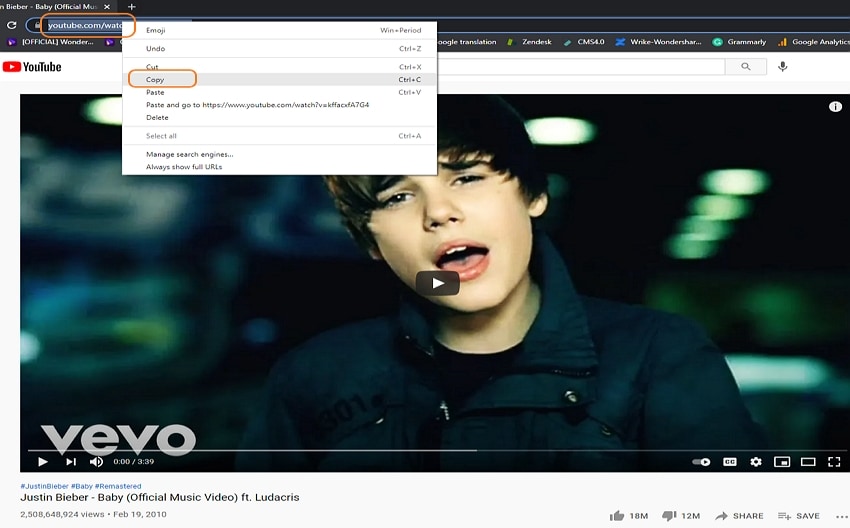
Step 3. Download Long Video from YouTube
Now, return to the interface and click on the central box. Uniconverter will analyze the URL automatically. Then a window will appear, choose MP4 as the output format. After it, click the ‘Download’ tab, the downloading of the video will begin.
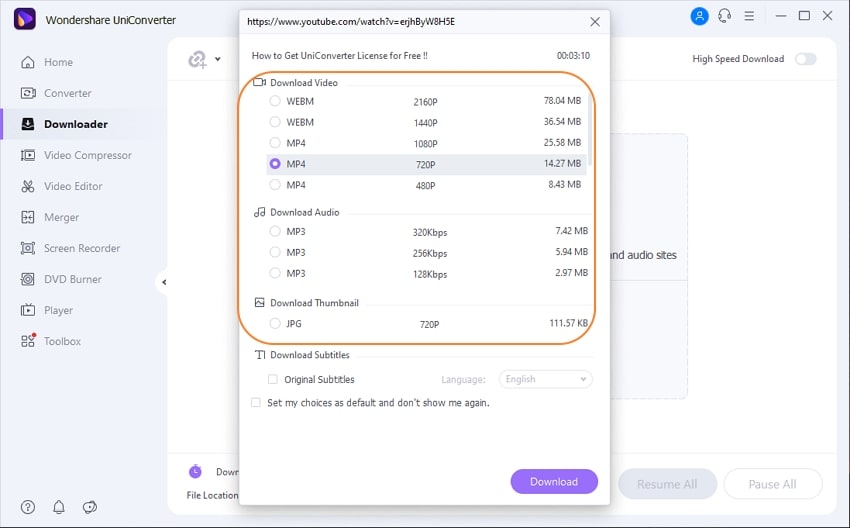
You could notice the status of the video being downloaded. Within a while, you will get the long YouTube video to MP4 soon!

Part 2. Alternative Way to Convert Long YouTube Video Online
In order to download long YouTube videos to MP4, you can also use an online way with the help of the website – https://dl-youtube-mp3.net/. This online platform can help you in getting YouTube to MP4 longer than 2 hours in a simple and fast way. This tool promises to be one of the convenient converters when it comes to online conversions. You can convert YouTube videos to MP3 and MP4 formats while using this website. It’s free and user-friendly. It only takes the copy-paste method as what we have done in the above method. You just have to go to YouTube to copy the link of the video and then paste it in the vacant box provided on the website. It guarantees good results and one can use this online platform on mobile as well as computers.
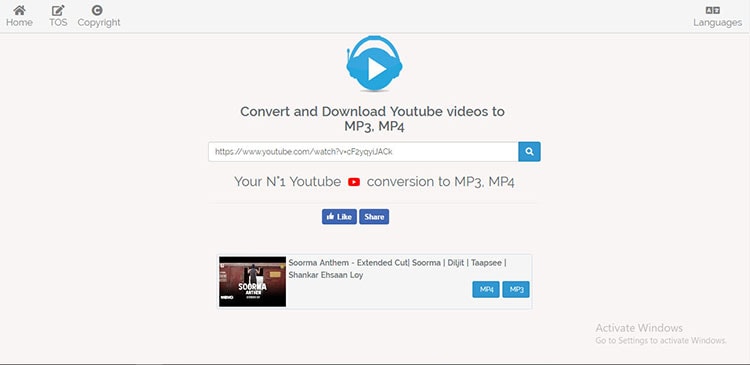
Part 3. Comparing the Two Long YouTube Video Converters
We would now like to give a contrast between the above two mentioned converters. Using this comparison, you will be able to figure out the best way for you. Consider the following table and learn how each converter is helpful to you.
| Features |
YouTube Converter Online
|
|
|---|---|---|
| Time Convenience | It works in 90 times faster speed | Depends upon internet speed and video size |
| Supported Formats | It supports more than 150 formats, including MP3, MP4, MOV, MKV, AVI, WMV, FLV, etc. | It only can convert in MP3 and MP4 formats. |
| Supported Video-sharing Websites | YouTube, Facebook, Vimeo | YouTube |
| Batch Downloading | Convert and download videos in batch | Not supports |
We gave you a sound idea on downloading long YouTube videos to MP4 by mentioning two ways. You can easily get a notion about the working of two methods and their advantages with the help of the comparison chart. For your convenience, using UniConverter will be recommended for its high reliability and quality of performance. In case you are not able to figure out the best way, you can blindly place faith in it and go for the tool. We hope you enjoyed this article and now will surely download long YouTube videos to MP4 on your own. Please do let us know what method you chose and how was your experience by commenting down below. Thanks for reading folks!

Brian Fisher
chief Editor