- Easily compress audio files by changing audio encoder, channel, bitrate and sample rate (Supports batch process).
- Convert video or audio in 150+ formats, including MP3, MP4, MOV, WAV, AAC, WMV, etc.
- Download video from YouTube, Facebook, Vevo, Vimeo and other 1000+ sites.
- Edit video with the powerful built-in editor.
- Compatible with Windows PC and Mac.
Top 10 Free Audio Compressor Online You Should know
by Brian Fisher •
Are you desirous of getting hands on to the rich classics? Or your favorite streak of music that tapped your feet and mood? Your favorite line of music may uplift mood but cause you a fortune for space. Hence, one has to confront to shrink down sample rates, codecs and make further enhancements on the audio file. This article provides a detailed analysis of popular audio compressor online. Learn about them, draw due analysis and then march ahead to make a choice. You can learn to compress audio file online yourself!
- Part 1. Online Audio Compressor Alternative - Compress Audio Files in Batch
- Part 2. Top 10 Audio Compressor Online with Reviews
Part 1. Online Audio Compressor Alternative - Compress Audio Files in Batch
The best audio size compressor you’ll ever find is UniConverter – a masterpiece that is designed to give out impeccable range of results. With its 100% successful rate, this converter is equipped to work as a compressor, downloader and converter and provide unbelievably higher speed. UniConverter is flared to be compatible to 150+ file formats inclusive of widely used types like MP4, MP3, HD, MPEG, WAV, AAC, AVI etc. It manages to support working in Windows/Mac PC etc. It’s a cakewalk to compress any kind of audio file in an effective manner. Here are its amazing Key Highlights.
Get the Best Audio Compressor:
- Unlike online converters, this tool allows users to perform batch compression of different kinds of file formats.
- Designed to give 90x speedy compression of several range of files.
- Manages to produce output to 150+ range formats and adjust the presets accordingly.
- Can swiftly transfer the audio/video file to the Android or iOS devices without iTunes.
- Burn DVD/Blu-ray discs and provide free templates; burn audio files to CD flexibly.
- Imbibes a useful editor that can duly give a range of functionalities like cropping, trimming, resizing and give other feature of adding watermarks, subtitles, effects too!
- More: record screen, make GIF images, fix video metadata, convert VR video.
- Compatible with macOS and Windows system.
How to Compress Multiple Audio Files using UniConverter
Step 1. Import audio files to iSkysoft audio compressor online alternative
In order to use this iSkysoft size compressor, download and install it on your computer. Now open it. Click on +Add Files button and browse the audio file from the dialog box. Or you can directly import a whole folder.
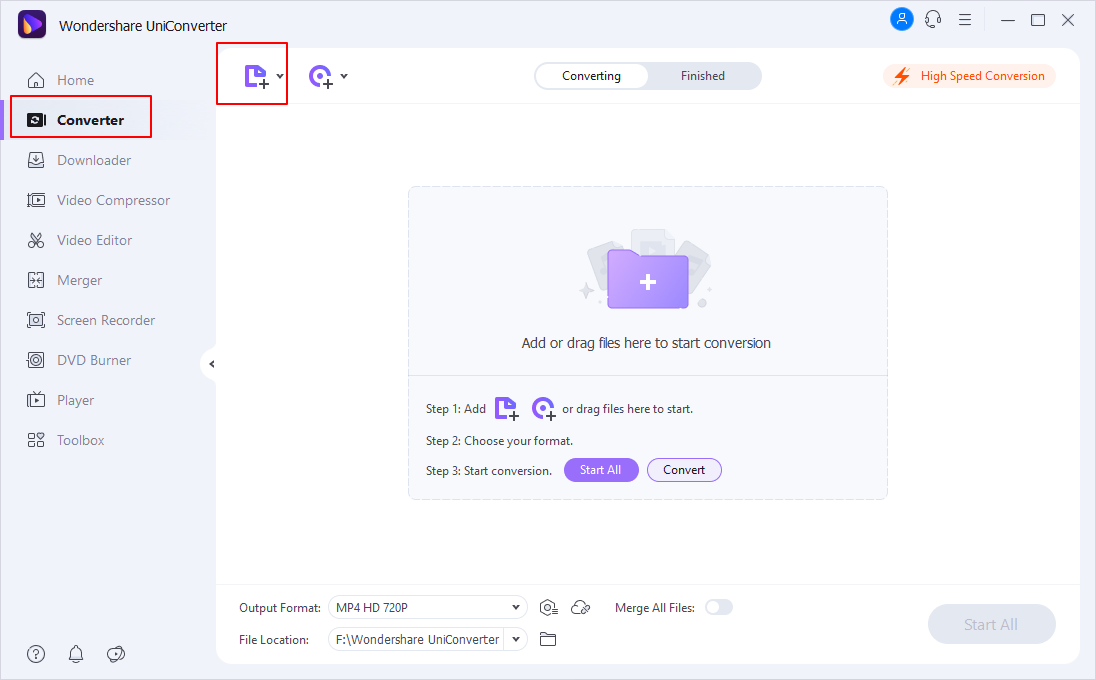
Step 2. Change the audio compression settings
Hit on the tiny drop-down icon (inverted triangle) located next to Convert all files to section at the top right corner. Now choose the output format and quality that you want. Followed by this, look for the edit icon next to quality preset and hit on it. Next up, change the Sample rate, Encoder, Bitrate and channel to make the audio file size smaller.
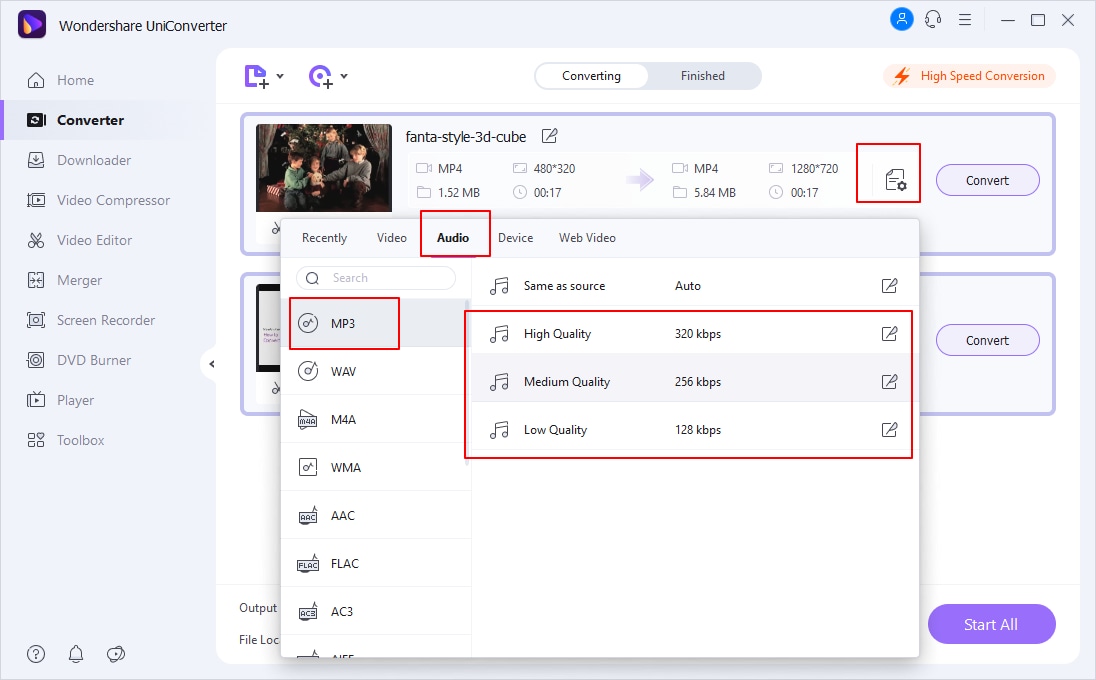
Step 3. Compress audio files quickly
When you’re done with the settings, click on Create button. Lastly, hit on Convert All and your audio files will be compressed easily. Now you can find them in the Converted tab!
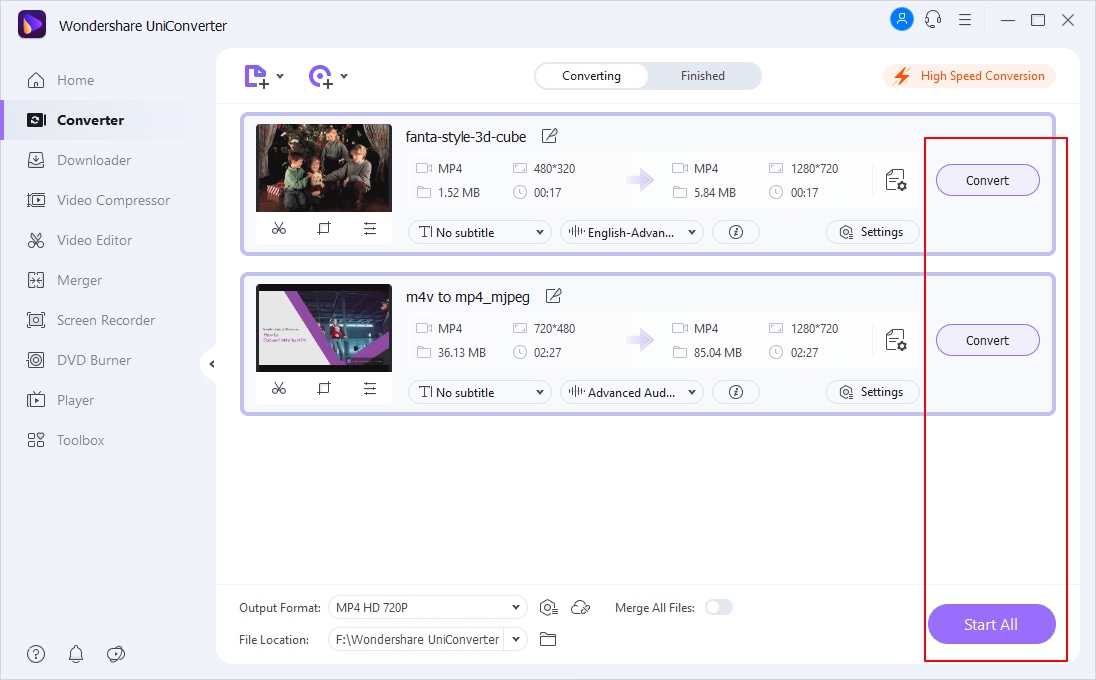
Part 2. Top 10 Audio Compressor Online with Reviews
1. Online-Convert.com
Link: https://audio.online-convert.com
When talking about the best online audio compressors, the very first name that comes in mind is Online-Convert.com. As the name suggests, Online-Convert.com is a web based converter capable of converting the popular forms of file formats in a very easy manner. Undeniably, it also manages to compress audio file online way too easily. This converter allows users to use optional kind of settings such as making due changes over bit rate, sample rate, changing the channels etc.
Pros:
- Enables users to normalize audio levels, trim it and duly change bitrates easily.
- Capable of sharing compatibility with a range of file types such as Vector Image, Audio, Video, Settings etc.
Cons:
- Fails to perform compression on multiple files at a given point of time.
- It is compulsory to use a fast network connection in order to smoothly compress files.

2. ACONVERT.COM
Link: https://www.aconvert.com/audio/
One of the easy to work converter helpful in shrinking down the audio files online then ACONVERT.COM can undertake the task. Whether you’ve your file in Google Drive or Dropbox or have the URL of the preferred audios, this converter supports all of it. In case, you wish to convert the mostly used file formats like PDF, Document, and Images to videos, ACONVERT can manage to process it efficiently.
Pros:
- Incorporates a handy tool for inserting metadata, synchronizing information, subtitles etc.
- Allows users to cut down audios and merge two or more files together.
Cons:
- The compression speed is observed to be timid.
- Cannot take any video or audio exceeding 200MB file size.
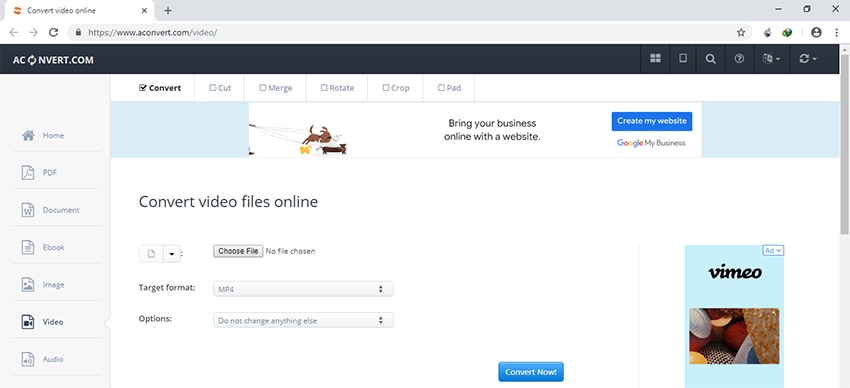
3. YouCompress
Link: https://www.youcompress.com/
Internet features all types of converters that may fail to perform the desired activity in the said speed and technology. But, thankfully YouCompress is a good example of performing basic functionalities in a fair way. Users can use this audio size compressor to manage the levels of their audios without the fear of losing upon the quality.
Pros:
- No compulsion of engaging with the registration process.
- Does not leave a reflection of watermarks over the output.
Cons:
- Does not offer a feature for managing the compression rate.
- YouCompress cannot take150 MB + size.
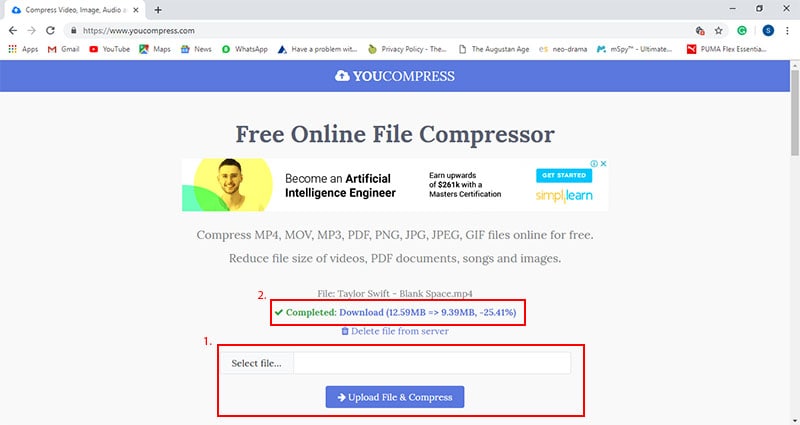
4. Online Converter
Link: https://www.onlineconverter.com/
If you’re in search of a simple compressor to fetch you the result, Online Converter can be added in your bucket of selections. With this converter, select the desired location where you want the output at and it will by default shrink audio file size online. Also, Online Converter can intake video as its input and fetch you the equivalent audio file for the same.
Pros:
- Incorporates several kinds of converters like “Ebook”, “PDF”, and “Image”, “Video” etc.
- 1-click solution for compressing audio file.
Cons:
- Lacks the facility of supporting encrypted or protected audio file.
- Cannot intake files exceeding 200 MB size.
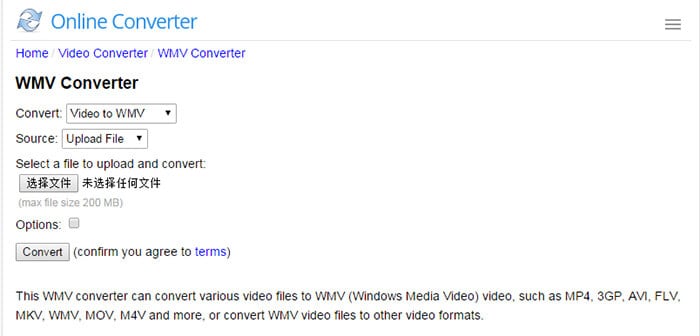
5. Audio Converter Online
Link: https://online-audio-converter.com/
Other considerable means for performing audio compression is by using the Audio Converter Online tool. It can easily intake input from several channels such as Google Drive, Dropbox or the URL. Users can accordingly set the resolutions of audio file ranging from 64 kbps to 320 kbps etc. In addition to this, streak of formats are supported by this converter. The major ones being MP3, WAV, OGG, FLAC, MP4 etc.
Pros:
- Capable of shrinking down the audio levels to MP2.
- Make use of fade in and fade out functionality to enhance audio quality.
Cons:
- It takes time in processing compression of file.
- The interface is not very appealing.
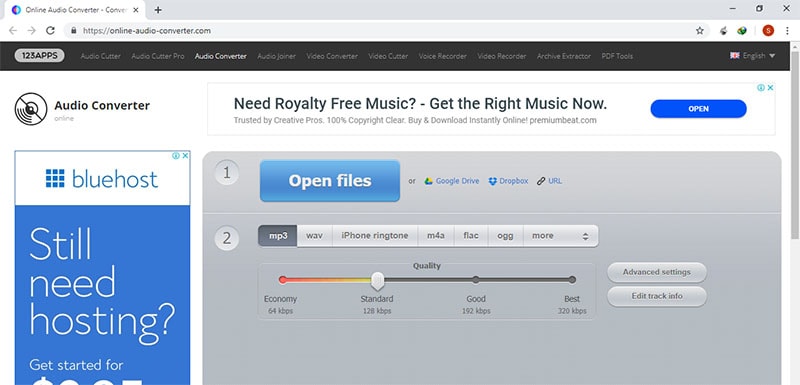
6. Online UniConverter
Link: https://www.media.io/audio-compressor.html
The tech giant, Wondershare has made a great method known as Audio Compressor, capable of compressing audio file online. This web based compressor allows you to set the values from as low as 32 kbps to 320 kbps efficiently. Users can also opt to make changes while compressing like changing the format of the desired file to FLAC, AAC, APE, M4A etc.
Pros:
- Users will not find any interruptive advertisements reflecting on the interface.
- Anyone can fetch details of process once it’s over on email.
Cons:
- The process is quite time consuming and takes time in compressing the audio file.
- The speed of the converter is directly proportional to internet connection.
![]()
7. FILE ZIGZAG-Online File Conversion
Link: https://www.filezigzag.com/
Like many other tools, the FILE ZIGZAG Online File Conversion is also a decent bet useful in shrinking the size of audio file in a very effective manner. It offers users to convert any range of file formats ranging from image, audio, video, etc. It supports a good number of file formats. There is a provision of taking inputs from Google Drive, Dropbox or by pasting the URL onto the program.
Pros:
- Capable of converting images, documents in a hassle-free manner.
- The compression rate is variably higher than other converters.
Cons:
- Can only take the input of 180 MB as above it is not permissible.
- Do not have any provision for performing batch processing of several files.
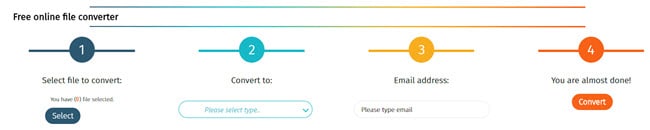
8. MP3 Smaller
Link: http://www.mp3smaller.com
To compress the audio file online, MP3 Smaller is proven to be a great free of cost service. This tool is crafted to duly reduce the file size in a hassle-free manner. It is imbibed with a basic functionality of reducing the file size by reducing its bit rate. It can accept the file size of 150 MB and beyond it may not be accepted.
Pros:
- Any kind of uploaded file is not stashed in the program and removed in a couple of hours.
- Make changes over the bitrate of the file.
Cons:
- Can only compress MP3 files of a maximum of 150 MB size.
- There is no feature for performing batch conversion of files.
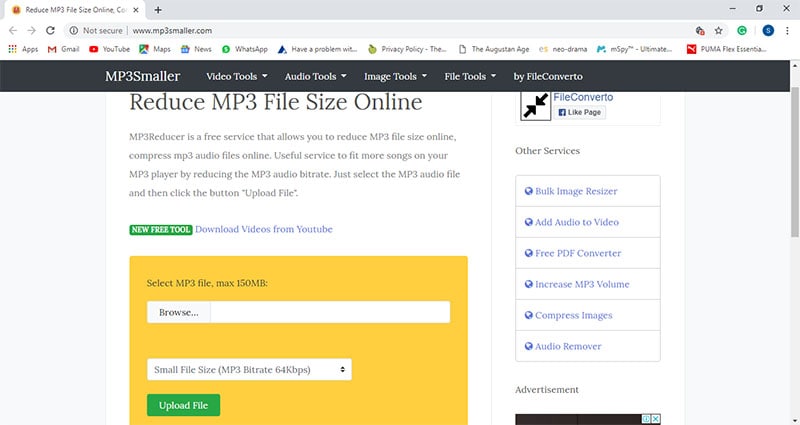
9. Zamzar- Online File Conversion
Link: https://www.zamzar.com
One of the oldest names in converting, compressing files is Zamzar- Online File Conversion. It can be bookmarked for compressing audio file online. Zamzar has the ability for converting down the lossless audio formats such as WAV to its equivalent to MP3 or convert any kind of audio tracks to zip files.
Pros:
- No advertisements occur while compressing.
- Has the ability of converting video, image, documents, e-books to desired output.
Cons:
- The procedure for fetching the compressed version of file is quite long.
- Fetch the compressed audio over email.
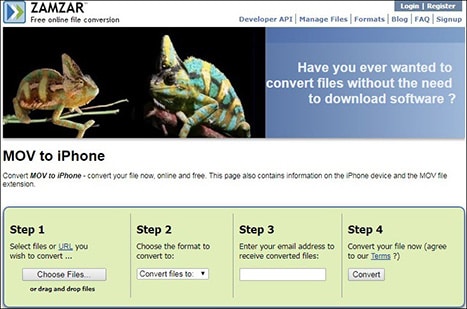
10. Gary’s Hood
Link: https://www.garyshood.com/imageconvert/
Gary Hood’s Music converter is an intuitive converter capable of performing audio compressor online. This Audio Converter is flared to compress as well as convert audio formats in a much simplified way. There are little to no advertisements surfaced in the process. Users can decrease the levels of audio by making due adjustments over the bitrate to a much lesser degree.
Pros:
- Does not store the information of the file compressed/converted.
- Renders a good number of output file formats.
Cons:
- The maximum audio size it can handle is 8 megabyte only.
- Does not have any advanced features.
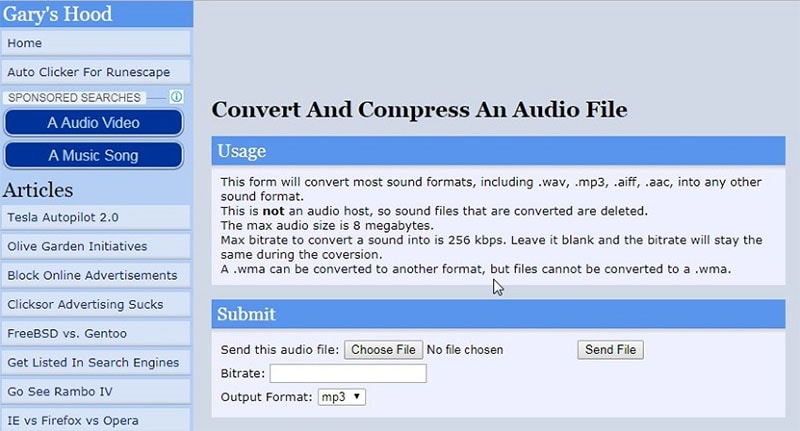

Brian Fisher
staff Editor