- Download online video from SoundCloud, Facebook, YouTube, Vimeo and 1000+ video sharing sites in HD with subtitles.
- Convert video to MP4, MOV, MKV, MP3 and other 150+ video & audio formats.
- Batch convert and download video at 30X faster speed than contemporaries.
- Burn video to DVD with free attractive templates.
- Built-in video editor allow to trim, crop, add subtitle, watermark, effects to the video.
- Powerful toolbox includes: Fix Metadata, GIF Maker, Screen Recorder, Video Compressor, etc.
How to Download&Convert SoundCloud to MP4 in a Quick Way
by Brian Fisher •
How do I download music from SoundCloud to my computer or my phone?
How do I convert SoundCloud to mp4?
SoundCloud needs no introduction when it comes to music as this online platform is best for music upload, promotion, and sharing. If you have a collection of your favorite music files in SoundCloud that you want to turn into a video, SoundCloud to mp4 converter is needed. Player compatibility is one of the major reasons for the conversion. A good professional tool is needed to download SoundCloud to MP4 and other needed formats.
- Part 1. How to Download SoundCloud to MP4
- Part 2. How to Transfer Downloaded SoundCloud Music to iPhone/Android Phone
- Part 3. 5 Hottest Playlists on SoundCloud
Part 1. How to Download SoundCloud to MP4
To download SoundCloud to mp4 in lossless quality and hassle-free process, we recommend UniConverter as the best software. This desktop program allows downloading and converting your SoundCloud audio files to MP4 in a single click. The files are processed without any loss of quality and at super-fast speed.
Get the Best SoundCloud to MP4/MP3 Converter:
- Download video or audio from over 1000 online sites including SoundCloud, YouTube, Facebook, Instagram, etc.
- Lossless quality download and conversion process.
- Choose output formats and resolution, including MP4, MOV, MKV, WMV, AVI, MP3, WAV, and more.
- Easily transfer the downloaded MP4 to iPhone, Android phones.
- Both Windows and Mac versions of the software available.
Guide to Download and Convert SoundCloud to MP4 using UniConverter
Step 1. Copy URL on SoundCloud
On your PC browser open the SoundCloud file that you want to download and copy its URL.
![]()
Step 2. Paste URL to the Converter to Download and Convert
Download, install and run UniConverter on your PC. On the main interface, select the Downloader tab. Click on theAdd Files button that will automatically paste the copied URL and will start the process of downloading.
TIPS: UniConverter enables you to download SoundCloud files and convert them to MP4 at the same time. Just go to the lower-left corner of the interface, enable the option for Download then Convert Mode and from the pop-up window choose MP4 format from the Video tab. Also, select the desired resolution for the output files from the given options. The process of downloading and converting will start after you paste the URL.
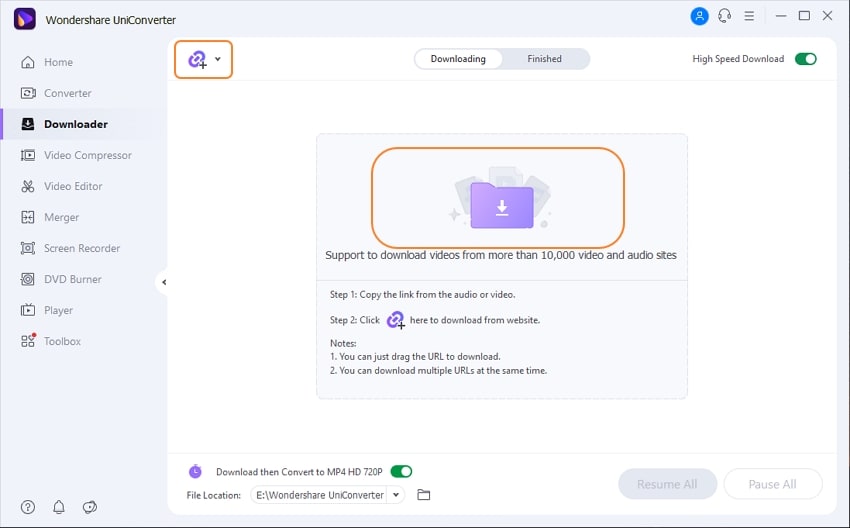
Step 3. Download SoundCloud to MP4
The downloaded and converted files can be checked from the Finished tab. Now it's downloaded in MP4 on your computer. And if you want to transfer them to your mobile phone, please see the transfer guide below.
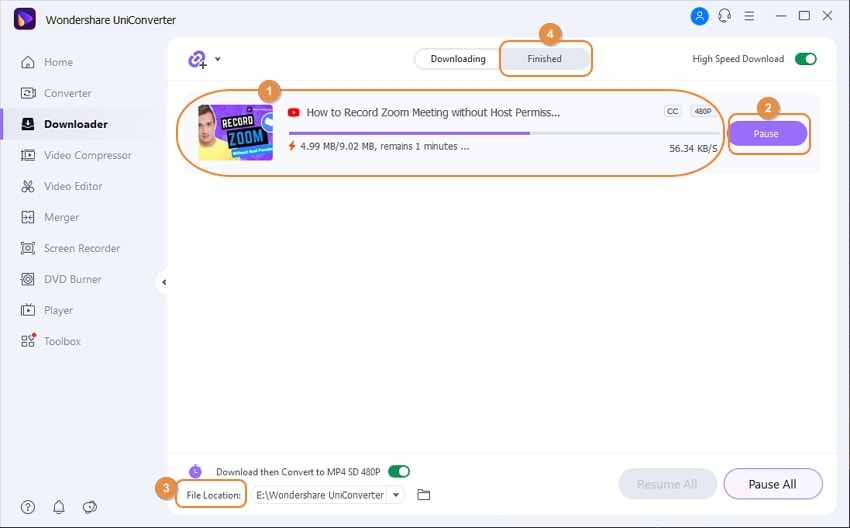
Part 2. How to Transfer Downloaded SoundCloud to iPhone/Android Phone
Well, the music or videos once converted by SoundCloud to mp4 converter, can be then transferred to your Android or iPhone as needed using the below steps.
Step 1: Connect your Android or iPhone to your PC using a USB cable and the connected device will appear on the Transfer page of the software. Click on Transfer All button to proceed to transfer all the SoundCloud files to your connected device.
You can check the tutorial video below to learn more about UniConverter!
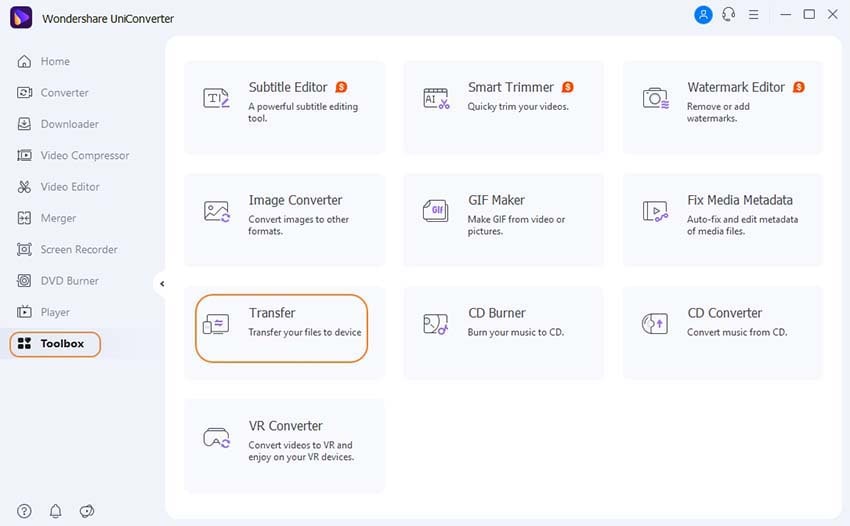
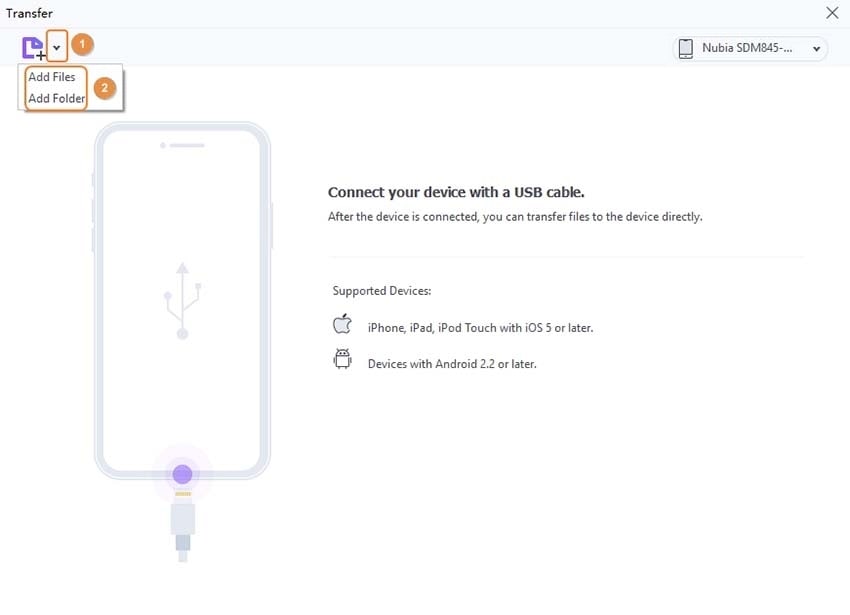
Part 3. 5 Hottest Playlists on SoundCloud
SoundCloud has a wide collection of music files and channels in all types and genres. To help you with selection, listed below are the 5 hottest playlists.
1. Zikomo- Revived
This is one of the most popular playlists of the year on SoundCloud having tracks from Zikomo. The list has 10 tracks and categorized under hip-hop and rap with a playback time of 36:00 minutes. The playlist is available on Apple Music, Spotify, and other sources.
2. Devin Tracy- Good afternoon
This is another playlist on SoundCloud that has been liked and shared by many people. Having 8 tracks with 28:21 running time, the playlist includes songs like Over, You’re Not Here, What You Won't Do For Love, and others, the playlist is tagged under PeteRock.
3. Favela Bass- Favela Selects
Tagged under Favela Genres, this popular playlist on SoundCloud contains 15 tracks with a total running time of 43:55 minutes. The playlist contains songs like Sunson, Flow, Royal X, and others.
4. SOULECTION: J.Robb- Soulection White Label:021
With 4 tracks having a playback time of 14:11 minutes, this is another playlist on SoundCloud that is liked and shared by a number of people. The tracks in the playlist include GoodLovinn, WhatUWantt, Drums, and TakeMee from J.Robb.
5. HoodCelebrityy- Trap vs Reggae
With 15 tracks this playlist on SoundCloud runs for 37:35 minutes and contains popular tracks from HoodCelebrityy. Some popular ones include Motivation, Something Special, Island Girls Skit, Take Over Skit, and others.

Brian Fisher
chief Editor