- Convert M2V to MP4, MOV, AVI, MKV and other 150+ video/audio formats.
- Download videos from YouTube and over 1,000 popular sites.
- Burn video to DVD with free attractive templates.
- Built-in video editor allow to trim, crop, add subtitle, watermark, effects to the video.
- Transfer video to iPhone, iPad, Android and other devices easily.
- Powerful toolbox includes: Fix Metadata, GIF Maker, Screen Recorder, Video Compressor, etc.
How to Convert M2V to MP4 Quickly & Easily
by Brian Fisher •
In simplest terms, M2V is a MPEG-2 Video Stream file that only contains the video content without any audio, subtitle, and others. So if you want to play your M2V files on portable devices or players converting it to a popular format like MP4 is the best solution. Know in detail about the best solutions for converting M2V to MP4.
- Part 1. Best Tool to Convert M2V to MP4 on Mac or Windows
- Part 2. Online M2V to MP4 Converter Free
- Part 3. M2V vs MP4
Part 1. Best Tool to Convert M2V to MP4 on Mac or Windows
To enjoy high-quality videos, it is important to convert the files without any loss of quality and this could be achieved using professional software like UniConverter. This reliable program facilitates M2V to MP4 as well as other file conversions in a simple and quick manner. Over 150 formats are supported by the tool along with an option for device-specific conversion.
Get the Best M2V to MP4 Video Converter:
- Allows converting M2V to MP4 in lossless quality, or other over 150 formats including MOV, MKV, WMV, AVI, MPEG, VOB, etc.
- Super fast conversion speed (90X faster)
- Support batch conversion for processing multiple files at a time
- Comes with a complete video-editor with features to cut, crop, add watermark, special effects, and others
- Allows downloading videos from more than 1000 sites including YouTube, Facebook, Twitter, Dailymotion, an others
- Works on Windows and Mac system.
Guide to Convert M2V to MP4 using UniConverter
Step 1. Open iSkysof converter and add M2V files
Launch UniConverter software on your system. To add local M2V, click on +Add Files button on the Convert tab of the program. Drag and drop function also works here. You can add multiple files for batch processing.
If you need to customize the added M2V files, select the desired editing icons under the thumbnail image of the file.

Step 2. Choose MP4 as target format
You can select the desired target format from the Convert all files to: option on the top-right corner of the program interface. The Video tab of the pop-up window shows the supported formats. Select MP4 from the list. You can keep the resolution of the output file same as the original file or can choose others from the given options.
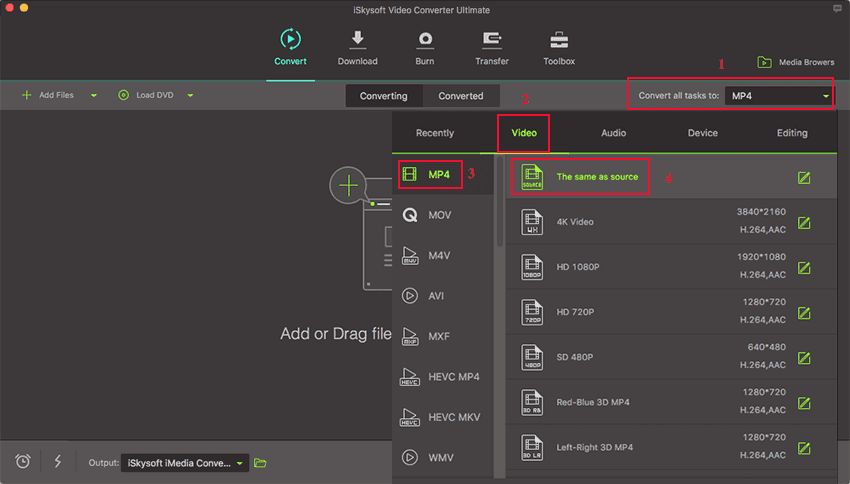
Step 3. Convert M2V to MP4
The final conversion process begins as you press the Convert All button. The converted file gets saved at the PC location selected at Output tab.

High Quality Video Converter, 90X Faster Speed! - UniConverter
Part 2. Online M2V to MP4 Converter Free
For users with basic conversion needs, and a few numbers of files, online converters are a good option. With these programs, you do not have to download, install, or register as they work from the browser itself. One such decent program that facilitates M2V to MP4 and other conversions is Convertio. The program supports an array of popular formats and allows adding a maximum of 100Mb files to the program. Files can be added from PC, URL, or cloud storage. The converted file can be downloaded from the program on your PC or can be directly saved to Dropbox or Google Drive.
Guide to Convert M2V to MP4 Online using Convertio
Step 1: On your PC browser, open https://convertio.co/m2v-mp4/. Choose the add M2V files from PC, Google Drive or through a URL.
Step 2: Once the file is added to the interface, select MP4 format from the list of supported Video formats. If needed, more files can be added here.
Step 3: Click on Convert button to start uploading and converting M2V files to MP4 format.
After the process is complete the download link of converted file is made available at the program interface. You can also save the file to Dropbox or Google Drive.
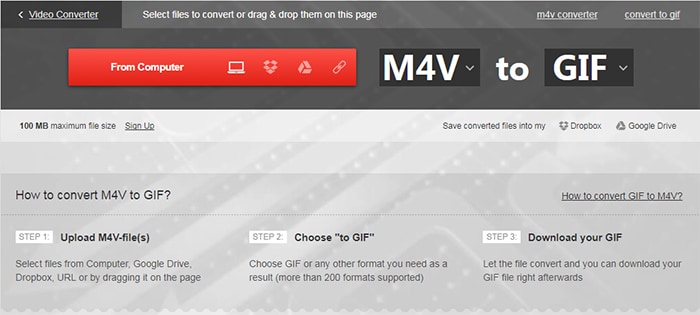
Part 3. M2V vs MP4
M2V: M2V files are MPEG-2 video streaming files that have only the video content. You will rarely find these files alone as there is no option for storing audio, subtitle and other content. M2V files are commonly found during the use of a DVD authoring tool, in combination with WAV or other audio files, chapter points, menus, and other content to create a DVD video. A number of DVD authoring programs may use M2A with M2V files for creating a DVD.
MP4: MPEG-4 Part 14 which is commonly known as MP4 is a multimedia container format that mainly stored video and audio content. The format can also be used for storing other data like still images, and subtitles. MP4 is a compressed format with decent quality and is widely used for streaming content over the internet. The format is also known as a universal format, owing to its compatibility with almost all types of portable players, and devices.

Brian Fisher
staff Editor