How to Download YouTube Link to MP3 with the Best Downloaders
by Brian Fisher Proven solutions
Why we need to download YouTube link to MP3? To save a whole video when what you only need is the audio isn’t the best way to live, no one lives like that anymore. Occasionally, we come across interesting stuff while randomly or consciously searching the net and we believe one of such things is finding a YouTube video’s background music so great you just want to save them for offline. Now, it’ll be a hassle if you had to save a whole video just because of its audio, so what do you do? Simple, convert. There are a lot of YouTube downloaders out there that can finish the task in the blink of an eye without you breaking a sweat or losing your precious storage space and we have taken time out to list some of the best for you.
Part 1: How Use Best Downloaders to Download YouTube Link to MP3 on PC?
Uniconverter can download video and audio from more than 1000 sites. It has other functions like compress and edits YouTube videos, Burn DVDs and CDs. It also lets you record your screen, create GIF images. It works on both Windows & Mac. Uniconverter has a wide array of tool that lets you do conversion and compression with ease. Their web downloading function also lets you download from video sites like YouTube, Hulu, Facebook, VideoBash. VEVO and so on.

UniConverter---Download YouTube link to MP3
- Download video/audio from YouTubeand other 10000+ video and audio sites directly with "One click".
- Convert YouTube to MP3 with 100% original quality and 90x faster speed.
- Convert YouTube to other 150+ standard audio and video formats including device optimization.
- Edit YouTube files before converting to MP3 or the other formats.
Steps to download YouTube link video to MP3 with UniConverter:
Set Output format
Click Downloader on Uniconvewrter, open the Download then Convert Mode at the bottom, choose the MP3 as output format. And then, set your file location.
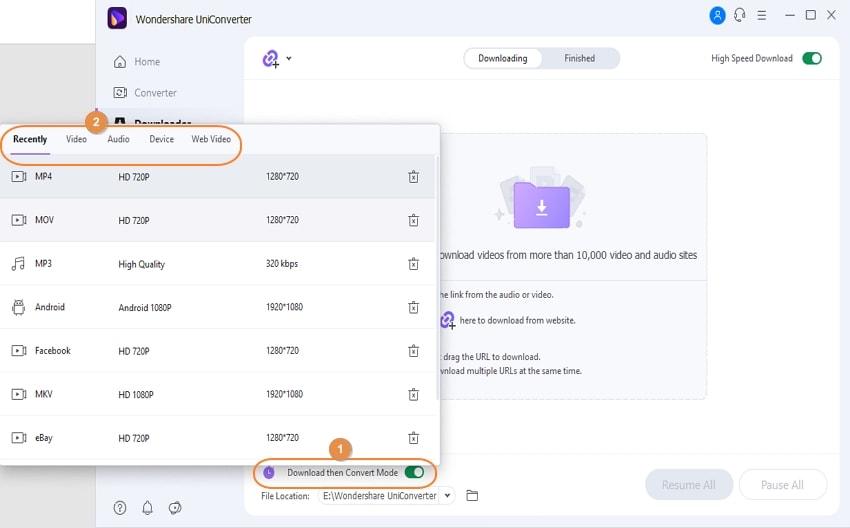
Copy the Youtube Video’s URL
Open YouTube, then search the video you want to download. On the top of window, copy the video's link.
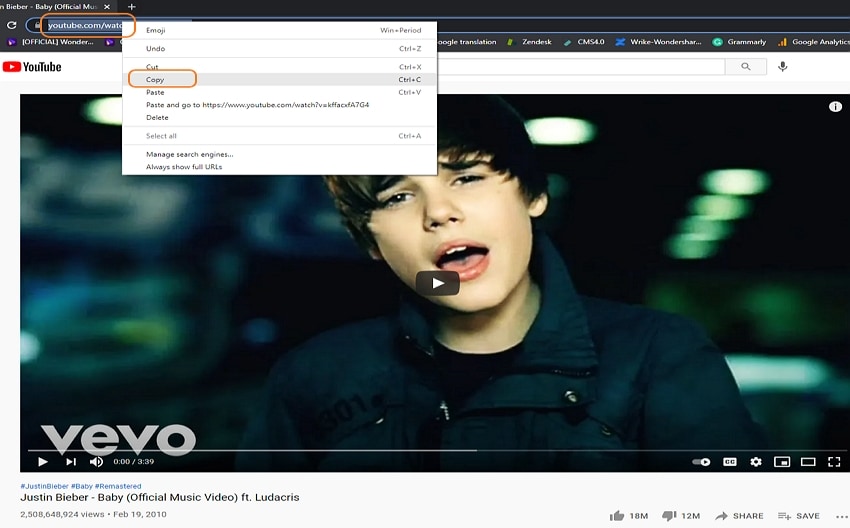
Paste URL on Uniconverter
Find the icon on the top, then choose Download Video, after that, Paste the URL on the window that pops up. You can also click the center box to paste the URL directly.
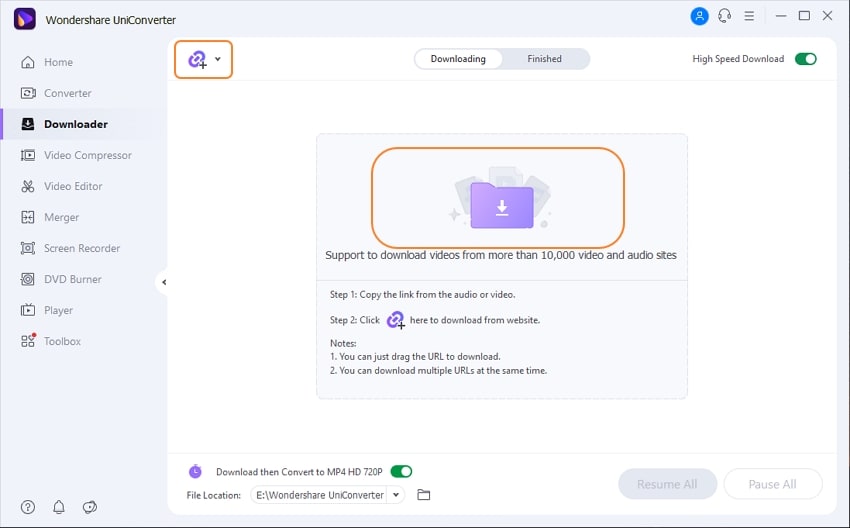
Start downloading YouTube link to MP3
Once you finish the above steps, you can click Start all to start downloading. You can click Finished to check your files.

Quick Solution:
Above steps can also be applied to download YouTube video to other formats except MP3, but if you just want to Download YouTube links to MP3, you can go ahead the next solution: just copy the URL and then choose Download MP3 from the Add Files drop down menu. UniConverter will analyze the URL and download YouTube to MP3 automatically.
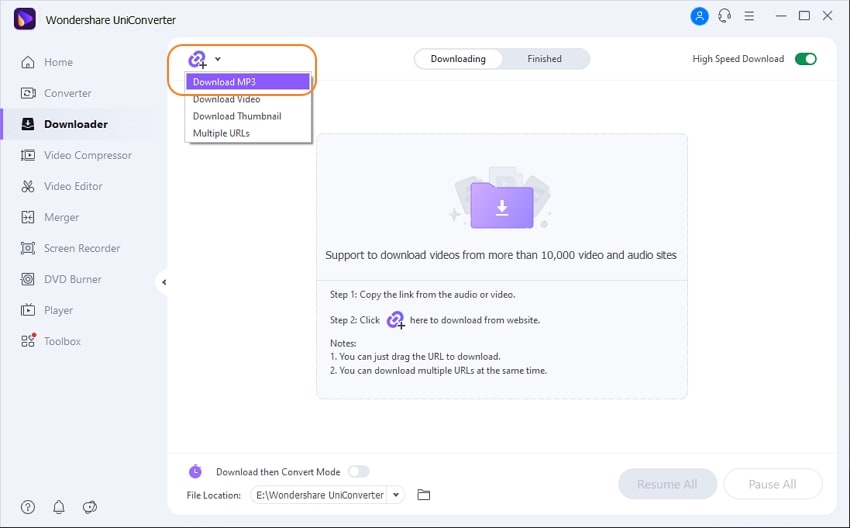
ClipGrab
ClipGrab is a freeware that can help you download and convert audios or videos from YouTube, VEVO, Vimeo, Facebook and other video sharing or streaming sites. You can easily save any video from YouTube and the other sites mentioned before and convert them to MP3 formats. ClipGrab supports both Mac OS and Windows system.
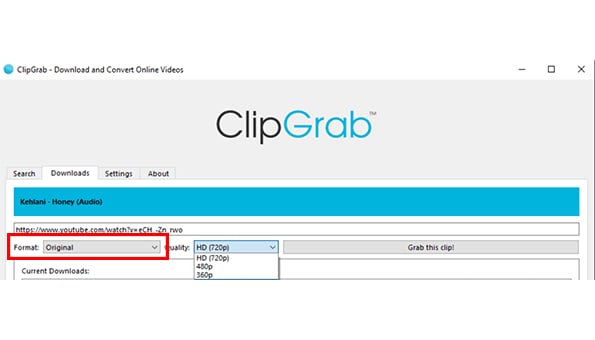
Download Link: clipgrab.en.softonic.com
Pros
- Supports most popular websites.
- Linked to your clipboard i.e. it checks for links you have copied and makes them ready for download.
Cons
- Contains ads.
4k Video Downloader
4k Video Downloader is a very popular software among regular YouTube downloaders. It is lightweight and does not take up too much space on your system. 4k Video Downloader lets you download videos directly from YouTube in different available formats and convert them to MP3 with high quality. 4k Video downloader can download from sites like Facebook, Vimeo, SoundCloud, Flickr and especially YouTube.
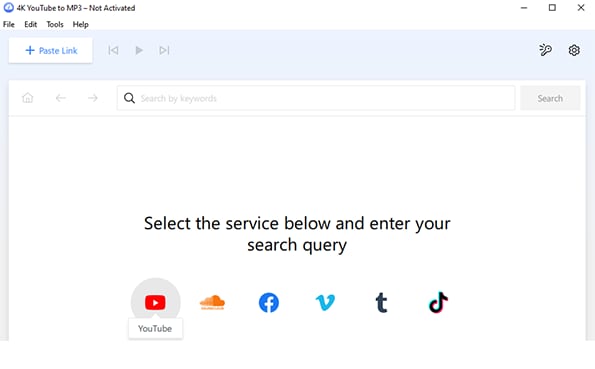
Download Link: 4kdownload.com/downloads
Pros
- It is lightweight.
- It is safe to use 4K Downloader.
- The quality of downloaded video is good.
Cons
- It doesn’t have a mobile app.
Tunskit
Tunskit is another amazing soft for downloading and converting YouTube videos to MP3. Tuneskit supports conversion to other audio formats as well. These formats include FLAC, WAV, AAC, M4B, M4A and so on. Rest assured that Tuneskit keeps the quality of your audio all through conversion. Before downloading your file or after downloading, you can edit your audio; like cutting, merging and trimming it to get exactly what you need.
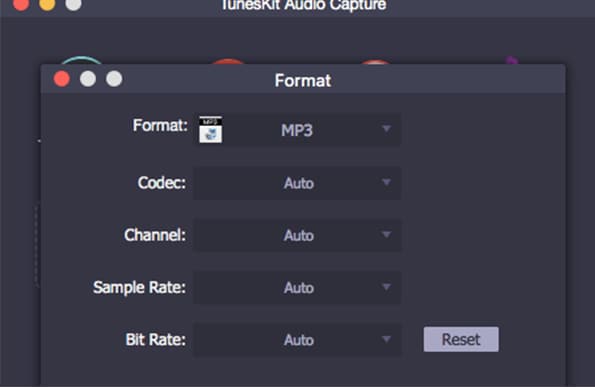
Download Link: www.tuneskit.com/record-audio/convert-youtube-to-mp3.html
Pros
- Top-notch customer service.
- Has additional audio editing features.
Cons
- Complex procedures.
VideoProc
VideoProc is a software that has all the tools needed to properly work on editing a video. It lets you cut, trim, merge and add effects to your videos, convert videos and audios easily with fast speed and high quality. Burn and Rip CDs, remove background noise, record your screen, download videos from YouTube and a lot more other features. VideoProc also gives the ability to extract audio from videos and save in formats like MP3, WAV, FLAC etc.
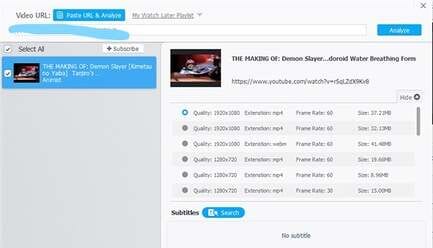
Download Link: videoproc.com
Pros
- Quick and easy to use.
- Contains every tools needed for editing audios and videos.
Cons
- Running speed is dependent on the quality of your system
- It can not download YouTube link to MP3 directly, you have to convert video to MP3 with converters.
Part 2: Download YouTube Link to MP3 Converters on Mobile Devices
Peggo
Peggo is a video to audio converter for both Android and iOS that lets you download videos from YouTube and save them to your phone as an audio file for offline access. Its homepage has a search bar that enables you to search for any video from video sharing sites and convert them to mp3. You can also copy the URL from the video page and instead of searching for a video, simply paste the URL and Peggo will locate the video. Peggo lets you download certain parts of an audio or video file; just like trimming a video right before downloading.
Download Link: app.peggo.net
Pros
- It has audio editing features.
- It does not feature any ads.
Cons
- No in-built player, so you can not play mp3 audio after downloading Youtube link.
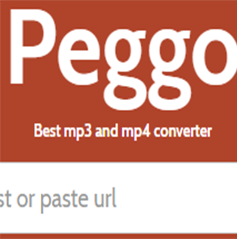
SnapTube
As one of the best YouTube downloaders and video to mp3 converters on Android, there is no doubt that SnapTube has to contain some amazing features for it to be widely known and accepted. Snaptube is definitely your best YouTube to MP3 app as it is simple and easy to operate. However, Snaptube also allows downloading from other sites not only that, you can watch online from SnapTube as well. It also has the URL copy feature; that is, you can easily search and download a video and convert it by just copying and pasting links and URLs.
Download Link: www.snaptube.com/
Pros
- Lightweight, its size isn’t all that big.
- Features a very fast built-in player.
Cons
- Displays ads that might trouble you sometimes.

Syncios YouTube Downloader
Downloading from YouTube has never been easier especially with Syncios YouTube Downloader. Download and convert video from MP4, MKV, WEBM to MP3MP3 with amazing speed. Its search function is also top-notch, with its search suggestions feature, you don't need to know all about the exact video, just input keywords. Syncios is a freeware therefore, it is free and there are no hidden charges, it is completely safe and easy to use.
Download Link: syncios.com/android/
Pros
- It is free, without hidden charges.
- Very easy to use.
Cons
- Features lots of ads.
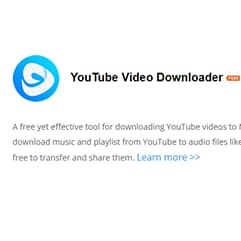
YouMP34
According to online sources, YouMP34 has been around for a long time. Probably long before the trend of downloading from YouTube became widespread but it is a surprise, it is still part of the race as one of the best YouTube downloading and YouTube to Mp3 converters. To download YouMP34, you’ll have to dive into third-party sites as Playstore currently does not host the YouMP34 app.
Pros
- It is very easy to use even when you are a new user.
- It contains no ads.
Cons
- It's not hosted on playstore.

Vidmate
Vidmate is that kind of silent, unpopular but extremely great apps. Surf Vidmate like you are surfing YouTube even the homepage contains video suggestions just like YouTube albeit these suggestions aren’t based on the type of videos you watch the most, it is probably based on the most-watched or new additions. It is also divided into sections, you can choose to go to the religion section, sports, music videos and so on. Vidmate also supports other sites like Vimeo, VEVO, supports download from your social media accounts like Facebook, Instagram and so on. Vidmate only supports two audio formats Mp3 and M4A and sometimes the M4A is not even available for some videos.
Download Link: vidmate.en.download.it
Pros
- Works just like YouTube.
- It is free and can download and convert YouTube link to MP3 fastly.
Cons
- Supports only two audio formats.
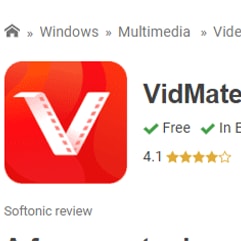
Part 3: Convert YouTube link to MP3 online
Ontiva
Ontiva is an online YouTube downloader and converter that allows you to do a lot with your videos. It has audio editing features that let you cut, crop and clip videos and audios. It supports most common audio files like MP3, FLAC, WAV, OGG and lots more. Ontiva is smooth, fast and simple enough.
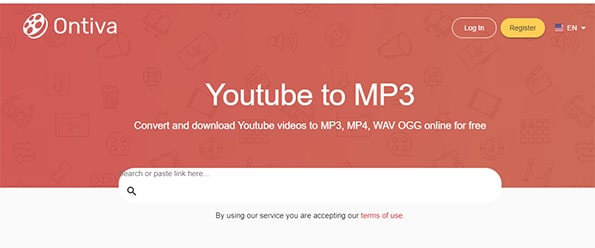
Official Site: ontiva.com/
Pros
- It is fast and easy to use.
- High output quality.
Cons
- Does not support a lot of audio formats.
Y2mate
Y2mate is a unique online YouTube downloader and YouTube to mp3 converter that allows you to download YouTube videos with ease. It is extremely fast and the download is just as fast. You can not only download from YouTube but also from social media sites like Facebook, Instagram and others that feature video sharing.
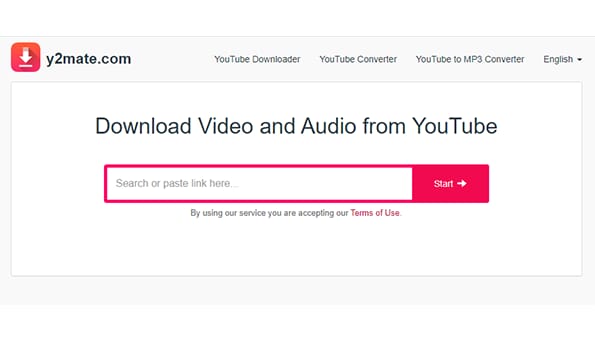
Official Site: www.y2mate.com/en68
Pros
- Unlimited downloads
- Supports a lot of output formats
Cons
- Requires a very stable internet connection.
Vidmate Online Video Downloader
Vidmate Online Video Downloader is another YouTube link to MP3 downloader. Search based on keywords or paste URL and Vidmate will return with your search result as soon as possible.
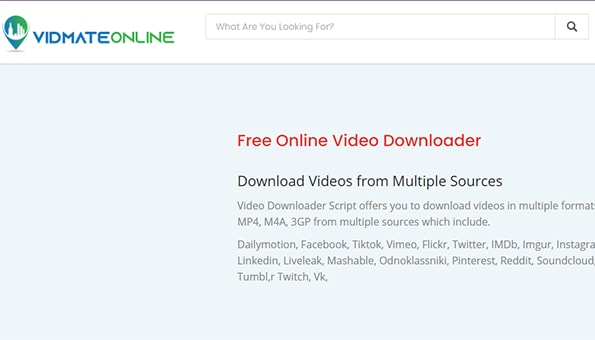
Official Site: vidmateonline.com
Pros
- It is free to use
Cons
- Its built-in filter can not find some YouTube videos.
Myconverters
Another great online YouTube to mp3 converter is Myconverters. Download YouTube videos and convert them immediately, it doesn’t lag nor does it drain excessive data. My Converter supports unlimited downloads, this means that there is no limit on the number of files you can download and convert per day and neither is there a cap on the size of the file.
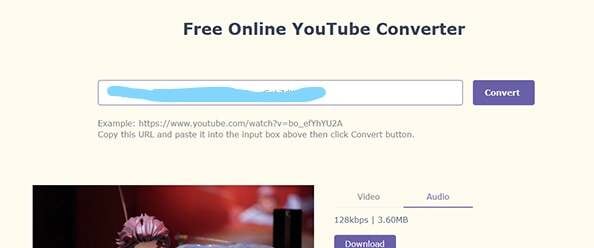
Official Site: myconverters.com/en/youtube-converter/
Pros
- It is completely free.
Cons
- Contains ads.
- It takes longer time to show the searching result than other downloaders.
Youzik
As an online YouTube to mp3 downloader and converter, Youzik boasts of being the fastest YouTube downloader you can ever find out there. Supporting just the MP4 and MP3 formats. Type in random words and it will suggest a few videos that you might be looking for.
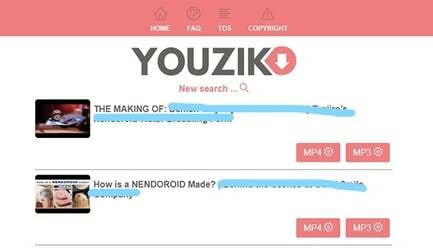
Official Site: youzik.net/en1
Pros
- Their search suggestions feature suggests videos with just a few keywords.
- Download YouTube link to MP3 with incredibly fast speed.
Cons
- Supports just two formats (MP4 and MP3)
Q&A
Is it safe to convert YouTube to MP3?
You will violate the owner’s copyright if you download a video without their permission but it is kind of allowed if you download a video for personal use and not for commercial or business purposes.
Can Uniconverter download Link from other platforms?
Sure, just as said above, there are tons of sites you can use Uniconverter to download video links from. Uniconverter supports lots of sites and is not only limited to popular sites. Copy a link from any site and there is a very a high chance Uniconverter can download from that site.
MP3
- 1. Convert MP3 to Audio
-
- 1.1 Convert MP3 to AAC
- 1.2 MP3 Converter
- 1.3 MP3 Converter Online
- 1.4 Convert MP3 to AMR
- 1.5 HD MP3 Converter
- 1.6 Convert MP3 to M4B
- 1.7 Convert MP3 to MP2
- 1.8 Convert MP3 to WMA
- 1.9 Convert MP3 to Ringtone in iTunes
- 1.10 Convert MP3 to Audiobook
- 1.11 Convert MP3 to AIFF
- 1.12 Convert MP3 to M4A
- 1.13 Convert MP3 to FLAC
- 1.14 Convert MP3 to AAC
- 1.15 Convert MP3 to OGG
- 1.16 MP3 to WAV Converter Online
- 1.17 Convert MP3 to WAV
- 1.18 MP3 Converter for macOS 10.11
- 1.19 Convert MP3 to iPhone 6s Ringtone
- 1.20 Convert MP3
- 1.21 Convert MP3 to M4R
- 1.22 MP3 Converter to iTunes
- 2. Convert MP3 for Device
- 3. Convert MP3 to Video
- 4. MP3 Tips
- 5. Play MP3
- 6. Upload MP3

Brian Fisher
chief Editor