Download & Convert YouTube Video-UniConverter
- Download video/audio from YouTube and other 10000+ video and audio sites directly with one click.
- Convert YouTube to MP4 with 100% original quality and 90x faster speed.
- Convert YouTube to other 1000+ standard audio and video formats including device optimization.
- Edit YouTube files after converting to MP4 or other formats.
- Other features include recorder, merger, compressor, and so on.
It won’t be surprised if someone comes into this forum start wondering, ‘What is 1080P Video?’ 1080p is a quality, not a format this time. The quality of a video is determined by how many non-interlaced pixels they can display, and 1080p can display 1920 pixels horizontally and 1080 pixels vertically. It is what we call HD video. It is practically the best quality when downloading YouTube to MP4 1080p or any higher, and you might have problems like draining batteries, phone temperature, etc. Some high-spec phones boast of 2k display, though, but for downloads, 1080p is better.
So, how can you download 1080p videos? Here we list some YouTube downloaders that are powerful enough to download 1080p quality.
Method 1. Use YouTube to MP4 1080P Converters Online
Loader.to
Very simple and very easy. Loader.to takes simplicity to the next level. The interface consists of the URL tab and the format selection tab. Just paste the URL, select the format you want to download, and get out of there. The download speed is largely dependent on your internet speed, but you are sure to get good quality when converting YouTube to MP4 HD 1080p
Steps to Convert YouTube to MP4 1080p using Loader.to
Step 1 Copy URL
Visit YouTube and copy the link to the video page
Step 2 Paste and Select Format
Now, visit loader.to the website and paste the link in the designated area. Right below the ‘paste URL tab’, you will be able to select a format and video quality.
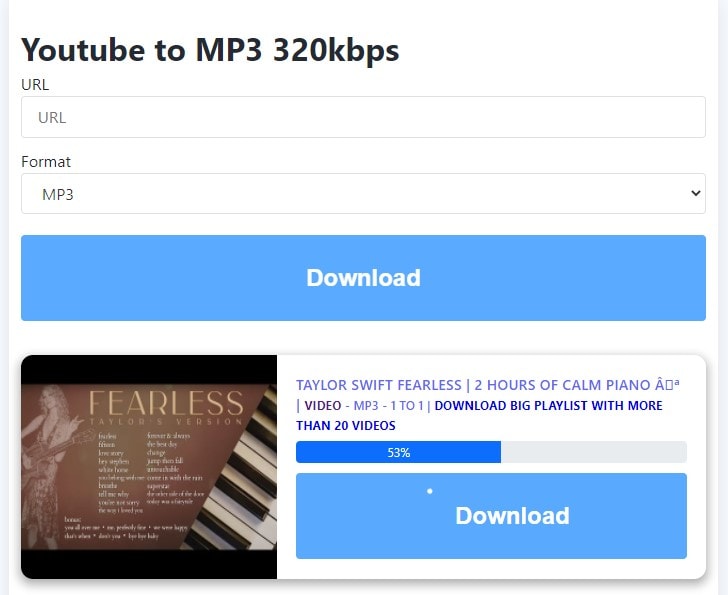
Step 3 Download and Save
Your download will start when you click on the ‘download’ tab. Your downloaded file will be saved to the download folder on your computer.
Pros
It is pretty simple to use
It supports a lot of quality, so even if your phone can’t play 1080p, there are other formats to use
Supports downloading from other video sharing sites as well
Cons
It supports only MP4 format
It does not display the estimated download size. You just download blindly and hope for the best
Youtufab.cc
This online downloader and converter have an even cleaner user interface specially designed for downloading good quality YouTube to MP4 1080hp. The design is more or less like professional software. YouTufab.cc has an even faster processing speed. When you paste your link, it only takes a matter of seconds for it to analyze and generate download links. What makes Youtufab.cc stand out is that it can download video with audio, download audio-only, and if you want, you can download video only with no audio.
Steps to Convert YouTube to MP4 1080p using Youtufab.cc
Step 1 Copy URL
Visit YouTube or any other video sharing site and copy your video link
Step 2 Visit Youtufab.cc and paste a link
Go to the Youtufab.cc site and paste the link in the designated box. Click on the download icon beside the box; it is a yellow box with an arrow pointing down.
Step 3 Select Video Quality and Download
Please make sure you press download under your preferred option in the next step. After analyzing your link, Youtufab.cc will provide you with three options. You can either choose to download the video normally, i.e. with audio, download audio-only, or download video only each one of these options has the download button under them. Click on the download after selecting the quality of the video you want.
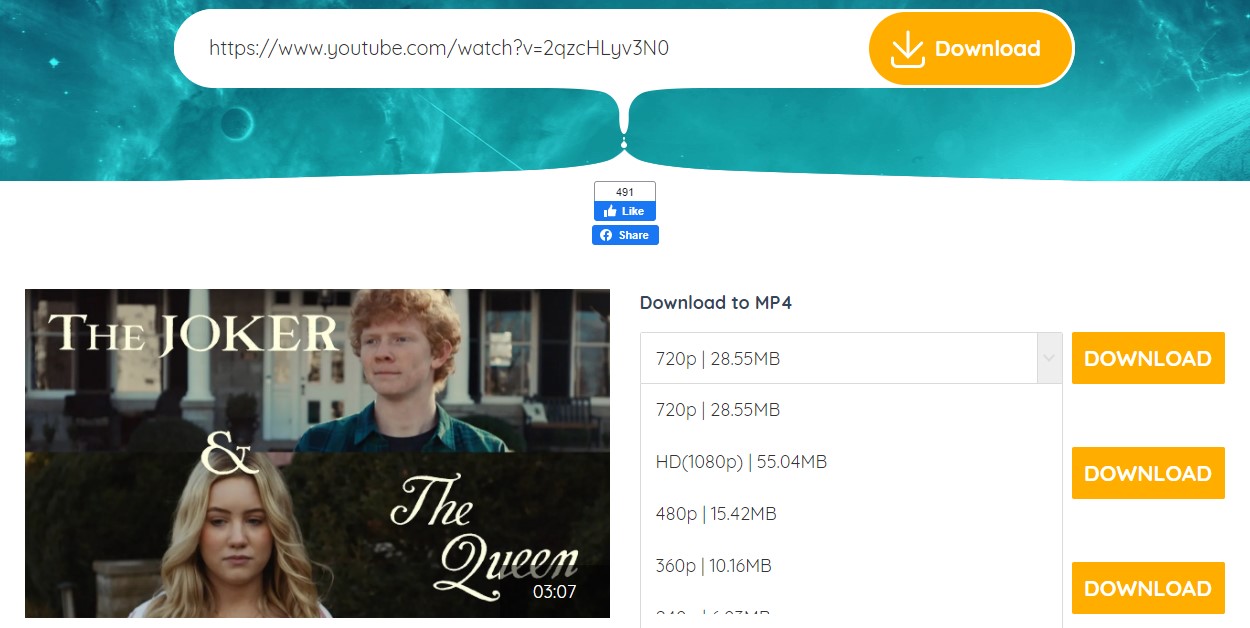
Pros
Has a very fast processing speed
Gives three different media download options
It gives the estimated size of your download, so you know the size of what you are downloading
Cons
It only supports mp4 for video download and only mp3 for audio download
Cannot download playlists
It cannot download video quality that is higher than the original video is i.e. if the original video was posted in 480p, then you can’t download a 720p version of it
Media.io
Where should the praises even start from? Media.io is the perfect online YouTube to MP4 1080p converter. The analyzing speed takes almost zero seconds to analyze and generate your video as long there is no issue with the link. It can also work with other video sharing sites, not only YouTube. Another brain bursting feature is that your video does not have to be in MP4, you can download different formats with the same video quality, and if you want additional editing tools, it is not an exaggeration to say that this online YouTube mp4 converter for 1080p can compete with the top YouTube mp4 1080p converters.
Steps to Convert YouTube to MP4 1080p using Media.io
Step 1 Copy and Paste the link on the Media.io website
Visit the page with the YouTube video you want to download, copy the link, then go back to Media.io. Click on the red YouTube icon below the large purple bar, and a new window comes up. Paste the copied link in the new pop-up box, and it will immediately produce your video for download
Step 2 Choose Format and Quality
After the video has been analyzed and generated by the site, you can now select the format in which you want it to be downloaded.
Step 3 Download and Save
The last step is to click on the download tab and finish your YouTube to MP4 1080p video download.
Pros
It has a user-friendly UI
There are different formats for you to choose
Lots of output quality options are available
Cons
You can just download 1 video at once
Free version users can not download videos over 100MB
Method 2. Utilize YouTube to MP4 1080P Converters Offline
Well, many things can be in-between you and your job while working, and working online can even increase that odd by a thousand-fold. I mean, we are talking about the internet. Nothing is ever safe on the internet, right? If that’s what you believe. Here we introduce three other YouTube to MP4 1080 converters that can work offline.
UniConverter
It’s a pity converters don’t have a hierarchy. Else Uniconverter might have been one of the ‘lords’. Uniconverter is a multimedia tool that hosts multiple video editing functions from conversion, to compression, to online video downloaders, to video merges, subtitle creator, watermark remover, among others. It supports over 1000+ formats, including some device and social media formats and each one of these formats has different qualities that you can choose from. It’s a cool app from any perspective.
Steps to Convert YouTube to MP4 1080p using Uniconverter
Step 1 Launch Uniconverter and Choose Downloader
If you don’t have the Uniconverter app, download it from the official Wondershare site and install it. On the main interface of Uniconverter, there is a list of tools on the left side. Click on Downloader and watch the screen change to the Downloader screen.
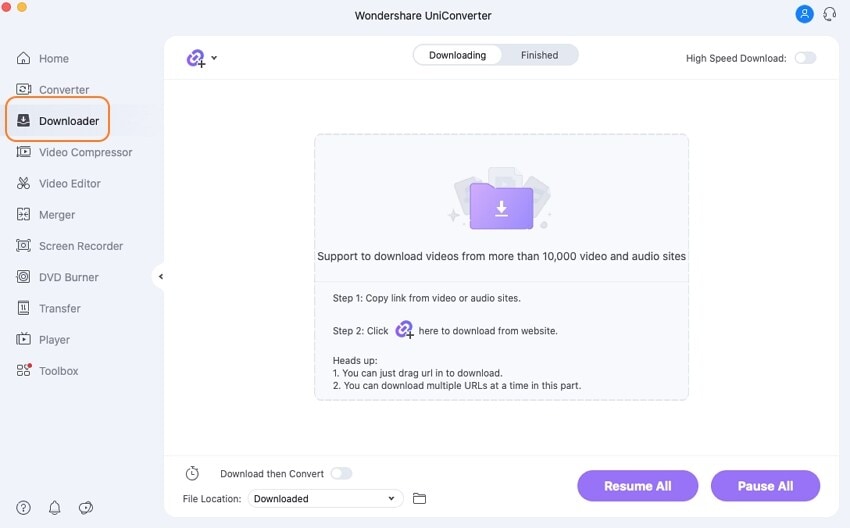
Step 2 Upload Link
On the Downloader screen, you can click on the folder in the middle of the software or click on the URL icon at the top of the interface, either way. You’ll get to upload your link with relative ease. Paste your link in the pop-up box and wait for it to analyze the video. After analyzing, Uniconverter will generate a list of various options like the format, quality, resolutions, and subtitle options (if available). Choose the MP4 1080p format and quality and click on the download.
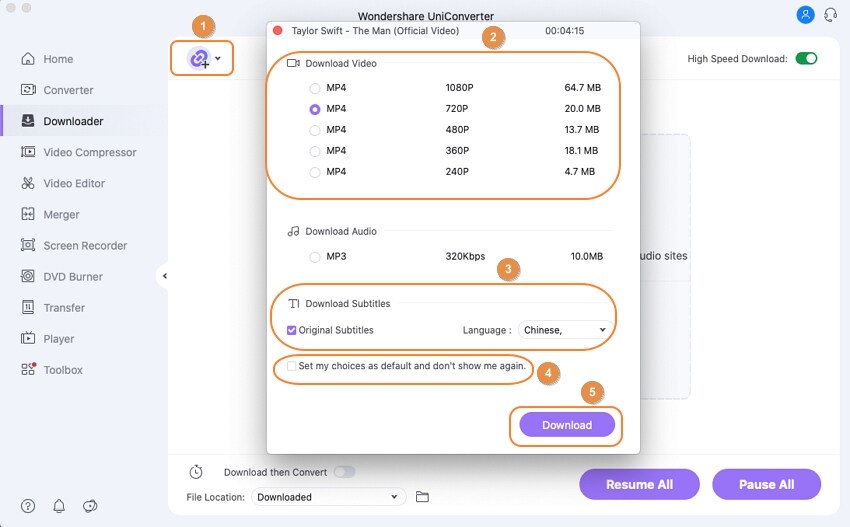
Step 3 Download and Save
While your YouTube video is downloading, you can add other links and watch them download simultaneously. You can also do simple editing like trimming, cropping, or adding effects before saving. By default, your downloaded files save to the Uniconverter folder in the Local disk but you can change this by clicking on ‘file location’, which is at the bottom-most part of the interface.
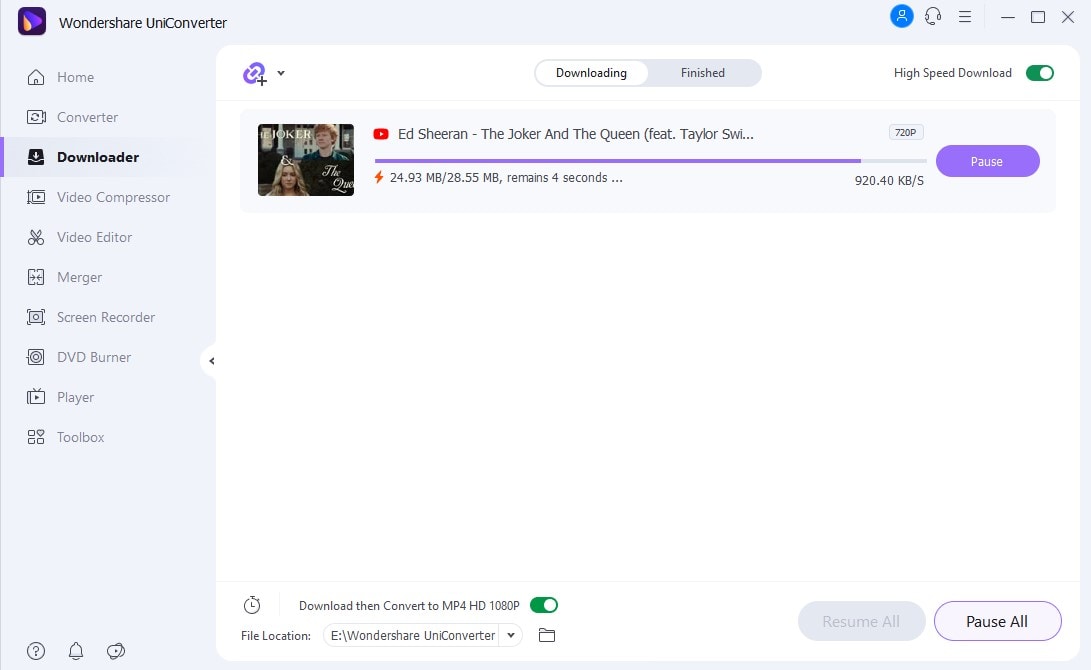
Pros
Can download and convert videos in batches
It supports a lot of formats as well as multiple video qualities to choose from
It is incredibly fast
Cons
It is not free
Even the free trials are limited
It is not yet available on Linux

Wondershare UniConverter 13 - Best Video Converter for Mac/Windows
5,481,435 people have downloaded it.
UniConverter supports 1000+ formats and handles 90X faster conversion, ensuring that high quality is delivered at all times.
You can add the multiple files since the program does batch conversion of files.
The GUP acceleration can help you download online videos in high speed.
You can use the editing suite to make your results creative masterpieces.
This software facilitates file transfer to devices like Android and iPhone among others once the conversion is complete.
UniConverter is also capable of handling video compression hence ensures you acquire the video sizes you desire.
iTubeGo YouTube Downloader
iTubeGo is a very good choice for your yt to mp4 1080p video download, and even supports downloads of up to 4k HD videos. How cool is that? iTubeGo YouTube Downloader is another very standard online video downloader that allows you to download videos from YouTube and other sites like Facebook, Instagram, Vimeo, VEVO, Dailymotion, etc. It is said to support most video-sharing sites, so if you have a video on a site, iTubeGo will probably be able to download it. You can download whole playlists with iTubeGo, and it can convert to other formats as well; it supports popular formats like MOV, AVI, and M4A with a lot more others.
Steps to Converting YouTube to MP4 1080p using iTubeGo YouTube Downloader
Step 1 Launch iTubeGo YouTube downloader
Download and install the iTubeGo software if you are yet to do so. By the left side of the interface, there are a series of tools, ‘downloading’ which allows you to download YouTube mp4 1080p with a link and also shows the ongoing download(s), downloaded which shows the finished downloads, converting which shows your ongoing conversions and converted which is shows your finished conversion. By default, the software will be on ‘downloading’.
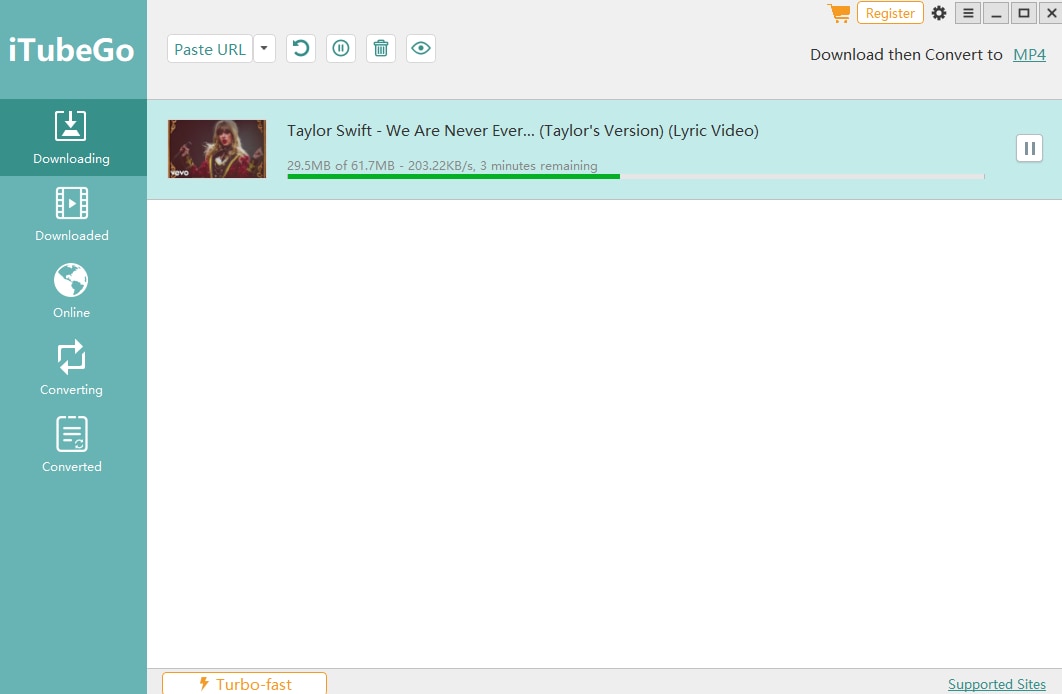
Step 2 Upload a link
On the ‘downloading’ interface, look to the top left corner, and you will see a section with ‘paste URL’, and this is where you paste your copied YouTube link. One downside to iTubeGo is that you cannot select the video quality on the software. Instead, you make sure that it is the 1080p or any other quality that you want to download that was playing on the YouTube page before you copied the link.
Note: Click on the ‘settings’ icon to select a quality on YouTube
Step 3 Download and Save
Once pasted, iTubeGo will analyze the link and start downloading automatically. Please wait for it to finish downloading and check the download folder on your computer.
Pros
Can download a YouTube playlist as long as you copied the right link
Support download from other sites as well
Can download and convert videos in batches
Cons
It is not very fast when downloading or converting
Its functions are still very limited
Cisdem
Cisdem hailed itself as the best video converter and editor for Mac, and it has enough functions to back that up. It is said that you can convert any format on the software. It supports all the popular formats and even more. In terms of editing, you can have your videos look even more professional with the crazy list of features Cisdem has; trim, cut, crop, changing the aspect ratio, watermark adder and remover, create blurs subtitle editing, etc. The download is not only limited to YouTube here as well. Cisdem allows downloading from more than 1000 sites. What more could anyone ask for?
Steps to Convert YouTube to MP4 1080 using Cisdem
Step 1 Launch Cisdem
Download and install Cisdem on your Mac. On the main interface, there are three options at the top, converting, rip and download. Click on Download and wait for the screen to change.
Step 2 Paste URL
When you are on the download page, a box appears at the bottom of the software interface. Paste your YouTube video link and click on the arrow beside the box. Please wait for it to analyze your video.
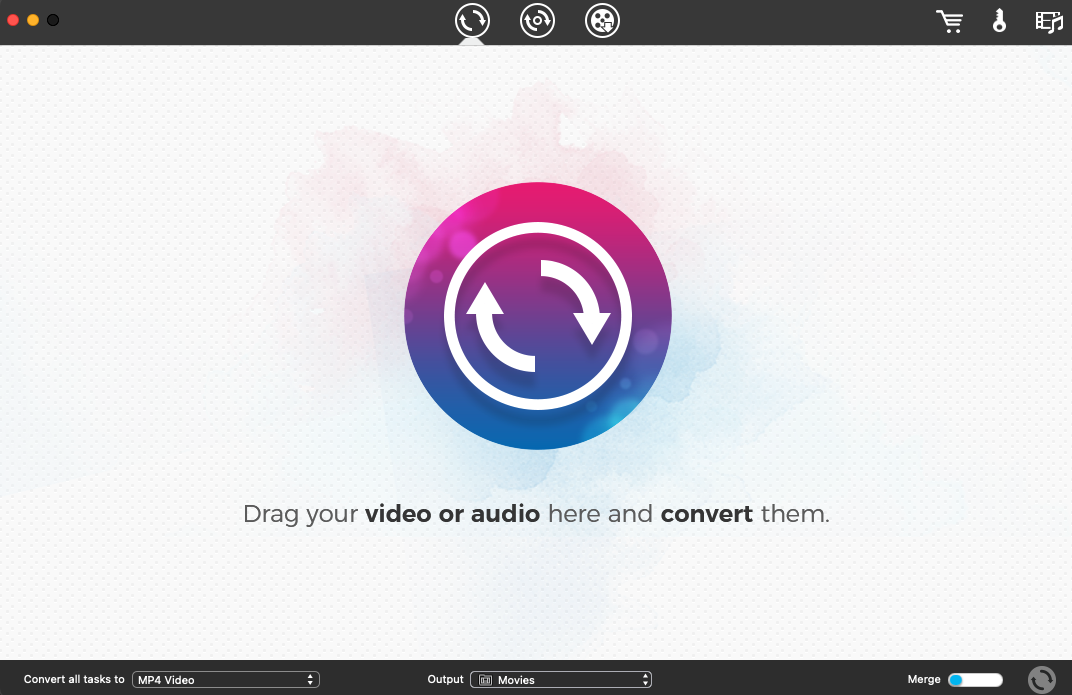
Step 3 Select Format, Quality, and then Download
After analyzing, you get to choose which format you want and video quality. You can also perform some advanced settings by clicking on the settings icon in front of each option, but that is only for advanced users. Choose MP4 1080p and click on the circle with two arrows at the bottom right corner of the screen to begin downloading.
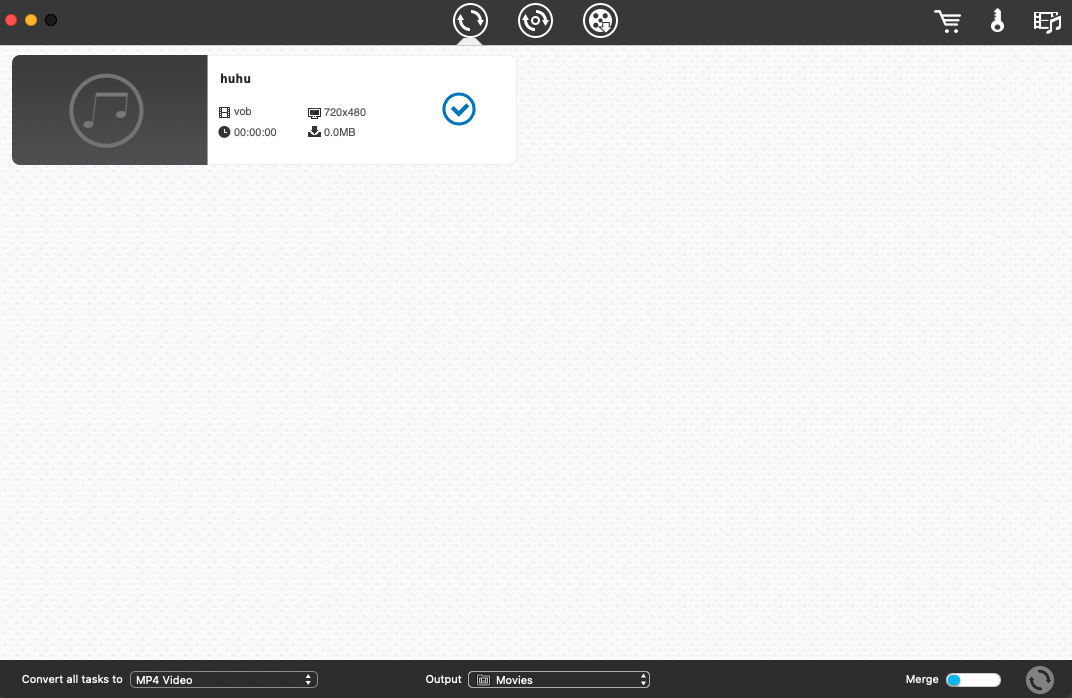
Pros
It can download even higher quality than the 1080p
It can batch download and batch convert videos
It supports a whole lot of formats
Cons
Its most disabling disadvantage is that it is only available for Mac
Comparison Between Above Solutions to Download YouTube to MP4 1080P
Solutions |
Download Speed |
Supported Formats |
Editing Features |
Safety |
Pricing |
| Loader.to | Fast | Limited | None | Safe | Free |
| Youtufab.cc | Fast | Limited | None | Safe | Freee |
| Media.io | Very Fast | 70+ | Limited | Safe | Starts from $6.99/month |
| UniConverter | Incredibly Fast | 1000+ | Lots of editing features | Safe | Starts from $29.99/quarter |
| iTubeGo | Fast | Limited | Converting | Safe | Starts from $19.95/year |
| Cisdem | Very Fast | 300+ | Lots of editing features | Safe | Free |
Q&As about YouTube to MP4 1080P
1. Can I Enhance YouTube Video Quality by Upconverting?
No, you cannot. A video can only be as good as the quality in which it was shot, and you can only download a video as high as the quality in which it was uploaded.
2. Are there any ways to improve video quality?
Today, we have AI technology to improve the quality of the video. This enhancer is used in some products to enhance video from 480p (standard definition) to 1080p (Full HD) and from 1080p to 4K, using deep learning-based super-resolution technology. A deep learning-based AI engine can study and analyze a low-resolution video frame-by-frame and create and fill the same adjacent pixels, upscaling the image by 300%.
For Win 7 or later (64-bit)
For macOS 10.12 or later

