- Convert video to MP4, MOV, AVI, MKV, MP3 and other 150+ video/audio formats.
- Download videos from YouTube and 1,000 popular sites.
- Convert YouTube playlist to MP4 or MP3 in one click.
- Burn video to DVD with free attractive templates.
- Built-in video editor allow to trim, crop, add subtitle, watermark, effects to the video.
- Transfer video to iPhone, iPad, Android and other devices easily.
- Powerful toolbox includes: Fix Metadata, GIF Maker, Screen Recorder, Video Compressor, etc.
Convertinmp4 Alternative: How to Convert YouTube Video to MP4 Easily
by Brian Fisher •
To watch your YouTube videos offline, there are a number of online and desktop programs available that facilitates downloading YouTube to MP4. Convertinmp4 is one such online tool that is free and comes with a user-friendly interface. Using the program you can paste the YouTube video link and download it in MP4 or MP3 format. Though it is a simple program, it is dependent on the availability of the internet and has limited additional features. To download your YouTube video to MP4 in high quality and with additional features, need for Convertinmp4 alternative arises.
- Part 1. Best Convertinmp4 Alternative: Convert YouTube to MP3/MP4 in Seconds - iSkysoft
- Part 2. Comparison Table between Convertinmp4 and iSkysoft
Part 1. Best Convertinmp4 Alternative: Convert YouTube to MP3/MP4 in Seconds - iSkysoft
Downloading YouTube videos in MP4 format is quick and simple using professional UniConverter. This all-in-one video toolbox allows downloading YouTube videos in MP4, MP3, and other video formats, even the iPhone compatible formats.
The process of download and conversion is simple and can be done by pros and amateurs alike. The program also supports downloading an entire YouTube playlist at one go. Extracting MP3 files from YouTube is also facilitated using the software. In addition to YouTube, over 1000 sites are supported by the software for video download.
Get the Best Convertinmp4 Alternative:
- Video download from over 1000 sites including YouTube, Vevo, Vimeo, and others Video download without any quality loss
- Entire YouTube playlist download option available
- Allows downloading YouTube videos to MP4, MOV, MP3, MKV and over 150 other formats
- Personalize downloaded videos using built-in video editor with features like crop, trim, cut, and others
- Video to transfer to a number of devices
- It works well on macOS 10.7 Lion to 10.15 Catalina, and Windows 10/8/7/XP/Vista.
Guide to download YouTube videos to MP4 using UniConverter
Step 1. Copy YouTube Video URL
Open YouTube video that you want to download on your PC browser. Copy the video link. Open UniConverter software on your Mac/PC. From the main interface, select the Download tab.
On the top right corner, move the toggle at Download then Convert Mode to the right side to activate and open a new pop-up window. Select MP4 as the default format to download YouTube videos. So from here, you can also select other output format.
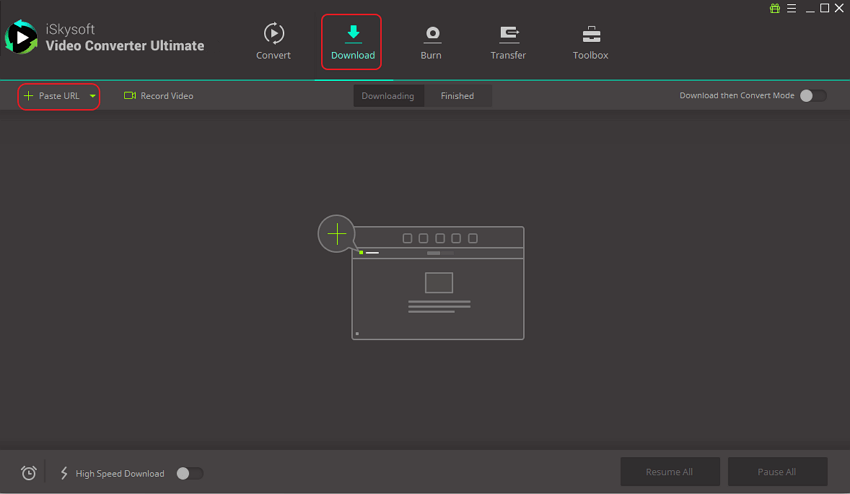
Step 2. Paste YouTube URL
Next, click on the Paste URL button on the interface that will automatically paste the copied video link and start downloading YouTube video in MP4 format.
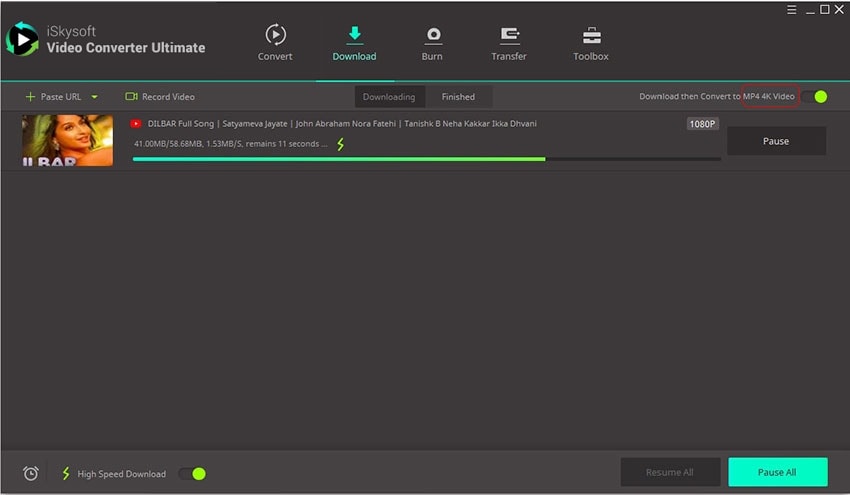
Step 3. Convert YouTube to MP4 in Convertinmp4 alternative
Batch conversion is possible in this program. Once the download process is complete you can check the videos from the Finished tab.

High Quality Video Converter, 90X Faster Speed! - UniConverter
Part 2. Comparison Table between Convertinmp4 and iSkysoft
UniConverter and convertinmp4 both can be used for downloading YouTube videos. There are a number of differences in both the tools as mentioned in the below-given table.
| Features |
UniConverter
|
Convertinmp4
|
|---|---|---|
| Platform | Mac & Windows | Windows |
| YouTube download to MP4 | Yes | Yes |
| Youtube download to other formats | Over 150 video & audio formats | Only MP4 |
| YouTube playlist download | Yes | No |
| YouTube download to MP3 | Yes | No |
| Video editing | Built-in editor with functions like trim, crop, rotate, add effects and others | No |
| Video download from other sites | Over 1000 sites including Vevo, Vimeo, Facebook, and others | No |
| Internet Dependency | No | Yes |
| Ads | No | Yes |
The comparison table above helps to choose the program depending on your requirements. UniConverter is a reliable and safe program for downloading your Youtube videos in high quality and with additional features.

Brian Fisher
staff Editor