- Download online video from Pornhub, YouTube, and 1000+ video sharing sites in HD with subtitles.
- Convert video to MP4, MOV, MKV, MP3 and other 150+ video & audio formats.
- Batch convert and download video at 30X faster speed than contemporaries.
- Burn video to DVD with free attractive templates.
- Built-in video editor allow to trim, crop, add subtitle, watermark, effects to the video.
- Powerful toolbox includes: Fix Metadata, GIF Maker, Screen Recorder, Video Compressor, etc.
How to Convert Pornhub to MP4 Quickly in 2 Ways
by Brian Fisher •
When you have pornhub videos and want to view them as MP4, you have multiple options out there. But, the best ones are class apart. If you are keen on finding the best solutions for converting pornhub to MP4 without much hassle, then you have reached the right place. No matter what quality of video you are converting, there are applications that ensure premium quality.
In this article, we are going to introduce 2 ways to convert Pornhub to MP4, and also offer method to transfer the converted MP4 to iPhone, iPad or Android phone, step-by-step. Keep reading to explore!
- Method 1: How to Convert Pornhub to MP4 by Given URL
- Method 2: How to Convert Pornhub to MP4 by Recording the Video
- Bonus: How to Transfer Converted Pornhub in MP4 to Mobile Device
Method 1: How to Convert Pornhub to MP4 by Given URL
While you are searching for the most efficient solution for porn to MP4 converter, we would like to bring UniConverter as the top one. Apart from video conversion, it also supports editing, downloading, compressing and playing the videos. Your Pornhub to MP4 conversion will be with top most quality, as iSkysoft converts pornhub videos at high speed.
Get the Best Pornhub Video to MP4 Converter:
- 90 times faster porn to MP4 conversion with this program, with Zero quality loss.
- It supports link conversion to download videos online, from 1000 plus video streaming sites such as Facebook, YouTube, Vimeo, Pornhub etc. by using their URL.
- You can download your YouTube playlist and record videos online with this porn to MP4 converter.
- The in-built video editor beautifies your video by cropping, trimming, rotating it. You can also add watermarks, subtitles, special effects and metadata info to your videos.
- Live streaming of videos and burning Blu-ray and DVD on your computer or mobile device is also supported using free templates.
How to execute the conversion of Pornhub into MP4 via UniConverter [3 Easy Steps!]
Step 1. Install iSkysoft Pornhub Converter
To convert Pornhub to MP4, firstly you will need to download iSkysoft on your Mac or Windows PC. Install and launch it. Now, move to the ‘Downloader’ tab given at the left section.
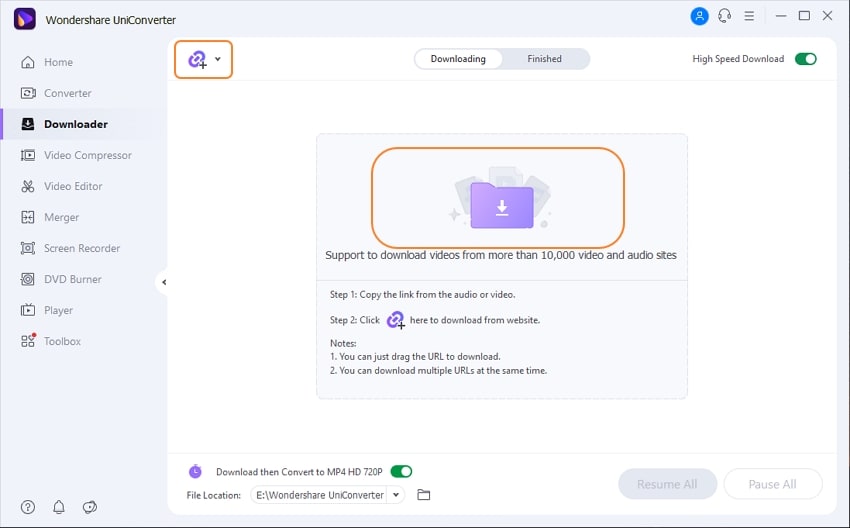
Step 2. Copy video URL from Pornhub
Choose MP4 as the output format from the "Download then Convert" mode. Open the video on Pornhub that you want to download, copy its link. Then back to the software program, tap on the ‘+Paste URL’ button. The video will automatically begin to download.
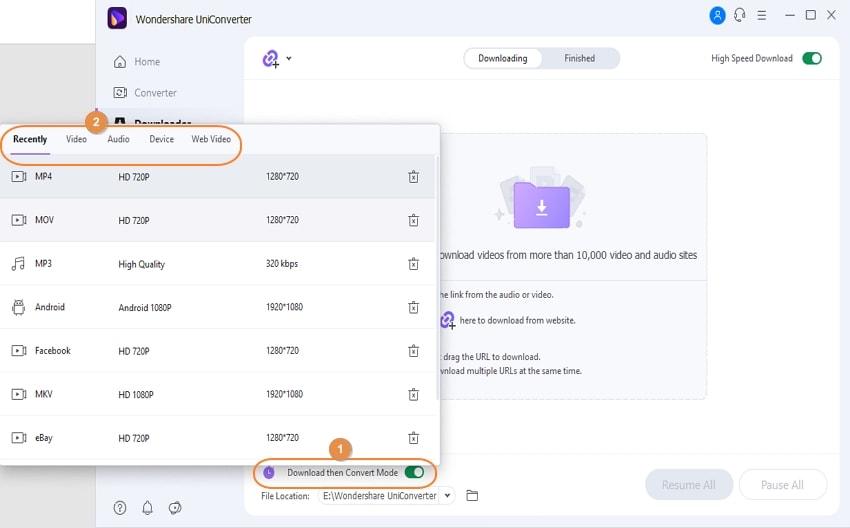
Step 3. Start Pornhub to MP4 conversion
Now, just wait while the video gets downloaded on your computer. It will take only a few seconds to complete. You can set another destination folder to download pornhub videos by tapping ‘Preferences’ > ‘Location’.
After that, you can now enjoy the video offline on your computer. If you want to transfer the video to iPhone, iPad or Android phone easily, please view the steps on Part 3.
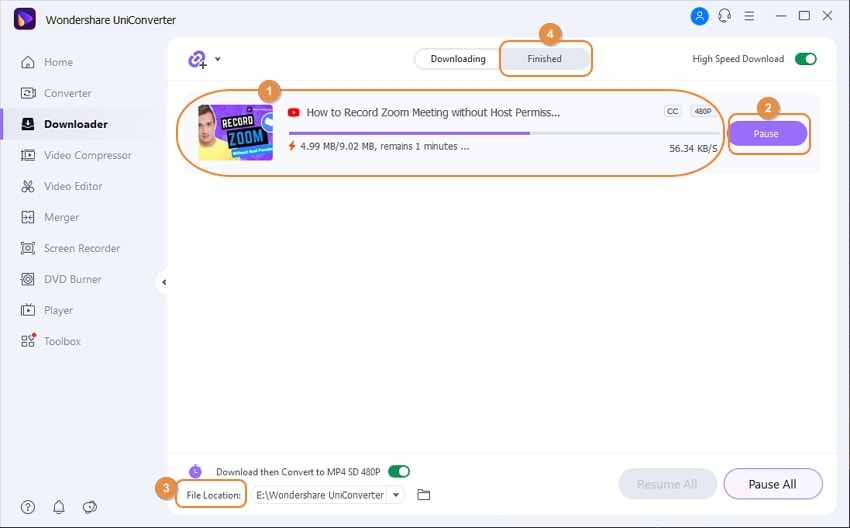
Method 2: How to Convert Pornhub to MP4 by Recording the Video
UniConverter also allow you to convert Pornhub to MP4 in other way. You can choose to record the video while playing. This means you can record more than video on Pornhub, but also any action on your computer screen. Below we will show you the steps!
Step 1. Launch the software and go to the ‘Screen Recorder’ tab then. Tap the ‘Record Screen’ button to initiate recording.
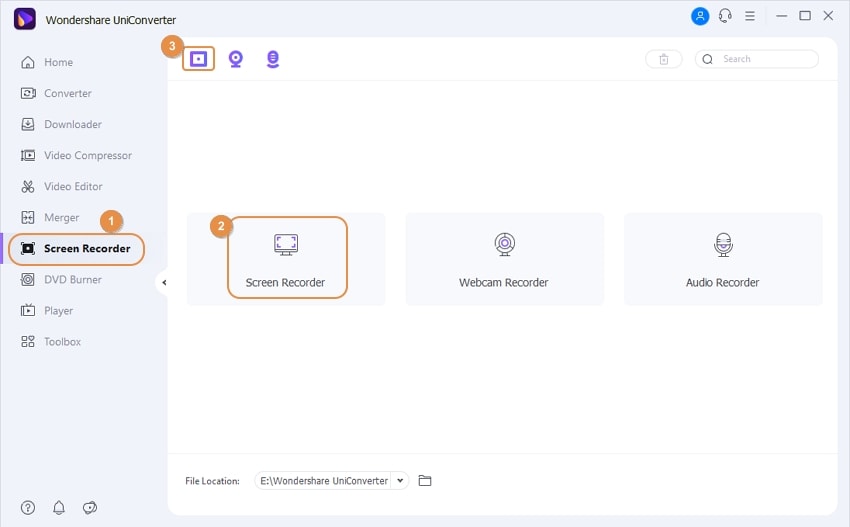
Step 2. You can move the cross icon to adjust the target screen or drag the edges of the frame. Better recording can be achieved, when you select ‘FullScreen’ or you can feed the width and height of screen too. Now play the video you want to record in MP4. Choose the stop point by mentioning a specific time that you wish to stop recording. You can do that by pressing the ‘Esc’ key or tapping the ‘Stop’ icon.
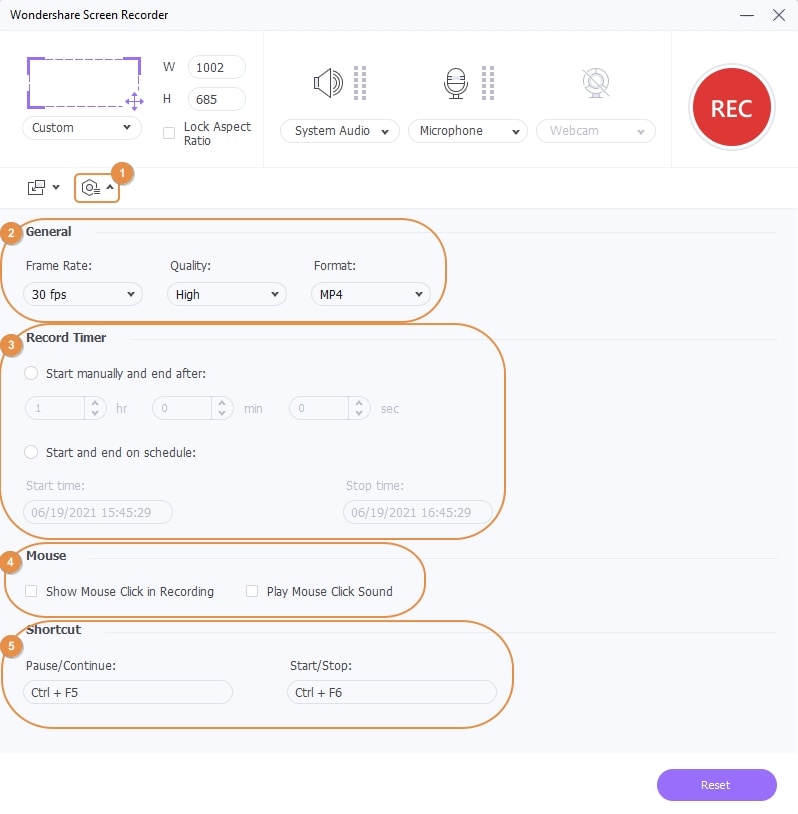

Step 3. Check the ‘Finished’ tab to find the recorded video. Right-tap it and choose the next step whether you want it to add to the ‘Converter’, ‘Video Editor’ or ‘Merger’. Or if you don’t want to add it anywhere, you can just press the ‘Folder’ icon to find the recorded video.
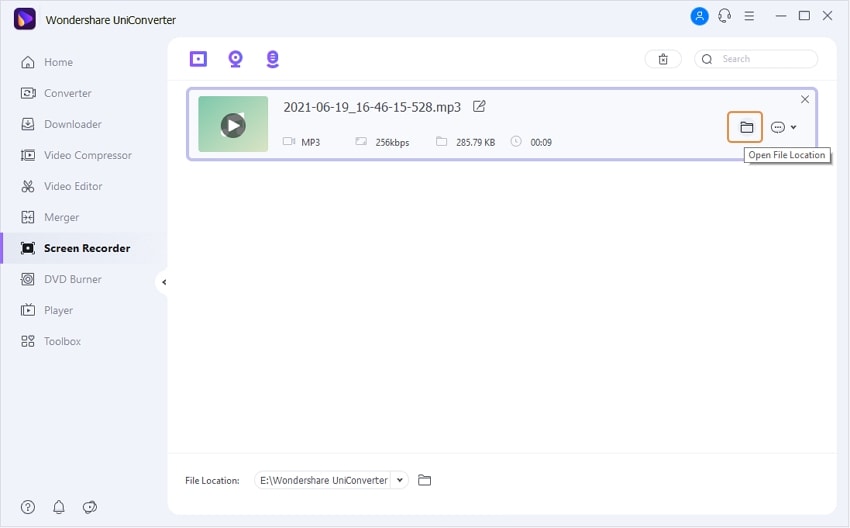
Bonus: How to Transfer Converted Pornhub in MP4 to Mobile Device
People may want to watch the downloaded video from Pornhub on their mobile device. With UniConverter, you will easily transfer the converted Pornhub in MP4 to your iPhone, iPad, Android, Samsung phone! Let's see the steps!
Step 1: Now switch to the "Transfer" tab. Connect your device to the computer with an USB cable.
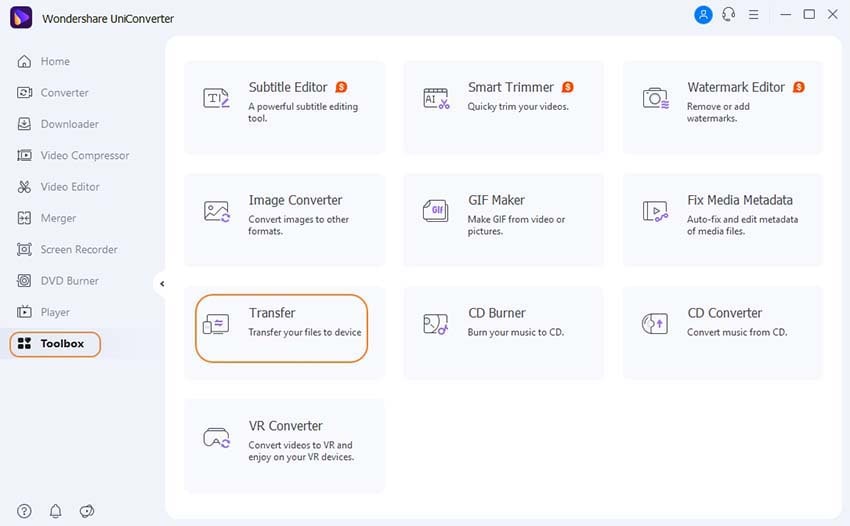
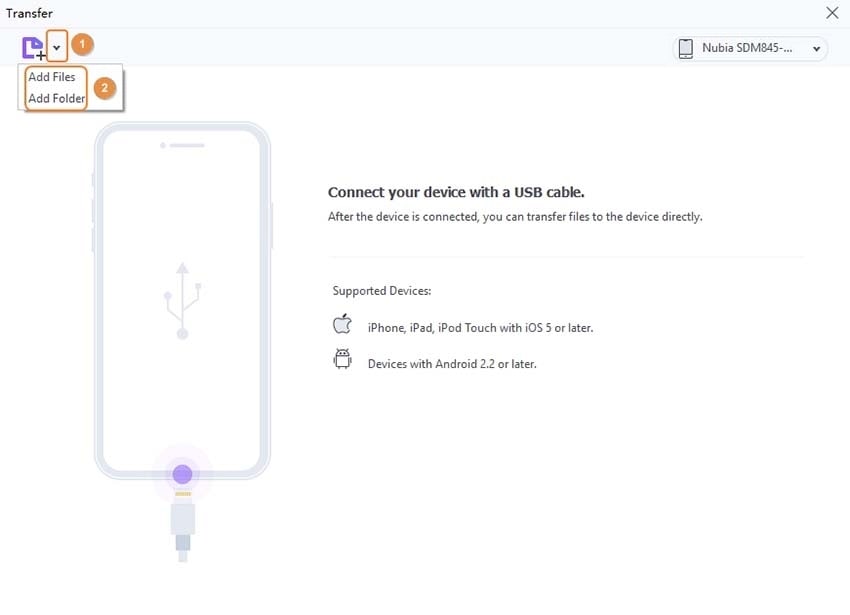
Step 2: Now you can upload your video here. Click "Transfer" button for the video you want, iSkysoft will take care of the rest! Now you can watch Pornhub video in MP4 on your phone offline!
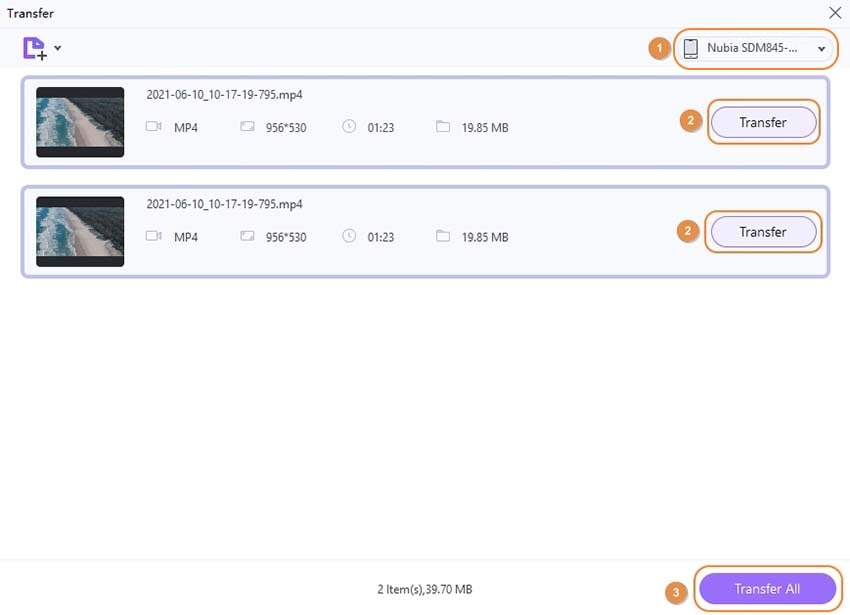


Brian Fisher
chief Editor