by Brian Fisher • • Proven solutions
When Do We Need to Download Video Codec?
Codec is the technical name referring to decompression and compression. It also means decompress or compressor or decode and code. All these variations have the same meaning. A codec can be defined as a program which shrinks the large movie files so as to allow them to play on computers. The programs are required in order to allow a media player to play the movies or music that you download. When the music or video files are too large, then it becomes very hard to play and transfer over the internet. So to speed up the download, codecs are used to encode the transmission. Without codec, the process will always be slower.
5 Best Video Codecs for macOS El Capitan
#1. UniConverter for Mac
UniConverter is one of the very best video codecs that you will find. It is very easy to use and requires no prior experience in the field. It is essential that you find this one to meet all your video conversion needs. This can be downloaded off of the official iSkysoft site or at softonic. This is the ultimate tool for the conversion of all sorts of videos and the personalization of videos. You can use this program to encode music and videos quite easily.
UniConverter - Video Converter
Get the Best Video Codec for macOS 10.11 El Capitan:
- Video/Audio conversion of 150+ formats – you can convert any kind of video, whether WMV, MKV, MP4, 3GP, M4v and a lot more.
- Very fast video conversion – You can convert video at speeds ranging up to 90X.
- Download videos – you can get videos from Facebook, YouTube, Vimeo and more sites to add to your projects.
- Inbuilt video editor – you can now add special effects to your work before you convert it.
- Burn to any device – you can burn the videos to your DVD to watch with the family on TV; also send to the Internet, computer, iPhone and iPad and many more.

#2. VLC Media Player
One other popular video codec is the VLC Media Player. It is robust and has a multi-format available. It is also free. Its versatility is one of the main reasons why it is so popular today in so many different settings. The codec and compatibility issues that many other players experience make this player the ideal choice for many people all over the world.
Pros:
It is as flexible as it can be in handling all the varieties of music and video formats that you can think of.
Many people face error messages, including codec mission ones, but with VLC this is never the case.
It also allows you to playback and this means that downloads can be previewed before completion.
It’s easy to use, as the user interface is totally functional.
It also comes with advanced options such as tools, video, audio, and playback.
<
Cons:
The interface of VLC Media Player may be a bit intimidating to inexperienced users.

#3. FFMPEGX
This FFMPEGX codec can be downloaded from the Softonic site. This is a very good converter that can handle lots of video and audio formats. The converting process is also very simple. You only need to drag and drop files you want converted to the program directly, choose the output file format and the click "Convert".
Pros:
It can convert subtitles to lots of formats.
<
Cons:
It’s not suitable for beginners.
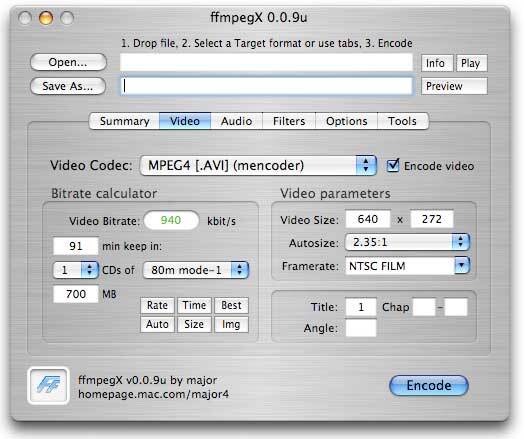
#4. Handbrake
This Handbrake converter is open source encoding software and it is free to run on the macOS. The free edition is still new to most people, but it is becoming popular with time.
Pros:
It is versatile.
It is a free tool.
Cons:
It’s weak in stability.
It may be confusing to the novice users.

#5. MacX Video Converter
MacX Video Converter is yet another amazing converter that is available online, and it is also among the most popular options that you have. It can be used with no difficulty. You will have your favorite files within no time in whichever format that you prefer. The process is also very simple. Choose the file to be converted and upload. Select the format that you want from the list. Press “Convert” and start the conversion.
Pros:
It allows the upload to sharing sites.
It has multi core CPU and many other advanced settings.
Cons:
Conversion stops unexpectedly sometimes.

Why Choose UniConverter for Mac/Windows
| Products | |
|---|---|
| Converting Video/Audio | iMedia Converter supports various formats. Users are allowed to convert video/audio files of different formats from/to various video/audio and HD video formats. The formats supported include AVI, MP4, MOV, NUT, NSV, WebM, MKV, VOB, MPEG-2, MPEG-1, MP3, AIFF, WAV, and so on. |
| Burn to DVD | Users can burn their video files into DVD easily with iMedia Converter. You can turn your favorite video into DVD and play it on any DVD player to enjoy it better. |
| Edit Videos | You can edit your video before conversion. You can feel free to crop,trim and rotate your videos. Besides, you can also customize your videos by adding watermark or subtitles. |
| Downloading Online Video | iMedia Converter makes it easier to download video files with different formats. You can download the videos you like from any popular online websites including YouTube, Break, Facebook, etc. |

Brian Fisher
staff Editor