- Download online video from Coub, YouTube, and 1000+ video sharing sites in HD with subtitles.
- Convert video to MP4, MOV, MKV, MP3 and other 150+ video & audio formats.
- Batch convert and download video at 30X faster speed than contemporaries.
- Burn video to DVD with free attractive templates.
- Built-in video editor allow to trim, crop, add subtitle, watermark, effects to the video.
- Powerful toolbox includes: Fix Metadata, GIF Maker, Screen Recorder, Video Compressor, etc.
Convert Coub to MP4 with 3 Effective Methods
by Brian Fisher •
Coub is a video sharing platform that allows the users to create videos by looping the images, and including a soundtrack or by trimming the existing videos, and combining them. The Coub videos can be up to 10 seconds long. However, the issue with Coub videos is that you cannot download them directly. You need to convert Coub to MP4 or another format in order to save them to your device.
- Part 1: 2 Methods to Covnert Coub to MP4 Easily with Steps
- Part 2: How to Convert Coub to MP4 Online with Coubtovideo
Part 1: 2 Methods to Covnert Coub to MP4 Easily with Steps
UniConverter is one of the best software being used for video conversion. It allows the users to convert the videos to 150+ formats. These include MP4, MOV, M4V, FLV, AVI, ASF and more. The software is an all-in-one solution for converting, downloading, compressing and editing the video files.
Get the Best Coub to MP4 Converter:
- It converts video from more than 1000 video streaming websites including YouTube, Vimeo, Facebook, etc.
- It ensures lossless conversion by retaining the actual quality of the video/audio you download.
- It assures 90X faster Coub to MP4 conversion speed.
- It has a built-in video editor that you can use while converting and downloading the videos.
- It allows you to transfer the converted videos directly to your device.
- It provides a list of useful tools for users convenience, which includes Video Compressor, GIF Maker, Metadata Info Editor, Screen Recorder and VR Converter.
iSkysoft Coub to MP4 converter allows you to convert Coub video to MP4 with two methods. You can either download the Coub to MP4 with it, or use it to record the video on Coub. The detailed guide of both will be shown below.
Method 1: How to Download Coub to MP4 using UniConverter
Step 1. Copy Coub video URL
Open UniConverter after you installed it on your Mac or Windows PC. Go to the “Download” tab. Now open the desired video in Coub and copy its URL from the address bar.
![]()
Step 2. Paste URL to the converter
Go back to iSkysoft, go to “Download” tab and click “Paste URL”. The converter will detect the URL and start downloading the Coub to MP4.
![]()
Step 3. Coub to MP4 conversion completed
It will take a few seconds to finish the process. After that, from the "Finished" tab, you will find the Coub video has been converted to MP4 and saved on your computer.
![]()
Method 2: How to Record Coub Video to MP4 using UniConverter
This option works best when you don’t want to download the entire video and just want to record a small portion of it. The steps to convert Coub to MP4 using record feature are:
Step 1. Launch the UniConverter and access the Coub video that you want to record. Then click on the “Record Video” button and select the part you want to record. You can do this by adjusting the cross icon or by changing the borders of the frame.
![]()
Step 2. Once you are done with selecting the recording part, hit “REC”. Click the “Stop” icon or press the ESC key when you want to stop recording. You can choose “Full Screen” for recording the video in better quality.
![]()
Step 3. The recorded video then will be listed on the tab named “Finished”. If you want to add it to the convert/transfer/burn list, you can right-click the file and choose the desired option. Then click the “Folder” icon to find the recorded video. Or you can save it to the designated location by choosing “Preference” and then “Location”.
![]()
Tips. If you want to transfer the converted video to your phone, iSkysoft can help you do that! Click the "Add to Transfer" button deside the video you want, then switch to "Transfer" tab. Connect your phone to the computer to let it go to your phone!
![]()
Part 2: How to Convert Coub to MP4 Online with Coub to video
Another method of converting Coub videos to MP4 is using the online converter- COUB To VIDEO which you can find by visiting https://coubtovideo.com/en/. It allows you to convert coubs into a video file online.
COUB to VIDEO is an online converter that you can use to download the Coub video to MP4. Compared to iSkysoft, it has a lower downloading speed, and come out with low quality video. Here is how to convert Coub to MP4 online with Coub to video.
Step 1: Select the coub that you want to convert and download. Go the URL and copy it. Go to https://coubtovideo.com/en/ and paste the URL in the box that is above the “Convert” button. Once you paste the URL, recheck it to assure that it is the correct link.
Step 2: Then press “Convert” and wait for a while. Then you will get an option to download the converted coub. Choose the desired option.
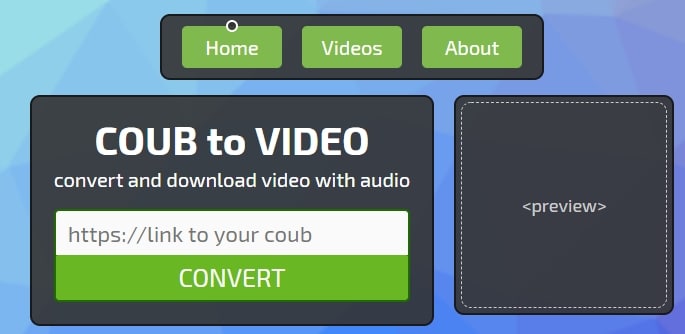
Downloading videos from video streaming channels is no more difficult, there are a number of offline and online software you can use to convert the videos into the device-compatible format and then download them.
Though you may prefer using an online converter because of the ease of use, using software like UniConverter is more beneficial because of the features it is packed with. Quick conversions, original quality of the videos, batch conversions, in-built video editing tools and support for over 150+ output formats are the features you will not get in any online converter. So, next time you like a coub and want to save it to your device, you can rely on UniConverter for successful conversion and download.

Brian Fisher
staff Editor