Download & Convert YouTube Video-UniConverter
- Download 4K video/audio from YouTube and other 10000+ video and audio sites directly with one click.
- Download YouTube with 100% original quality and 90x faster speed.
- Convert YouTube to 1000+ standard audio and video formats including device optimization.
- Edit YouTube files after downloading and converting videos.
- Other features include recorder, merger, compressor, and so on.
Videos play a vital role in our life whether we talk about enjoyment or learning. Video could be anything like music, movies, dramas, or different exciting programs. People who enjoy cooking can see some delectable and diverse recipes. We often try to find videos with the best quality, and 4K videos are in high demand, but you need high speed and uninterrupted internet for this, which is not possible all the time. So the main issue is figuring out how to save it offline without compromising quality. Furthermore, YouTube did not provide a download option. So now we will tell you how to download 4K video from YouTube.
In this article
Part 1. How to Download 4K YouTube with UniConverter
A 4K video is a high-quality video that gives you an exceptionally high-definition vision. So, you need one of the best downloaders that are more dependable than others. That downloader is Uniconverter, and it is a converter too. Uniconverter is the best option if you wish to download a 4K video from YouTube as there is no loss of quality during downloading. Uniconverter is compatible with Windows and MAC. It converts 4k video to various formats so that the video is fit for all operating systems.
Step 1
Download the UniConverter and install it on your PC.
Step 2
Copy the URL of the required video, then open this software and go to the downloader tab and paste the URL.
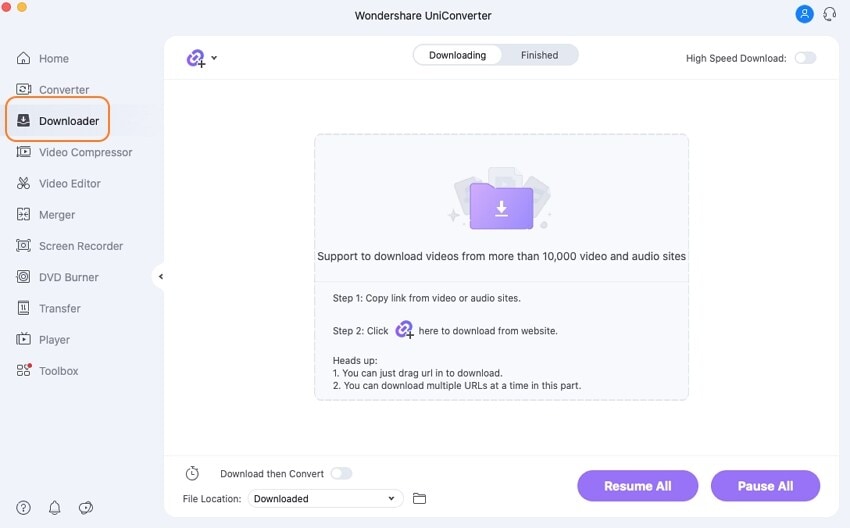
Step 3
Select the 'download then convert mode' from the screen and select 'video', and then you will see a list of formats. Select '4k video'. After a while, it will be downloaded in the finished tab.
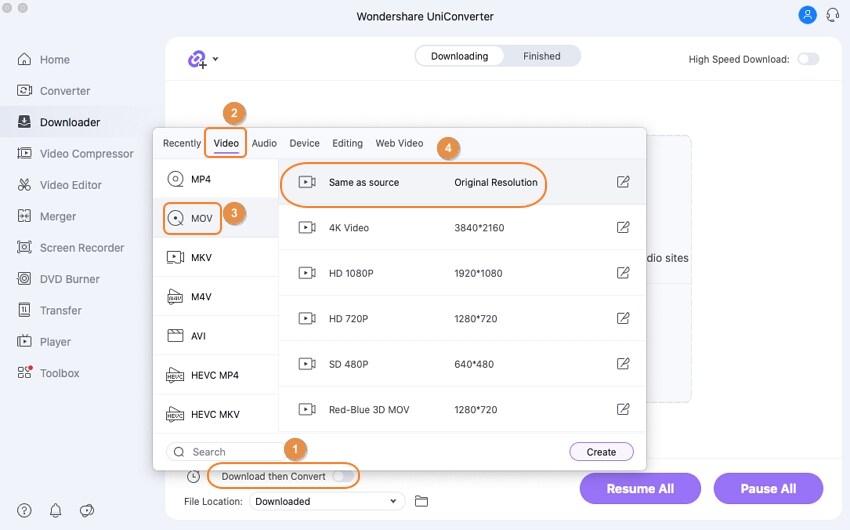
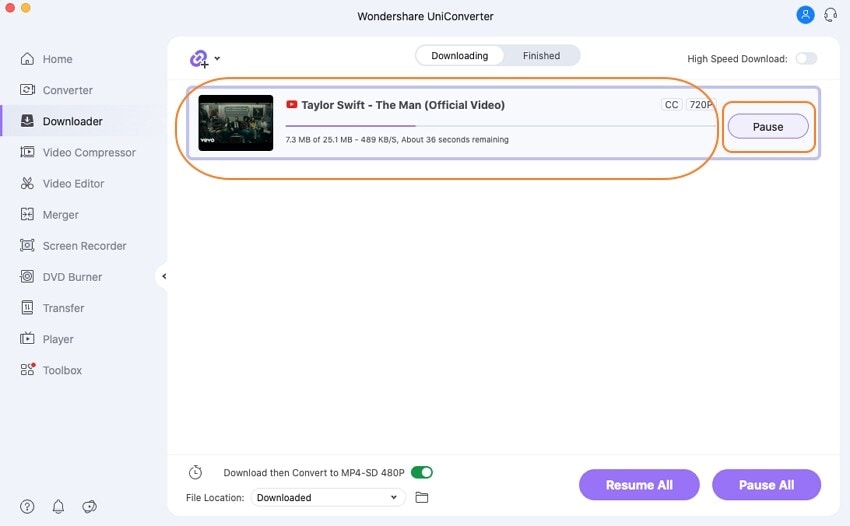
Pros
Convert YouTube to mp4 4K, AVI, WMV, FLV, MKV, and various other formats without sacrificing quality.
Trimming, cropping subtitles, putting a watermark, and other editing features are available.
It allows us to save videos from YouTube and other 10,000+ video-sharing sites for offline viewing.
Cons
It can not be used on mobile devices.
It is not free.

Wondershare UniConverter 13 - Best Video Converter for Mac/Windows
5,481,435 people have downloaded it.
UniConverter supports many formats and handles conversion equally, ensuring that high quality is delivered at all times.
During the conversion process, you may add multiple files since the program does batch conversion of files.
You can use the editing suite to make your results creative masterpieces.
This software facilitates file transfer to devices like Android and iPhone among others once the conversion is complete.
UniConverter is also capable of handling video compression hence ensures you acquire the video sizes you desire.
Part 2. How to Download 4K YouTube with Other Solutions
If you don't want to use UniConverter, we will now discuss downloading a 4K video from YouTube with other solutions.
Softorino YouTube Converter 2
As I mentioned earlier, YouTube does not allow downloading, therefore we need a third party. Softorino YouTube Converter 2 is also one of the best applications for downloading 4K videos from YouTube. It is really simple and smart. This is the first app that provides the facility to download video from different sites on iPhone without iTunes or jailbreak. The app, Softorino YouTube Converter 2, can save videos of any quality, including 4K Ultra Hd videos from YouTube.
Moreover, this 4K video downloader is comprehensive. It can be used for both Mac & Windows. It works with any iPhone and iPad equally well.
Here are the steps to download YouTube to mp4 4K using Softorino.
Step 1
You need to install the software first. Simply download it by clicking the download button.
Step 2
If you are using the iPhone or iPod, you have to connect this with a standard USB cable; otherwise, skip this step.

Step 3
Find your favorite video, copy the link of that video, paste it in the downloader bar, and push the download button. Your desired video will download in a few minutes.
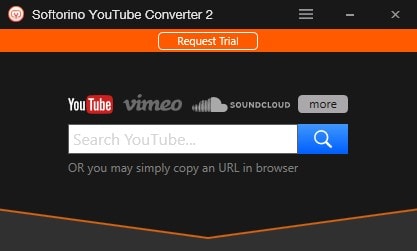
Pros
You can quickly download 4K videos from YouTube to your mobile or computer.
It can save videos from many video-sharing websites like YouTube, Instagram, Dailymotion, etc.
Cons
It is not working well with iTunes.
An obstacle with metadata, artwork, TV app.
4K Video Downloader
Let's have some introduction to the 4K video downloader. It is similar to other downloading apps, but it has some specialty, which separates it from others. It can save full playlists and channels from YouTube in high quality and various video or audio formats. So it can be used to download 4K videos from YouTube and other popular sites.
Step 1
Download the software on your PC and open it.
Step 2
Copy the link to the YouTube video and paste the link. The pop-up will appear.
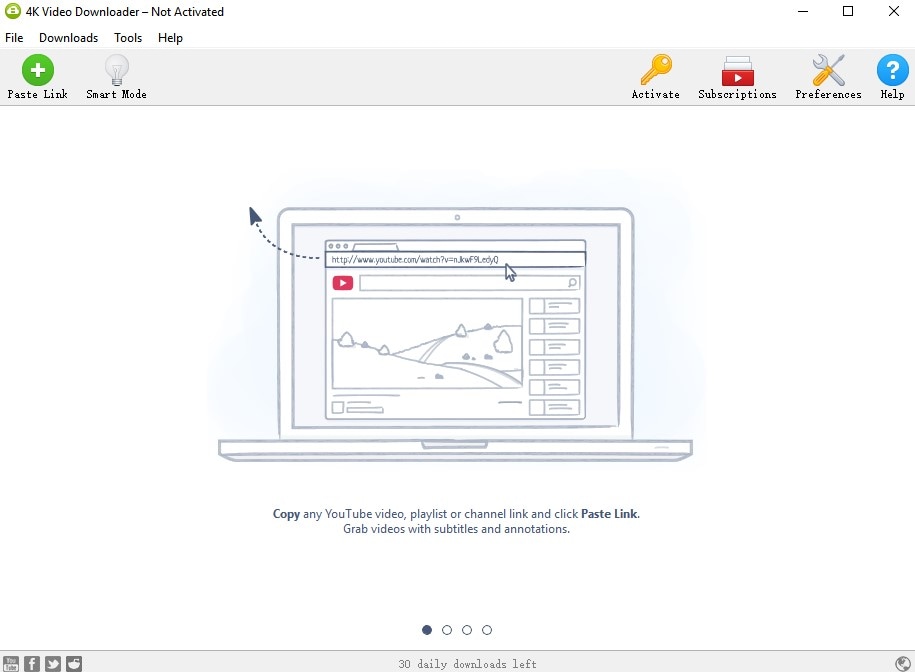
Step 3
Select the file format you want and then click on download. Your video will completely download in a while.
Pros
It can download the whole channel and playlist with subtitles.
It can download 4K YouTube and also download ultra HD, 1080p, 720p, 360p, mp4, etc. it also can save 360-degree videos.
It can save video and audio from popular sites like YouTube, Facebook, Tiktok, Vimeo, Dailymotion, etc.
It can download data from YouTube without signing in.
Cons
The number of playlists and channels is limited in the free version.
This software is not available for the mobile version.
Advertisement in the free version.
KeepVid
KeepVid is also one of the best downloading tools used to download 4K videos from YouTube. It can save videos from more than 100 sites. KeepVid is also the best YouTube subtitle downloader online. You can also download half of the video or some part from the video, and this specialty makes it unique from others.
Here are a few steps to download 4K YouTube using KeepVid.
Step 1
Open YouTube and copy your video link from YouTube in the clipboard.
Step 2
Open the KeepVid tool, and you will see a white bar on the top of the page.
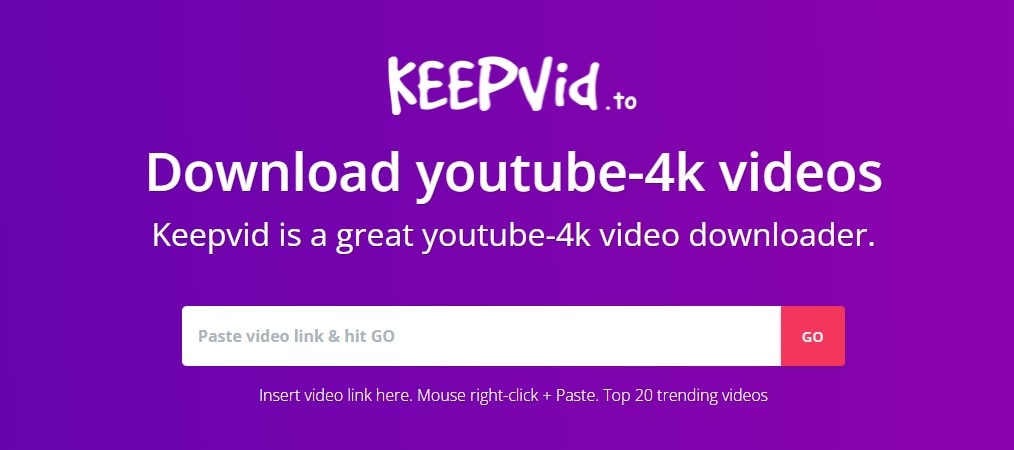
Step 3
Paste the link in the white bar and select the format 4k, then press the GO button, which is located right side of the white bar. Your video will be ready to watch offline in a few minutes.
Pros
KeepVid is one of the best tools to download 4K YouTube to mp4 online. It can download videos from YouTube to mp4 in various quality, formats, and resolutions.
Using this app, you can download the whole video or parts from the complete video.
Cons
KeepVid is not free for Mac and iOS devices.
Advertisement in the free version.
For Win 7 or later (64-bit)
For macOS 10.12 or later
WinX HD Video Converter Deluxe
WinX HD Video Converter Deluxe is one of the cool downloaders that is very simple to use. If you want to download 4K YouTube to mp4 then you need this. It also provides some healthy tools. It is an all-in-one video software as an HD video converter, slideshow maker, video editor, and online video downloader. Users can convert YouTube to mp4 4K and other resolutions quickly.
Step 1
Copy the URL of your desired video on the clipboard first.
Step 2
Open the WinX HD, select the YouTube folder, then pass the link of the video in the downloader bar and select the analyze option you will see the list of formats.
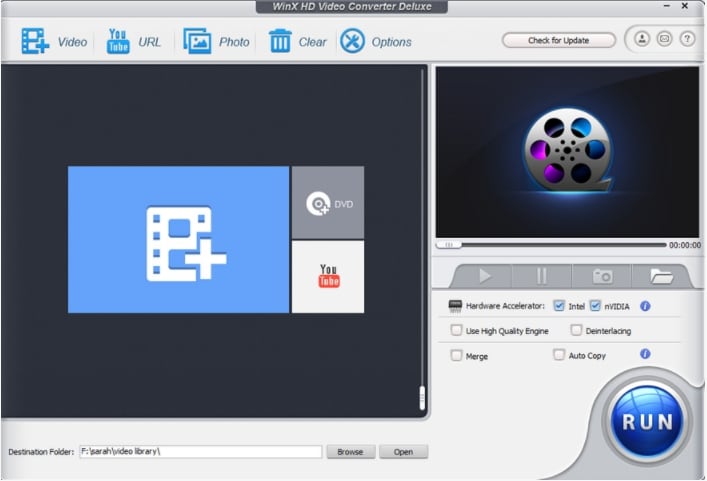
Step 3
Select the format and resolution. After selecting a resolution, press the run button, and your video will save on your device after some time. You can also edit it by using the edit option.
Pros
It helps you download and convert HD/Ultra HD videos in a flash, edit, trim, merge, crop, subtitle videos without a hitch.
It has 410+ built-in preset profiles to convert videos for playing on iPhone, iPad, and other devices.
Cons
It takes too much time to convert a file than others.
The editing feature is less than other tools.
The price of this app is a little bit high.
MediaHuman
MediaHuman is also used to download4K YouTube to mp4. Normally, we want the easiest way to download. So MediaHuman will help you with the easiest downloading. You can download 4k videos in just a maximum of 4 clicks. This is the only software that can download different quality videos and audio in different qualities. These specialties separate it from other applications. It also provides a simple and user-friendly interface.
Step 1
Search your video on video-sharing websites and copy the URL in the clipboard.
Step 2
Open the downloader and paste the URL in the downloader bar. After this, click on 4k quality from the given rates.
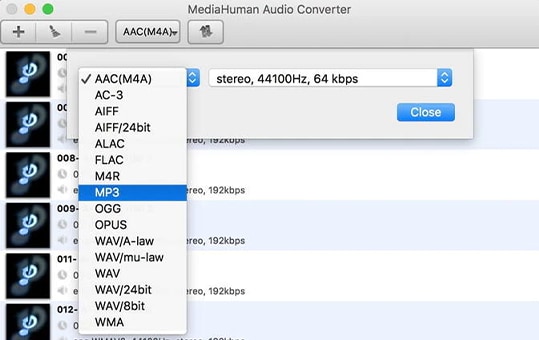
Step 3
Press the download button, and your video will start downloading.
Pros
It provides a multi-language interface, i.e. it can translate different languages like Arabic, Italian, Chinese, etc.
It can download 4K YouTube and many others.
It can download a video in original quality without any format changes. Video remains the same as the author upload.
Cons
Because of additional languages, it becomes heavier than other apps.
It hangs while browsing the folder.
It cannot select the folder for conversion.
Conclusion
In the previous section of this article, we discussed some solutions for downloading 4K videos from YouTube. The applications are fantastic and unique due to their specialized features. When we talk about Uniconverter, we're talking about a whole set of editing tools. After that, we discussed Softorino YouTube Converter 2, which allows you to save videos to your iPhone and iPad without the need for iTunes or a jailbreak. They're all used for the same thing, but they're all different. You can choose whichever works best for you.
For Win 7 or later (64-bit)
For macOS 10.12 or later

