- Download online video from Tumblr, YouTube, and 1000+ video sharing sites in HD with subtitles.
- Convert video to MP4, MOV, MKV, MP3 and other 150+ video & audio formats.
- Batch convert and download video at 30X faster speed than contemporaries.
- Burn video to DVD with free attractive templates.
- Built-in video editor allow to trim, crop, add subtitle, watermark, effects to the video.
- Powerful toolbox includes: Fix Metadata, GIF Maker, Screen Recorder, Video Compressor, etc.
4 Tumblr to MP4 Converters to Download Tumblr Video
by Brian Fisher •
Tumblr is one of the most popular platforms where you can share multimedia content like images, videos and more. However, the issue is that Tumblr does not allow you to download these videos into personal devices. So, in the case you want to save a particular video to your computer or mobile device, you need a Tumblr to MP4 converter. Below we have discussed the best Tumblr to MP4 converters with step-by-step guide.
- Part 1. Best Tumblr to MP4 Converter with Step-by-step Guide
- Part 2. Online Converters to Download Tumblr Video
Part 1. Best Tumblr to MP4 Converter with Step-by-step Guide
UniConverter convert Tumblr to MP4 or other format at 90X faster speed. It is actually an all-in-one video converter that can be used to convert, download, compress and edit audio/video files in different formats. In addition to converting MKV, MP4, MOV, VOB, MTS, AVI, etc., iSkysoft also converts 4K and HD videos while retaining the original quality of the video.
Get the Best Tumblr to MP4 Converter:
- Not only convert Tumblr to MP4, but download video from YouTube, Facebook, Twitter and other 1000 online sharing sites.
- Retains the original quality of the video by default unless you compress the video or change output settings.
- Downloads entire YouTube list at one time.
- Convert video in any format, like MP4, MOV, MKV, WMV, VOB, AVI, FLV, MPG, etc
- Its built-in video editor allows you to trim, rotate, crop the video before you convert it into the particular format.
- Burn video in any format to DVD folders or DVD discs.
Steps to Convert Tumblr Video to MP4 using iSkysoft
UniConverter allows you to convert video from Tumblr or other any online sites. Here is the list of steps for converting a Tumblr video into MP4 format.
Step 1. Copy Tumblr video URL
After installing iSkysoft video converter on your Mac or Windows PC, open it and go to "Download" tab. Now open the video on Tumblr you want to download, and copy its link address.
![]()
Step 2. Paste URL in Tumblr to MP4 converter
Now switch back to the program, click "Paste URL" option. The program will detect the URL you just copied, and start to download the target video. By default, it downloads the Tumblr video in MP4 format. You can change the format if you need. As you can see the image below, batch conversion is supported.
![]()
Step 3. Download Tumblr video to MP4
It will take a few seconds to download the video. After that, you can find the downloaded video on the "Finished" tab. It is already on your computer! Now you can enjoy it offline, or ever transfer the video to your iPhone or Android phone. The "Transfer" feature in this Tumblr to MP4 converter can help you do that!
![]()
Part 2. Online Converters to Download Tumblr Video
Here we also share 3 online Tumblr converters. Online converter is convenient because people don't need to install program on the computer. But it comes with some disadvantage:
- As the conversion process is online, it takes more time to convert the videos.
- Because most of the online converters are free, they only support limited formats or features.
- The video quality can not be good.
If you want to avoid these drawbacks, you can believe in UniConverter above. Otherwise, please read the following to explore the online Tumblr downloaders.
1. KeepVid
It is a free online video converter that allows you to convert videos and audio files from a number of platforms without the need of installation. It is compatible with all the browsers and can convert online videos to over 150 formats. All you need is the URL of the video.
Step 1: Copy the URL of the Tumblr video.
Step 2: Enter it in the text box and choose the output format.
Step 3: Click the “Convert” button.
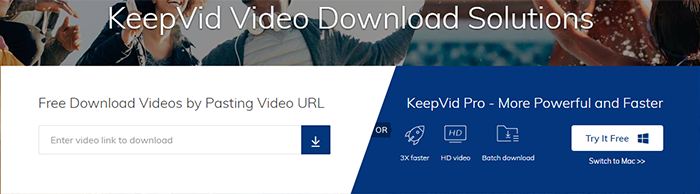
2. OFF MP3
OFFMP3 is an online converter that allows you to convert the audio and video files to MP3 and MP4 format from the major platforms like YouTube, Facebook, Tumblr, Twitter and more. You don’t need to install any extension or plugin for converting Tumblr to MP4. The steps you need to follow are:
Step 1: Copy the URL of the Tumblr video. You can copy it directly from the URL bar.
Step 2: Paste the URL on OFFMP3 and click the Convert button.
Step 3: Once the video is converted, the page will show you the Download button. Just click on this button and the video will be downloaded to your device.
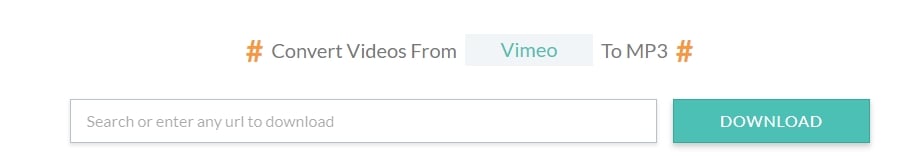
3. TubeOffline
TubeOffline is an online free media converter and downloader that allows you to convert any online video to AVI, FLV and MP4 format. You can convert and download the video for later access in just three simple steps.
Step 1:Copy the URL of the Tumblr video you want to convert. Visit tubeoffline.com and paste the Tumblr video link into the box.
Step 2: Choose the quality (Low, Normal, Best) and the format (MP4, AVI, WMV, FLV, MP3) of the output.
Step 3: Then click on the “Get Video” button and the conversion process will begin. Once the conversion process is complete, you can download it by clicking the “Download” button.

Conclusion
No doubt the online converters are free to use but they are limited in the terms of video formats they support. As you may need to convert any video format anytime, it is better to have a solution that supports all the main formats. So, installing a Tumblr to MP4 converter like iSkysoft would be a great option as it converts the videos without compromising on the quality of the video. Also, the offline converters feature high conversion and download speed.

Brian Fisher
staff Editor