MP4 to DVD: Free MP4 to DVD Converter Online for Mac
by Brian Fisher Proven solutions
Nowadays, with the rise of digital devices, what use to be a common practice to burn MP4 to DVD have seen a significant drop. But we are in agreement that we cannot do away with it. For instance, after you have shot a movie and you want to share with friends and family members, you will use MP4 to DVD converter free software to convert MP4 to DVD and later send to them. Also, to free up space in your Mac computer and keep them safe and avoid losing these precious MP4 movies when hard disk crash, the right decision is to burn MP4 files to DVD.
Therefore, in this article, we will guide you on how to burn MP4 to DVD using iSkysoft iMedia Converter program. Later, we will introduce to MP4 to DVD converter free programs and MP4 to DVD converter online.
Part 1. Best Way to Convert MP4 to DVD on Mac
UniConverter is an all-in-one stop shop when it comes to video editing and burning MP4 to DVD format. It is not restricted to these formats only since it supports other 150 audio and video formats. Moreover, it supports batch media import and export. Its conversion speed is 90X faster than any other converter.
UniConverter 13
- UniConverter supports many formats and handles conversion equally, ensuring that high quality is delivered at all times.
- During the conversion process, you may add the VOB files since the program does batch conversion of files.
- WYou can use the editing suite to make your results creative masterpieces.
- This software facilitates file transfer to devices like Android and iPhone among others once the conversion is complete.
- UniConverter is also capable of handling video compression hence ensures you acquire the video sizes you desire.
How to burn MP4 to DVD with UniConverter on Mac (3 Easily Steps)
Please make sure to download and install iSkysoft MP4 to DVD converter on your Mac or Windows. You can click the Free Download buttons below to proceed. The following guide is working on a Mac. If you are on Windows PC, please check here to view how to burn MP4 to DVD on Windows PC with iSkysoft.
Import MP4 file(s) to be burn to DVD Mac
After you have launched the program on the computer, select the DVD Burner button on the menu bar. Import .mp4 file you intend to burn to DVD by clicking the Add Files button or from the drop-down icon and upload it from either the camcorder, mobile device or from your hard drive. Alternatively, drag and drop the media file on the program.
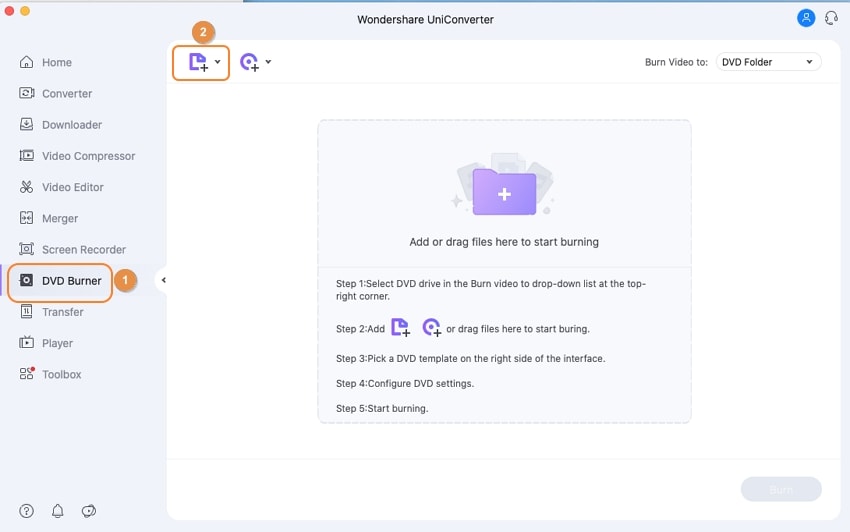
Customize DVD
This MP4 to DVD converter for Mac offers some beautiful templates. Choose the one right for you, and set the quality, ratio and others according to your needs.
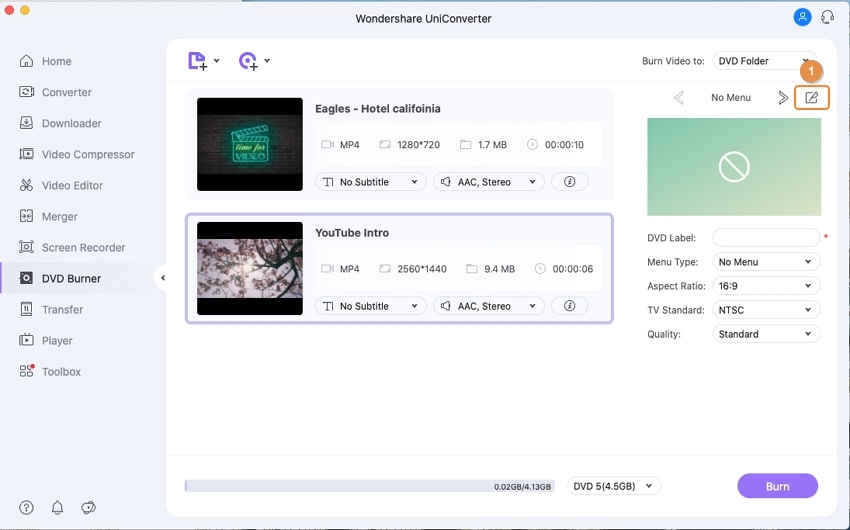
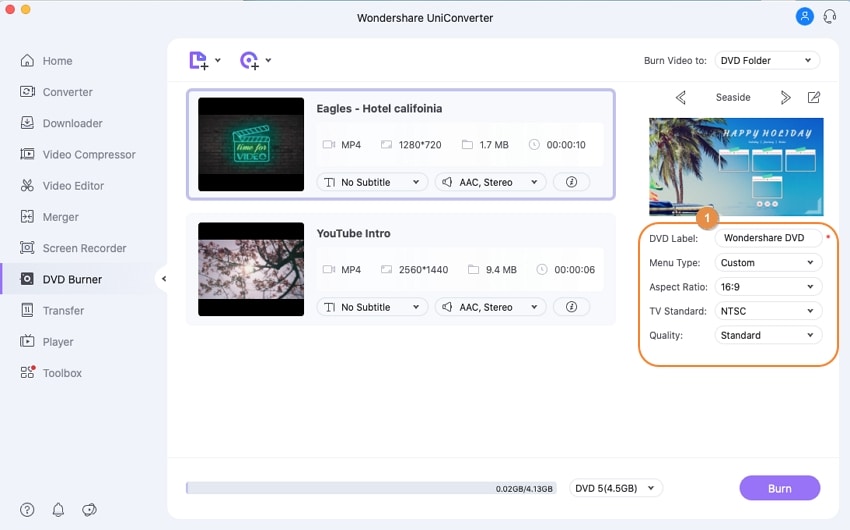
Burn MP4 to DVD on Mac
Now you can click Burn button. Be patient to complete burning. It will complete within no time. It was that simple!
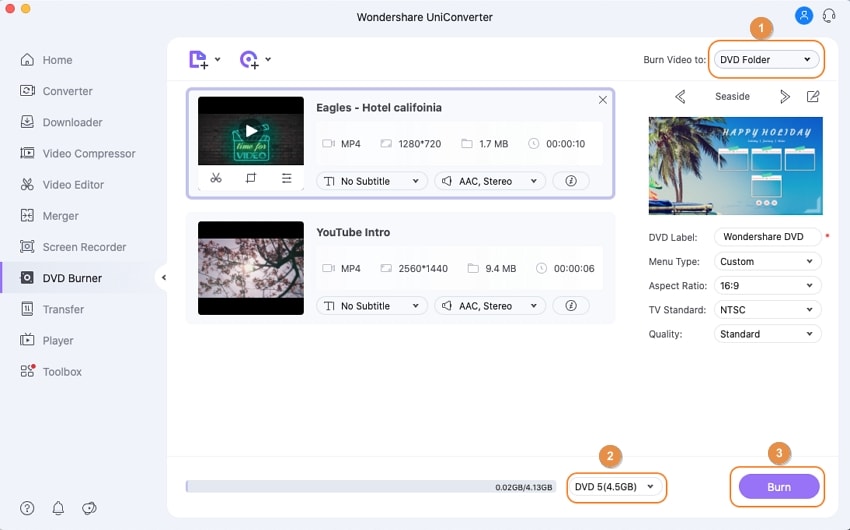
Now that you have learned how to convert MP4 to DVD format with UniConverter, below we are going to share some free MP4 to DVD converter online. But before that, let's take a look at the difference among these converters.
Comparison for iSkysoft, Online Converter, Free Converter
| Burn MP4 to DVD |
UniConverter
|
Online Converters
|
Free Video Converters
|
|---|---|---|---|
| File Size Limitation | No | Limited | Limited |
| Conversion Speed | 90X faster speed | Depends on internet connection | Limited supported |
| DVD Structure limitation | No | Yes | Yes |
| Batch Conversion | Yes | No | No |
| Preview | Supported | No | No |
Part 2. Free MP4 to DVD Burner
Here are five MP4 to DVD converter free alternatives that you can use on your Mac.
PavTube Free DVD Creator is one of the excellent DVD authoring apps which runs on Mac-Based computers which makes it easy and exciting to convert .mp4 to DVD. You can customize your DVD templates and preview them before saving your work. Also, it has video editing tools: trim, crop, adjust video effects and add watermark.
Rating: 3.5/5
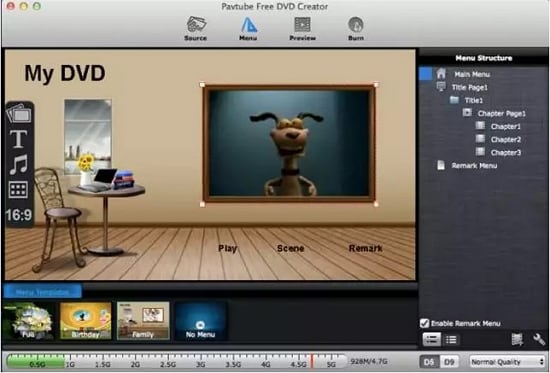
This one is among those MP4 to DVD converter free software’s which mainly designed to gather all user’s interests. It focuses on converting popular video formats to DVD in the best quality. Moreover, it is a light software and is available in several languages which include Spanish, English, and French.
Rating: 4/5
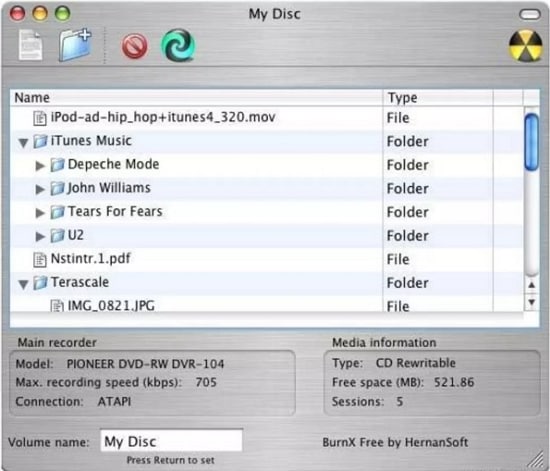
It is a dedicated MP4 to DVD converter free program. iOrgsoft Free DVD Maker for Mac is time conscious because of supports batch import and conversion of video files. Also, burn videos to a wide range of DVD formats like DVD-R, DVD+R, and DVD+RW.
Rating: 4/5

iDVD is a native MP4 to DVD free software which is inbuilt on Mac; including Snow Leopard and Lion. However, for this program to successfully convert MP4 to DVD, they must be playing correctly in QuickTime Player. And contrary to other video converters, iDVD doesn’t have editing features and are no more preinstalled on Apple’s latest computers.
Rating: 2/5
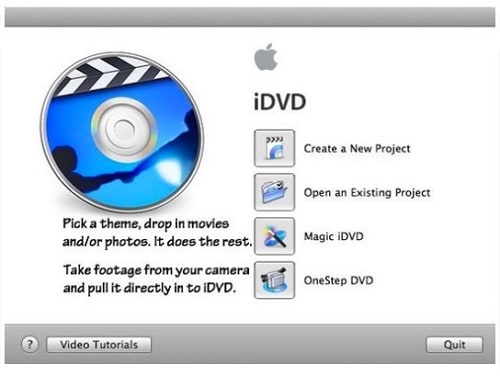
Burn has excellent features like other DVD converters. It allows your burn audio to DVDs easily and share them with family and friends. You can also personalize ripped media by using advanced editing features like CD-text and mp3 tag.
Rating: 4.5/5
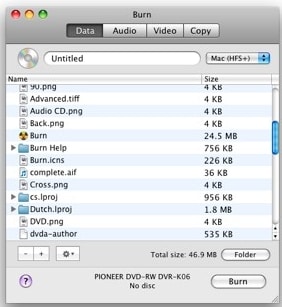
Part 3. MP4 to DVD Converter Online for Mac
This site is widely and popularly used MP4 to DVD converter online in decent quality. Also, it can convert DVD to MP4 online hence it can be said that it works as a DVD to MP4 converter online. Moreover, it supports a vast number of video and audio formats making sure it meets your conversion needs. Desktop version application is available for this software.
Rating: 4/5
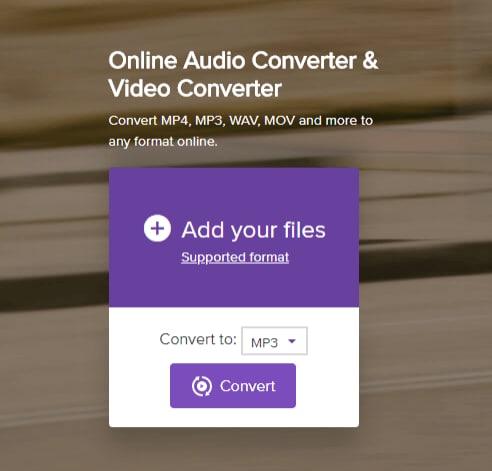
Apowersoft is an MP4 to DVD converter online which require no introduction when the need to convert MP4 to DVD arise. This program offer services free and doesn’t prompt for any sign up to be able to access the last service. Also, Apowersoft has a desktop version, but you can entirely rely on the online version and get perfect results. Making this program ideal for you.
Rating: 4/5
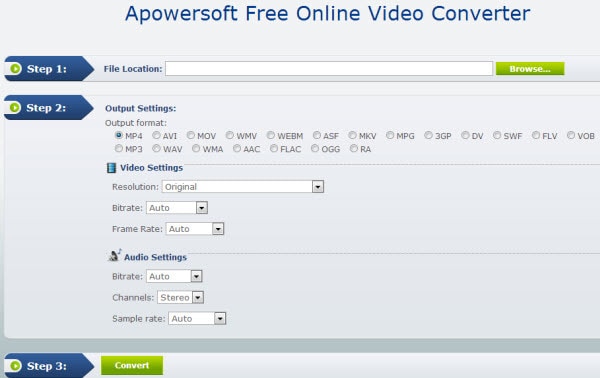
Convert.Files is another excellent MP4 to DVD converter online which is commonly being used to burn MP4 to DVD. You can upload videos from the hard drive or an online source. Convert.Files support other popular video formats for conversion in addition to VOB (Format converted to DVD).
Rating: 3.5/5

This MP4 to DVD converter online is no different from the earlier mentioned softwares in functionality. However, it has additional capabilities which include adjusting the frame rate and the bitrate of the .mp4 videos. You can import videos from hard drive, Google Drive, Dropbox, or online sources. Converted videos to DVD format VOB can be directly downloaded from the interface or send to Dropbox or Google drive.
Rating: 4.5/5
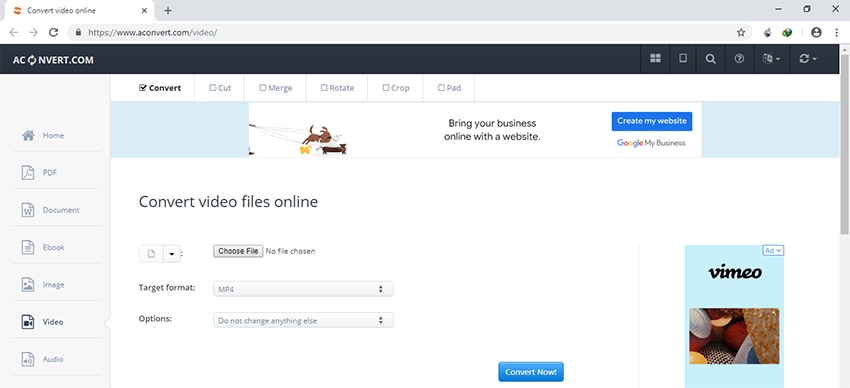
File conversion defines what simplicity is when it comes to burning MP4 to DVD with MP4 to DVD converter online. The interface is clear and straightforward to maneuver through and supports a range of media file formats and types to take care of your conversion needs fully. Files Conversion provides the liberty to choose the quality of output format ranging from Low, Moderate, High, and Very High. And the size of the file which in turn affect the resolution.
Rating: 4/5
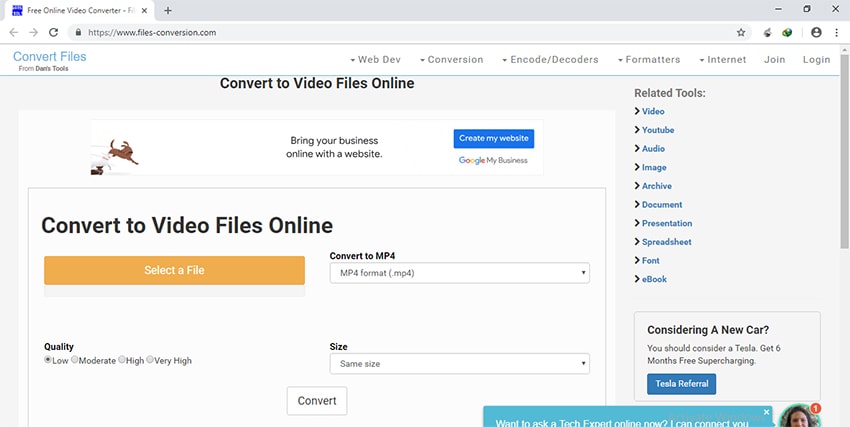
DVD
- 1. Burn Video to DVD
-
- 1.1 Burn DVD on Windows
- 1.2 Burn MP4 to DVD Free
- 1.3 Burn MP4 to DVD Online
- 1.4 Burn MP4 to DVD on Windows PC
- 1.5 Burn MP4 to DVD on Mac
- 1.6 Burn WMV to DVD
- 1.7 Burn MPG to DVD
- 1.8 Burn AVI to DVD
- 1.9 Burn MKV to DVD
- 1.10 Burn iMovie to DVD
- 1.11 Burn iTunes to DVD
- 1.12 Burn Video_TS to DVD
- 1.13 Burn ISO to DVD on Windows
- 1.14 Convert YouTube to DVD
- 1.15 Convert Vimeo to DVD
- 1.16 Convert Netflix to DVD
- 1.17 Convert 8mm Tape to DVD
- 1.18 Convert VHS to DVD
- 1.19 Convert VCD to DVD
- 1.20 Convert Mini DV to DVd
- 2. Convert DVD to Video
-
- 2.1 Convert DVD to MP4
- 2.2 Convert DVD to MP4 Free
- 2.3 Convert DVD to MP4 Online
- 2.4 Convert DVD to FLV
- 2.5 Convert DVD to MPG
- 2.6 Convert DVD to Digital
- 2.7 Convert DVD to MP3
- 2.8 Convert DVD to MKV
- 2.9 Convert DVD to iTunes
- 2.10 Convert DVD to iPad
- 2.11 Convert DVD to Windows DVD Maker
- 2.12 Convert DVD to ISO
- 2.13 Convert ISO to MP4
- 2.14 Convert ISO to MKV
- 3. DVD Burning Software
- 4. Play DVD
- 5. DVD Tips


Brian Fisher
staff Editor