- Download online video from RedTube, YouTube, and 1000+ video sharing sites in HD with subtitles.
- Convert video to MP4, MOV, MKV, MP3 and other 150+ video & audio formats.
- Batch convert and download video at 30X faster speed than contemporaries.
- Burn video to DVD with free attractive templates.
- Built-in video editor allow to trim, crop, add subtitle, watermark, effects to the video.
- Powerful toolbox includes: Fix Metadata, GIF Maker, Screen Recorder, Video Compressor, etc.
How to Convert Redtube to MP4 Online in 4 Mays
by Brian Fisher •
Redtube is a popular pornographic video sharing site with a huge collection of videos. To watch Redtube videos on your mobile and other portable devices offline, converting it to MP4 is an ideal solution. There are a number of Redtube to MP4 online and desktop tools available. Know in detail about them.
- Part 1. Redtube to MP4 Converter Online
- Part 2. How to Convert Redtube to MP4 in 2 Methods (More than Conversion!)
Part 1. Redtube to MP4 Converter Online
There are a number of online programs available that facilitate quick and easy Redtube to mp4 conversion online. These tools are free to use, need no installation, and work from the PC browser window.
1. TubeOffline
This is one of the popularly used online conversion tools that are free and needs no registration or installation. Using the tool you can download and convert Redtube videos to MP4, AVI, and FLV format so that they can be played offline on an array of devices. The program facilitates fast download and conversion without buffering. There is also an option to select the quality of the download file from Normal, best, and low options. If needed, audio files from the video files can also be extracted.
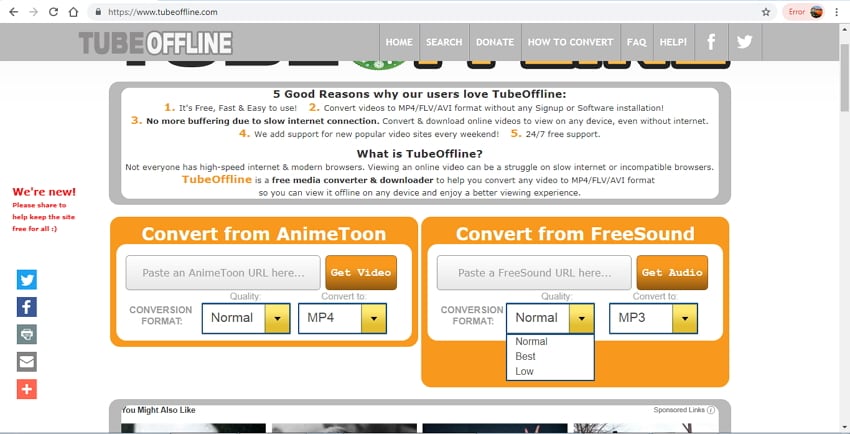
2. Savido
This is another popular Redtube to MP4 conversion tool that works from your PC browser and needs no software download. The process of video download is simple and quick using the program. You simply need to paste the video URL to the software interface and the options for downloading the video in different formats and quality are shown. Select from the available options and choose to download the video.
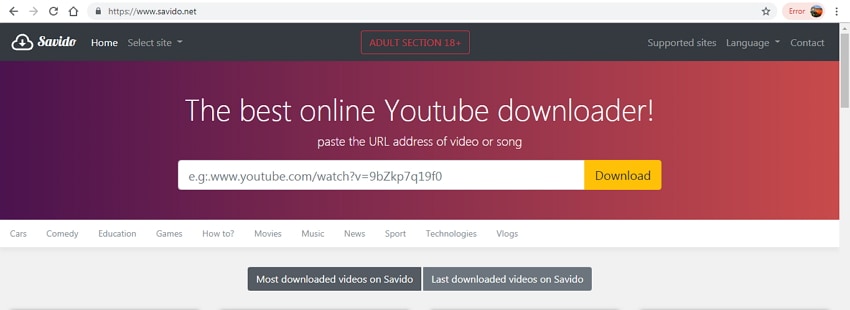
3. OFFMP3
Using OFFMP3 Redtube videos can be converted to MP4 as well as the MP3 format in quick and simple steps. The program works from your browser window and needs no software download installation or registration. You simply need to copy the Redtube URL and paste the same to the interface of the program for download. There is also an option to edit the audio tags of the file or cut and trim the audio if needed.
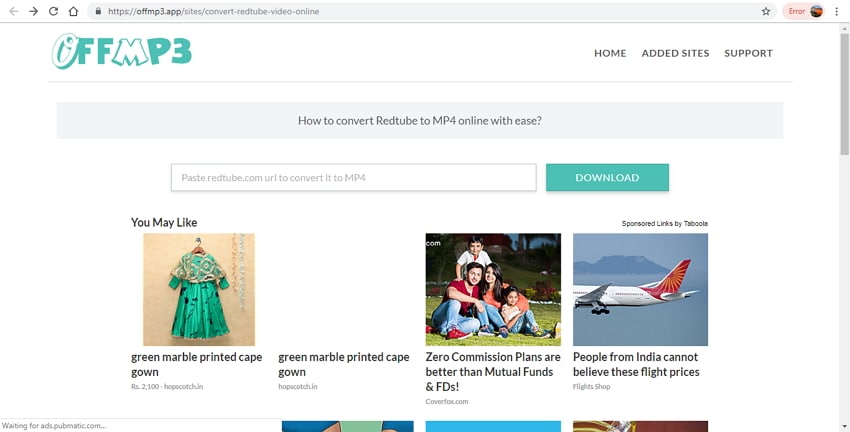
Part 2. How to Convert Redtube to MP4 in 2 Methods (Download or Record)
The online converters above are simple and free to use, but have a number of limitations like internet dependency, limited size support, and limited features. Considering this, if you are looking for a tool that avoids all these limitations and offer lossless conversion we recommend UniConverter. This desktop software works as an excellent Windows and Mac video-toolbox with support to an array of functions like video conversion to over 150 formats, video recording, video download from all popular sites, video transfer, editing, and others.
Get the Best Redtube to MP4 Video Converter:
- 2 easy ways to convert Redtube to MP4, download and record video.
- Convert video more than from Redtube, you can also convert video from YouTube, Facebook, Twitter and more online sites.
- Super fast conversion speed (90X faster)
- Supports converting video, audio, and DVD files to all popular formats Lossless quality conversion
- Supports converting videos to device-specific formats as well to avoid compatibility issues
- Complete video-editing toolbox for customization
- Burn DVD and Blu-ray disc with an option to select templates
- File transfer to iPhone, Android, and other devices
In order to convert Redtube videos to MP4 using UniConverter, there are 2 options- download and convert video URL to MP4, or record the Redtube video playing on your PC. The guide and steps for both the method are listed below. Please make sure you have downloaded and installed iSkysoft on your Mac or Windows before that. You can click "Free Download" buttons here to proceed.
#1. Guide to download and convert Redtube video to MP4 using URL method
Step 1. Open Redtube video and copy URL
On your PC browser, open the Redtube video that you want to download and convert and copy its URL.
Step 2. Paste URL to iSkysoft video converter
Launch UniConverter on your PC. From the main interface select the Download tab. On the top-right corner enable the option for Download then Convert Mode that will open a new window. Select MP4 as the target format from the Video tab. Also, select the resolution of the output file if needed. Now click on +Paste URL that will automatically paste the copied Redtube video URL to the interface and will start downloading and converting the file to MP4 format.
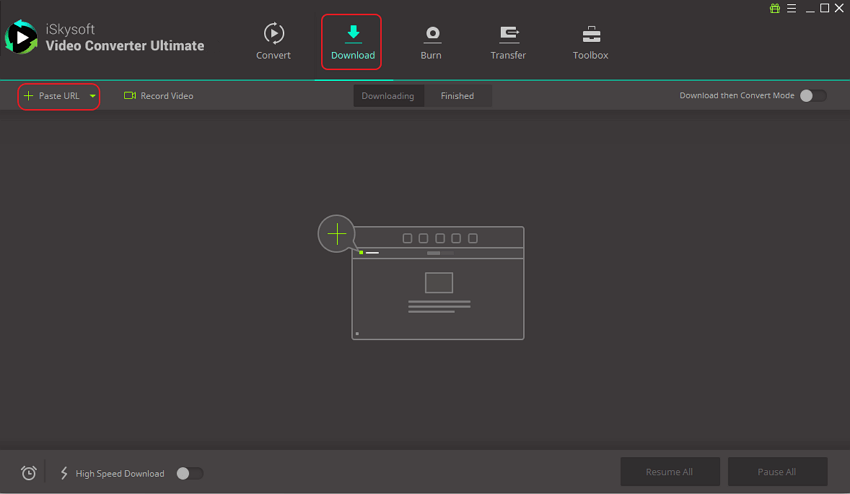
Step 3. Download and convert Redtube video
It will only take a few seconds to complete downloading Redtube video. The converted file can be checked from Finished tab.
Tips: The downloaded and converted videos can also be transferred to other devices using the Transfer tab of the software.
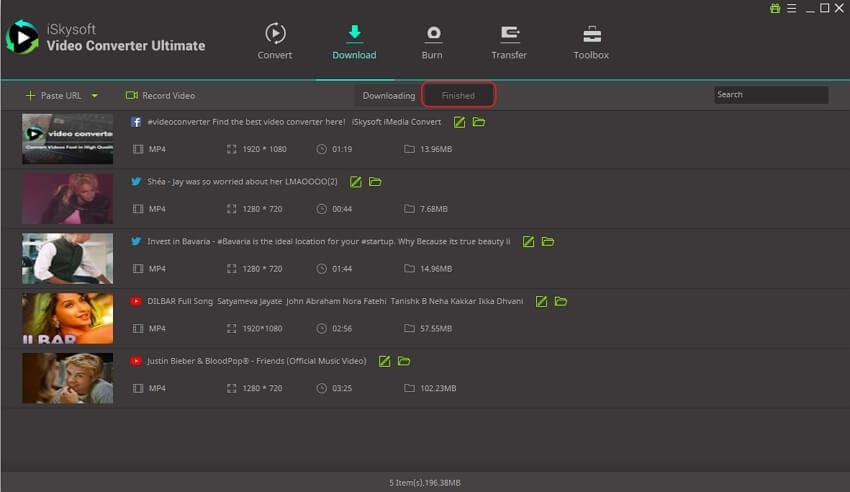
#2. Guide to convert Redtube video using Record method with iSkysoft
Step 1. Choose record video
Open iSkysoft software on your PC and select the Download tab from the main interface. Click on the Record Video button.
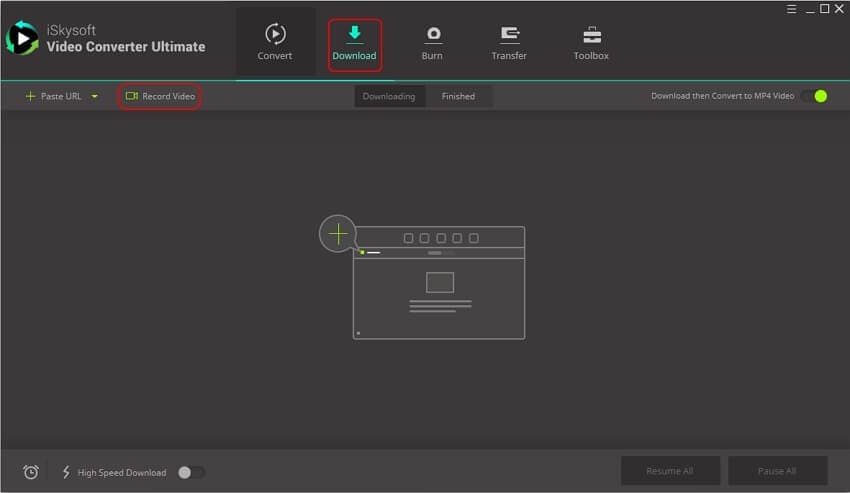
Step 2. Open Redtube video that you want to record
On your PC, open the Redtube video that you want to record and convert. As the Record Video button is clicked, a pop-up screen appears from where you can adjust the target screen of the Redtube video by either moving the cross icon or dragging the frame borders.
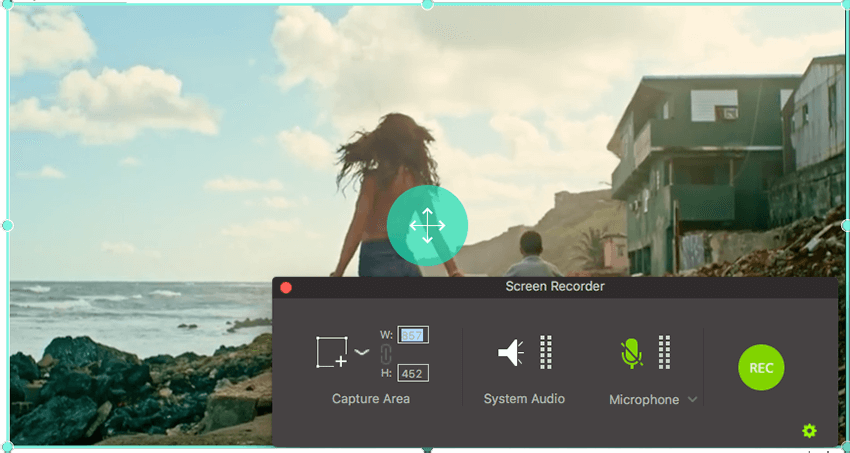
Step 3. Start recording video
After adjustments are done, click on the Rec button that will start recording the video after 5 seconds of the timer. The recording time of the video will be shown on the screen. When the video is finished and you want to stop recording click on green stop button. The recorded video will appear under the Finished tab.
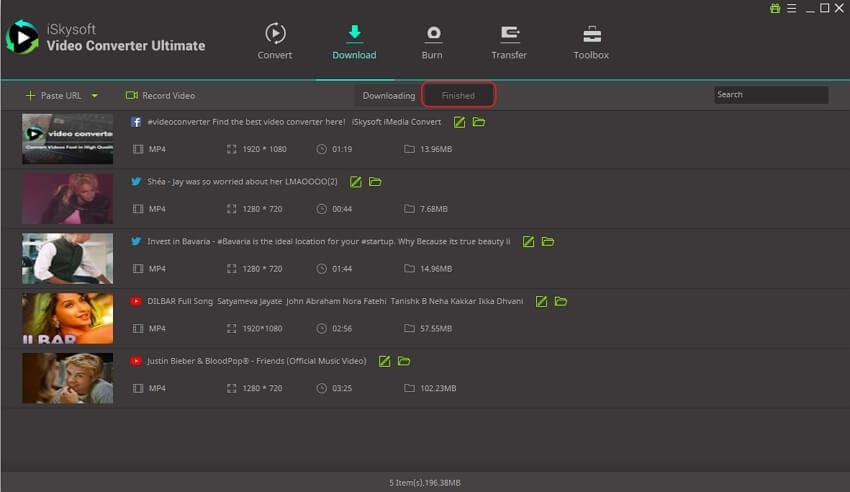
Tips: You can also convert the recorded video using the Convert tab or transfer it to an array of devices using the Transfer tab of the program.
Summary
Above listed are online as well as offline solution to convert Redtube to MP4. Depending on your requirements, pick the most relevant option. For basic conversion of limited files, online tools are a good option, but for professional and lossless conversion with additional features, UniConverter is the best choice. Simply download and install the program on your PC and convert as many files as you want without any internet dependence.


Brian Fisher
chief Editor