- Download online video from YouTube, Vimeo, Facebook and over 1000 video sharing sites.
- Download YouTube playlist in one click.
- Save video in HD with subtitle.
- Support batch downloading and guarantee 30X faster download speed than contemporaries.
- Convert video to MP4, MOV, MKV, MP3 and other 150+ video & audio formats.
- Burn video to DVD with free attractive templates.
- Built-in video editor allow to trim, crop, add subtitle, watermark, effects to the video.
- Transfer video to iPhone, iPad, Android and other devices easily.
- Powerful toolbox includes: Fix Metadata, GIF Maker, Screen Recorder, Video Compressor, etc.
How to Convert YouTube to MP4 for iPad
by Brian Fisher •
Do you happen to possess iPad? Are you looking to unveil the full HD experience of YouTube video offline on iPad? The most possible way would be by converting the YouTube file to MP4. But, wait do you know how to do it? Even if you do not, then it’s okay as we will be acquainting you with the quickest way of converting YouTube to MP4 for iPad. So, patiently read on and see for yourself!
- Part 1. How to Convert YouTube to MP4 for iPad [with tutorial]
- Part 2. What Video Formats can be Openned on iPad?
How to Convert YouTube to MP4 for iPad with iSkysoft
One of the ideal cum convenient way of converting or downloading YouTube to MP4 iPad is by making great use of UniConverter - a powerful convertor, designed to convert any video to a desirable font or format. iMedia supports a plethora of formats such as MP4, M4A, MP3, WAV, AAC, which can be easily played on your iPad. Moreover, iSkysoft incorporates multiple batches processing which allows users to convert multiple videos at a single point of time. So, if you are curious enough to know how this works then the following steps cover the process of converting YouTube to MP4 for iPad simply follow the easy-to-execute steps mentioned right below! But before, let us put light on its amazing features.
Get the Best YouTube downloader iPad:
- Easily download and convert YouTube video to iPad for watching offline in 1 minute.
- Helps you download video from YouTube, Vimo and other online video platforms.
- You can also use this software to upload video to YouTube, Facebook in the correct format.
- Supports more than 150 + output formats without compromising on the quality.
- Merge a number of video into one by a single click no matter you use a Windows or Mac computers.
- It comprises a built-in video editor assisting you to enhance videos and provide the guaranteed results.
How to Download from YouTube to iPad for Watching Offine (3 Easily Steps)
Step 1. Paste the download link
First and foremost, open YouTube, play the desired video and copy its link. Now, on other tab, open UniConverter and paste the link of that video by selecting the ‘Paste URL’ visible in the Download tab. It defaults to download the YouTube video as MP4 format.
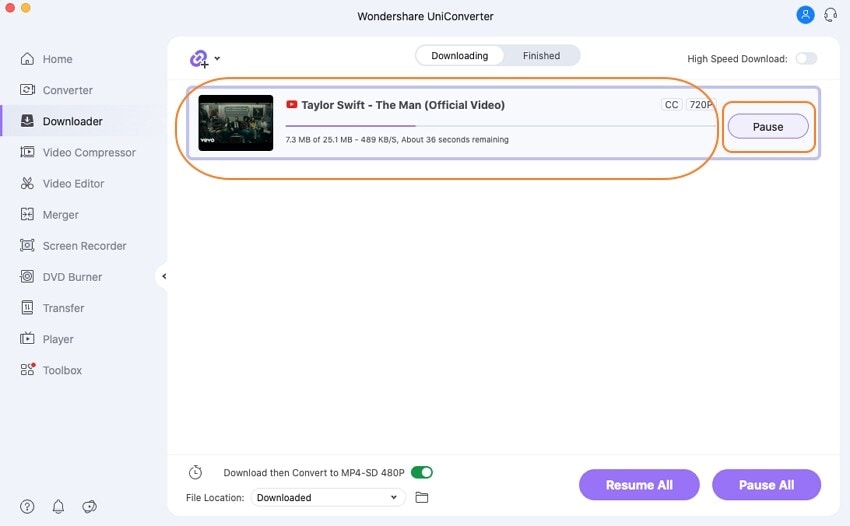
Step 2. Connect iPad to computer
Now you will be able to view the video getting downloaded from the ‘Download’ tab. Now that you have successfully converted the video, you can easily play YouTube video on your iPad by following the below steps.
First of all, connect your iPad with Mac using a lightning cable. You must ensure to ‘Trust’ your iPad, if you get any pop over the screen. Now, opt for the desired converted files for transferring by simply clicking Transfer button from the left side.
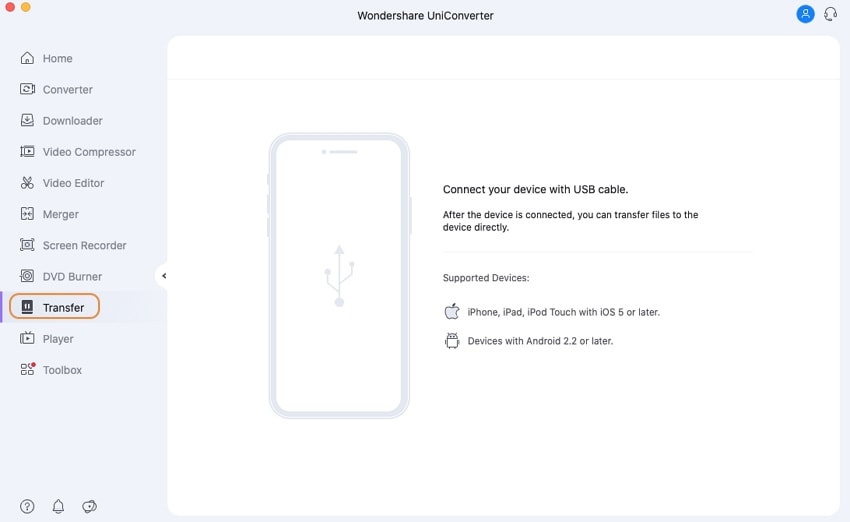
Step 3. Transfer YouTube to iPad
Once you are through adding in the files, you are now a step away from transferring converted files on your iPad. Simply, hit on the ‘Transfer All’ or ‘Transfer’ button from the main interface. Now, within a fraction of seconds, the files will be transferred to your iPad. So, this is how you can convert YouTube to mp4 for iPad! Now you can enjoy the YouTube on iPad offine.
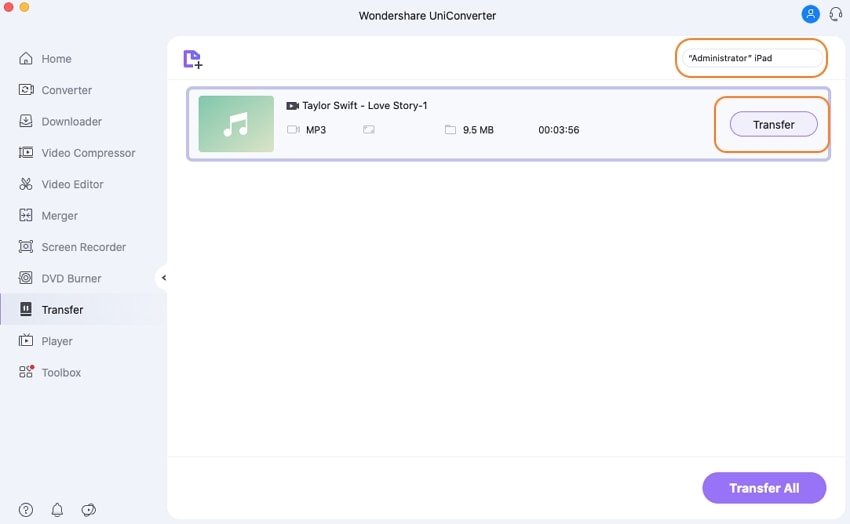
What Video Formats can be Openned on iPad?
Compatible Files
Your iPad supports a number of formats, like , MP4, M4V, MOV, MPEG-4, M-JPEG and many others for absolutely free. In fact, iPad assures not to comprise with the quality of the video and showcase the best HD experience you can ask for. So, the videos of 1080 pixels of 30 frames per second can easily be streamed. Also, your iPad smoothly tunes to stereo sounds and the user experience the magic of mono playback feature.
Incompatible Files
Although, iPad streams most of the renowned formats of files but limits few of them. iPad cannot openly support or play the AVI, Flash (FLV), Windows (WMV) formats. There may be a good chance of converting the aforementioned formats, however, if the size or speed falls fail in the compatibility ratio, then one may not be able to play the file on iPad.

Brian Fisher
staff Editor