by Brian Fisher • • Proven solutions
A good MP4 cutter can help you shred out the extras. As, more the crisp, the better details are showcased. And if you happen to get lost in the herds of options available over Internet. Then, we’ve certainly got your back. By examining the nature of each software, desktop, online websites for MP4 cutter, we’ve collated a great list of useful online as well as offline modes that could reap you effective results. Whether you are a pro, novice, these enlisted options could cater your need and do more than shortening the length of the video.
- Part 1. Best MP4 Cutter for Mac and Windows PC
- Part 2. Best MP4 Cutter Online
- Part 3. Best MP4 Cutter App for iPhone and Android Phone
Part 1. Best MP4 Cutter for Mac and Windows PC
#1. UniConverter
To unveil perfect exposure, UniConverter slays with its ability of making desirable edition over any MP4 clip. Designed as a converter, you can convert, edit, trim, compress and do a lot more than a mundane cutter would fetch you. Hence, it becomes a great pathway for making cherishing memories in a hassle free manner. The conversion is faster than you could possibly imagine.
Get the Best MP4 Cutter on Mac/Windows:
- Equipped with the in-built editor that can process cutting, cropping, rotating and adding subtitles, watermarks, metadata and the flair of special effects.
- Has the ability of merging audio/video file from your PC.
- Convert video in over 150 formats, such as MP4, MOV, MKV, WMV, AVI, FLV, MPEG, etc.
- Download online video from YouTube, Facebook, Instagram, Twitter, Vimeo, and other 1000+ video sharingn sites.
- Enjoy access to free templates for blu-ray burning or DVD disks.
- Allows video recording in MP4 or other formats.
- Compatible with every computer running macOS and Windows OS.
A Quick Glance on How to Use iSkysoft MP4 cutter!
Step 1. Import MP4 file(s) to be cut
First and foremost, download UniConverter and install it on computer. Run program and go to Converter tab. To import file, tap on Add Files button. Optionally, load files from mobile devices or camcorders.
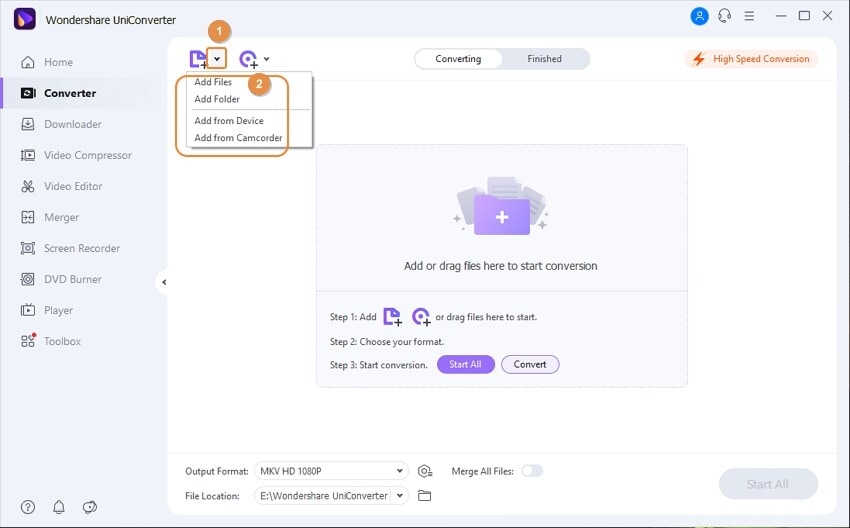
Step 2. Get-set-Edit-Go
After importing file, click the scissor icon below the video thumbnail. Click on Cut button that will prompt markers on progress bar. Make modifications by dragging makers, opt for starting and ending time or remove it any region by pressing Delete button. And when satisfied with the adjustments, just click OK!
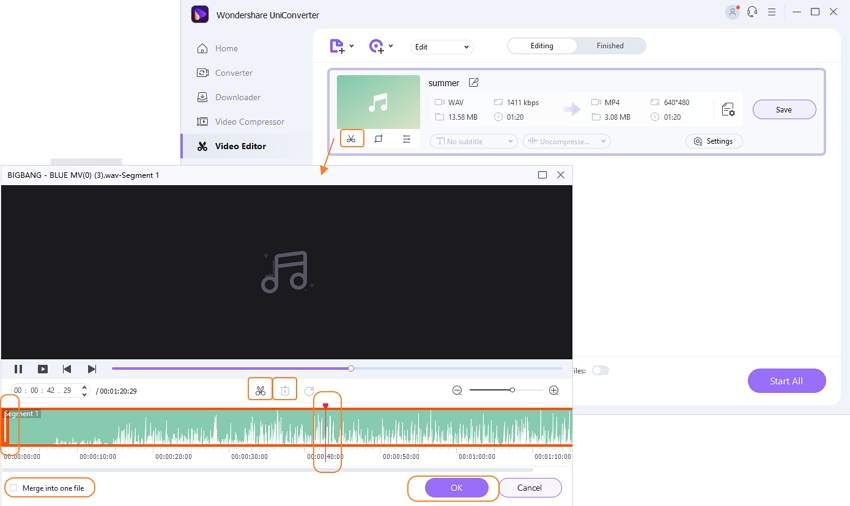
Step 3. Export MP4 video
Now, you know the drill! Just choose the output format and right after that, tap on Convert or Start All. In addition to it, change the output folder from File Location.
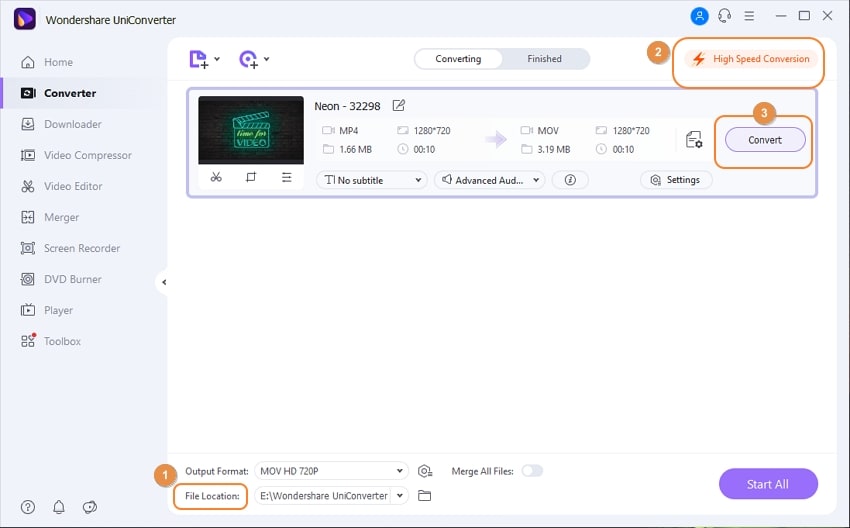
Update:
Here is the article listing Best MP4 joiner you may be interested in.
#2. Filmora
From the production house of wonderful products of Wondershare, Filmora is a well-sorted roundup MP4 cutter after iMedia. This video editor handles task of trimming the video according to your convenience. More than that, you get to have ample of options to ponder over. To name a few, one gets the chance of creating slide shows, GIFs, memes, write in meaningful animated message.
Here is how to cut video via Filmora:
Step 1: Start with importing the video. For this, hit on ‘File’ > Import Media’ > ‘Import Media Files’ and choose the file to be cut. Alternatively simply hit on ‘Import Media Files Here’ and then choose the file from explorer.
Step 2: To trim the video from beginning and end, keep your mouse on the left or right edge of clip in timeline. A trim tool will appear.
Step 3: Drag the edge of video forward or backward as per your needs.
Step 4: To cut the section in-between of the clip, simply play the video and drag the playhead to the point where the video needs to be cut. Click scissor icon and remove the unnecessary part of the video.
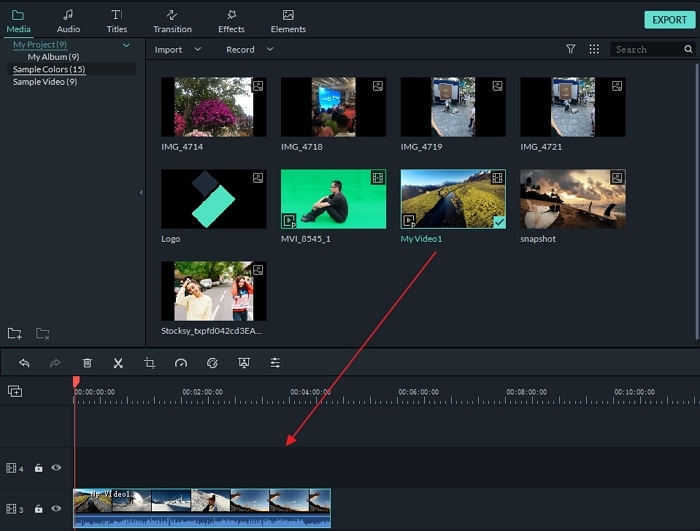
#3. Lightworks
Besides being a simple, useful tool, Lightworks has been in the market since quite a time. This versatile MP4 cutter is a reliable source for actively trimming, editing and customizing MP4 according to your needs. It swiftly runs on Mac, Linux platforms and offers ease of timeline editing. You can even use Lightworks for converting several other file formats and exporting them.
Step Guide to cut video with Lightworks:
Step 1: Start with downloading and installing Lightworks on your PC and then launch it. After launching, click n ‘Create New Project’. Give name to your project and choose frame rate for the video. Hit ‘Create’ to confirm.
Step 2: Now, click on ‘LOG’ and then choose ‘Local Files’ tab. Subsequently, click ‘Places’ to browse for the folder where your video file is. Choose the video file and then click ‘Import’ at the bottom left corner. Double click the video thumbnail on the Lightworks interface and your video will appear in viewing panel.
Step 3: Import more files the same way if needed. Click ‘EDIT’ now and drag drop the video to the timeline below. Slide the playhead to the starting point of the segment you wish to remove from the video and press ‘i’ key on your keyboard. Now, specify the ending point of the segment by pressing ‘o’. Lastly, press ‘Delete’ key to trim.
Step 4: Click ‘Sequences’ from left panel and right-click on ‘Sequence #n’. Lastly, hit ‘Export’ and save your trimmed video as per the requirement.
*n = number
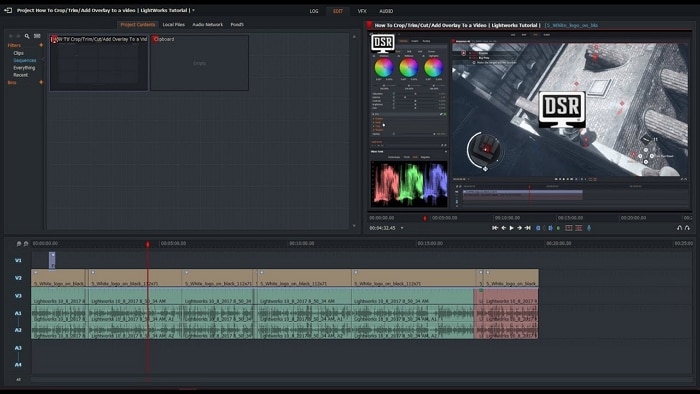
#4. ImTOO Movie Maker for Mac
For the mac users, ImtOO Movie Maker for Mac is a well-sorted MP4 video cutter. Here is the user-friendly program that offers array of options for the MP4 respectively. What’s more is its ability of handling inputting and exporting videos from various websites, social handles and the gaming console too.
How to work with ImTOO Movie Maker for Mac:
Step 1: Download and install ImTOO on your computer first. Post completion of installation, just launch the tool on your PC.
Step 2: Press ‘Import File(s)…’ button and begin selecting one or more video files that are required to be cut. Or you can simply drag and drop the video that you want to cut. Just drag it on the “Drag and drop video file(s) here” section.
Step 3: Now, choose the ‘Clip’ button and then hit on ‘Play’ button to play the file. While the video is playing, you need to set the starting and ending points of the video file. Click on ‘Set Start Point’ and then ‘Set End Point’ and adjust according to your needs. Alternatively, drag the slider to make starting and ending point adjustments.
Step 4: Choose ‘New Clip’ if you want more files to get added in the existing file. Do some adjustments again i.e. selecting the starting and ending timings, once the new clip is added. Lastly hit on ‘OK’ and you can notice the trimmed clips in the file list.
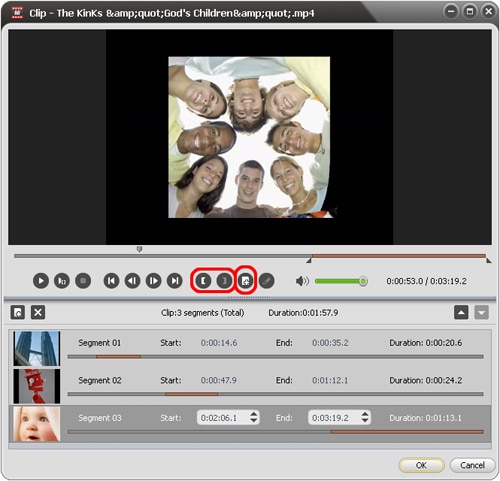
#5. Weeny Free Video Cutter
Weeny is surely not the Winnie Pooh but a free-to-use Mp4 video cutter and converted modeled to work with your video, right. It is geared for making YouTube, Facebook friendly videos. Like other free software that adds in there dent of watermark, Weeny doesn’t cheat with its users.
How to Use Weeny Free Video Cutter:
Step 1: Launch Weeny Free Video Cutter right after installation. Click ‘Add Video File’ and browse for your video.
Step 2: Choose output format and start drag-drop of position bar. Tap ‘{’ to set initial point and ‘}’ to set end point to cut video.
Step 3: After setting the beginning and ending points, simply hit on ‘Add Segment’ if you wish to add extra video clip segment to it. You can also click ‘Delete Segment’ if anything goes wrong.
Step 4: Lastly, when everything is adjusted, hit ‘Cut Now’ and you’re good to go!

Part 2. Best MP4 Cutter Online
#1. Online Video Cutter
If you are en route to a budget friendly MP4 cutter online that could cater your need of trimming video, then Online Video Cutter is an option you could ponder over. No matter how short or long your MP4 clip is, the power of customizing comes to your hand. With its sky-high compatibility rate, the ease of downloading videos is unmatchable.
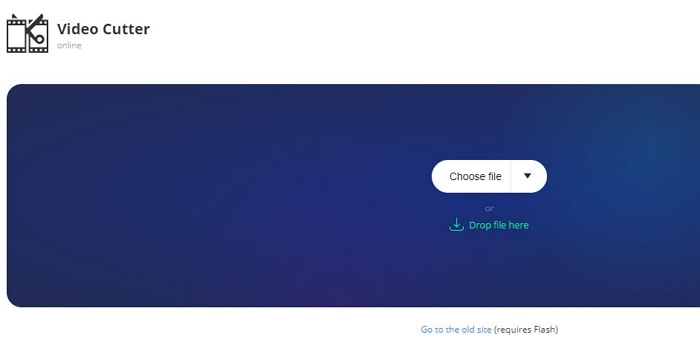
Limitations for online MP4 cutter
1. The need of Internet
The problem with online cutter is its inability of doing any cropping, trimming or editing without internet. As, the MP4 cutter can only be run on internet.
2. Unable to process large files
In most of the online cuuters, there is a specific requirement of file size. Hence, the larger files may not be processed.
3. No such Smooth Process
While working with an online video cutter, you may experience the trimming process a little slow and hence time-consuming.
#2. ACONVERT
Another considerable option for trimming MP4 files by online medium is by making use of a web-based application- ACONVERT. This multifunctional converter ensures to cover a pool of formats ranging from PDF, document, images to Video. This mp4 cutter also offers setting stop duration time, overall duration of video and focuses on split sections too well.
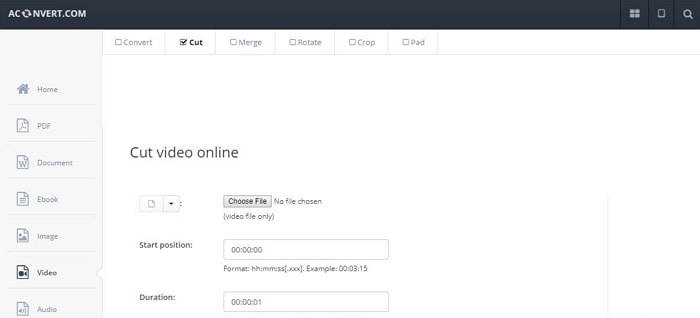
#3. ytCropper- Online Youtube Video Cutter
The all intuitive and smartly crafted, ytCropper is web based software you would possibly have for all the right reasons. This online cutter ensures to easily trim videos of the popular social giants like Facebook, Twitter, Instagram. It is very simple and editing can be done by adjusting handles and sliders by accessing this MP4 cutter via online.
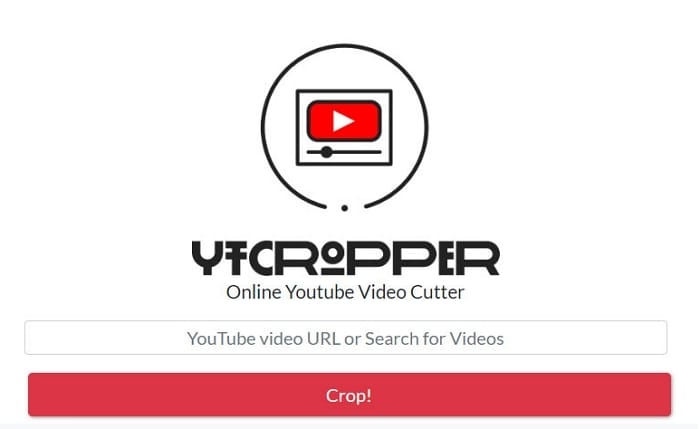
#4. Ezgif
Flared as a gif maker, Ezgif offers handy tools for editing video, gifs and clips. Hence, being a good mp4 video cutter option that can cut and crop the video according to your way. Besides this, it also gives you the leverage of applying special effects on your favorite mp4, resizing it, rotating it and setting the video speed the way you aim to.
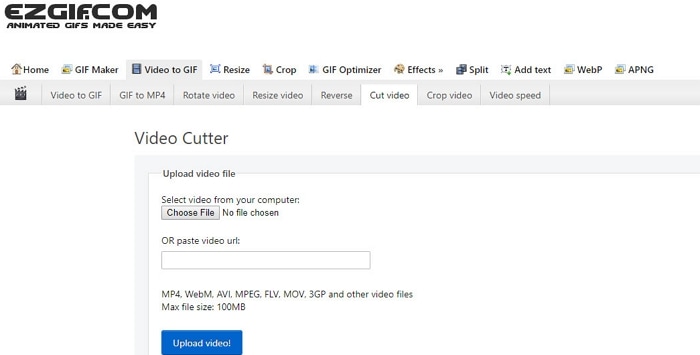
#5. Wincreator
The last in our list is Wincreator that is a win-win option to chop out the unnecessary chunks from your video. All you need to do is launch the file from your PC, make needful adjustments over the start and end point and save your changes! It eases out the work of trimming without burdening users in any complex ladder of steps.
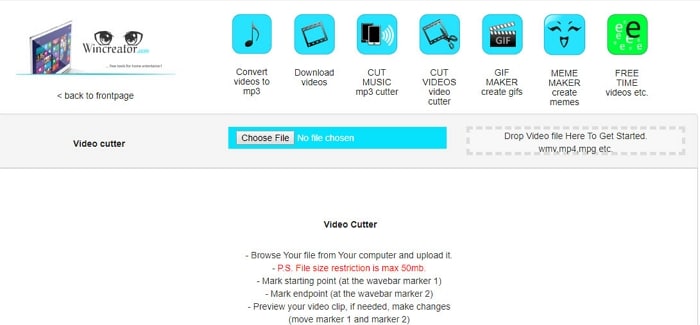
Part 3. Best MP4 Cutter App for iPhone and Android Phone
#1. MP4 Video Cutter And Joiner
While looking out for the best MP4 cutter applications, MP4 Video Cutter and Joiner serve to be in the first space. This video cutter allows users to trim video, customize start/stop positions, merge or join video of different codec, size easily. The Android users can easily locate this MP4 cutter app from Google Play Store.
System OS: Android
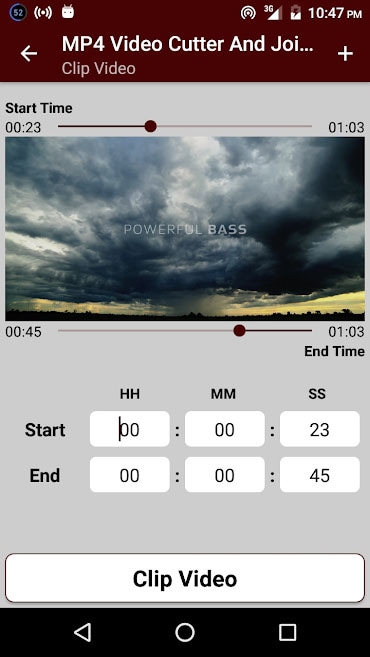
#2. iMovie
From the developers of Apple, iMovie is certainly one of the reliable MP4 video cutter apps for iOs users. It works as an all-rounder option that not only does editing but repairs any issues that could deteriorate issues causing any sort of distortion in the video. Unlike other applications, it stabilizes levels of speed change directly impacting the clip.
System OS: iOS

#3. VEdit Video Cutter and Merger
Clogica VEdit Video Cutter and Merger is also a good MP4 video cutter made to do modifications according to one’s demand. It can convert video to a high grade quality. VEdit supports several video formats. With this MP4 cutter app, one can easily change the audio, mute any sound of any video file and do a lot more than expected.
System OS: Android
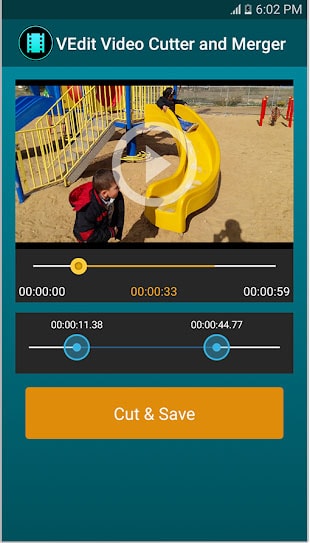
#4. Funimate- Be Music Video Star
The name ‘Funimate’ may sound weird but is an effective means of trimming, cropping video of any type. For the apple users, it is a good Mp4 cutter application to cut, chop and trim videos available in their iDevice. The Apple users can enjoy its features, ghost effects and upgrade to a lot more advanced features by paying a meager amount.
System OS: iOS
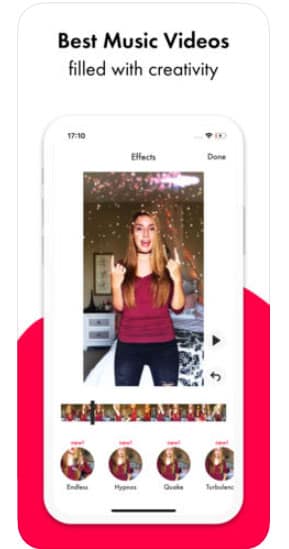
#5. Video Merger – Music Editor Crop
For the Apple users out there, Video Merger stands as a viable MP4 cutter option. Packed with intuitive interface, Vide Mergers lets users trim, cut, reverse, flip or modify volume levels of the desired video. It also offers adding patterns, effects, changes in the background and customizing video speed effortlessly. What’s more it supports? The square portrait and landscape formats for the MP4!
System OS: iOS
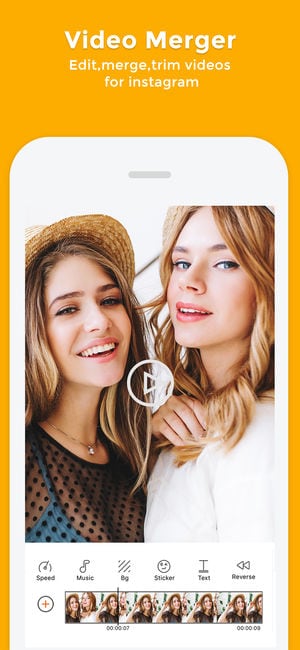

Brian Fisher
chief Editor