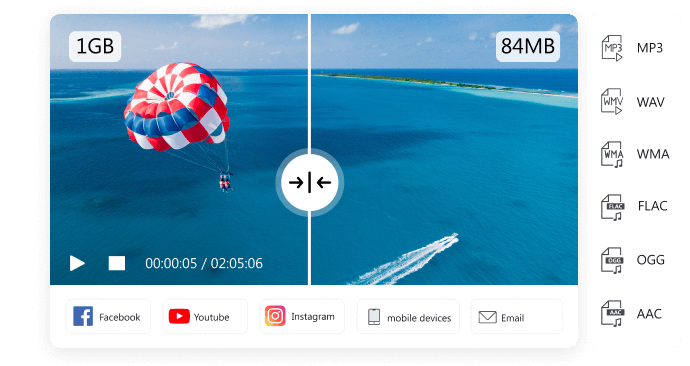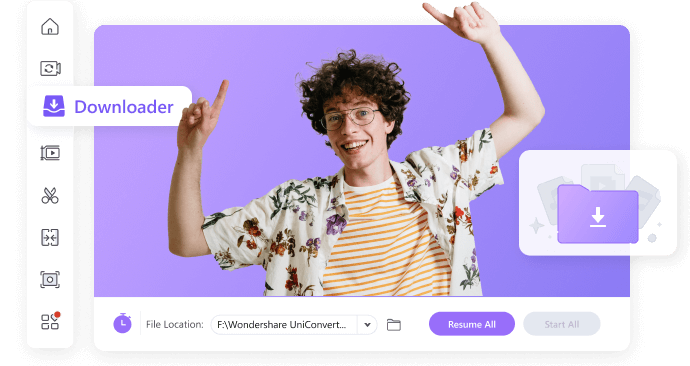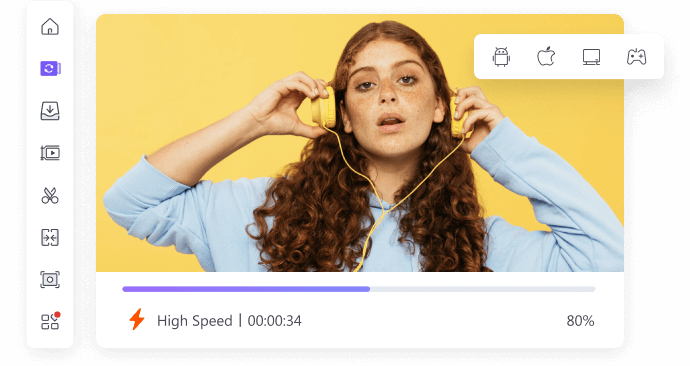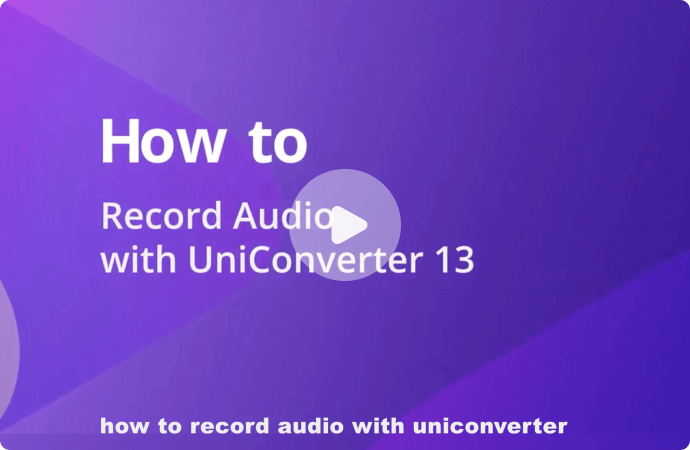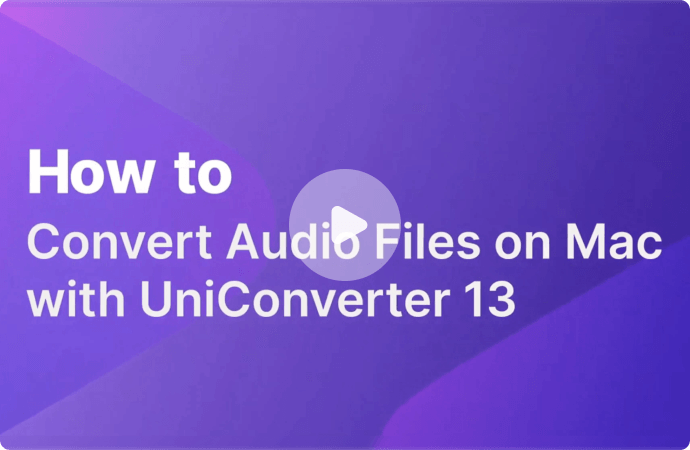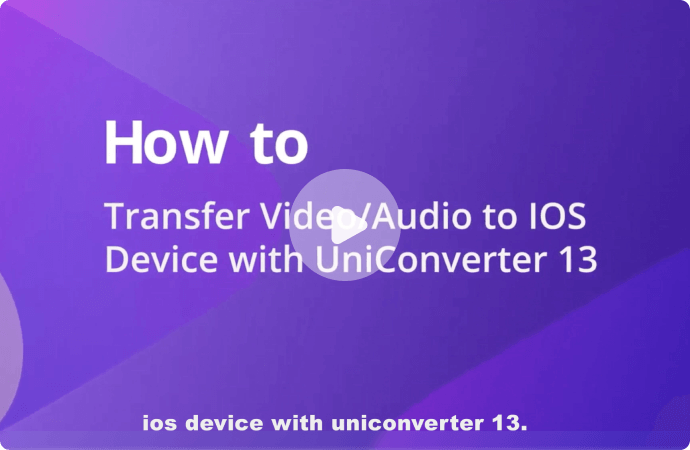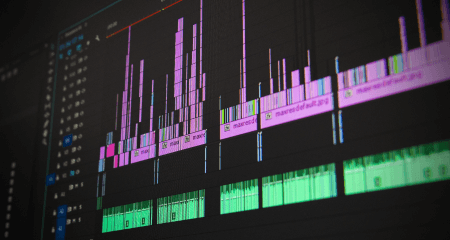How to Listen to Free Music Offline
Useful manager for music lovers - a complete toolbox that helps you access, save, and share your loved music.
Music Lovers' Club - Pour Out the Difficulties You Have in
Listening to Music
What kind of problems you've encountered when it comes to listening to music? Internet is poor?
The format of music is not supported? Or the music file is too oversized to be saved? Let’s
find out the solutions others provide and listen to your music freely!
I want to get BGM from movies
and listen to music for free
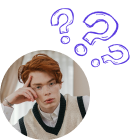


Related solutions to acquire the music you like>>>
Record Audio - Enrich Your Music Playlist with UniConverter
Can I listen to music offline?
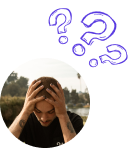

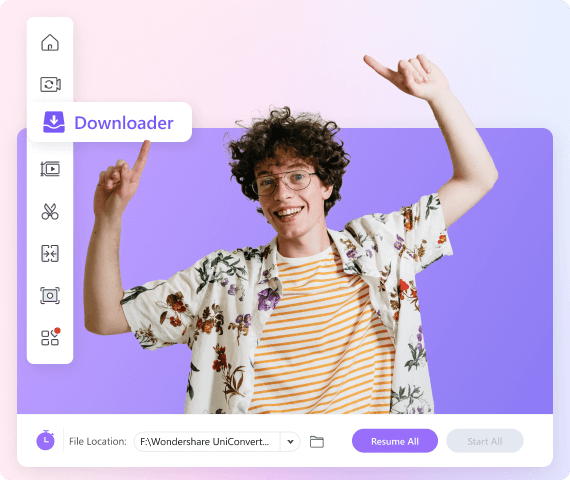
Related solutions for listening to music offline>>>
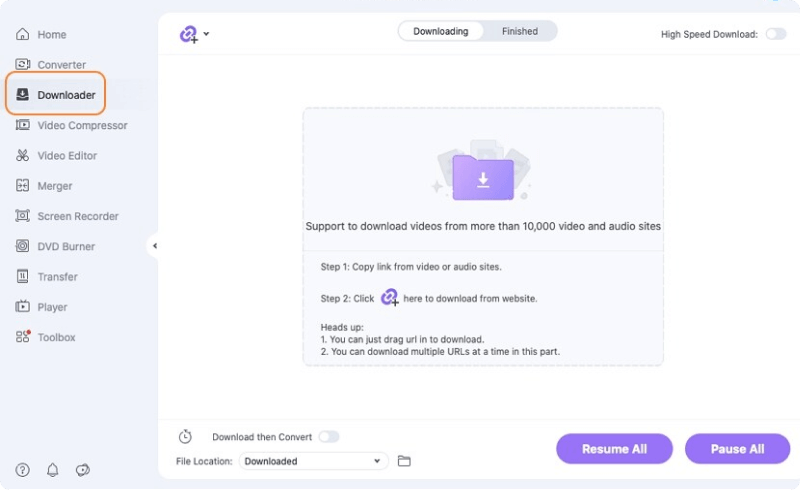
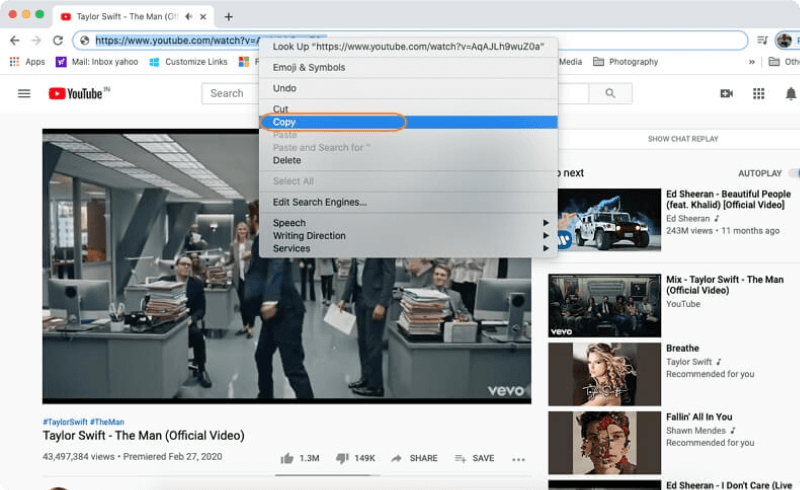
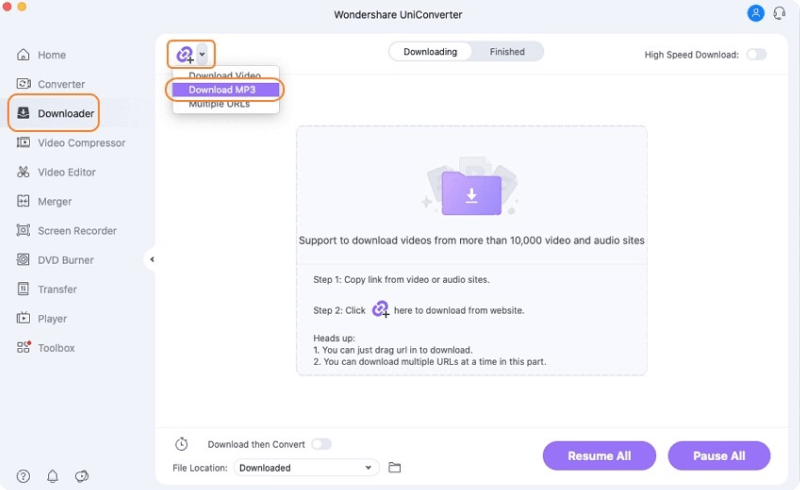
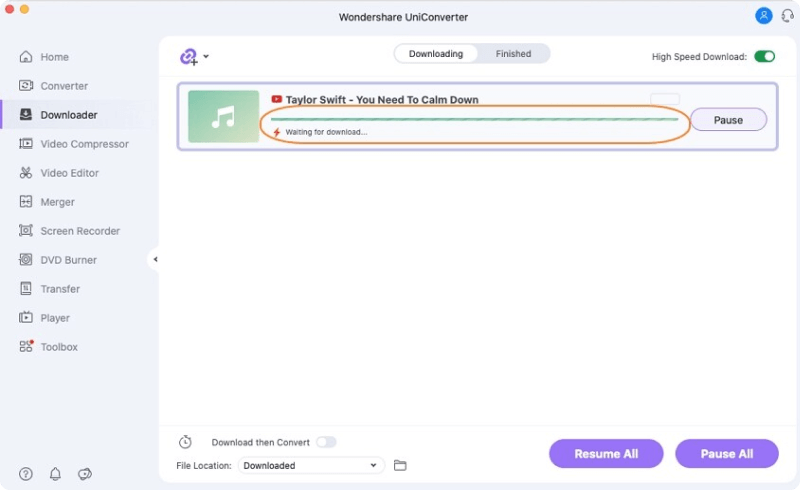
Download Music with UniConverter And Enjoy Them anywhere
I’ve found that I can’t listen
to offline music on iTunes, what should I do?


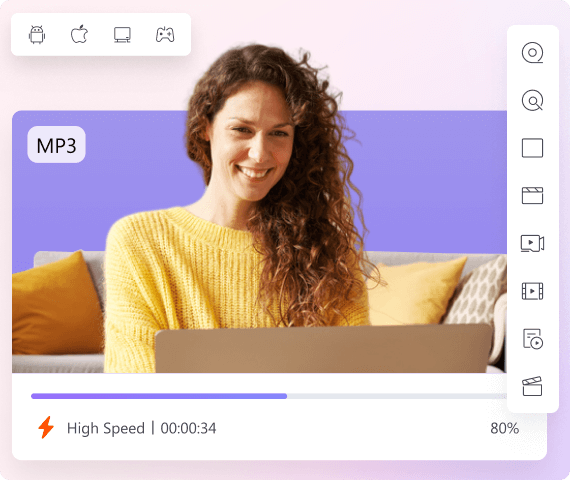
Related solutions for playing music on different apps>>>
Convert Music - Listen to Your Favorite Music on Different Players
I’ve run out of storage space, Is there any idea to help me
listen to offline music with no storage limits?


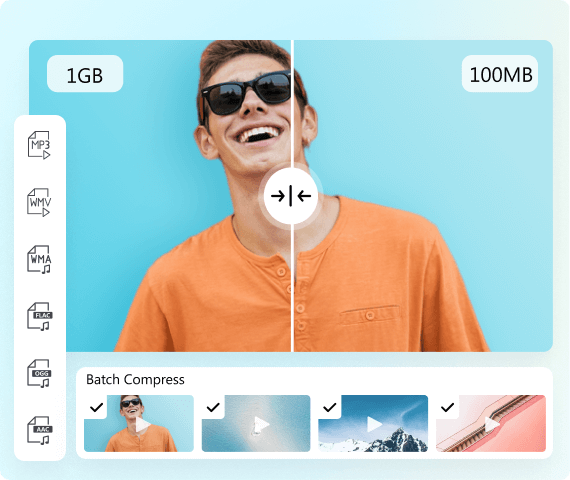
Related solutions to reduce music file size>>>
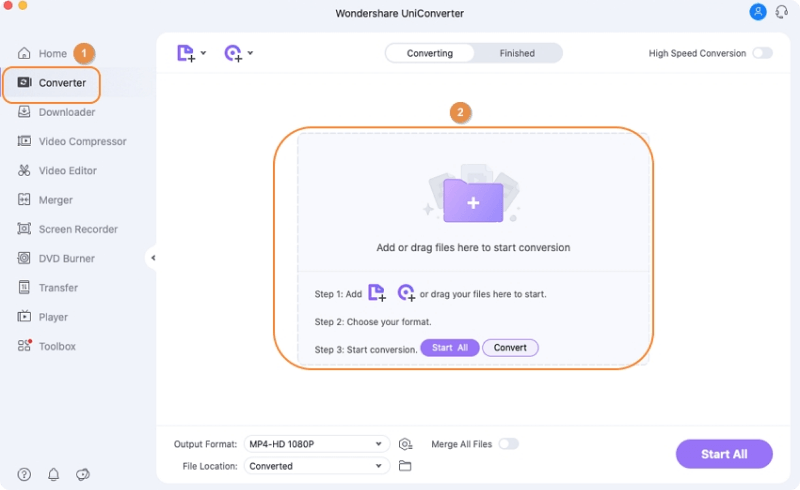
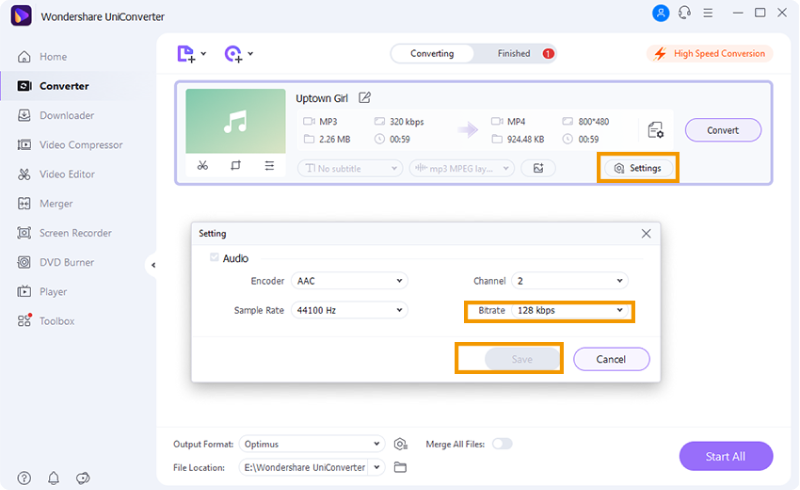
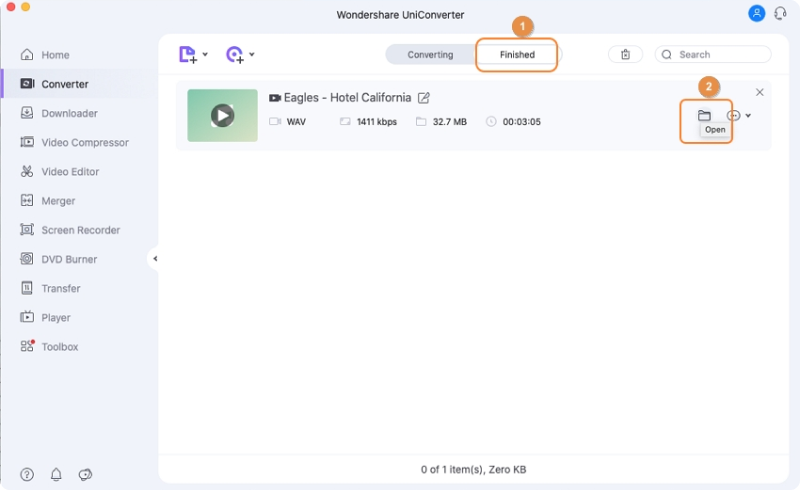
Compress Music and Enjoy More Space on Your Mobile Device
There is some free offline music on my laptop,
how to enjoy them on my mobile phone?


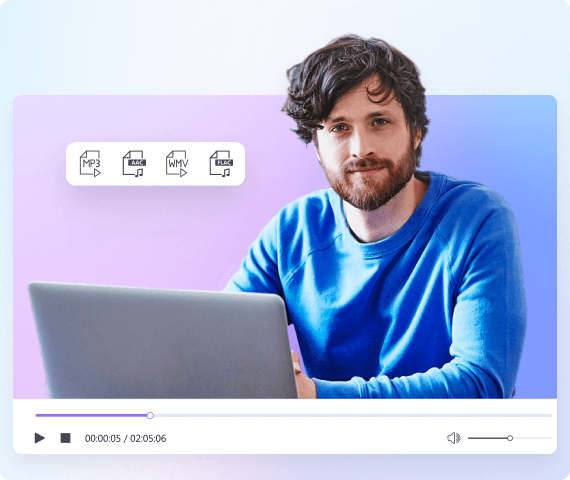
Related solutions for you to listen to music on more devices>>>
Transfer Music - Listen to Music without A Computer Using UniConverter
I’m worrying that the old CDs will be damaged,
How to enjoy these free offline music from CDs forever?


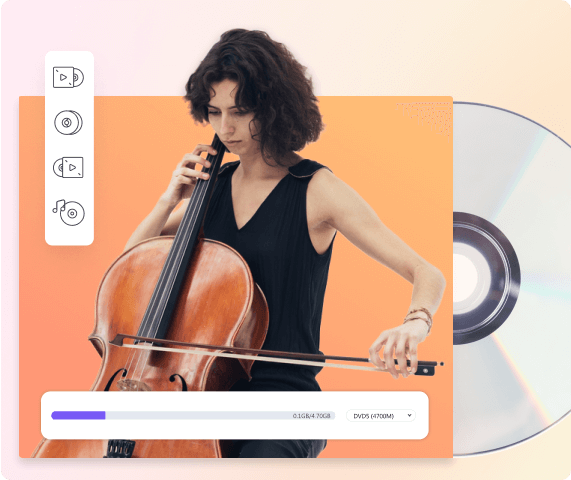
Related solutions to rip CDs>>>
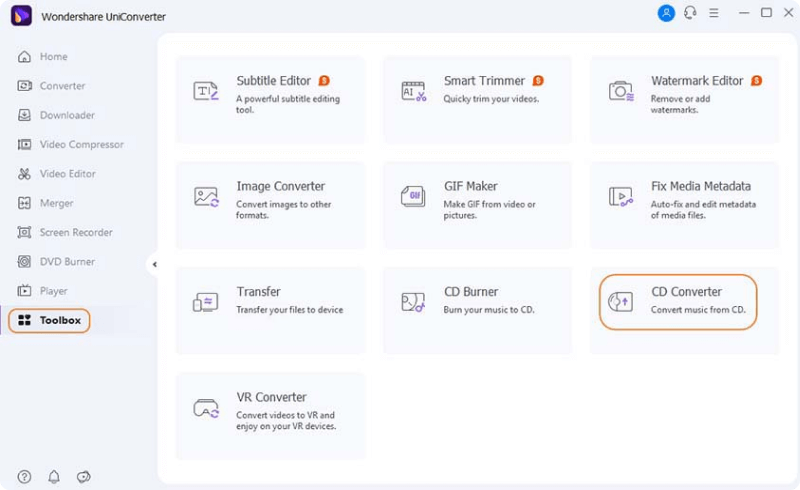
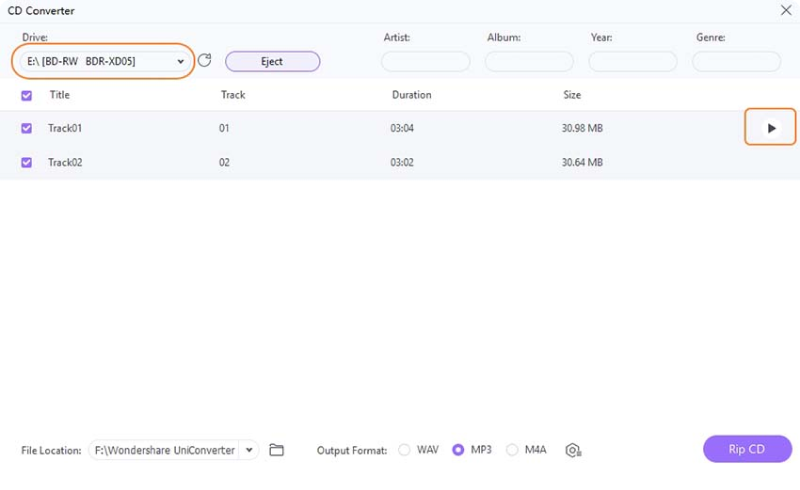
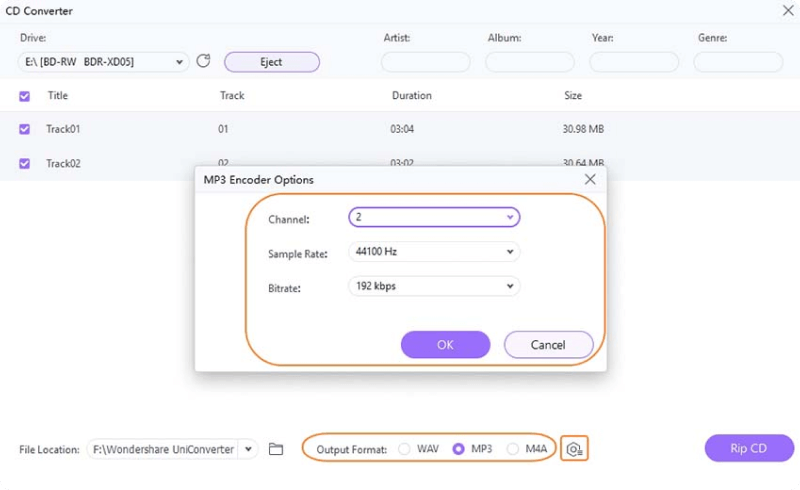
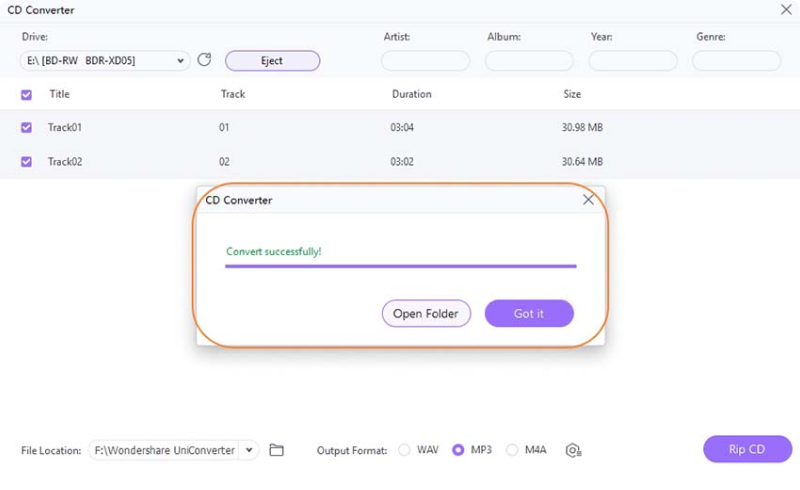
Rip CD - Rescue the Music on Your CDs with UniConverter
Q&As: Hot Topics about Listenning to Free Music Offline

improve our productivity?

indulge in the love of sad
musics while others can't
stand them?

get nostalgic about the
music we heard when we
were young?

Voice" wins the most
Grammies?

electronic guitar
produced?
the 1920s, the 1930s, or
the 1940s

our mental health?