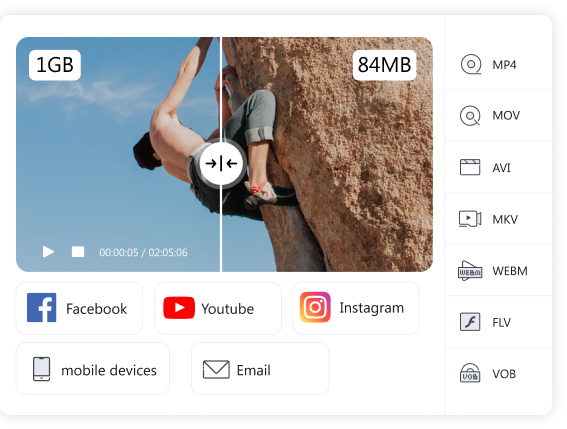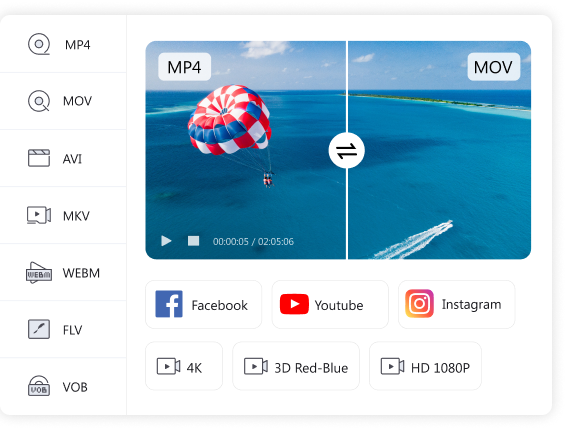Know in advance: 3 easy ways for Compress videos
Check the solutions directly by tapping the tabs below.
Part 1: What Determines the Size of Video File?
Bitrate Decides Video Files Size
What is Bitrate?
Bitrate means the amount of video (or audio) data per unit time, and the unit is bps (bit per second), generally kbps (kilobits per second), Or Mbps (million bits per second).
Why bitrate decide the video size?
Different bit rates determine the degree to which the encoder compresses the video and are the key factors that determine the final video quality and file size.
The lower the bit rate, the higher the compression and the worse the video frame quality. The higher the bit rate, the higher the video quality, and the larger the video file size.
How To Understand It?
Use a simple way to understand it: for the same 1-minute video, the size of a 512kbps file (no matter what coding format or container format) is about 3.8MB, and a 1Mbps video, the size is about 7.6MB.


How to check your video bitrate on PC?
Read this article, you will learn how to check video bitrate: >>> Find Video's Bitrate<<<
After read this article, we will know:
1. The bitrate is proportional to the quality, but the file size is also proportional to the bitrate.
2. If the bitrate exceeds a certain value, it has little effect on the video quality.
Other Video Parameter is also Related to the Size of Video
The term “video Format” is quite easy to explain. Real video format contains two different meanings. First term is “Video coding format” and the other one is “video container format”.
The most important point which could affect video quality is video coding format, whatever video container foramt is, 2 different video will have same quality if they have the same bitrate and same coding format.
In 2021, (h.265) is the best quality video coding format.
Resolution refers to the parameter being used for measuring the data in the video frame and is known as PPI or Pixel per inch.
For example, 320*180 video resolution, refers to the effective pixels in the horizontal and vertical directions. The ppi value(effective pixels) of the window is higher when the window is smaller, and the video looks more clear; when the window is enlarged, because there are not enough effective pixels to fill the window, the effective pixel ppi value drops and the video is blurred. (The interpolation refers to when the distance between the pixels is enlarged and the gaps are filled in by graphics card on zooming in. Pixels being used during interpolation are known as “False Pixels” based upon the effective pixels left, right, up and down).
In case if two videos are said to have the same bitrate then if you are setting them on higher video resolution the quality of video will be lower as compared to another.
If you want two videos to have the same video quality, once you set one of them to a higher video resolution, this video will have a higher bitrate, which also means a larger video file size.
Frame rate or FPS: It refers to the number of pictures displayed every second. If the Frame rate is large, the picture will be smooth, if the Frame rate is lower than the picture can be jumpy.
And in case the frame rate is even lower than 23 frames then your video can be seen as inconsistent and getting stuck here and there. If the frame rate is higher than 24 frames, it is difficult for our human eyes to distinguish. However, if the frame rate is super high, it means more frames you watch per second, the video at this time will appear smooth and delicate.
Once you set a video with a great frame rate, the video will be smoother, and the video's bitrate will be higher.

How to choose the most suitable video parameter
1. Select (h.265) as encoding format.
2. Select appropriate video resolution (suitable for playback equipment).
3. Select right frame rate(FPS): 30~60 FPS.
4. Select appropriate video bitrate.
| Recommend Video Bitrate | ||
| Video size | Resolution | Bitrate |
| 480p | 720*480 | 1800kbps |
| 720p | 1280*720 | 3500kbps |
| 1080p | 1920*1080 | 8500kbps |
Part 2: We Always Meet Video File Size Problem

Why can't my video be uploaded to social platforms?
Sometimes when you upload a video to YouTube/Facebook, the upload will be failed, one of the reasons is that the video size you upload doesn't suit their requirements.
The following is some SNS video upload requirements:
2. YouTube: Check out its video upload rules.
3. Instagram: Check out its video upload rules.
4. Tiktok: Check out its video upload rules.
5. Snapchat-Spotlight: Check out its video upload rules.

I have too many videos I want to store.
Sometimes you have CCTV(commercial or home) or dashcam, you will have plenty of videos be produced from CCTV everyday, at this time, you want to compress them or keep some parts of these videos.
And you always have many videos or DVD files need to storage on disk, but your disk doesn't have much space to store any more files, you want to make the video files smaller.
Also, many people have some blue-ray DVDs, they want to save them in a digital format to their PC or Mac.

I want to share funny videos to my best friend.
When you shoot an amazon video, you want to share it with your friends, but when you use Whatsapp/skype/email to send it to your friends, it says the file is too large, or the video upload speed is too slow.
Part 3: Three Easy Solutions To Reduce Video Size
Solution 1: Cloud Service Solution
Solution 2: Uniconverter - Complete PC & Mac Video Toolbox
Solution 3: Mobile App

Method 1 - Video Compress App
The following 5 Apps are what we recommend for you, we have tested them and they are worked good for compressing your phone video, check it:
5 Best Compress Video Apps:
Check the following article to learn more about video compress app

Method 2 - Set Phone Camera Parameter
For changing video parameters while using a mobile phone for making videos to be able to reduce its size, always remember that if you have a higher frame rate and resolution, finished video will occupy more space in your iPhone. The following forms show the relationship between video parameter and video files size:
- 720p HD at 30fps: 40MB per minute
- 1080p HD at 30fps (default resolution): 60MB per minute
- 1080p HD at 60fps (smoother video): 90MB per minute
- 4K at 24fps: 135MB per minute
- 4K at 30fps: 170MB per minute
- 4K at 60fps: 400MB per minute
Check the following article to learn more about phone camera sets:
Part 4: More Tips About Video

How to improve video quality?
If you record a video in 720p, can it be upconverted to 4k resolution?
No, you can't, check the reason: "you can not convert 720p video to 4k"
Any other ways to enhance video quality?
Now, we have AI techology to enhance any video quality.
The video quality enhancers we are using tend to use AI and deep learning based technology to enhance the quality of videos from SD (480p) to Full HD (1080p) and then to 4k. The AI engine is known for analyzing and studying the low-resolution video frames and filling and creating similar neighboring pixels for enlarging the frame by 300%.

What is lossless video file compression?
Lossless compression doesn’t throw any information out — instead, it simply stores the information in a more efficient way.
The compression here enables you to create the original file all over again. For example you can compress the video file so that it can be transferred to others easily. And if the receiver wants to uncompress with its quality intact he can perform these actions in no time.
Although it takes a bit of more space, your data will be preserved in your system perfectly.

How about VR & AR?
In the future, it’s likely we’ll experience VR/AR in ways we can’t yet imagine. There are many prominent technical advancements to explore nowadays. As we all aspire to have better, affordable and faster VR technology. Here the smartphone technology advancement (like better quality cameras and faster processors) means that we would like to look for slicker VR and AR experiences on our mobile. Moreover with the 5G networks everyone can enjoy while being in any part of the world.

Is 8K the future video resolution trend?
We predict that 8K—an upgrade and complement to 4K resolution—will generate US$3.3 billion in global revenue in 2021, with this amount rising steadily over subsequent years. These revenues will come predominantly from sales of 8K TV sets to consumers (an anticipated 1 million units with an average selling price of US$3,300), with the standard becoming increasingly popular for the largest television set sizes. In addition, sales of equipment (such as cameras, monitors, storage, and computers) related to the creation and production of 8K content should generate hundreds of millions of dollars globally for the year.