2025 Top 5 Free Online Video Converter
by Brian Fisher Proven solutions
With a wide range of video formats available and compatibility of different formats with different devices, the need for a conversion tool arises quite often. Though a host of these converter programs available but online tools are the favorites for the majority of people owing to the fact that these tools are free to use, do not require any software installation, simple to use, and comes with a decent list of features. So, if you too are looking for a decent program, enlisted below are the top free online video converter tools. The tools enlisted are completely free to use but may lack the support for advanced features. The majority of them have an upgraded paid version that supports an array of additional advanced features. So, if you like the tool, it is a great choice to go for the paid version to use the additional features.
1. Cloud Convert -- https://cloudconvert.com/
This is a powerful tool that supports converting your files in over 200 formats. The program works from the browser interface and has a user-friendly interface.
Key Features:
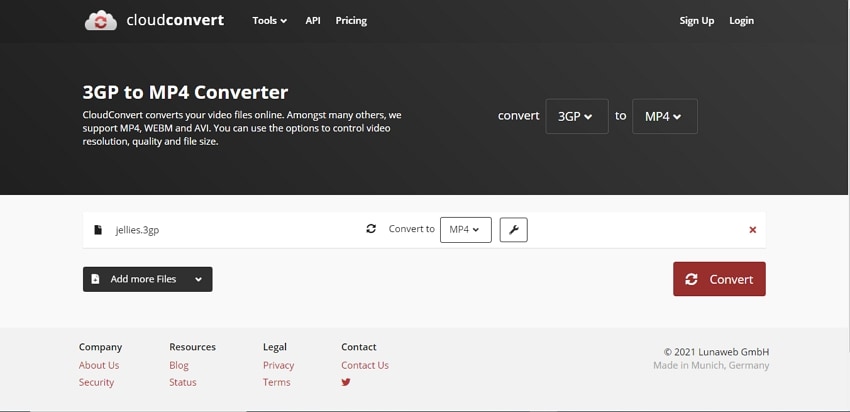
File Size Limitation: No limitation
Price: Free to use for converting up to 25 files in a day after which flexible plans available.
2. Online Convert -- https://www.online-convert.com/
This browser-based tool supports converting different types and formats without any software installation or registration.
Key Features:
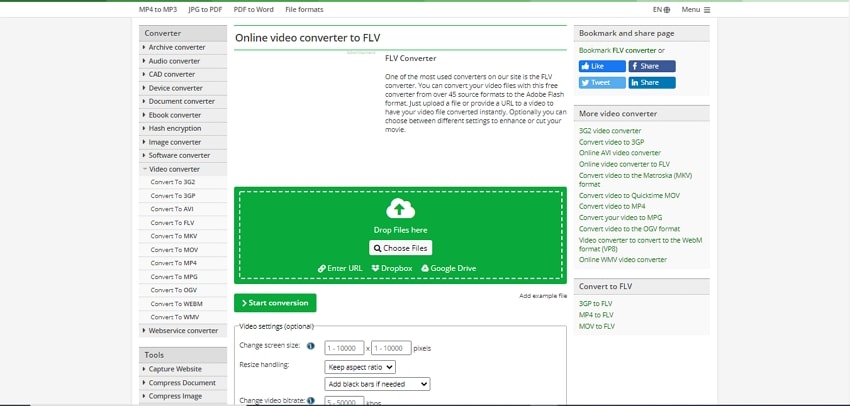
File Size Limitation: Maximum of 3 files up to 100MB in size
Price: Free up to 100MB (3 files in total) after which you can opt for paid plans like $7.99 for 1Gb valid for 24 hours, $7 for 200MB for one month, and more.
3. Online UniConverter: https://www.media.io/
Earlier known as Media.io, this is a Windows and Mac-based tool that supports conversion of videos to popular audio and video formats. Using the tool you can convert MOV to MP4 online and other formats.
Key Features:
File Size/Number Limitation: 2 files at a time with a maximum size of 50MB.
Price: Free for basic conversion and if additional features and batch processing is needed, you can opt for the purchased Wondershare UniConverter desktop software.
4. Zamzar: https://www.zamzar.com/
Simple to use, this is s a popular online tool that allows the conversion of videos to all key formats. The interface is simple and apt for all types of users.
Key Features:
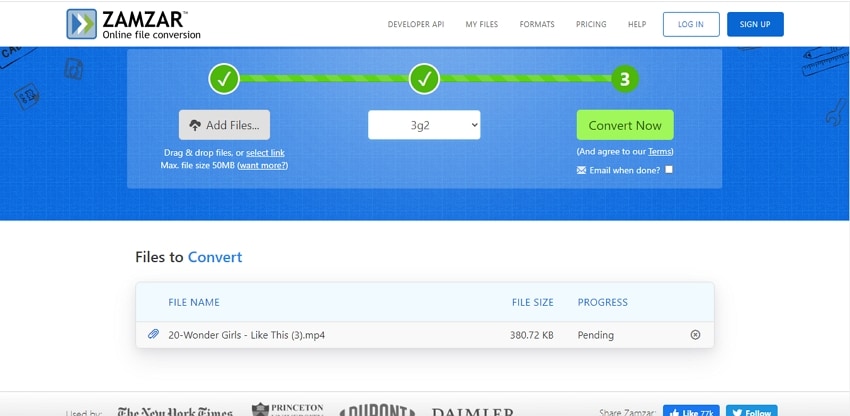
File size limitation: 50MB.
Price: Free for conversion up to 50Mb of files. For file conversion of higher size, you can opt for a basic, pro, or business plan.
5. FreeConvert: https://www.freeconvert.com/video-converter
Simply convert your local and cloud files to all major formats using this online tool.
Key Features:
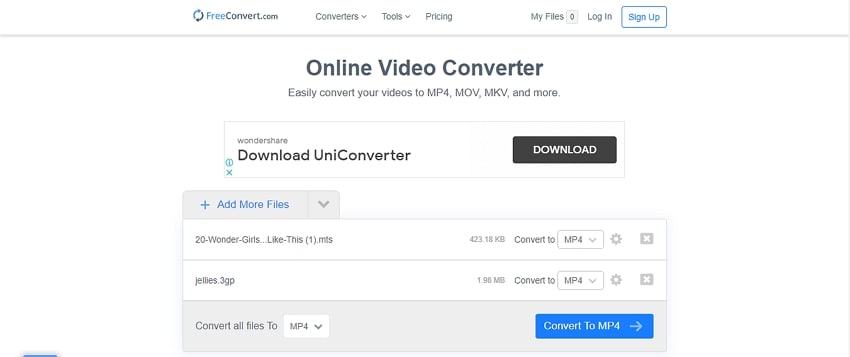
File size limitation: Maximum of 1GB of files can be converted.
Price: Free up to 1GB after which you need to opt for paid plans depending on the size of the files to be converted
So if you are looking for a free online video converter to MP4 and other formats, select from the above programs. Depending on the number of files, their size, and conversion features needed, you can choose from the above-listed tool that best matches your requirements.

Brian Fisher
chief Editor