- Convert videos in any format to iMovie supported ones and import easily.
- Convert iMovie files to 1000+ video formats including MP4, MOV, WMV, AVI, etc.
- Transfer iMovie files to iPhone, iPad, Android and other devices easily.
- Edit videos with trimming, cropping, cutting, adding subtitles, and more.
- Powerful toolbox includes: Fix Metadata, GIF Maker, Screen Recorder, VR Converter, etc.
Top 7 iMovie Converter for Mac (macOS 10.15 Catalina and earlier)
by Brian Fisher •
You will have many iMovie converters to consider if you are using Mac. Unless you have a fixed mind on what to go for, make sure to consider widely in the market and you will be able to settle on your best converter. This article will touch on the top 7 iMovie converters for Mac so that you can easily convert iMovie videos to any formats and vice versa.
Top iMovie Converters for Mac
#1. UniConverter for Windows/Mac
UniConverter has a great design, it has a nice color combination and everything button is strategically placed so that users who do not know much about conversion can understand and use the tool without missing anything from it. And for those users who do enjoy the looks they can be sure this will not be a disappointment. If converting 90x faster than any other converter and having no quality loss at all is your thing then this is where you need to be. UniConverter is deeply committed to both, the application performance and your computer's, that way you will not be using lots of your CPU resources while converting and you will definitely be getting the best results ever.
UniConverter - Best iMovie Converter for Mac
Get the Best iMovie Video Converter:
- Convert iMovie videos to any format, or convert videos to iMovie supported format with ease.
- It supports to convert videos to 150+ various formats, including MOV, MP4, AVI, FLV, VOB, WMV, MKV, 3GP, DV, M4V, etc.
- Extract audio files from your iMovie videos to MP3, WAV, WMA, AC3, AAC, AIFF, M4A, etc.
- Edit your videos before converting them to iMovie supported format.
- Download videos from YouTube, Vevo, Vimeo, Facebook, Hulu, Metacafe, etc. Or you can directly download and convert YouTube videos to MP3 if needed.
- Burn your iMovie videos to DVD whenever you want.
- Fully compatible with Windows 10/8/7/XP/Vista, macOS 10.7 and later.
#2. Bigasoft iMovie Converter for Mac
This is a converter that promotes creativity in a huge way thus a key consideration for you at any given time. It is a professional program that supports key formats including MKV, MTS, AVI, MOD, FLV and MP4. Other file formats that you should feel comfortable with when using Bigasoft iMovie Converter for Mac are MPEG, VOB, ASF, RM and 3GP among many others. The main features of Bigasoft iMovie Converter for Mac include and not limited to quick importation to iMovie, trim footages, easy application, convert to iMovie and clips preview. One of the key advantages for using this software program with iMovie is support for multiple languages. This allows anybody to enjoy its experience without language barrier.

#3. MacX Free iMovie Video Converter
This is a program that you will use to convert both Standard Definition and High Definition videos in iMovie. That is one of the key features that make MacX Free iMovie Video Converter a good choice. Other notable features to lookout for include audio extraction from video, taking screenshots from video, adjustable settings for both audio and video and batch conversion. It supports popular file formats namely MOV, MP4, RM, MPEG, FLV, AVI, WMV, M2TS and MKV. This program is advantageous because of the high speeds it uses to import videos to iMovie thus will be good for time saving. Furthermore, MacX Free iMovie Video Converter has an easy-to-use interface making it suitable for even beginners to use.

#4. WinX iMovie Video Converter for Mac
It is beneficial by the fact that this software program for converting videos in iMovie comes for free. It puts to rest all your budgetary concerns so you don't have to worry on how much you will spend since it is not paid for. Some of the formats that WinX iMovie Video Converter for Mac supports are MP4, RM, FLV, WMV, MPEG, AVI, BDAV, HDTV, MKV, M2TS and MOV. If virus attacks have been your greatest fear when using computers, WinX iMovie Video Converter for Mac will be a suitable choice since it is completely clean freeware. The outstanding features for this program are fast video conversion, free conversion of all videos and diverse as well as unique editing tools.
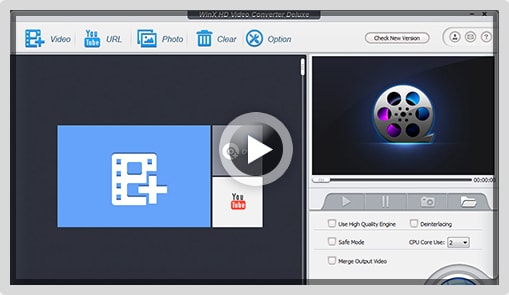
#5. iMoviesoft Total Video Converter Pro for Mac
This is one of the programs that can convert files across the audio and video platforms. It is easy to have a video format converted to audio and vice versa when iMoviesoft Total Video Converter Pro for Mac is in use. These formats supported by the program include MP4, AVI, FLV, WMV, MPEG, MPG, M4V, MKV and 3GP as well as 3G2. If you are keen on enjoying some elementary video editing then this will be a suitable program to use. A twin video window is the key feature and it will allow you to preview both the original and edited versions of your videos with ease.

#6. iDealshare VideoGo for Mac
The main advantage of using iDealshare VideoGo for Mac is batch downloading which ensures you can manage many files at once and in a single click. It saves time as compared to downloading one file at a time. The program supports many formats namely AVI, WMV, VOB, MVI, FLV, MPG, MKV and 3GP. Audio extraction from video is one of the key features that make iDealshare VideoGo for Mac outstanding. Another feature you will definitely be interested in is downloading and conversion of online videos in high definition as well as standard definition.

#7. AVCHD to iMovie Converter Ultimate
This is a total transformational software program and it is regarded by many as the best for video editing on Mac. It is simply a one-stop-shop when it comes to matters video editing because it has a quick turnaround period. Its speed in downloading and converting files will be a key benefit that will inform your decision to choose using AVCHD to iMovie Converter Ultimate over its competitors. Some of the formats is supports include MP4, DV, MOV, AIC, ARE and WMV. This program can be used with several versions of iMovie pointing out at its high compatibility levels.

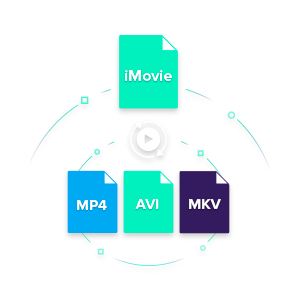

Brian Fisher
staff Editor