How to Instantly Download from YouTube mp3 to iPhone for On-the-Go Listening
by Brian Fisher Proven solutions
Downloading YouTube videos to MP3 on your iPhone has never been easier, thanks to a variety of effective tools available today. In this guide, we’ll explore the amazing benefits of using a YouTube converter on your iPhone, highlight the top 10 converters—including UniConverter, and the best option for seamless downloads—and provide tips on choosing the most reliable converter. Enjoy your favorite music on the go with these handy solutions!
Part 1. Can You Easily Convert YouTube Videos to MP3 on iPhone
Converting YouTube videos to MP3 for your iPhone is a straightforward process, especially with the right tools at your disposal. With various online converters and apps available, users can easily perform a YouTube MP3 download to iPhone, allowing them to enjoy their favorite music offline. Whether you're looking to save a specific track or an entire playlist, the methods are accessible and user-friendly.
While YouTube Premium offers a seamless way to download music directly through the app, there are also numerous third-party options that cater to different needs. These alternatives provide flexibility for those who prefer not to subscribe. By exploring these options, you can find the best solution for your YouTube MP3 download to iPhone needs, ensuring that your music is always available for on-the-go listening.

Part 2. The Amazing Benefits of Using a YouTube Converter on iPhone
Using a YouTube converter on your iPhone offers a convenient way to access your favorite audio content anytime, anywhere. With the ability to download YouTube videos to MP3 for iPhone, users can enjoy their preferred music, podcasts, and other audio without needing an internet connection. This functionality not only enhances your listening experience but also provides flexibility in how and where you consume content.
Benefits of Using a YouTube Converter on iPhone.
-
Offline Access: Converting YouTube videos to MP3 allows you to listen to your favorite tracks without relying on Wi-Fi or mobile data, making it perfect for travel or areas with poor connectivity.
-
Data Savings: Streaming videos can consume significant data; by downloading audio files, you can save on data costs while enjoying uninterrupted listening experiences.
-
High-Quality Audio: Many converters ensure that the MP3 files maintain high audio quality, allowing you to enjoy clear and crisp sound without compromising fidelity.
-
Versatile Compatibility: MP3 files can be played on various devices, including smartphones, tablets, and computers, giving you the freedom to listen wherever you choose.
-
User-Friendly Experience: Most YouTube converters feature intuitive interfaces that make it easy for anyone to convert and download their favorite content quickly and efficiently.

Part 3. Top 10 YouTube to MP3 Converters for iPhone: Best Options Reviewed
Wondershare UniConverter is a powerful tool designed to facilitate the process of converting and downloading YouTube videos to MP3 on an iPhone. With its user-friendly interface and robust features, it allows users to easily extract audio from videos and save them in high-quality formats. Whether you want to enjoy your favorite music offline or create playlists for your daily commute, UniConverter simplifies the task of downloading from YouTube to MP3 on your iPhone. This software is ideal for both beginners and experienced users looking for an efficient solution.
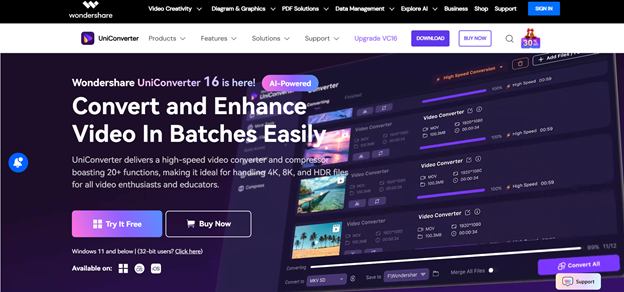
Key features
-
High-Quality MP3 Conversion: Converts YouTube videos to MP3 with excellent sound quality.
-
Batch Downloading: Enables simultaneous conversion of multiple videos, saving time and effort.
-
Cross-Platform Compatibility: Works seamlessly on both Windows and Mac operating systems.
-
Built-in Editing Tools: Offers features like trimming, merging, and editing audio files for customization.
-
Fast Processing: Optimized for quick video-to-audio conversions, ensuring minimal wait times.
Pros:
• User-Friendly Interface: Easy to navigate, making it accessible for users of all skill levels.
• Versatile Format Support: Supports over 1,000 formats for both video and audio files.
• Lossless Quality: Maintains high audio quality during the conversion process.
• Efficient Transfer Options: Simplifies transferring downloaded files directly to your iPhone.
Con:
• Paid Software: While it offers a free trial, full features require a subscription or purchase.
• Requires Installation: This needs to be installed on a computer, which may not be ideal for users seeking mobile-only solutions.
Steps of using UniConverter Downloader:
Launch UniConverter
Open Wondershare UniConverter on your computer. Once the software is running, navigate to the Downloader section, where you can access the video downloading features.
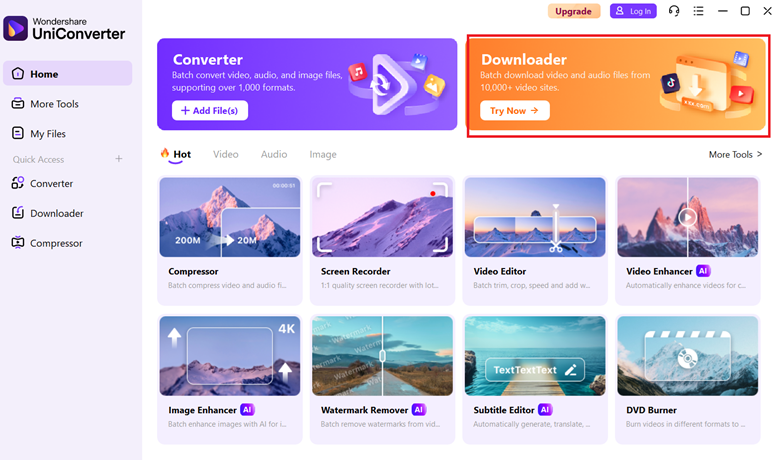
Copy and Paste Video URL
Go to your web browser, find the YouTube video you want to download, and copy its URL. Return to UniConverter and paste the copied URL into the designated field in the Downloader interface.
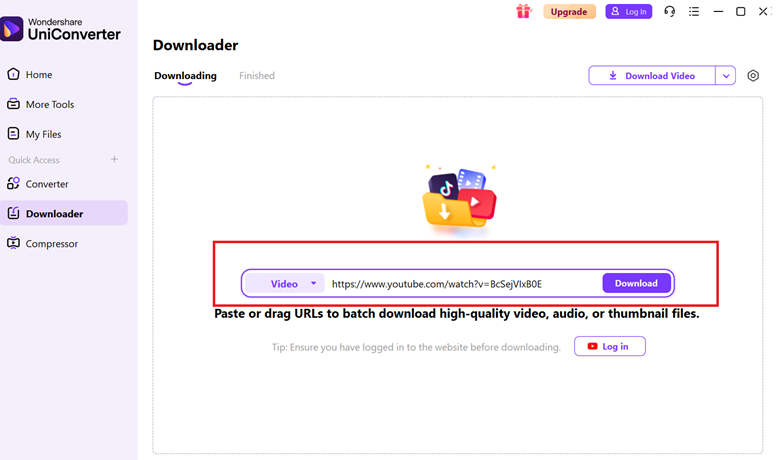
Choose Format and Download
Select your desired output format (MP3 for audio) from the options available. Click on the download button to start the process. The video will be converted and saved to your specified location in MP3 format.
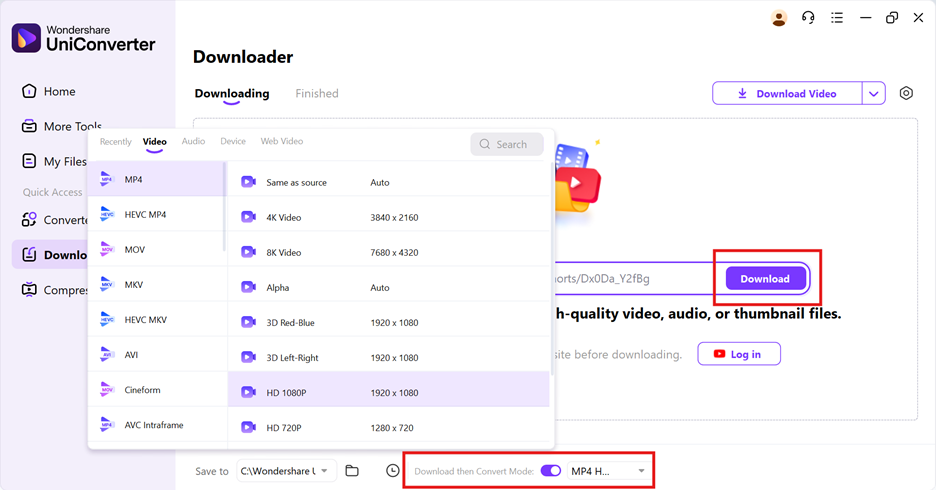
By following these steps, you can easily download audio from YouTube videos directly to your device using UniConverter.
TubeMate
TubeMate is a versatile app that simplifies the process of downloading videos and audio from various online platforms, including YouTube. Designed for ease of use, it allows users to quickly download from YouTube to iPhone in MP3 format, making it an ideal choice for music lovers and content consumers alike. With its intuitive interface and robust features, TubeMate ensures that your favorite media is always accessible, even offline. Whether you're looking to save a single track or an entire playlist, TubeMate has you covered.

Key features
-
Integrated Media Player: Enjoy downloaded content directly within the app, allowing for seamless playback of audio and video files.
-
Multiple Format Support: Offers a variety of formats for both video and audio downloads, including MP3 and MP4.
-
Playlist Downloads: Easily download entire playlists or channels with a single link, streamlining the process for users.
-
Fast Download Speeds: Utilizes advanced algorithms for quick downloads, minimizing waiting time for users.
-
User-Friendly Interface: Designed with simplicity in mind, making it accessible for users of all experience levels.
Pros:
• Background Downloading: Allows users to continue using their device for other tasks while downloads occur in the background.
• Batch Downloading Capability: Users can queue multiple videos or audio files for simultaneous downloading.
• Customizable Quality Options: Choose from various resolutions to optimize storage space and playback quality.
• Audio Extraction Feature: Easily convert video files into MP3 format for convenient music listening.
Con:
• Limited Availability on iOS: While TubeMate is popular on Android, its features may be restricted on iOS devices.
• Potential Copyright Issues: Users should be aware of legal implications when downloading copyrighted content without permission.
Any Audio Converter is a powerful online tool that allows users to download YouTube videos to MP3 on their iPhones quickly and efficiently. This converter supports a wide range of audio formats and provides options for customizing the output quality, making it a versatile choice for those looking to extract audio from their favorite videos. With its straightforward interface, Any Audio Converter caters to both novice and experienced users alike, ensuring a seamless conversion experience. Whether you want to create a personal music library or save specific audio clips, this tool makes the process simple and effective.
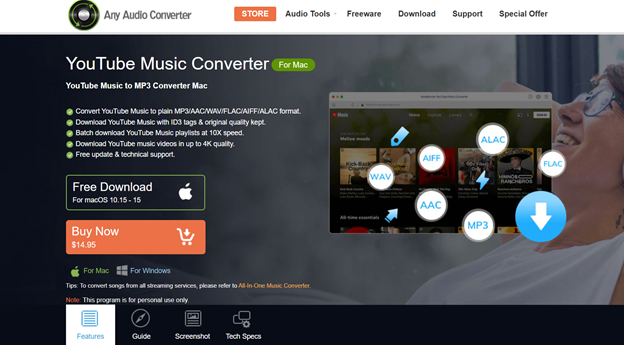
Key features
-
Multi-Source Downloading: Supports downloading audio from over 100 different websites, expanding your content options.
-
Customizable Output Settings: Allows users to adjust bitrate, sample rate, and other settings for tailored audio quality.
-
Batch Processing: Supports batch conversion, enabling users to convert multiple files simultaneously, which saves time and effort.
-
Integrated Video Editing: Offers basic editing tools to trim or modify audio files before conversion.
-
Simple Drag-and-Drop Functionality: Makes it easy to add files for conversion without complicated steps.
Pros:
• Fast Conversion Speed: Optimized for quick processing, allowing users to convert multiple files in a short time.
• High Compatibility: Works with various audio formats, ensuring you can play your files on any device.
• Free Version Available: Offers a free version with essential features, making it accessible for casual users.
• Regular Updates: Frequently updated to support new formats and improve performance, keeping the tool relevant.
Con:
• Limited Advanced Features in the Free Version: Some advanced functionalities are only available in the paid version, which might restrict users looking for more options.
• Requires Internet Connection: The need for an active internet connection can be a drawback for users wanting offline capabilities.
SYC Pro
SYC Pro, also known as Softorino YouTube Converter, is a cutting-edge application designed specifically for music lovers who want to easily download YouTube songs on iPhone. With its streamlined functionality and focus on user experience, SYC Pro allows you to convert and transfer audio files directly to your device in just a few clicks. The app is perfect for those who enjoy having their favorite tracks readily available without the hassle of complicated software or lengthy processes. Whether you're commuting, exercising, or simply relaxing at home, SYC Pro ensures that your music is always within reach.
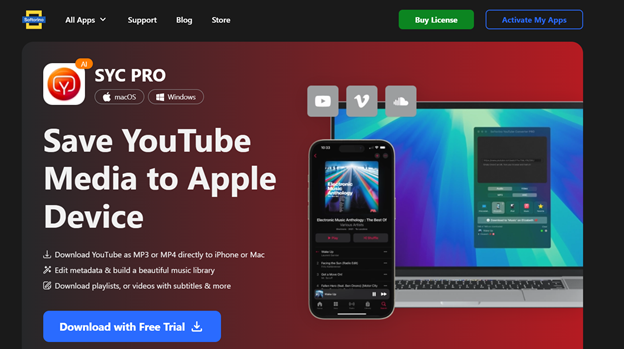
Key features
-
Direct Transfer to iPhone: Instantly transfers downloaded songs directly to your iPhone's Music app without the need for iTunes.
-
Smart Mode: Allows users to set preferences for automatic downloads, making the process faster and more efficient.
-
Video Preview: Offers a preview feature that lets users watch a video before downloading, ensuring they select the right content.
-
Support for Multiple Platforms: Besides YouTube, it supports downloading from various platforms like Vimeo and Dailymotion.
-
High-Speed Downloads: Utilizes advanced technology to ensure quick download speeds without sacrificing audio quality.
Pros:
• User-Friendly Interface: Designed with simplicity in mind, making it easy for anyone to navigate and use effectively.
• No Ads or Bloatware: Provides a clean experience without intrusive ads or unnecessary features that complicate usage.
• High-Quality Audio Output: Maintains excellent sound quality during conversion, ensuring an enjoyable listening experience.
• Regular Updates and Support: Frequently updated with new features and improvements, along with responsive customer support.
Con:
• Limited Free Version: The free version has restrictions on the number of downloads and available features, which may not meet all user needs.
• Requires Installation: Must be installed on a computer before transferring files to an iPhone, which may not suit users who prefer mobile-only solutions.
Video Converter and Compressor is an innovative app designed to help users easily manage their video files on iPhones. With its capabilities to convert and compress videos, it allows you to download a song from YouTube to your iPhone effortlessly, ensuring that your favorite tracks are accessible anytime. This app supports a wide range of formats and provides customizable options, making it a versatile choice for anyone looking to optimize their media library. Whether you want to reduce file sizes or convert videos into audio formats, Video Converter and Compressor offers a straightforward solution.
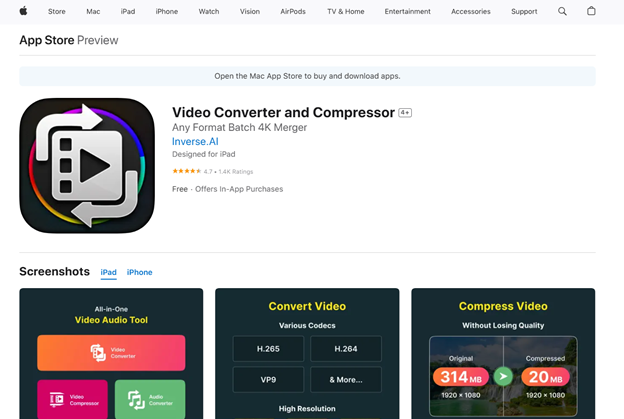
Key features
-
Wide Format Support: Converts and compresses videos in various formats, including MP4, MKV, AVI, and more, ensuring compatibility with multiple devices.
-
Customizable Compression Settings: Users can adjust parameters such as resolution, bitrate, and frame rate to achieve the desired file size and quality.
-
Video Merging Capability: Allows users to combine multiple video clips into one seamless file for easier sharing and viewing.
-
Audio Extraction: Easily convert video files into audio formats like MP3 or AAC, perfect for creating music playlists from videos.
-
Preview Functionality: Offers a preview feature that lets users check the output quality before finalizing the conversion or compression.
Pros:
• Intuitive Interface: Designed for ease of use, making it accessible for users of all skill levels without a steep learning curve.
• Fast Processing Speeds: Optimized for quick conversions and compressions, allowing users to save time when managing their media files.
• Batch Processing: Supports the simultaneous conversion or compression of multiple files, enhancing efficiency for users with large libraries.
• No Quality Loss: Maintains high-quality output even after compression, ensuring that the final product meets user expectations.
Con:
• Ads in Free Version: The free version may contain ads that can interrupt the user experience during usage.
• Quality Loss During Compression: Converting from MP4 to MP3 may result in some loss of audio quality due to the lossy nature of both formats, which can affect the listening experience.
Media Converter is a powerful tool designed for iPhone users who want to effortlessly convert and download audio and video files. With its capability to download a song from YouTube to iPhone, this app makes it easy to access your favorite music offline. Whether you're traveling, working out, or just relaxing at home, Media Converter allows you to enjoy high-quality audio without the need for an internet connection. Its straightforward interface and robust functionality cater to both casual listeners and dedicated audiophiles alike.
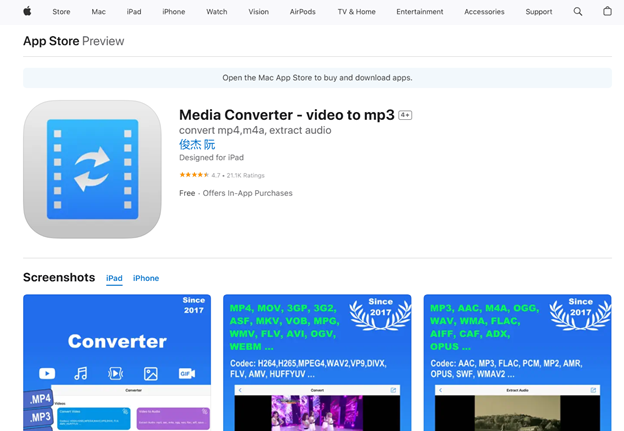
Key features
-
Multi-Format Support: Converts videos to various audio formats, including MP3, M4A, and FLAC, ensuring compatibility with different devices.
-
Video Downloading: Allows users to download videos directly from YouTube and other platforms in addition to converting them into audio files.
-
Audio Quality Settings: Users can choose from different bitrates when converting files, allowing for customized audio quality based on storage needs.
-
File Management Tools: Includes built-in tools for organizing and managing downloaded files, making it easy to locate your favorite tracks.
-
Background Processing: Supports background downloading and converting, enabling users to continue using their devices while tasks are completed.
Pros:
• Fast Conversion Times: Optimized for quick processing, allowing users to convert files rapidly without long waits.
• Intuitive User Interface: Designed with simplicity in mind, making it easy for users of all skill levels to navigate and utilize effectively.
• No Watermark on Outputs: Unlike some competitors, converted files do not carry watermarks, ensuring a clean listening experience.
• Offline Access: Once downloaded, users can listen to their music without needing an internet connection.
Con:
• In-App Purchases Required for Full Features: Some advanced features may only be available through in-app purchases or subscriptions.
• Occasional Stability Issues: Users may experience occasional crashes or bugs during heavy usage, which could interrupt the conversion process.
Video Converter - MP4 to MP3 is a dynamic application tailored for iPhone users who want to transform their video files into high-quality audio tracks effortlessly. This app is particularly useful for those who enjoy music videos and want to download music from YouTube to iPhone without the need for complicated software. With its streamlined design and powerful conversion capabilities, you can quickly extract audio from your favorite videos and create personalized playlists. Whether you're looking to save space or simply prefer listening to music in audio format, this converter provides a straightforward solution.
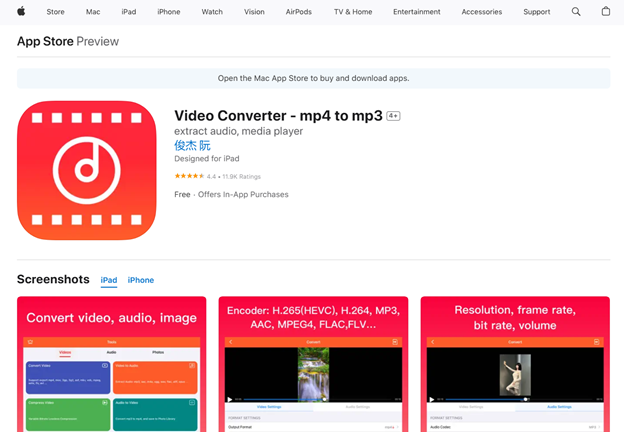
Key features
-
One-Click Conversion: Simplifies the conversion process by allowing users to convert videos with just one click, making it incredibly convenient.
-
Supports Multiple Sources: Users can import videos from various sources, including cloud storage and local files, broadening their options for conversion.
-
Audio Format Variety: In addition to MP3, the app supports other audio formats like AAC and WAV, catering to different user preferences.
-
Trim and Edit Audio: Users can trim audio clips before conversion, ensuring they only keep the parts of the song they want.
-
Playlist Creation: The app allows users to create playlists from converted files, making it easier to organize and enjoy their music.
Pros:
• Fast Processing Speed: The app is designed for quick conversions, minimizing wait times even when processing larger files.
• Offline Access: Once downloaded, users can access their converted audio tracks without needing an internet connection.
• Intuitive Design: The clean and simple interface makes it easy for anyone to navigate and use effectively.
• No Limitations on Converted Files: Users can convert as many files as they want without restrictions on output quality or file size.
Con:
• Potential Compatibility Issues: Some users may experience compatibility issues with certain video formats that are not supported by the app.
• Infrequent Customer Support: Users may find that customer support responses are slow or limited, which could be frustrating if they encounter issues.
MP4 to MP3 is a specialized application designed for iPhone users who want to convert video files into audio formats quickly and efficiently. This app provides an excellent solution for those looking to download MP3 from YouTube to iPhone, enabling you to enjoy your favorite music tracks without the video component. With its straightforward functionality, users can easily extract audio from videos and create a personalized music library. Whether you're preparing for a road trip or simply want to enjoy music offline, this converter makes the process seamless and convenient.

Key features
-
Fast Conversion Process: The app is designed for quick conversions, allowing users to transform videos into MP3 files in just a few seconds.
-
High-Quality Output: Ensures that the audio quality of the converted files remains intact, providing a great listening experience.
-
User-Friendly Interface: The app features a clean and intuitive design, making it easy for anyone to navigate and use without prior experience.
-
File Format Versatility: Supports a wide range of input formats, allowing users to convert not only MP4 but also MOV, AVI, and more into MP3.
-
Audio Editing Options: Users can edit the audio files post-conversion by trimming or adjusting volume levels directly within the app.
Pros:
• No Registration Required: Users can start converting files immediately without needing to create an account or register.
• Lightweight App Size: The app takes up minimal storage space on your device, making it ideal for users with limited storage capacity.
• Offline Functionality: Once the video is downloaded, conversion can be done offline, which is convenient for users on the go.
• Regular Updates: The app receives frequent updates that enhance performance and add new features based on user feedback.
Con:
• Limited Output Customization: The app may not offer extensive options for customizing output settings beyond basic quality adjustments.
• Dependency on Video Quality: The final audio quality is dependent on the original video's quality; low-quality videos will result in lower-quality audio.
Y2mate
Y2mate is a popular online tool that allows users to easily download MP3 from YouTube to iPhone without the need for complicated software installations. Designed for simplicity and efficiency, Y2mate enables users to convert and download audio and video files in various formats directly from their browser. This makes it an ideal choice for those who want quick access to their favorite music or videos on their iPhones. With its straightforward interface, Y2mate caters to both tech-savvy individuals and those who may not be as familiar with digital media conversion.
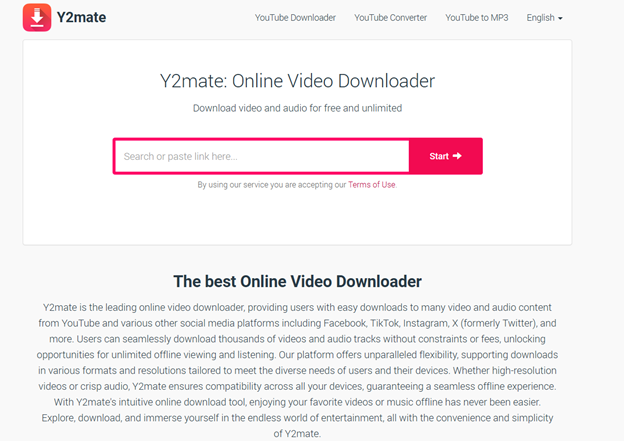
Key features
-
Wide Format Support: Y2mate allows users to download content in multiple formats, including MP3 for audio and MP4 for video, giving flexibility based on user needs.
-
High-Speed Downloads: The platform is optimized for fast processing, enabling users to quickly download their desired files without long wait times.
-
No Software Installation Required: As a web-based tool, Y2mate eliminates the need for downloading additional software, saving storage space on devices.
-
User-Friendly Interface: The intuitive design makes it easy for anyone to navigate the site and perform downloads with minimal effort.
-
Batch Downloading Capability: Users can download multiple files at once, making it efficient for those looking to save entire playlists or collections.
Pros:
• Free Access: Y2mate offers its core features at no cost, making it an attractive option for budget-conscious users who need a reliable downloader.
• Cross-Platform Compatibility: Being web-based means Y2mate can be accessed from any device with an internet connection, including smartphones, tablets, and computers.
• No Registration Required: Users can start downloading immediately without needing to create an account or provide personal information.
• Regular Updates: The service frequently updates its features and capabilities, ensuring that users have access to the latest tools and improvements.
Con:
• Ad-Supported Model: The free version includes advertisements that can be intrusive and may disrupt the user experience during downloads.
• Internet Dependency: As an online tool, Y2mate requires a constant internet connection, making it unsuitable for offline use.
Movavi Video Converter is an efficient mobile application tailored for iPhone users who want to convert video files into audio formats effortlessly. Designed for those who wish to download YouTube songs on iPhones, this app streamlines the process of extracting high-quality audio from videos. With its straightforward interface and powerful conversion capabilities, Movavi makes it easy to enjoy your favorite music offline, whether you're at home or on the go. The app is perfect for music lovers looking to create personalized playlists without the distraction of video.
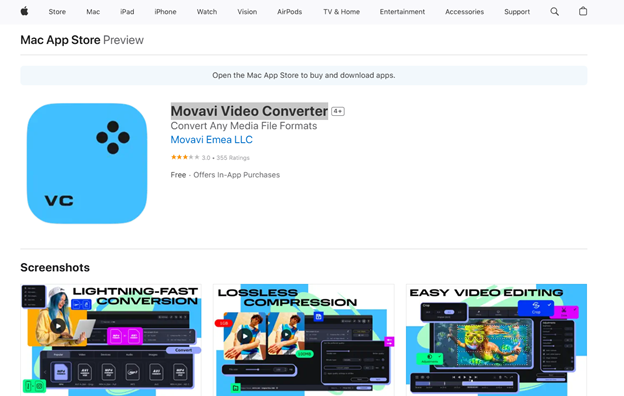
Key features
-
Lightning-Fast Conversion: Movavi leverages advanced technology to deliver rapid conversion speeds, allowing users to transform videos into MP3 files in mere moments.
-
Broad Format Compatibility: The app supports a variety of video formats, including MP4, MKV, and AVI, making it versatile for different types of media.
-
One-Tap Audio Extraction: Users can quickly extract audio from videos with a single tap, simplifying the conversion process significantly.
-
Basic Audio Editing: Includes tools for trimming audio clips and adjusting sound levels, enabling users to customize their tracks before saving.
-
User-Friendly Interface: The app features an intuitive layout that guides users through the conversion process, ensuring a smooth experience even for beginners.
Pros:
• No Registration Needed: Users can start converting files immediately without the hassle of creating an account or signing up.
• Offline Conversion Capability: Once videos are downloaded, users can convert them without needing an internet connection, making it ideal for travel.
• High-Fidelity Audio: Maintains excellent audio quality during conversion, ensuring that your music sounds great on playback.
• Regular Updates and Improvements: The app is frequently updated to enhance performance and introduce new features based on user feedback.
Con:
• Limited Free Features: Some functionalities may be restricted in the free version, requiring a purchase for full access.
• Occasional Bugs: Users may encounter occasional glitches or crashes, particularly with larger files or during intensive use.
Part 4. How to Pick the Most Reliable YouTube to MP3 Converter for iPhone
When choosing the most reliable YouTube to MP3 converter for iPhone, it's essential to consider several factors that ensure a seamless and safe experience. The ability to download MP3 from YouTube to iPhone should not only be convenient but also secure and efficient. Here are some key aspects to look for when selecting a converter:
-
1. User-Friendly Interface: A straightforward and intuitive interface is crucial for a smooth user experience. Look for converters that allow you to easily navigate through the process of converting and downloading audio files without unnecessary complications.
-
2. Compatibility with iPhone: Ensure that the converter you choose is specifically designed for the iPhone or has a mobile-friendly version. This will guarantee that the downloaded files can be easily accessed and played on your device.
-
3. Audio Quality Options: Select a converter that offers various quality settings for MP3 downloads. High-quality audio is essential for an enjoyable listening experience, so look for options that allow you to choose the bitrate and format.
-
4. Speed of Conversion: Efficiency is key when converting videos to audio files. A reliable converter should provide fast processing times, allowing you to download MP3 files quickly without long waiting periods.
-
5. Safety and Security: Prioritize converters that ensure user safety by avoiding malware and intrusive ads. Check for reviews or recommendations from trusted sources to ensure the tool is reputable and secure.
Conclusion
In summary, this article has explored the various options available for converting videos to audio, particularly focusing on tools that enable users to download MP3 from YouTube to iPhone. Among the many choices, Wondershare UniConverter emerges as the top recommendation due to its comprehensive features and user-friendly interface. Not only does it facilitate quick and high-quality audio extraction, but it also includes an advanced video enhancement tool that automatically improves video quality by adjusting resolution, brightness, and clarity. With UniConverter, users can enjoy a seamless experience in managing their media files while ensuring optimal audio and video quality.
Q&A
Can I download YouTube videos to MP3 on my iPhone?
Yes, you can download YouTube videos to MP3 on your iPhone using various apps and online services designed for this purpose.
What is the best app to download MP3 from YouTube to iPhone?
Wondershare UniConverter is highly recommended for its user-friendly interface and powerful features, allowing you to easily download and convert videos to MP3 format.
Are there any legal issues with downloading music from YouTube?
While it is technically possible to download audio from YouTube, doing so may violate copyright laws if the content is copyrighted. Always ensure you have permission to download and use the content.
How can I ensure high audio quality when converting videos?
Choose a converter that allows you to select the audio bitrate and format during the conversion process, ensuring that you achieve the best possible sound quality.
Does UniConverter offer any additional features besides converting & downloading videos?
Yes, UniConverter includes a video enhancement tool that allows users to improve video quality before conversion, making it a versatile choice for media management.
MP4
- 1. Convert MP4
-
- 1.1 Convert MP4 to MOV
- 1.2 Convert MP4 to AVI
- 1.3 Convert MP4 to WMV
- 1.4 Convert MP4 to VOB
- 1.5 Convert MP4 to MKV
- 1.6 Convert MP4 to FLV
- 1.7 Convert MP4 to MPG
- 1.8 Convert MP4 to MTS
- 1.9 Convert MP4 to 3GP
- 1.10 Convert MP4 to XviD
- 1.11 Convert MP4 to M4R
- 1.12 Convert MP4 to M4V
- 1.13 Convert MP4 to WebM
- 1.15 Convert MP4 to DivX
- 1.16 Convert MP4 to SWF
- 1.17 Convert MP4 to DV
- 1.18 Convert MP4 to iTunes
- 1.19 Convert MP4 to OGV
- 1.20 Convert MP4 to MP2
- 1.21 Convert MP4 to Video
- 1.22 Convert MP4 to GIF
- 1.23 Convert MP4 to AVI with VLC
- 1.24 Convert MP4 to Video_TS
- 1.25 Convert MP4 to WMV using VLC
- 1.26 Convert MP4 Using HandBrake
- 1.27 Convert MP4 to YouTube
- 1.28 Convert MP4 to iMovie
- 2. Play MP4
-
- 2.1 MP4 Player
- 2.2 MP4 Player for Mac
- 2.3 MP4 Player Apps
- 2.4 Play MP4 on Mac
- 2.5 Play MP4 on iTunes
- 2.6 Watch MP4 on Mac
- 2.7 Windows Media Player Play MP4
- 2.8 Play MP4 on PS3
- 2.9 QuickTime Play MP4
- 2.10 Play MP4 on Realplayer
- 2.11 Samsung MP4 Player
- 2.12 Play MP4 on PSP
- 2.13 Play MP4 Video on Xbox
- 2.14 VLC Play MP4
- 2.15 Play MP4 on GOM Player
- 2.16 Play MP4 on TV
- 2.17 Download Long YouTube Video
- 3. Edit MP4

Brian Fisher
chief Editor