How to Burn MP4 to DVD on Mac (Catalina included)
by Brian Fisher Proven solutions
There may be a need for you to share some of your latest MP4 videos on your Mac with people close to you. Since you can’t give your mac or flash dish to your friends or family members, it would be wise to burn the videos into a DVD disc. You may also want to free up some space so instead of deleting your favorite movies permanently, you simply opt to burn MP4 to DVD Mac. In this guide, you will get useful information concerning how to burn mp4 to DVD Mac.
Part 1:Burn MP4 to DVD Mac Effortlessly
To burn mp4 to dvd on mac without much effort requires you to use a top rated software like UniConverter.
UniConverter 13
- UniConverter supports many formats and handles conversion equally, ensuring that high quality is delivered at all times.
- During the conversion process, you may add the VOB files since the program does batch conversion of files.
- WYou can use the editing suite to make your results creative masterpieces.
- This software facilitates file transfer to devices like Android and iPhone among others once the conversion is complete.
- UniConverter is also capable of handling video compression hence ensures you acquire the video sizes you desire.
Steps on how to burn MP4 to DVD on mac using Wondershare UniConverter 13:
Import Videos to UniConverter MP4 to DVD Burner
Have the UniConverter 13 installed and running on your device. Then, open it. Click on DVD Burner. Then, import the videos to convert mp4 to dvd on mac. This is done by dragging and dropping the MP4 files to the program. Alternatively, click on + Add Files button to upload all the MP4 files you want to burn.
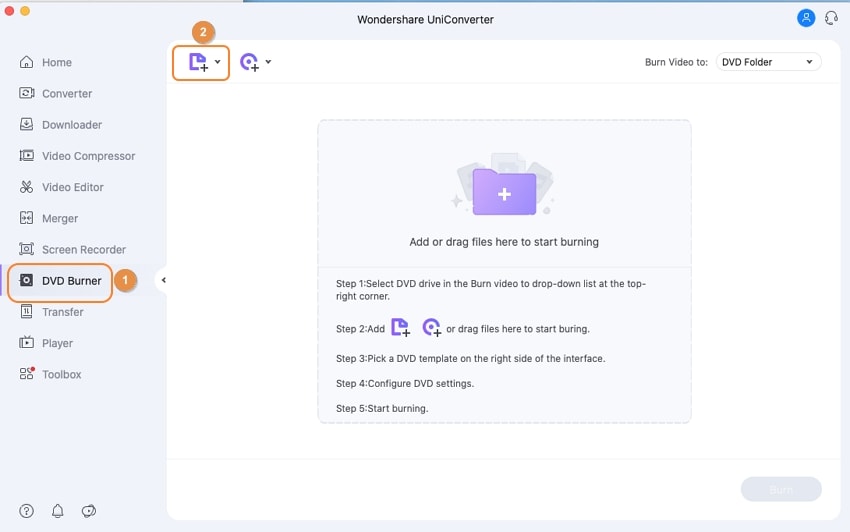
Edit MP4(Optional)
After upload MP4 files, you can select the template you like. Using UniConverter 13, you are also permitted to customize the parameters like DVD Lable, Menu Type, Aspect Ratio, TV Standard, and the Quality.
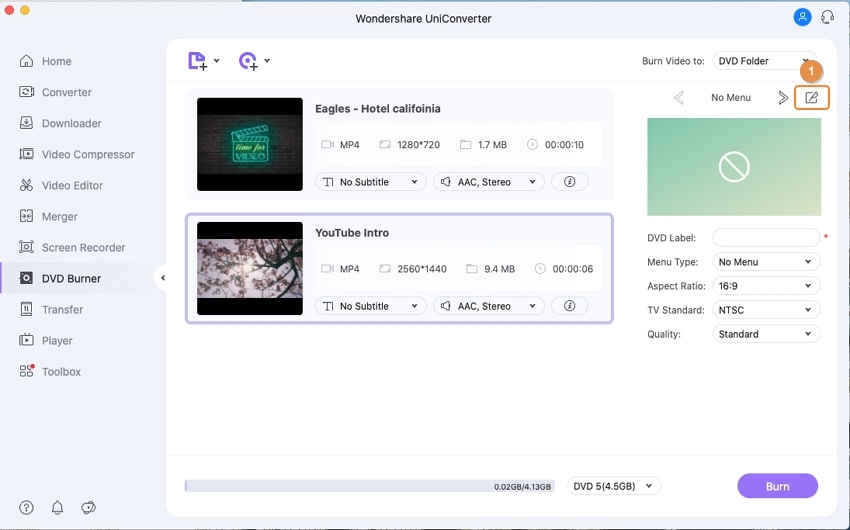
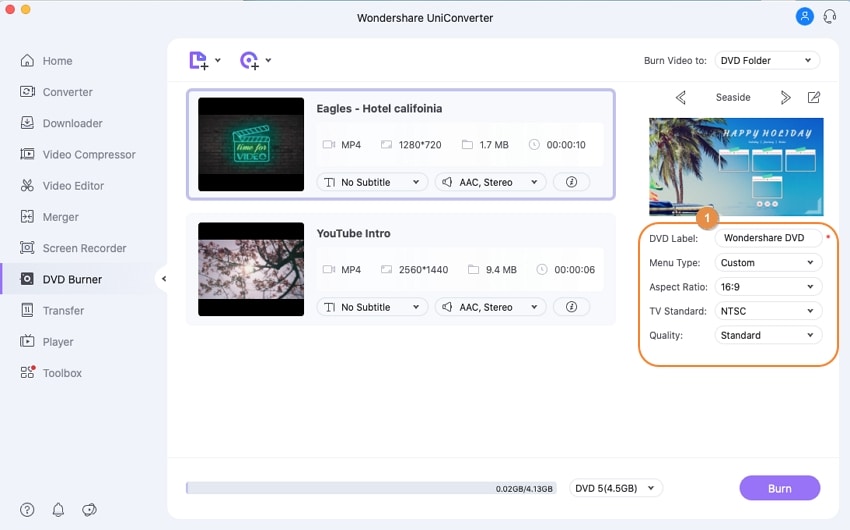
Burn MP4 to DVD
Then, click on Media Type option and choose the media you like. At the last, click Burn tab to start the process.
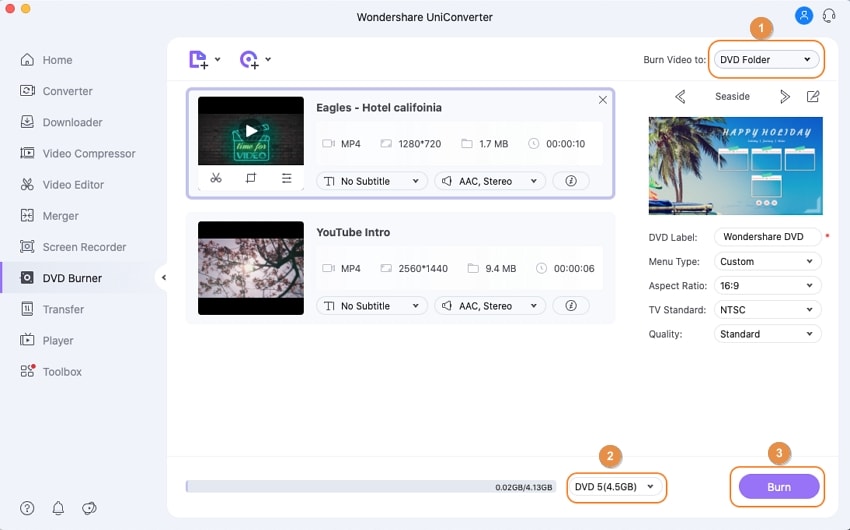
Part 2: Burn MP4 to DVD Mac with iSkysoft DVD Creator
Follow these steps to convert MP4 to DVD on mac using iSkysoft DVD Creator.
Step 1: Download and install iSkysoft DVD Creator on your Mac. Upload the mp4 files into the software by simply simple drag and drop. Alternatively, click on Source to add the mp4 videos.
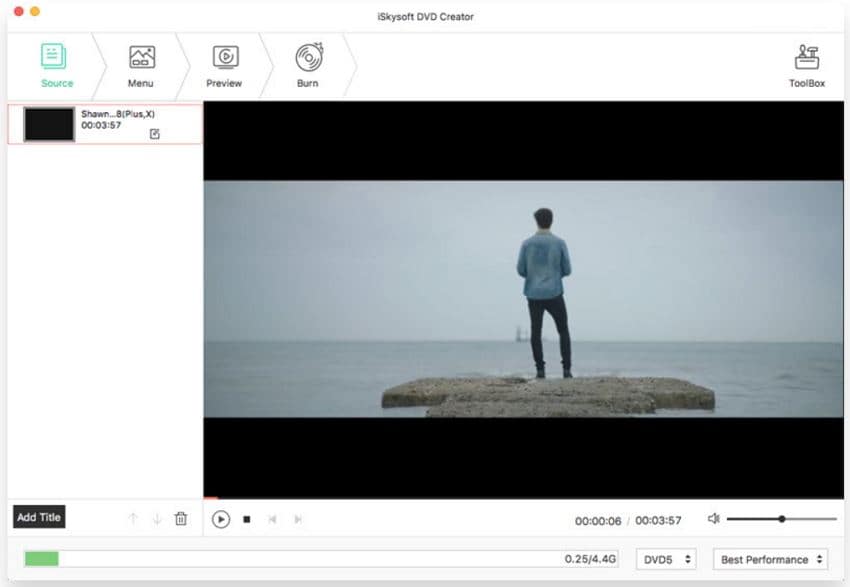
Step 2: Edit your videos. There are essential tools to do this. For instance, if you click on your mp4 video, you will be able to see Edit icon. This icon lets you add elements of your choice such as watermarks and effects. In addition, you can rotate or crop the videos per your wishes.
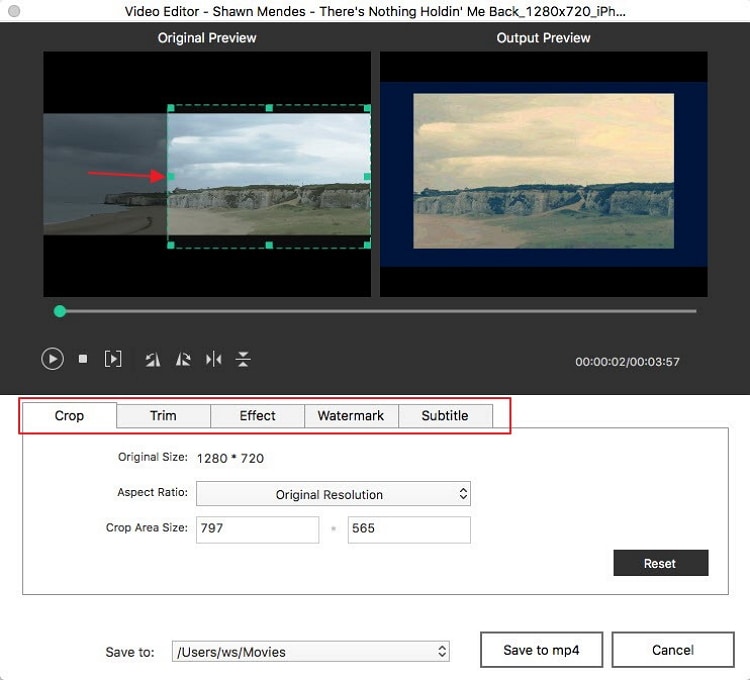
Step 3: Select Burn to DVD Disc. Then, start burning MP4 to DVD by simply clicking on the Burn button.
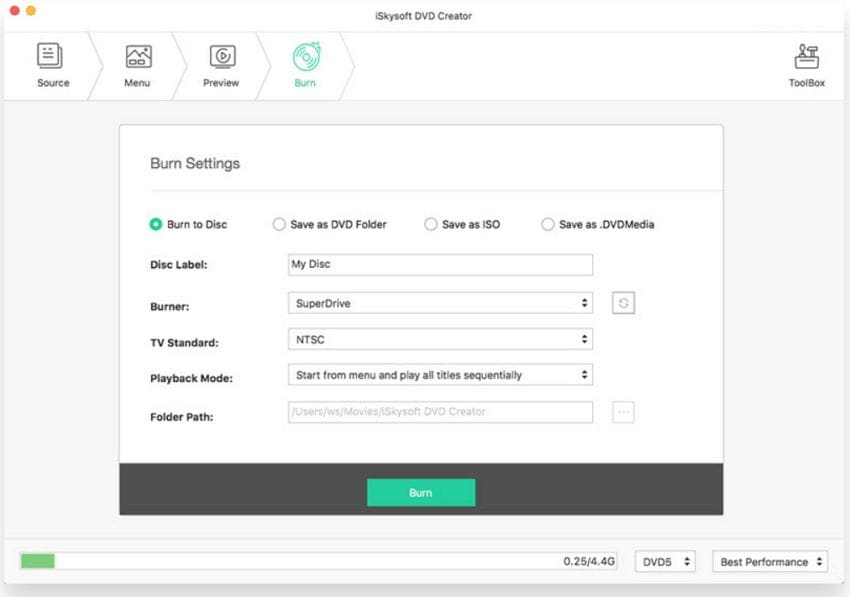
Part 3: Free DVD Players on Mac
Are you looking for a free and reliable DVD player for Mac? Below are some of the recommended free DVD players serving your needs.
1. Apple DVD Player
The apple DVD player allows users to conveniently play DVDs by using external drives, for instance, SuperDrive. Also, users can use the inbuilt DVD drive. This player does not only allow users to watch their DVD videos but also video clips developed or made with Final Cut Pro and other supported apps.

2. VLC Media Player
Launched by VideoLAN, this video player is the most popular in the entertainment industry. It is totally easy to use, flexible, and supports both HD and BluRay discs. It allows mac users to play media files of various formats. It offers customizable features like editing tools for enhancing viewing.

To conclude, learning how to burn mp4 to dvd on mac shouldn’t be a painstaking process. Programs like UniConverter offers great and personalized features for converting your mp4 videos to popular formats. There are lots of awesome players that can be used to play DVD videos. Mac users can try out some of the programs available freely or opt for paid ones for excellent viewing experience.
DVD
- 1. Burn Video to DVD
-
- 1.1 Burn DVD on Windows
- 1.2 Burn MP4 to DVD Free
- 1.3 Burn MP4 to DVD Online
- 1.4 Burn MP4 to DVD on Windows PC
- 1.5 Burn MP4 to DVD on Mac
- 1.6 Burn WMV to DVD
- 1.7 Burn MPG to DVD
- 1.8 Burn AVI to DVD
- 1.9 Burn MKV to DVD
- 1.10 Burn iMovie to DVD
- 1.11 Burn iTunes to DVD
- 1.12 Burn Video_TS to DVD
- 1.13 Burn ISO to DVD on Windows
- 1.14 Convert YouTube to DVD
- 1.15 Convert Vimeo to DVD
- 1.16 Convert Netflix to DVD
- 1.17 Convert 8mm Tape to DVD
- 1.18 Convert VHS to DVD
- 1.19 Convert VCD to DVD
- 1.20 Convert Mini DV to DVd
- 2. Convert DVD to Video
-
- 2.1 Convert DVD to MP4
- 2.2 Convert DVD to MP4 Free
- 2.3 Convert DVD to MP4 Online
- 2.4 Convert DVD to FLV
- 2.5 Convert DVD to MPG
- 2.6 Convert DVD to Digital
- 2.7 Convert DVD to MP3
- 2.8 Convert DVD to MKV
- 2.9 Convert DVD to iTunes
- 2.10 Convert DVD to iPad
- 2.11 Convert DVD to Windows DVD Maker
- 2.12 Convert DVD to ISO
- 2.13 Convert ISO to MP4
- 2.14 Convert ISO to MKV
- 3. DVD Burning Software
- 4. Play DVD
- 5. DVD Tips


Brian Fisher
chief Editor