- Convert DVD to MPG and other 150+ vidoe formats.
- Convert videos to MP4 and other popular video formats.
- Burn videos to DVD with DVD template.
- Built in video editor like trimming, cropping and rotating.
- Transfer DVD to your phone to eny everywhere anytime.
3 Best Free DVD to MPG Converter
by Brian Fisher •
Are you looking for the best DVD to MPG converter program? Well, the internet is filled with lots of free DVD rippers to help you convert DVD to MPEG and other additional formats. With most home DVDs and TVs supporting MPG and MPEG format, it’s paramount that you convert your videos to these supported formats. So, continue reading this page if you want to know more about the best DVD to MPG converter tools.
Part 1: 3 Best Free DVD to MPEG Converter
As I had earlier promised, I’m going to show you some of the best free DVD rippers out there. With these programs, you’ll convert DVD to MPG and a whole host of popular formats such as MP4, AVI, MOV, etc. In addition to that, they are lightweight software. Therefore you won’t have any troubles downloading and installing them. Without any further ado, here are the best free DVD to MPEG converter programs.
1. WinX DVD Ripper
Are you looking for amazingly fast conversion speeds with original quality? Try WinX DVD to MPEG Ripper. You can use this tool to compress and convert almost all types of DVDs to MPEG or any other format. You can also rip protected DVDs to MP4, AVI, WMV, , and many more. All you have to do is to choose a format that best suits your needs. Even better, you can freely optimize your output video by adjusting the resolution, frame rate, video format, etc. All in all, WinX DVD Ripper is one of the best converter tools you can get for free.

Pros and Cons:
+
- A whole host of additional features
+
- Convert DVD to MPEG and many other formats
-
- Complicated user interface
-
- Slow conversion speed
2. Free DVD Video Converter
Free DVD Video Converter is one of those programs that is strictly meant for burning and ripping DVDs. This, alone ensures better performance from the program. With an intuitive interface, you can convert Blu-ray discs and DVDs to MPG, MPEG, AVI, BlackBerry, MKV, MP4, and plenty more.
Additionally, you can select your favorite title, subtitle, and language. However, this program is compatible with Windows OS only. So if you are a Mac user, forget it!
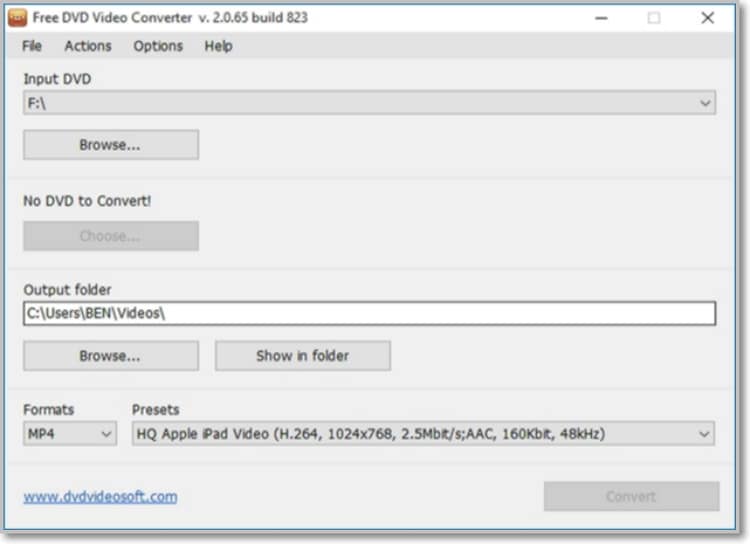
Pros and Cons:
+
- Clean and intuitive user interface
+
- Lightweight program
-
- No built-in video editor
-
- Slow conversion speed
-
- Meant for Windows OS only
3. Free Video Converter
Wondershare Free Video Converter is an all-powerful video format converter program that does anything you ask of it. This program works smoothly on both Mac and Windows OS, making it one of the best options. You can convert DVD to MPG, MPEG, MPEG2, MPEG4, and other popular formats. You can also burn the formats to your DVD for future playback. Oh, lest I forget, this program comes with a built-in video editor for trimming, cropping, cutting, adding subtitles, etc.
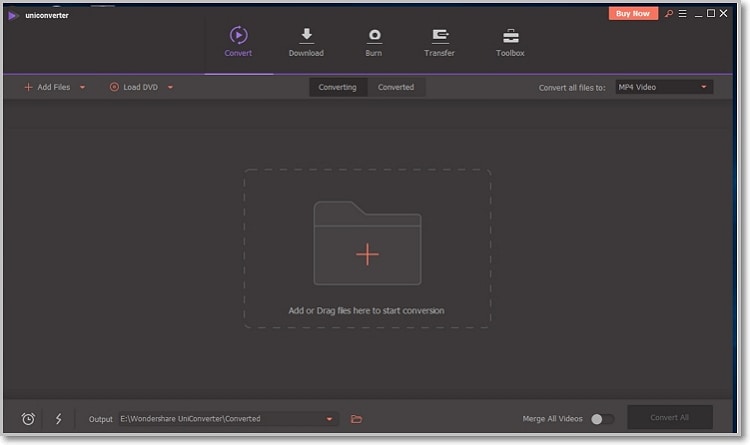
Pros and Cons:
+
- Clean and intuitive interface
+
- Built-in video editor
-
- Few optimization profiles
-
- Limited free version
Part 2:Convert DVD to MPG in an Easier Way
UniConverter is a conversion program with ultra-fast DVD to MPG conversion process. But one of the main reasons why this program is a darling to many is its powerful crawling ability. With iSkysoft DVD Ripper, you can convert any DVD regardless of which encryption technology the DVD uses. So whether your DVD uses Sony ARccOS Protection, CSS, DRM, RCE, and more, iSkysoft DVD ripper has you covered. And yes, it will only cost you a few minutes to convert DVD to MPG format.
iSkysoft DVD to MP4 Converter Features:
- Convert DVD to MPG and other 150+ popular formats including WMV, FLV, MP4, MKV, AVI, MOV, etc.
- Built-in video editor for trimming, cutting, cropping, adding templates/watermarks/subtitles, etc.
- Transfer converted DVD files to an external hard disc, iPhone, iPad, Android, camcorders, etc.
- Burn all file formats to DVD Folder, DVD, Blu-ray discs, and ISO image, with free static menu templates.
- Compatible with Lots of Devices:
- A Lossless DVD to MPG converter program with 90x faster conversion speed.
- Download videos from popular video sharing sites like YouTube, DailyMotion, Vimeo, and many others.
- All-in-one versatile toolbox featuring a GIF maker, screen recorder, VR converter, CD ripper, and many more.
Here is a step by step guide on how to convert DVD to MPEG with UniConverter
After downloading and installing the program to your PC, insert your DVD into your Mac or Windows computer.
Step 1: Launch iSkysoft DVD to MPEG converter
Launch the iSkysoft program on your computer. From the default Convert tab, click the Load DVD drop-down menu to find your inserted DVD. You can also drag and drop your DVD files to the main interface. They should appear as thumbnails.
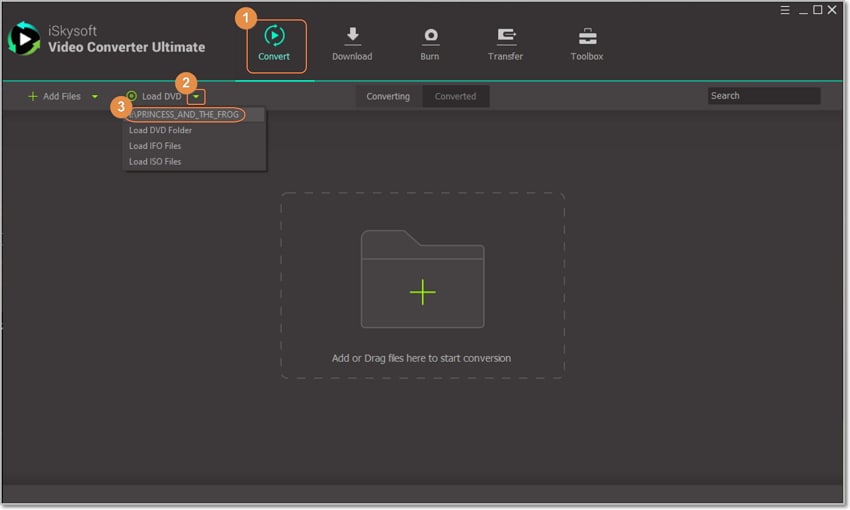
Step 2: Edit your DVD files (Optional)
Below each video thumbnail, you’ll see three edit icons. Proceed to click on one of them and a pop-up window will appear. You can now crop, trip, cut, as well as add subtitles, watermarks, effects, etc. Click OK to proceed.
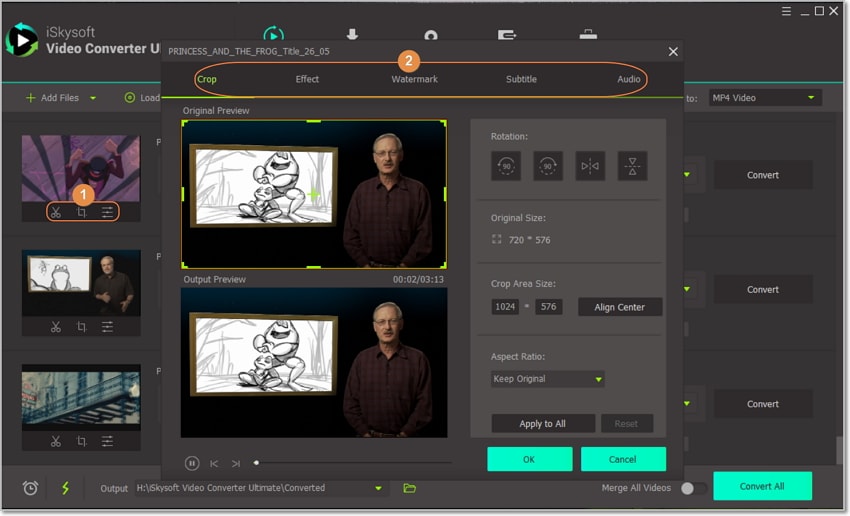
Step 3: Select MPG as output format
Drag your mouse cursor to the Convert all files to drop-down menu and then click the Video tab. On the left side of the pop-up panel, scroll down until you find MPG and then click on it. Finally, select your preferred video resolution.
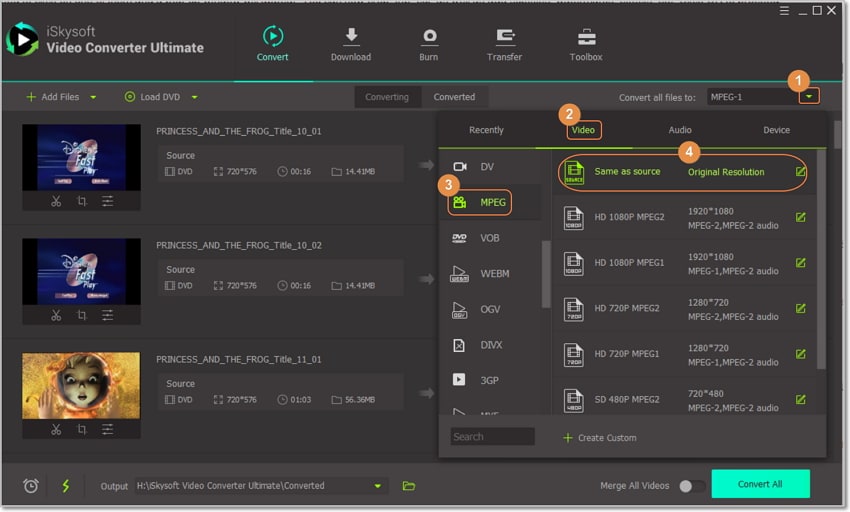
Step 4: Convert DVD to MPG
You are now set to begin the DVD ripping process. But before that, you’ll have to select your destination folder by clicking on the Output drop-down menu below the screen. Lastly, hit the Convert All button to start the process. iSkysoft also provides a progress bar where you can see your conversion progress. In no time, you should have your MPG movies.
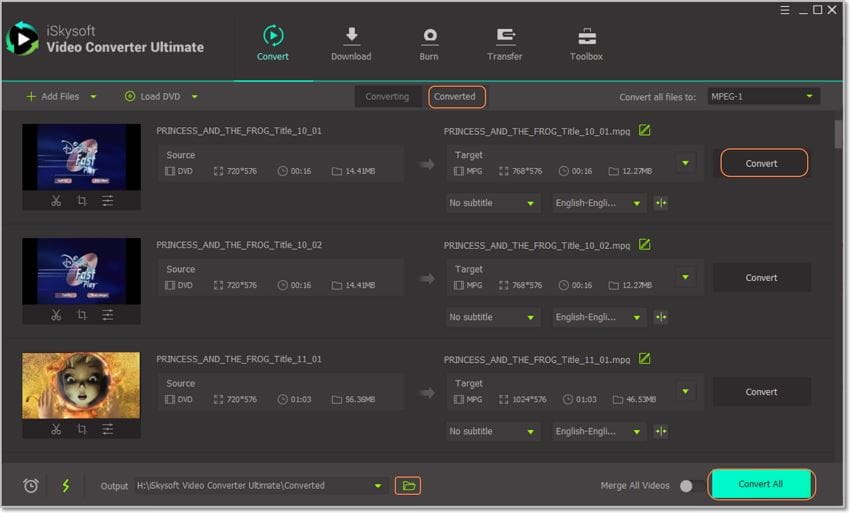
If you stack up all of the above free DVD to MPG converter programs, it’s clear that UniConverter is the daddy of the day. With this program, you won’t get any conversion limits, unlike with other converters. And of course, the download and installation process is pretty fast.


Brian Fisher
staff Editor