12 Recommended Free CD Burning Software for Mac & Windows
by Brian Fisher Proven solutions
Burning files to a CD or DVD comes with a lot of reasons. As computer users, entertainment fanatics, or students, we might want to back up computer files like software setups, media files such as music, photo files, movies, learning or lecture video, and more on a storage device like CD or DVD which we can easily access whenever we need them, using the best free DVD/CD burning software. Aside from making backups, we might decide to save media files to CDs or DVDs just to play them during our leisure hours, all you need is the best free DVD burning software.
Part 1. Which is the Best Free CD Burning Software for Windows Users
If you are a Windows user, here is a list of the best free DVD/CD burning software for Windows:
CD Burner XP is a simple and easy-to-use Windows-compatible free DVD burner with a few good features that allow you to burn files to a DVD or CD. Just because its name is CDBurnerXP doesn’t limit it to windows XP alone, it is among the best free DVD burning software for Windows OS.
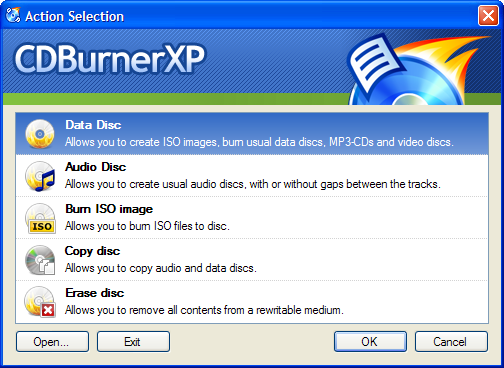
Key Features
- CDBurnerXP allows users to burn the files to discs like DVD, Blu-ray, CD, and HD DVD.
- You can burn files of any format with CDBurnerXP whether it’s an MP3, WAV, FLAC, ACC, or more.
- The free DVD burner supports multiple languages.
- It allows you to add tracks to your compilation from CD without having to rip audio media files first.
- The free DVD creator software allows you to create and burn ISO files to CD or DVD, support rewritable discs, and more.
This is another amazing DVD burner you can use to burn media files, program setups, and other files to a CD or DVD using its exclusive features to enhance your burning and editing processes. This free CD burning software burns Files of the popular formats you know at a high conversion speed.
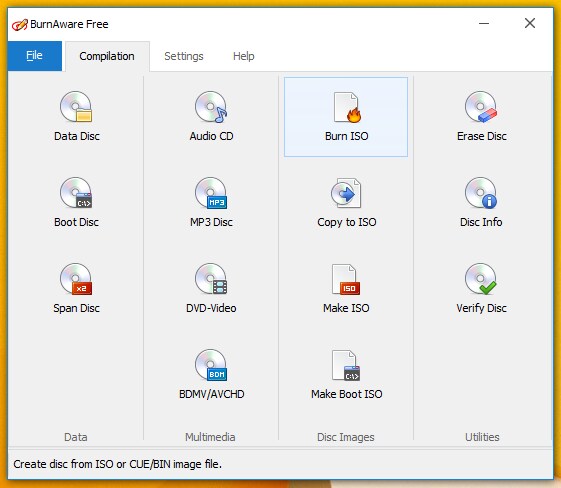
Key Features
- BurnAware free supports CD, DVD, and Blu-ray Disc burning.
- As it burns audio and video files, it supports multiple audio and video formats.
- burnAware can create and burn video that can be played on a DVD player or game console.
- The free DVD burning software for windows allows disk-image burning for ISO file format.
- It supports DPI monitor and low CPU
Since it’s not all DVD burners that support windows 10 operating systems, if you’re searching for a free DVD burning software to use, Deep Burner is a free windows compatible DVD burning software that permits windows users only to burn files to CD and DVD. Despite Deep burner is tagged as free DVD-burning software, you’ll have to pay or buy a subscription to unlock some features that enhance professional burning.
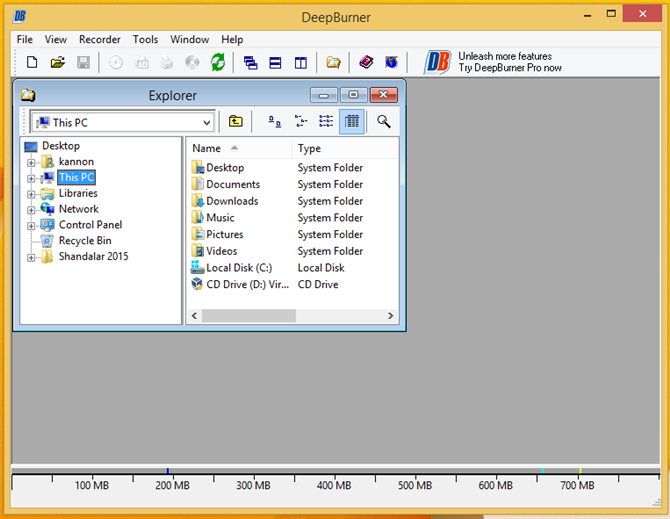
Key Features
- Deep Burner only supports CD and DVD burning.
- The free DVD burner is compatible with a variety of Windows OS
- This DVD/CD software also allows users to create and burn ISO images.
- You’re allowed to record audio or video files using its built-in recorder.
- Deep Burner is capable of handling internal and external writers.
InfraRecorder is also a simple and free CD burning software for Windows PC. The software permits you to create and burn on varieties of windows OS except Windows 10.
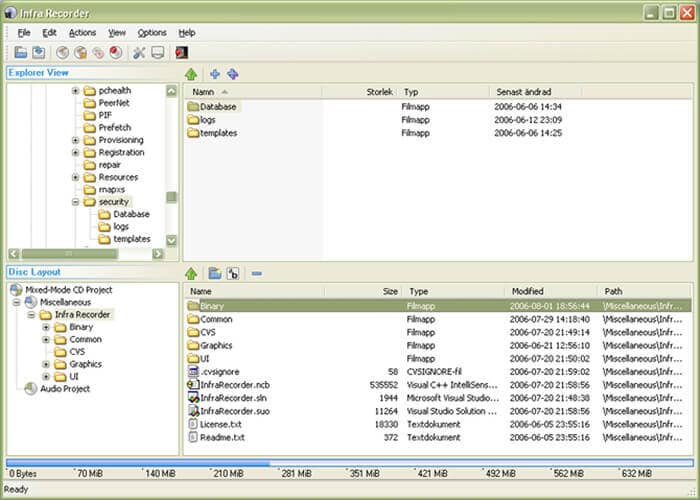
Key Features
- The free DVD burner allows you to record audio and data files in supported formats like WAV, WMA, OGG, MP3, ISO files, to DVD and CD.
- The free DVD burning software for Windows 7 and other Windows OS has an easy to use interface
- InfraRecorder is a DVD burner that supports BIN and CUE images.
- The software allows you to record and burn multiple files at a time.
- InfraRecorder possesses rewritable disc support.
Since it’s not all DVD burner that supports the Windows 10 operating system. If you’re looking for one of the best free CD burning software for Windows 10, then Ashampoo burning studio is your recommendation. Apart from its basic function which is creating and burning audio, video, photo files to DVD or CD, the DVD burner is exceptional when it comes to its ripping capabilities.
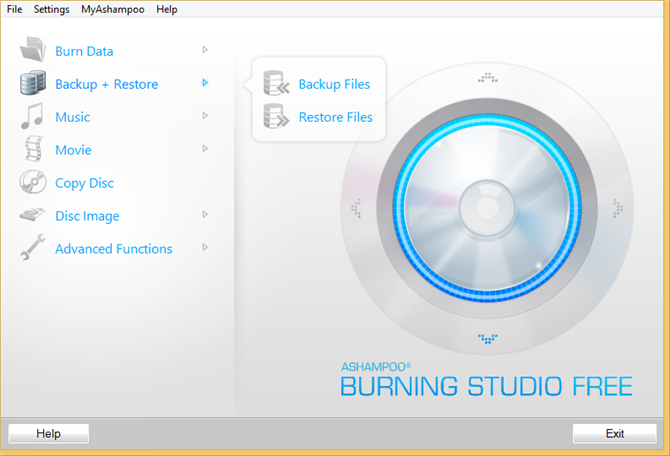
Key Features
- Ashampoo burning studio allows burning and ripping of a disc.
- The free DVD burner is good for backing up and retrieving data
- One of its exceptional features is its Advanced toolbox.
- The software also allows creating and burning of ISO and BIN images
- As one of its abilities, the free DVD burning software can restore an integrated audio CD.
Free Audio is another simple, non-complex DVD burner with an interface that gives you a chance to burn audio files to CDs only in supported formats like MP3 and WMA.
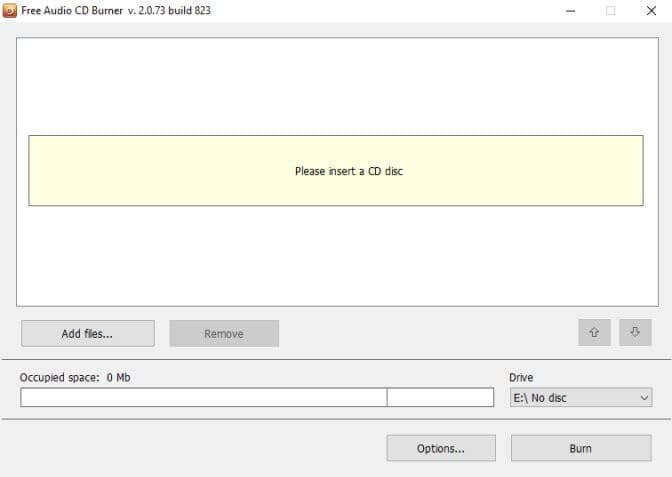
Key Features
- Free Audio CD Burner burns to CD-R and CD-RW only.
- The software is compatible with all windows operating systems
- You can easily erase information on a rewritable disc with the Free Audio CD Burner
- The free burning software burns in supported audio formats
- Free Audio CD Burner allows you to burn batch audio files at once.
Part 2. Which Software is the Best and Free for CD Burning in Mac
Just in case you don’t use a Windows PC, here are some listed free DVD burning software for Mac users.
Burn is a compatible, Small size free DVD burning software that allows you to burn audio or video to a disc whether it’s a CD or DVD at a high speed.
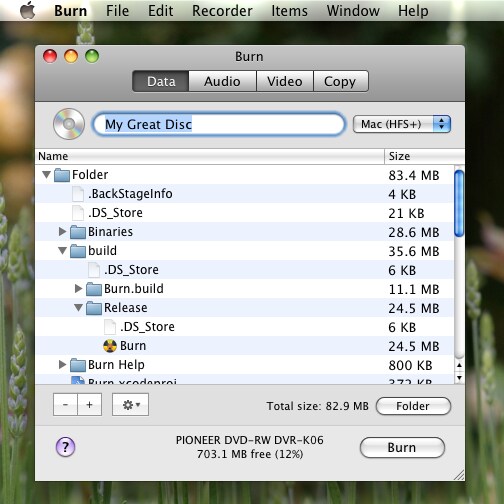
Key Features
- Burn seamlessly supports mac OS X to version 10.3.9.
- The free DVD burner software for Mac OS allows you as a user to create and burn audio CDs.
- Burn seamlessly supports disc copying
- With burn, you can create and customize CDs and DVDs with beautiful and amazing menus and themes
- The DVD burner supports batch burning
Just from its name, you’ll be able to identify that the software is a property of Apple inc.. iTunes is known as a media warehouse for Apple devices that also gives users the chance to burn audio, video files to compatible discs.

Key Features
- iTunes has a clean and intuitive interface that attract users
- iTunes allows you as a user to burn media files available on your iTunes to a DVD
- The software updates frequently as iTunes always improve on their features
- Using iTunes as DVD burning software, the burning process is easy and simple
- It has a fast burning speed
Funny enough, finder is a file manager that also plays the role of the best free CD burning software for Mac PC. The default file manager permits Mac users to burn files to CDs and DVDs from its interface. Just in case you feel you don’t have any free DVD burning software on your PC, you can use Finder as an alternative.
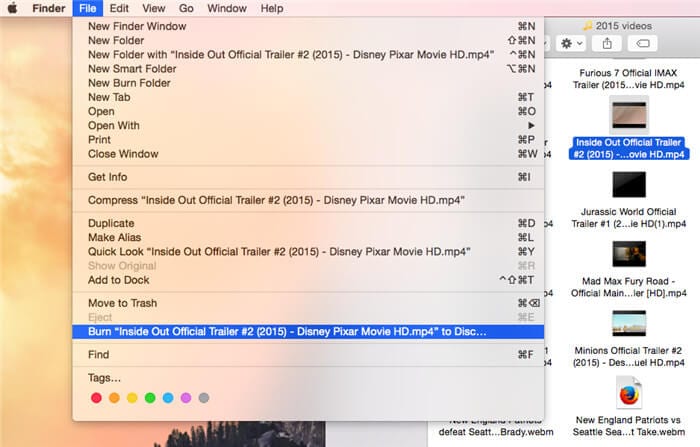
Key Features
- The burning process is straightforward
- You don’t need any third-party software to aid your burning process
- You are allowed to drag and drop files to your burn list
Simply Burns is another amazing Mac OS-compatible free CD burning software that allows users to seamlessly burn and edit data or media files to a CD or DVD in good quality with no interruption with its easy-to-use and intuitive interface.
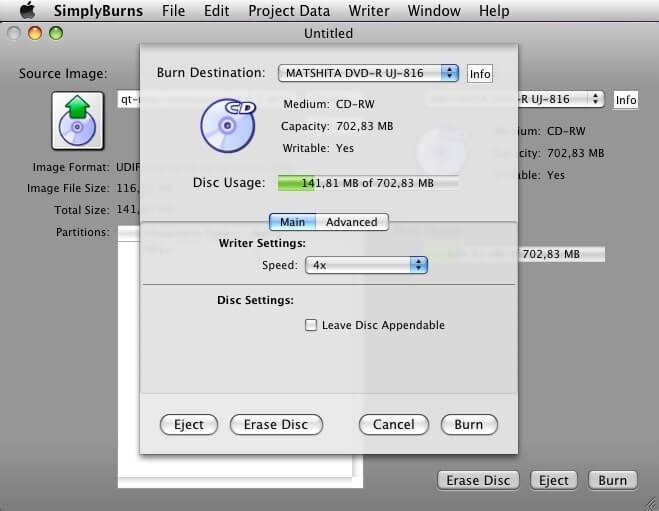
Key Features
- It has an understandable interface that allows users to use it easily
- It allows audio and video burning.
- The free DVD burner supports disc copying
- Finder supports disk-image burning and disc ripping.
LiquidCD is another DVD Burner that seamlessly burns media files whether it’s an audio or video file into a CD or DVD. The software’s user interface is simple in a way that anyone can easily utilize it.
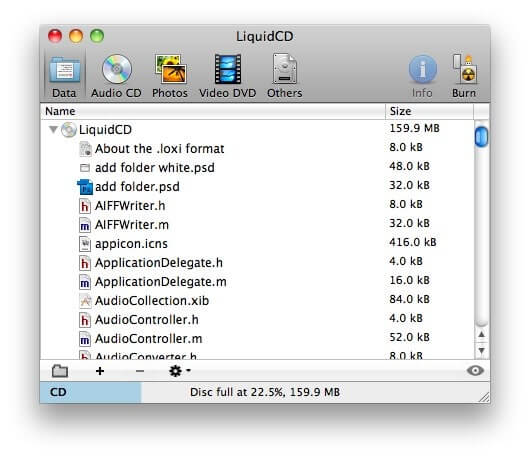
Key Features
- The burning process is extremely fast
- The free burning software allows CD and DVD burning
- It is available in multiple languages
- LiquidCD supports ISO burning
Express Burn is an easy-to-use software that functions as a free DVD burner software on Mac PC, allowing you to easily burn data files and media files to a CD or DVD.
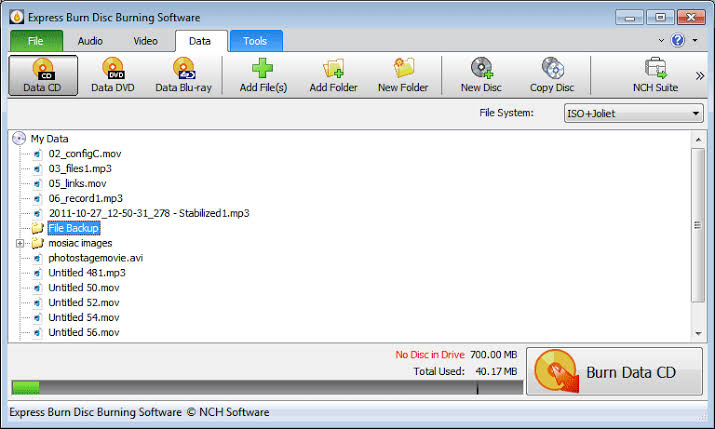
Key Features
- It supports burning to DVD, Blu-ray, and HD-DVD disc
- It supports image burning
- It is fast and has an easy to use interface
Part 3. Best Alternative to Free DVD/CD burning software for Mac/Windows
When you want to burn files to a CD or DVD, you’ll be needing nothing but the best CD burning software that delivers the best output quality. UNICONVERTER 13 could be nothing but the best option to choose whenever you wish to burn a file. It has a simple interface that allows beginners to burn CD easily. Apart from burning files to DVD or CD, the DVD burner allows you to use its converter, downloader, merger, video editor, screen recorder, video compressor, media player, and more.
If you wish to use Uniconverter 13 as a DVD burner to burn files to a DVD or CD, follow the steps below.
Launch UniConverter 13 and Choose CD Burner
Download and install the Uniconverter 13 on your Mac or Windows PC. After this, launch the software and open the Toolbox tab from the home menu at the left side of the display window and select the CD Burner option.
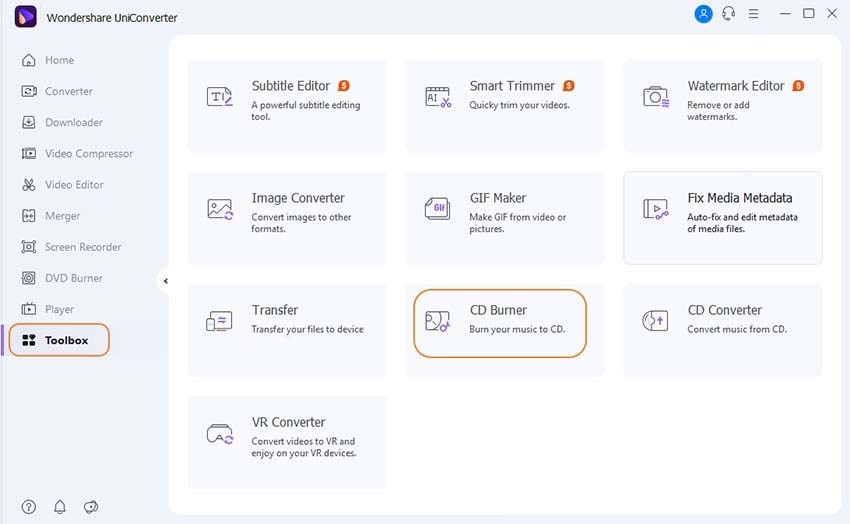
Add Audio Files to the CD Burner
Once all of this is done, simply drag and drop the files to be burned into the CD Burner interface.
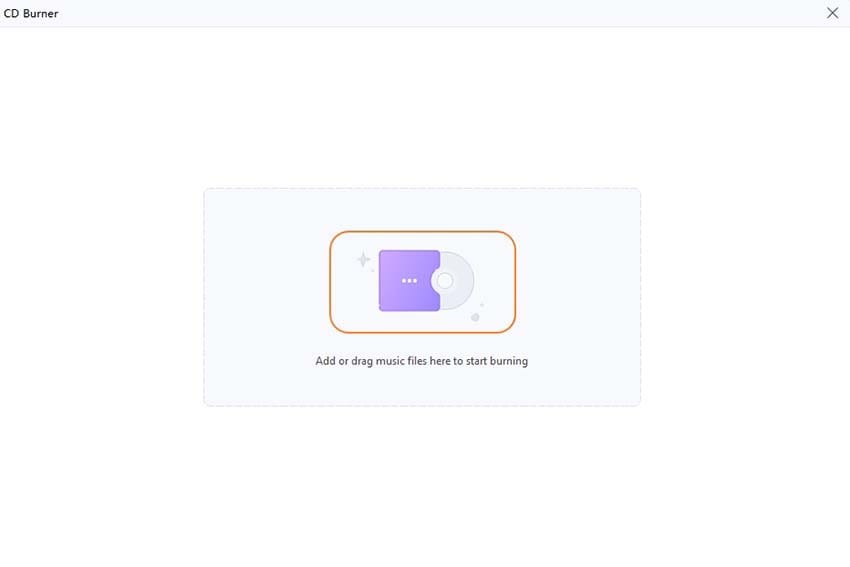
Preview Files and Start CD Burning
The imported files will display in detail on the CD burner interface. Once you see this, insert the disc you wish to burn the files to, then choose Burner from the top right corner of the CD burner interface. Once you’re done, click the Burn button to start the burning process.
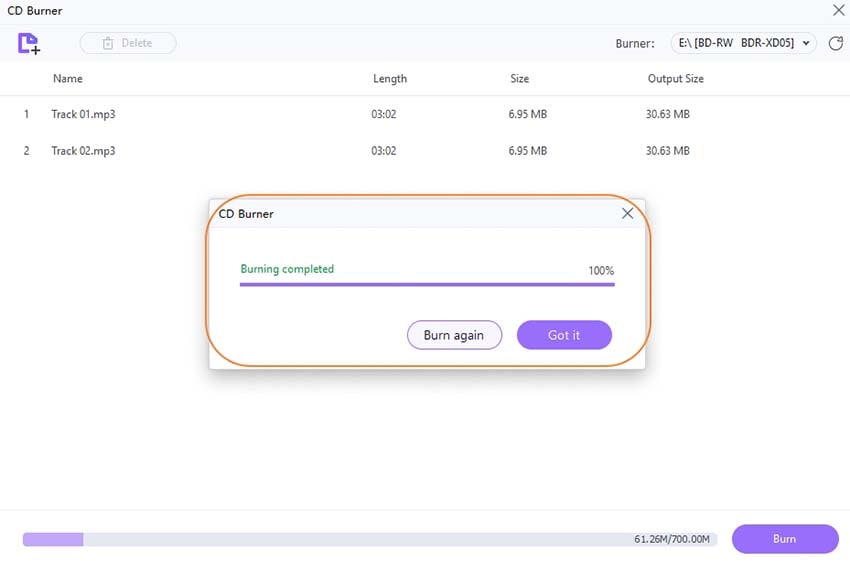
Under the mentioned quality and features Uniconverter 13 possesses, if you are looking for the best free DVD burning software for your Mac or Windows PC, Uniconverter 13 is best at your recommendation, although you’ll have to pay a token for a subscription if you wish to be a premium user.
DVD
- 1. Burn Video to DVD
-
- 1.1 Burn DVD on Windows
- 1.2 Burn MP4 to DVD Free
- 1.3 Burn MP4 to DVD Online
- 1.4 Burn MP4 to DVD on Windows PC
- 1.5 Burn MP4 to DVD on Mac
- 1.6 Burn WMV to DVD
- 1.7 Burn MPG to DVD
- 1.8 Burn AVI to DVD
- 1.9 Burn MKV to DVD
- 1.10 Burn iMovie to DVD
- 1.11 Burn iTunes to DVD
- 1.12 Burn Video_TS to DVD
- 1.13 Burn ISO to DVD on Windows
- 1.14 Convert YouTube to DVD
- 1.15 Convert Vimeo to DVD
- 1.16 Convert Netflix to DVD
- 1.17 Convert 8mm Tape to DVD
- 1.18 Convert VHS to DVD
- 1.19 Convert VCD to DVD
- 1.20 Convert Mini DV to DVd
- 2. Convert DVD to Video
-
- 2.1 Convert DVD to MP4
- 2.2 Convert DVD to MP4 Free
- 2.3 Convert DVD to MP4 Online
- 2.4 Convert DVD to FLV
- 2.5 Convert DVD to MPG
- 2.6 Convert DVD to Digital
- 2.7 Convert DVD to MP3
- 2.8 Convert DVD to MKV
- 2.9 Convert DVD to iTunes
- 2.10 Convert DVD to iPad
- 2.11 Convert DVD to Windows DVD Maker
- 2.12 Convert DVD to ISO
- 2.13 Convert ISO to MP4
- 2.14 Convert ISO to MKV
- 3. DVD Burning Software
- 4. Play DVD
- 5. DVD Tips

Brian Fisher
chief Editor