- Convert DVD to FLV format and other 150+ popular formats.
- Burn FLV and other video formats to DVD, DVD Folder, ISO File, and Blu-ray discs.
- Download FLV videos from online sharing sites like YouTube, Vimeo, DailyMotion.
- Built-in video editor to trim, crop, add subtitles, watermark and effects to your FLV videos.
- All-in-one toolbox with a CD ripper, VR recorder, screen recorder, GIF maker, and many more.
Top 5 DVD to FLV Converters
by Brian Fisher •
Let’s face it; FLV video format isn’t popular as it used to be. However, you might still need to convert your FLV video for tasks like uploading it to YouTube. So, if you have your old DVD movies and you want to share them on YouTube, you’ll need to convert DVD to FLV. Luckily, the internet is filled with many DVD to FLV converter programs to help you out. However, finding the right program isn’t easy. Therefore, if you want to know the best DVD to FLV converters , read on.
- Part 1: Best DVD to FLV Converter – iSkysoft DVD Converter
- Part 2: Top 4 Other DVD to FLV Converters
- Part 3: Comparison between the 5 DVD to FLV Converter
Part 1: Best DVD to FLV Converter – iSkysoft DVD Converter
If you’re looking for a top-class program to convert your DVD to FLV format, then UniConvertere should be your number one choice. This powerful program comes with a straightforward interface, and the conversion speed is also super-fast. In addition to that, you can convert your DVD to other 150+ formats, including MP4, M4V, AVI, MOV, MPG, Apple TV, and plenty more. And of course, iSkysoft DVD Converter boasts of a built-in editor for making the necessary changes to your DVD before conversion.
iSkysoft DVD Converter – Your No.1 DVD to FLV Converter
- Convert DVD to FLV format and other 150+ popular audio and video formats quickly and without losing quality.
- Burn FLV and other video formats to DVD, DVD Folder, ISO File, and Blu-ray discs.
- Customize DVD with DVD menu templates as well as add background picture and music.
- Built-in editor for personalizing your videos by trimming, cropping, cutting, applying effects, adding watermarks, and many more.
- Download FLV videos online from popular video sharing sites like YouTube, Vimeo, DailyMotion, and many others.
- Transfer converted files to Android, iPhone, iPad, iPod, camcorders, and many other external devices.
- All-in-one toolbox with a CD ripper, VR recorder, screen recorder, GIF maker, and many more.
Guide on how to convert DVD to FLV with iSkysoft DVD Converter
Before we dive any further into the steps, make sure that you’ve inserted your DVD into your computer system. Next, follow the steps below:
Step 1: Add DVD content to iSkysoft DVD Converter
Download, install and launch iSkysoft DVD Converter. Now click the + Load DVD drop-down menu from the Convert tab and then click on your DVD name. A pop-up window will appear asking you whether to add All Movies or Main Movies. You can choose either way, and iSkysoft will begin importing your DVD files for conversion.
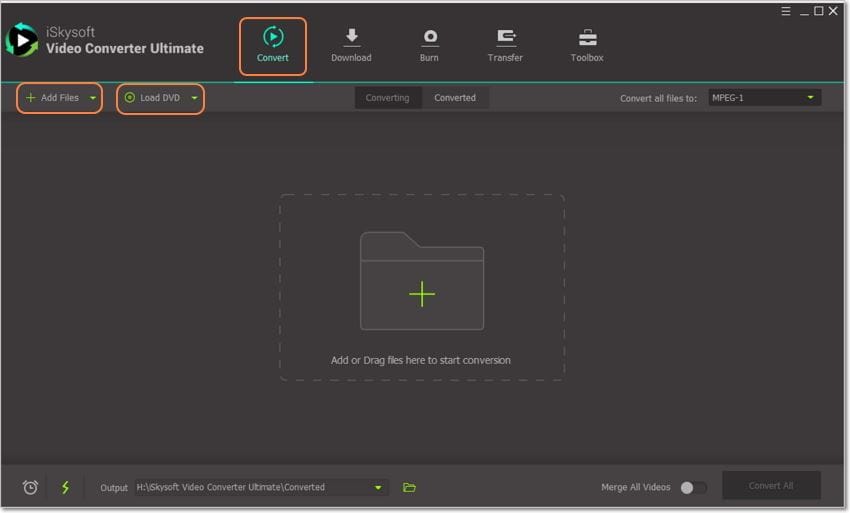
Step 2: Edit your DVD files (Optional)
Although you can skip this step, it’s always wise to edit your videos first to make sure that they suit your preferences. You can do this by clicking on one of the three edit icons below your video thumbnail. You can now add subtitles, apply effects, trim, crop, cut, and many more to your video. Click OK to proceed.
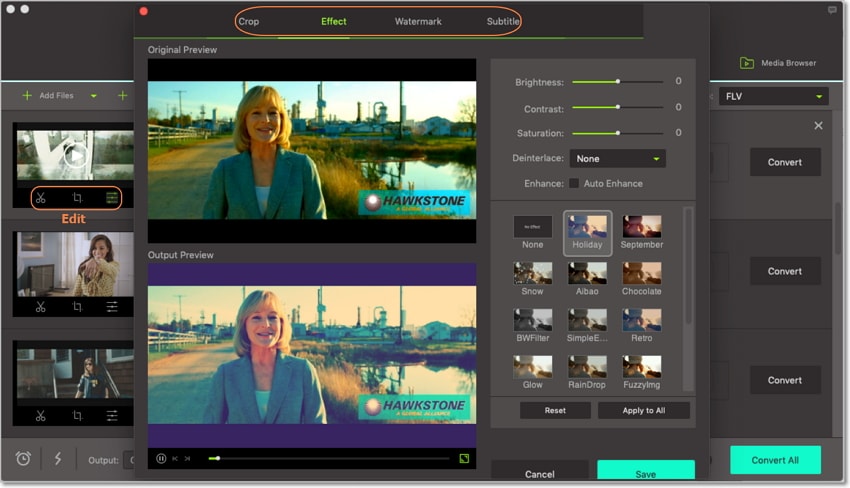
Step 3: Select FLV as output format
Next, go to the Convert all files to drop-down menu and click on it. Select the Video tab and then choose FLV as output format. Finally, select your preferred resolution.
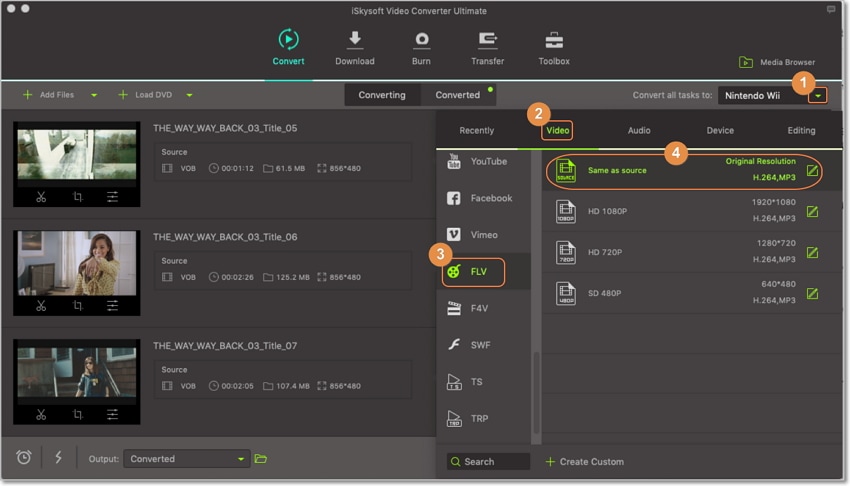
Step 4: Convert DVD to FLV on your computer
Select your preferred file destination folder by clicking on the Output section below the screen. Lastly, click the Convert All button below the screen to start the conversion process. iSkysoft will notify you with a sound once the conversion process is complete.
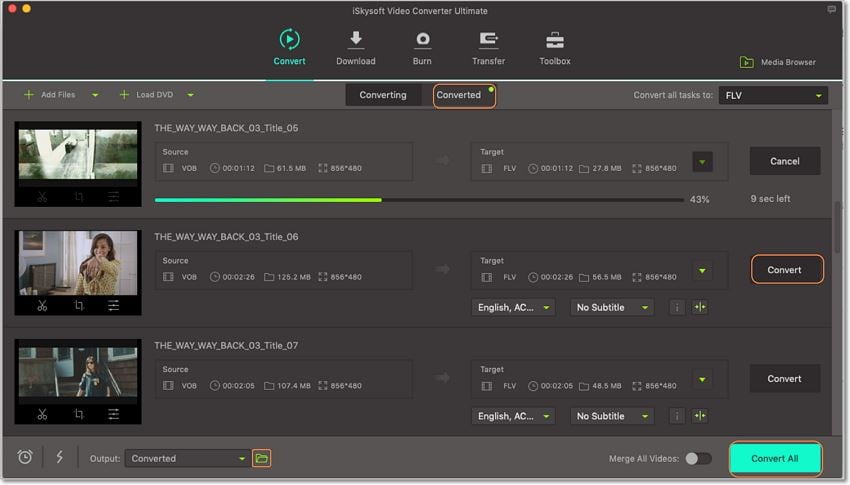
Part 2: Top 4 Other DVD to FLV Converters
Apart from iSkysoft DVD Converter, the internet is also filled with other programs to help you convert DVD to FLV. Here are my top 4 picks:
1. CloneDVD
CloneDVD is a professional DVD ripping software that can convert your DVD to FLV and many other formats with ease. Even better, this program can be used to rip copy-protected DVDs. You can also convert your DVD to device-specific formats like Nokia, Samsung, Blackberry, iPhone, iPad, and others. And yes, the program supports conversion on Windows OS with its user-friendly interface.

Pros and Cons:
+
- Easy to use
+
- Quick conversion
-
- Limited editing features
-
- Steep price
-
- Poor image quality output
2.
DVDFab is another impressive DVD ripping program that should get the job done with ease. However, you should remember that this program is only for Windows users. That aside, DVDFab will help you convert DVD to FLV and other popular formats such as MP4, MP3, MOV and more. Also, you can rip your Blu-ray discs and CDs.
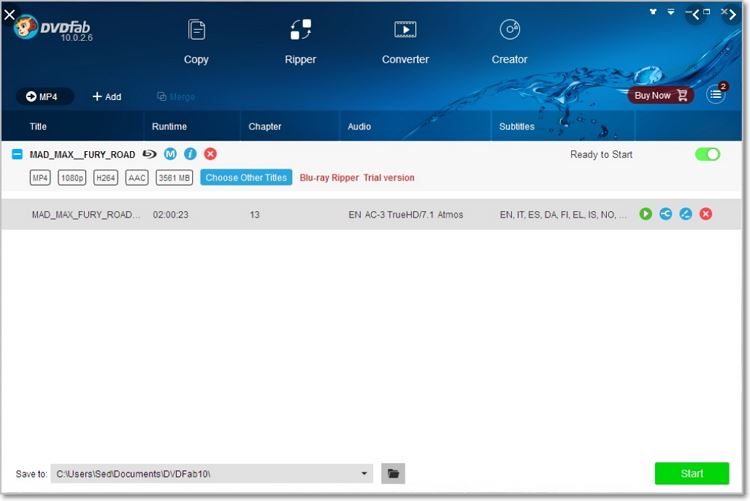
Pros and Cons:
+
- Copy any DVD, CD, or Blu-ray disc to hard drives
+
- It provides custom options
-
- Not a beginner-friendly program
-
- Slow conversion speed
3. WinX DVD Ripper
WinX DVD Ripper is a popular DVD ripping tool that allows conversion of DVD to FLV, MOV, AVI, MP4, etc. In addition to that, you can also convert ISO Images to other popular formats. Additional features of this program include fast conversion, high-quality output, and a built-in editor. Finally, the software is compatible with both Mac and Windows OS.

Pros and Cons:
+
- A plethora of editing features
+
- Lots of output formats
-
- Expensive program
-
- Complicated user-interface
4. DVD to FLV Converter
Last, on this list is DVD to FLV Converter, which can also convert DVD to AVI, MP4, M4V, MPG, WMV, ASF, and many more formats. You can also rip DVD to iPod, iPhone, PSP, Nokia, Apple TV, etc. However, you can’t use the program to burn FLV to DVD. All in all, this is one of the best converter tools you can find.
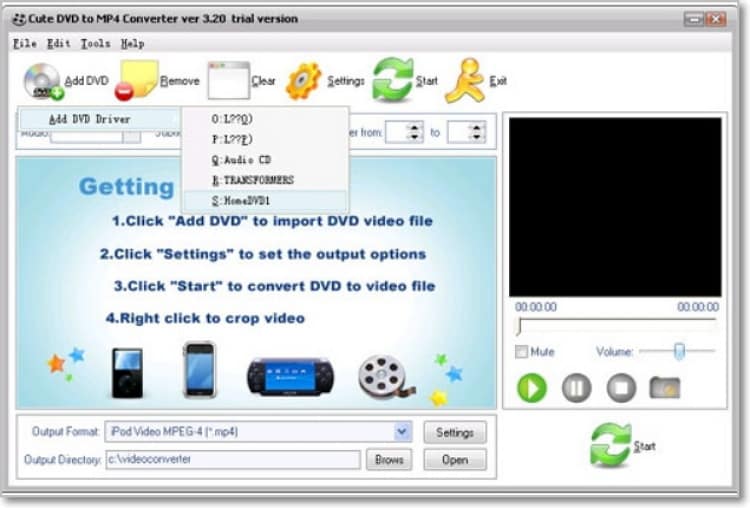
Pros and Cons:
+
- User-friendly interface
+
- Lightweight program
-
- Limited output formats
-
- Slow conversion speed
Part 3: Comparison between the 5 DVD to FLV Converter
|
Program Features
|
UniConverter
|
CloneDVD
|
DVDFab
|
WinX DVD Ripper
|
DVD to FLV Converter
|
|---|---|---|---|---|---|
| Supported OS | Windows 10/8/7/Vista/XP and Mac (Catalina included) | Windows 7 or later | Windows and Mac OS | Windows 10/8/7/XP/Vista and Mac OS | Windows and Mac OS |
| Supported Formats | 150+ formats FLV included | Supports a decent number of formats | Only 13 video formats | Lots of supported formats | A limited number of formats |
| Burn FLV to DVD/Blu-ray/ISO Image | Burn FLV to DVD, Blu-ray, DVD Folder, and ISO image with free DVD menu templates | Burn FLV to DVD minus free menu templates | Burn FLV to DVD minus free menu templates | Burn FLV to DVD minus free menu templates | Can’t Burn FLV to DVD |
| All-in-one toolbox with GIF maker, screen recorder, etc. | √ | × | × | × | × |
| Conversion Speed | 90x faster conversion speed compared to other programs | Fast conversion speed | Slow conversion speed | Slow conversion speed with the free version | Fast conversion speed |
From the comparison table above, it’s clear that UniConverter is the best DVD to FLV converter. You simply have to download and install the program to enjoy its benefits.

Brian Fisher
staff Editor