by Brian Fisher Proven solutions
Most top-of-the-line digital cameras like the all-time popular JVC Everio use MOD format when saving footage. This reason alone should make you think of installing a professional MOD file converter. MOD files occupy big memory space and cannot be opened using most media players. Even worse, most DVD burners won’t convert MOD to DVD format. So in this insightful post, we want to find out how to convert MOD files to other device-friendly formats using some of the best tools around.
Part 1: Top 3 Free MOD Converter Recommended
We’ll kick off this part with the best online free MOD converter tools. With these web-based programs, you won’t need to install anything on your computer, and they are also easy to use. Here are my top picks for you:
Zamzar
Zamzar which claims to offer conversion between 1200+ formats on its straightforward and clearly labeled interface. Zamzar can convert formats between audio, video, text, image, and spreadsheet files. Some commonly supported formats include MP4, MP3, M4A, M4B, AVI, MOV, TXT, PDF, RTX, and many others. However, this website has some restrictions.
To begin with, the maximum file size that can be uploaded in a day is 150MB, which is quite low if you have an extended list of footage. Also, converted files are stored in the Zamzar servers for a maximum of 24 hours, after which you’ll have to convert them again. To avoid this, simply sign up for their paid plans, which start at $9/month.
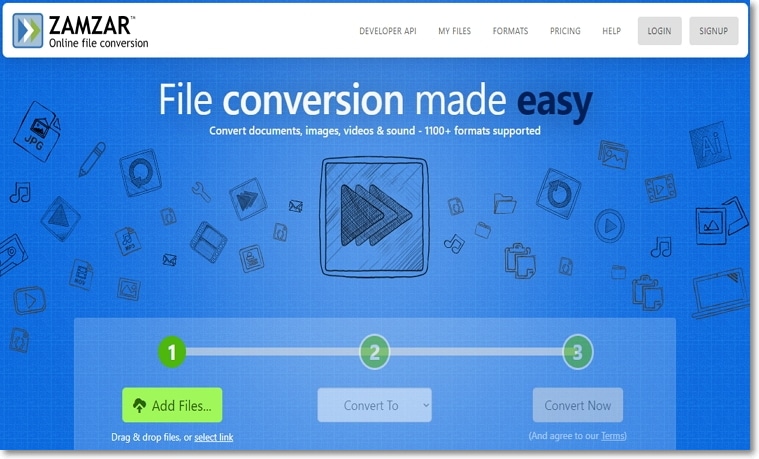
Pros and Cons:
+
- Up to 1200 supported formats
+
- Intuitive interface
-
- Slow conversion speed
-
- Limited file upload size
If there’s an area where Convertio beats all the other online converters on this list, it’s the attractive user interface. Upon visiting the website, you’ll be greeted by a colorful interface with a minimalistic approach. That aside, Convertio supports conversion between 300+ formats, including MP4, AVI, FLV, MP3, AAC, etc. Just drop Your MOD files to the page and follow the steps to complete the process. Although the paid version offers unlimited file upload size, the free version only gives up to 100MB. All in all, this online converter is one of the best MOD converters you can find.
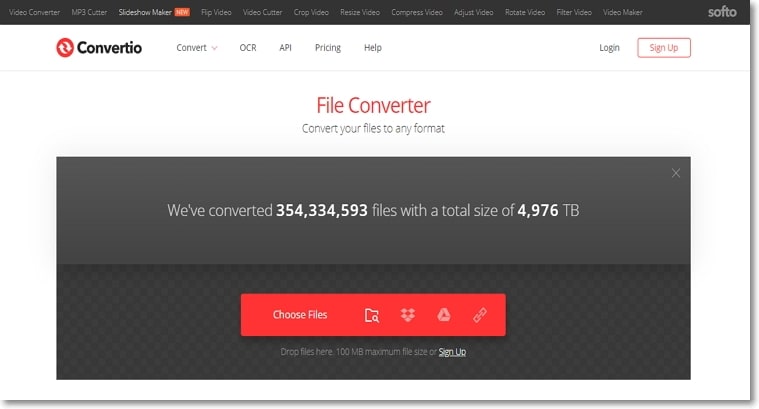
Pros and Cons:
+
- Allows users to upload files from Dropbox, Google Drive, URL, etc
+
- High quality conversions
-
- File upload size capped at 100MB
-
- The free version has limited features
Closing the three best is ConvertFiles, which supports multiple conversions between archive, document, audio, video, image, and e-book formats. Here, you can convert MOD to MP4, AVI, FLV, MOV, 3GP, and many other formats. In addition to that, you can paste video URLs from YouTube, Vimeo, Facebook, etc. to download and convert to other formats. Once the conversion process is successful, you will see a download link on the page. The only drawback is that the site allows a maximum upload size of 250MB only. Although it’s a slight improvement compared to the other converters, the size is still small if you love taking videos.
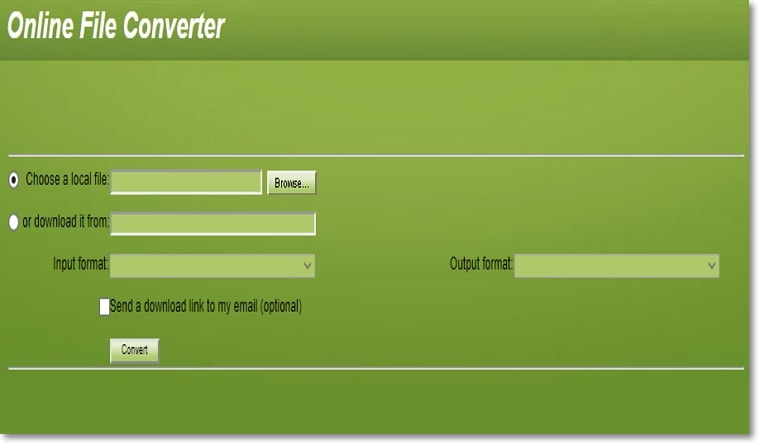
Pros and Cons:
+
- Easy to use with clearly marked labels
+
- Fast conversion speed
-
- Small upload size of 250MB per day
-
- Can’t convert password-protected archive files
Part 2: Free MOD Converter Alternative – UniConverter
All the free MOD converter tools mentioned above have some severe limitations. In that case, I recommend the all-in-one UniConverter (previously UniConverter). With this powerful video converter, you can convert MOD to any format you can think of thanks to its 150+ supported formats. Available formats include MP4, M2TS, DV, DAT, AVI, FLV, and plenty more. It also offers other functionalities like burning discs, editing files, downloading videos, etc. And most importantly, it’s available to install on both Windows and Mac computers.

UniConverter(formerly UniConverter)
- Convert MOD files to other 150+ formats like MP4, AVI, MKV, 3GP, etc.
- Transfer converted MOD footage to iPhone, iPad, iPod, Android, and other external devices for playback.
- Edit MOD files before conversion by cutting, rotating, trimming, merging, applying effects, etc.
- Burn MOD to DVD, ISO File, and Blu-ray disc with free attractive DVD menu templates.
Steps to convert MOD to another format:
Before anything else, download and install the program and then connect your AVCHD camera to your computer. However, you can skip the connection part if you already have your MOD videos locally saved on your desktop. Next, follow these detailed steps:
Import MOD files
Launch the MOD converter and then tap the + Add Files button. From there, you can add files or folder as well as add from camcorder or device. Choose the Add from camcorder option if you have the MOD files in your connected digital camera.
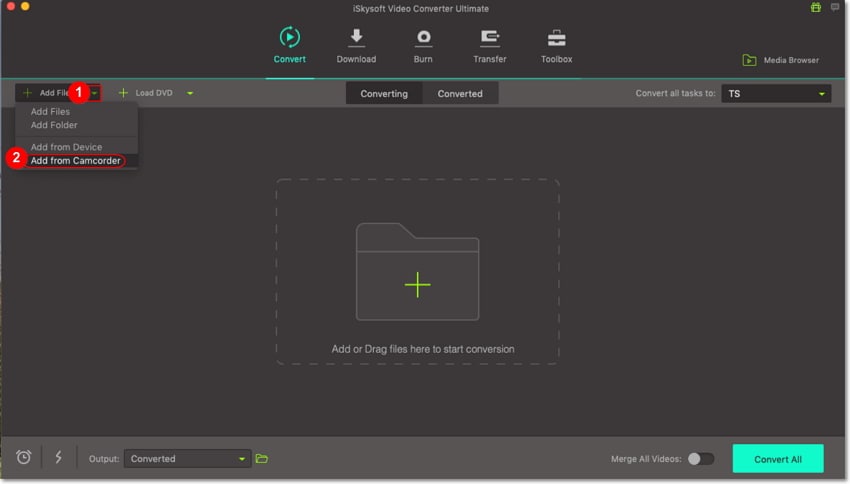
Edit MOD videos (Optional)
The next procedure, though, optional is to edit your MOD videos before conversion. To do that, click the “edit signs” below the thumbnails. Proceed to change your MOD videos by adding subtitles, applying effects, adding watermarks, rotating, etc. When you’re done, tap the OK button.
Set the target format
Click Convert all files to: drop-down profile and then choose the Video option. Select MP4 and then set the video resolution. The main reason why I recommend MP4 is because it is a universal format that takes up minimal storage space.
Convert MOD to MP4
Choose your preferred destination to save the converted MOD files from the Output section below the screen. Lastly, click Convert All. iSkysoft MOD File Converter will save your converted video footage in the Converted tab. You can now go ahead and burn, share, upload, or transfer the files to another device.
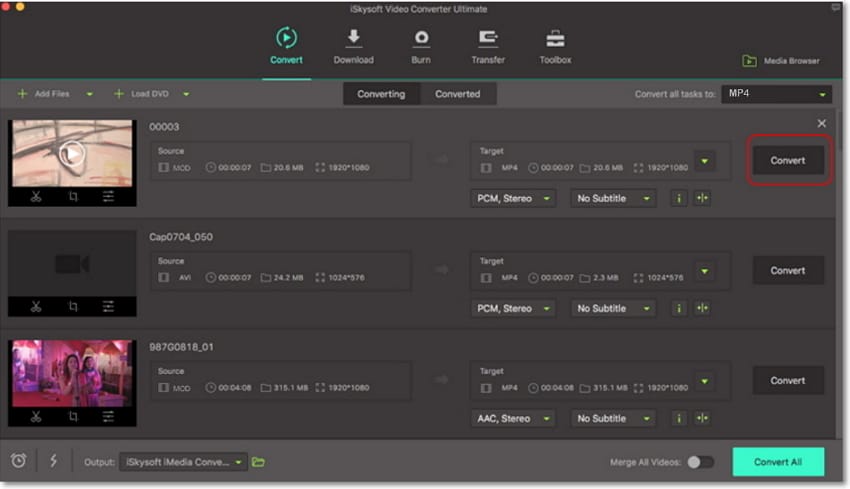
In conclusion, UniConverter is the ultimate MOD converter program. With it, you can easily convert MOD footage to other formats with lossless quality.
Camera Video
- 1. Import Camera Videos to Apps
- 2. Play Camera Videos on Devices
- 3. Convert Camera Videos to Other formats
-
- 3.1 Convert MTS to MPEG
- 3.2 Convert MTS to MKV
- 3.3 Convert MTS to MOV on Mac
- 3.4 Convert MTS to 3GP
- 3.5 Convert M2TS to AVI
- 3.6 Convert M2TS to MP3
- 3.7 Convert MTS to WMV
- 3.8 Convert M2TS to MP4
- 3.9 Convert MTS to FLV
- 3.10 Convert MTS to Prores
- 3.11 Convert MTS to QuickTime
- 3.12 Convert MTS to iMovie
- 3.13 Convert MTS with Handbrake
- 3.14 TS to MP4 Online
- 3.15 Convert MXF to MOV
- 3.16 Convert VRO to MP4
- 3.17 Convert DVR-MS to MP4
- 3.18 Convert MOD to MOV
- 3.19 Convert MOD to MP4
- 3.20 Convert HDV Video
- 4. Camera Video Converters
- 5. Camera Video Tips

Brian Fisher
chief Editor