by Brian Fisher Proven solutions
You are likely to acquire MTS files if you use Panasonic and Sony HD camcorders to take videos of memorable moments like a wedding ceremony. These videos are impossible to play or edit in numerous applications, since they hardly recognize the MTS format. On the other hand, many acknowledge the 3GP format. Therefore, it is wise to convert MTS to 3GP.
There are several converters to use. You can use a free online MTS to 3GP converter like Online UniConverter or an alternative desktop converter like UniConverter. The latter is the better option since it has no MB limitations and handles batch conversion better and faster.
Part 1. Free Online MTS to 3GP Converter
The online MTS to 3GP converter, Online UniConverter, is known as an all in one tool. It is reliable and hence can efficiently convert MTS to 3GP for free. Since it supports many other formats, it can conduct numerous conversions. The easy interface makes the process of conversion easier because it enhances understanding and execution of the necessary steps. As a result, this free online MTS to 3GP converter is suitable for new users and beginners. It is also among the fastest online converters since it works 30 times faster.
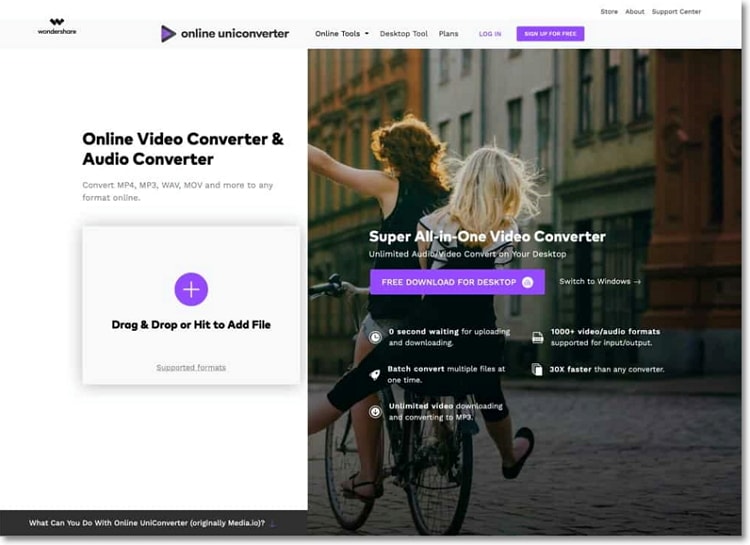
Features
- It edits videos using editing features like rotate, trim, flip and adjust.
- It compresses video and audio and maintains quality.
- It converts video and audio formats.
- It downloads videos quickly from sites like Vevo, and downloading is unlimited.
- It compresses and converts images as well with lossless quality.
- It supports numerous input and output formats, exceeding 1000.
FreeConvert.com is another online MTS to 3GP converter that works for free. It works with videos, music, images and documents as well. Therefore, it supports numerous formats for conversion purposes. The process of conversion using this free MTS o 3GP converter is easy since it requires few steps. First choose 3GP as the output target, and then a file upload page will appear. The website converts instantly as soon as the MTS files are uploaded to the server via the HTTPS protocol. FreeConvert.com ensures privacy by deleting the files from the server automatically.
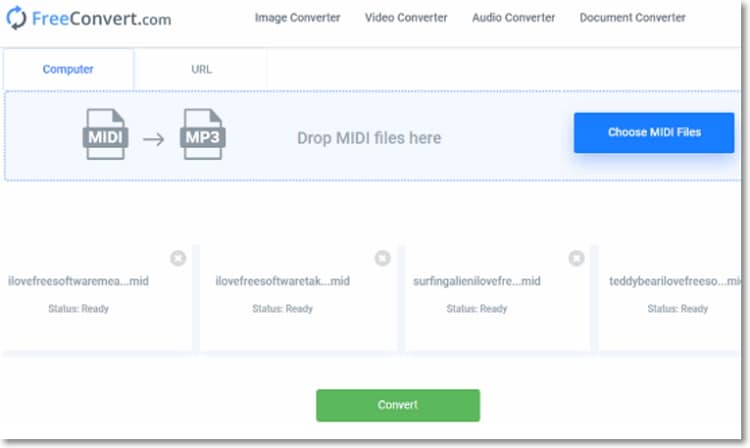
Features
- Conducts batch conversion despite limiting single MTS files to 200MB.
- It converts both online and desktop MTS files.
- It allows selection of audio bitrate for output files. The selection ranges from 6 kbps to 320 kbps.
- It edits videos by cutting to acquire a specific range, as well as adding fade effect to make video more interesting.
Another reliable free online MTS to 3GP converter is FileZigZag, since does photo and video conversions, among others. Since it works online, it is a free MTS to 3GP converter and so does not need program installation. Aside from videos and photos, FileZigZag supports other transformations regarding audio, document and archive. Consequently, it is functional with multiple formats. Its sophisticated conversion engine makes it one of the best online converters.
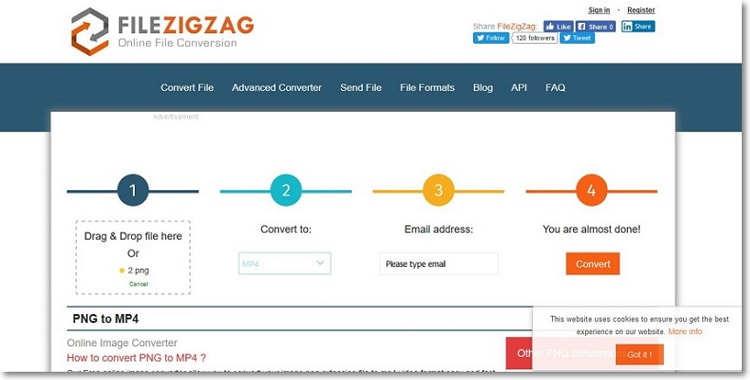
Features
- It works with files with up to 2048 MB.
- Provides the email conversion option, whereby you can get the converted files via mail.
- The easy interface reduces the workability issues by enhancing understanding.
- It handles various video, image and audio formats like MP3, AVI, MPE, 3GP, MOV, MPG, GIF and PNG, among others.
Part 2. Free Online MTS to 3GP Converter Alternative
The only free online MTS to 3GP converter alternative that can convert MTS to 3GP is UniConverter. This a professional video converter that has successfully transformed video formats, enabling users to view their video content through various means. Therefore, it is reliable and trustworthy. The MTS video quality will remain intact as conversion to 3GP takes place, and you will acquire output in the shortest time possible. What’s more, UniConverter does batch process, so do not limit the number of MTS videos you wish to convert.

UniConverter(formerly UniConverter)
- Supports conversion of MTS files to 3GP and 150 other formats.
- It is a video downloader, usable in downloading clips from sharing sites.
- Conducts MTS files importation from mobile devices and also transfers the converted files to various storage devices.
- Contains a video editor that enables customization of MTS videos.
The following steps indicate how to convert MTS to 3GP:
Addition of MTS files to free MTS to 3GP converter
After downloading the MTS to 3GP converter, UniConverter, you may proceed with the addition of the MTS files into the software. Some people find dragging the files and dropping into the program interface as the easiest way to add the files. The alternative is clicking on + Add Files and then Add from Camcorder, and browsing to find the files.
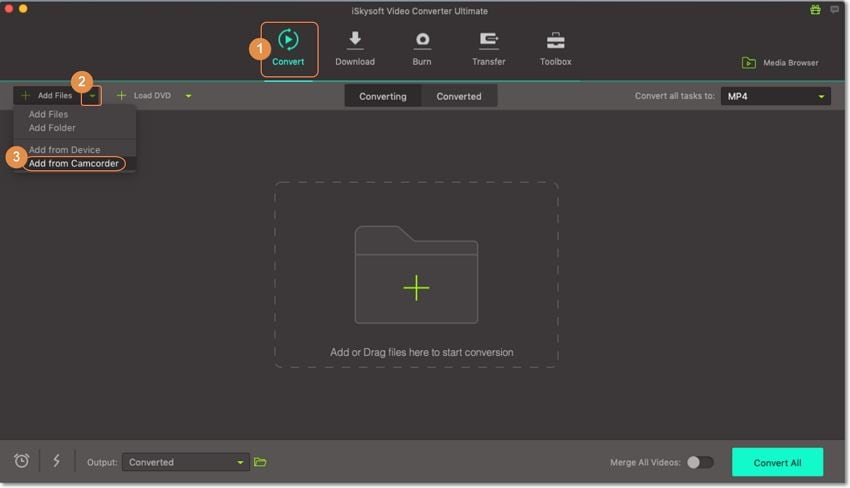
Choosing 3GP as the output format
For you to convert MTS to 3GP, you must set 3GP as the output format. To do this, click on Convert all tasks to: and choose Video option. Scroll to find 3GP in the list and select it. You may change the original resolution or keep it.
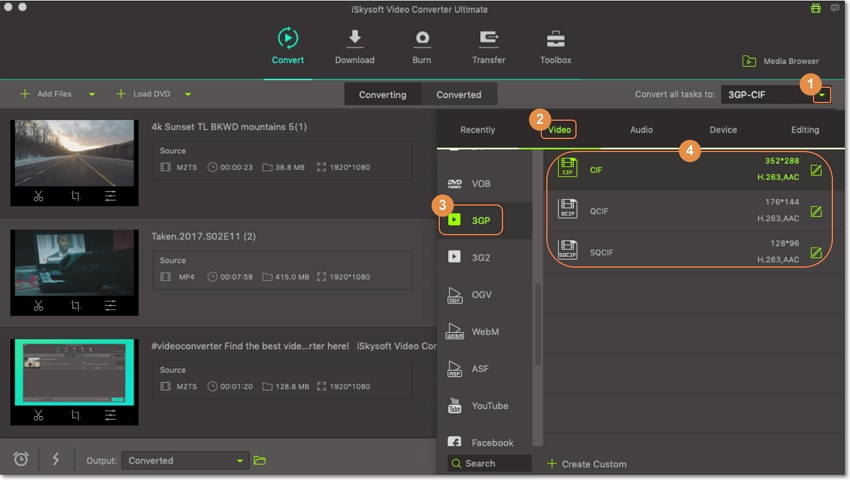
Convert MTS to 3GP
UniConverter is a free MTS to 3GP converter that allows you to convert the files one by one or in batch. Since you may be dealing with multiple files, convert MTS to 3GP in batch by clicking on the function labelled Convert All, which is located at the bottom right corner.
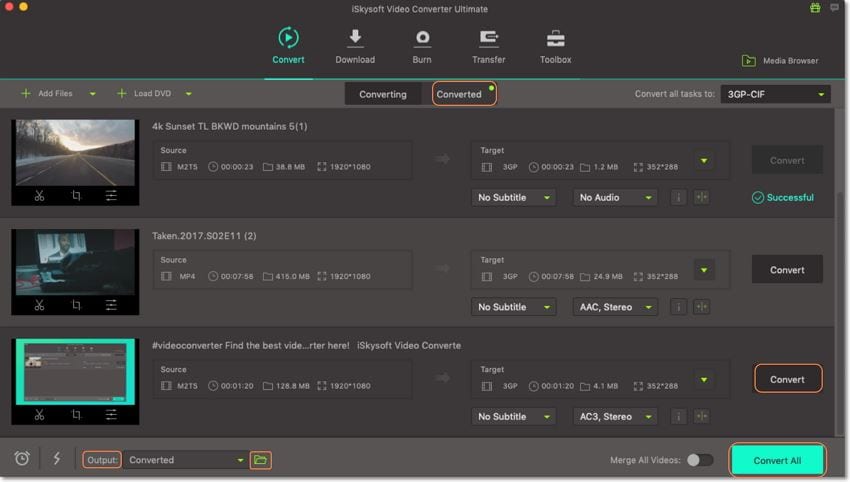
Although an online MTS to 3GP converter like Online UniConverter is free, it may not be as efficient as a desktop software. UniConverter is the best free online MTS to 3GP converter alternative due to its high speed, and features like compression.
Camera Video
- 1. Import Camera Videos to Apps
- 2. Play Camera Videos on Devices
- 3. Convert Camera Videos to Other formats
-
- 3.1 Convert MTS to MPEG
- 3.2 Convert MTS to MKV
- 3.3 Convert MTS to MOV on Mac
- 3.4 Convert MTS to 3GP
- 3.5 Convert M2TS to AVI
- 3.6 Convert M2TS to MP3
- 3.7 Convert MTS to WMV
- 3.8 Convert M2TS to MP4
- 3.9 Convert MTS to FLV
- 3.10 Convert MTS to Prores
- 3.11 Convert MTS to QuickTime
- 3.12 Convert MTS to iMovie
- 3.13 Convert MTS with Handbrake
- 3.14 TS to MP4 Online
- 3.15 Convert MXF to MOV
- 3.16 Convert VRO to MP4
- 3.17 Convert DVR-MS to MP4
- 3.18 Convert MOD to MOV
- 3.19 Convert MOD to MP4
- 3.20 Convert HDV Video
- 4. Camera Video Converters
- 5. Camera Video Tips

Brian Fisher
chief Editor