by Brian Fisher Proven solutions
If you like playing your DVD movies using a computer, then you must have noticed the .ts extension format. TS (Transport System) is a standard format found in DVDs and uses MPEG-2 video encoding. TS stores and transmits videos, audios, and other data. However, TS video format is compatible with a small number of media player apps or mobile devices. That is why you need to convert TS to MP4 online, which is acceptable in most players.
So today, you’ll know the best TS to MP4 online converters and how to use the best online converter alternative. Let’s get started!
Part 1: Convert TS to MP4 Online
If you don’t like downloading software, you can try online converters. Most TS to MP4 converter online programs are free to use. They are also straightforward to operate, and all that you require is a stable internet connection and a computer browser. Without any further ado, here are the top 5 online TS to MP4 converters to consider:
Developed by Wondershare, this program will work ‘magic’ on your Mac or Windows computer. It comes with a streamlined user interface laden with tons of exciting features. You can convert TS file to MP4 online. You’re also allowed to convert TS files to many other popular formats like AVI, FLV, MOV, etc. by simply dragging and dropping them to program. It also features an image compressor, audio compressor, video compressor, audio converter, and of course, a video editor. You should, however, keep in mind that you can only convert up to two files of 200MB at a go. But all in all, it’s one of the most efficient online converters you can find.
Online Converter is another free web-based TS to MP4 converter that comes with an easy to use interface. It allows conversion of TS files to MP4, MKV, MOV, M4V, FLV, WMV, and AVI. Although this is not much, it’s still good enough service from a free program. Apart from converting videos, you can also convert audio, image, Ebook, and document. Don’t also forget that you can convert between units such as length, weight, speed, distance, currency, and many more.

Convertio will easily convert your TS files to any format. In fact, it supports the conversion of more than 300 audio, video, image, and document formats. You just have to drop your files on the converter, and with a few mouse clicks, you should be done in 1-2 minutes. You can also download videos to convert from Dropbox, Google Drive, or any other file sharing site by pasting the video URL. And yes, all conversions are cloud-based, so you don’t have to worry about your computer memory. Your uploaded files will be deleted instantly after 24 hours.
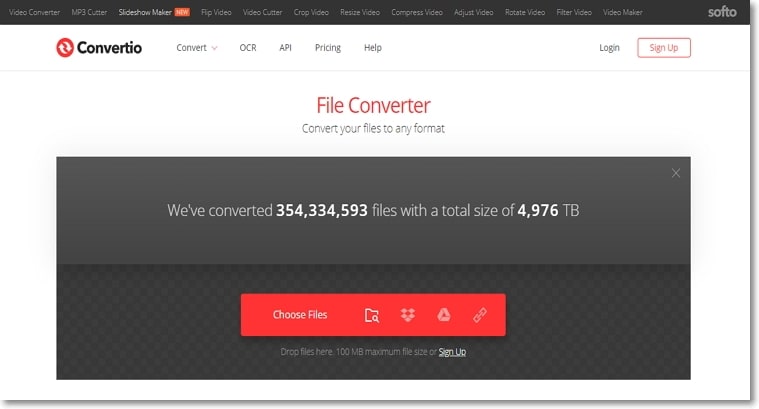
Zamzar
If you’re not yet satisfied with the above TS to MP4 converter online programs, then you should check out Zamzar. This program doesn’t only support lots of formats but also comes with one of the most intuitive interfaces you can find. However, you’ll get up to 150MB memory size for free conversion per day, making it challenging to convert multiple videos. But unlike the others, you can convert up to five files simultaneously. Remember that the download link is available for 24 hours only.
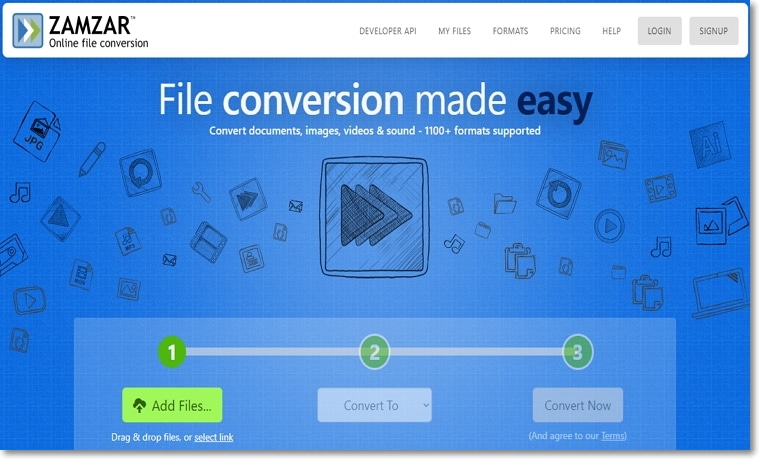
Last on our ultimate list of the top five online TS to MP4 converters is CloudConvert, which supports up to 218 formats. With CloudConvert, you can convert audio, video, document, image, Ebook, and spreadsheets to any format. To do that, import your files by dropping them to the converter or download them from OneDrive, Dropbox, Google Drive, etc. But what sets this program apart from the rest is its video editing features. It allows changing of video parameters like aspect ratio, quality, and many more. And lastly, the conversion is in the cloud, just as its name suggests.
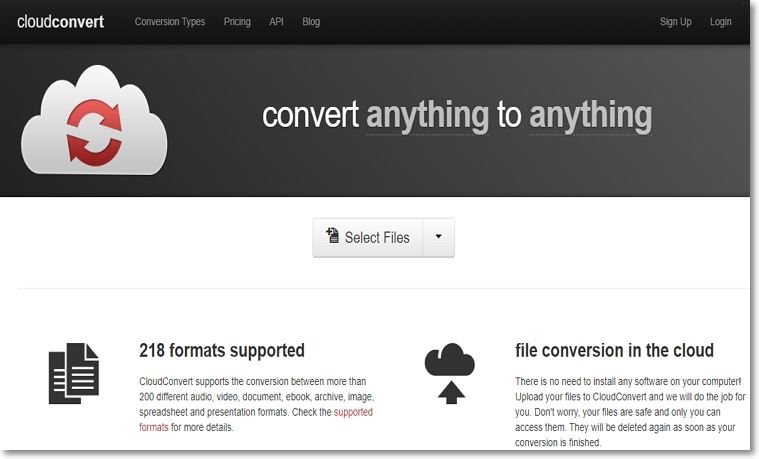
Part 2: No. 1 Alternative to Online TS to MP4 Converter
One of the main reasons why I don’t recommend online converters is because of their limited abilities. You’ll not be able to convert as many files as you’d like, plus most don’t come with built-in editors. So to avoid all these problems, you should get professional TS to MP4 converter like UniConverter. With this handy online converter alternative, you’ll convert TS files to more than 1,000 formats, MP4 included. The program also comes with a video editor, CD burner, screen recorder, and many more.

UniConverter(formerly UniConverter)
- Convert TS files to MP4 online with 100% original quality.
- Built-in file editor to trim, crop, cut, add subtitles, apply effects, and many more.
- Burn TS videos to DVD/Blu-ray disc/ISO File with more than 30 free menu templates.
- Download videos directly from more than 1,000 sharing sites like YouTube, Vimeo, DailyMotion, etc.
Guide on how to convert TS files to MP4 easily on Mac/Windows:
Import TS files to TS to MP4 converter
Start by downloading, installing, and loading the iSkysoft TS to MP4 converter program on your computer. Next, find your TS files and drag and drop them to the home interface. An alternative method is to click the + Add Files button and select your files to import. You can ecen import directly from the camera by choosing Add from Camcorder option. Your TS videos will look like thumbnails.
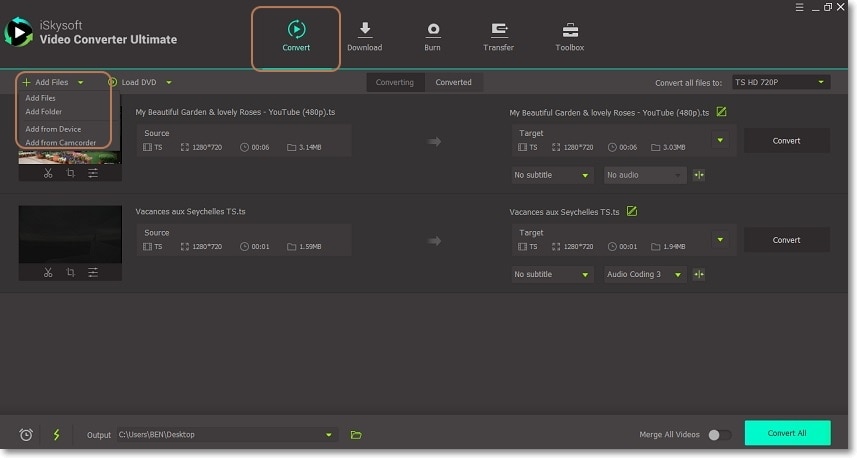
Edit TS videos (Optional)
Tap on of the edit signs below each video thumbnail. You can now apply effects, add subtitles, trim, crop, rotate, etc. If you’re satisfied, click the OK button.
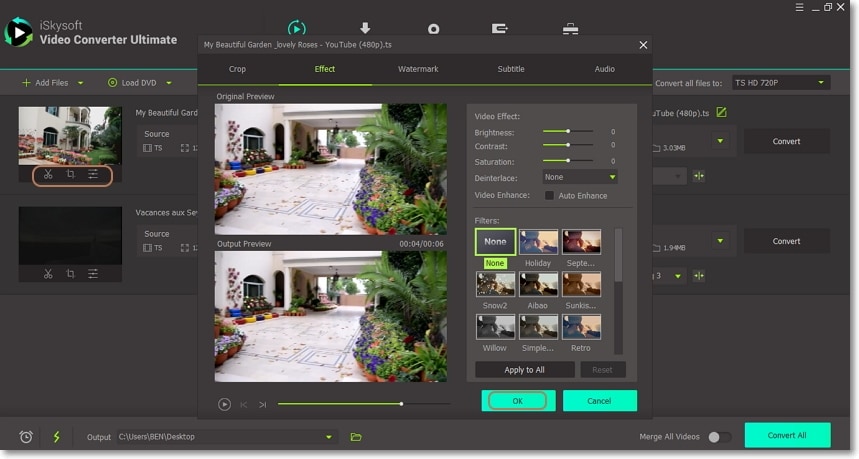
Select MP4 as your target format
Click the Convert all files to button and chose Video. Browse through the available formats and select MP4 before setting your preferred resolution.
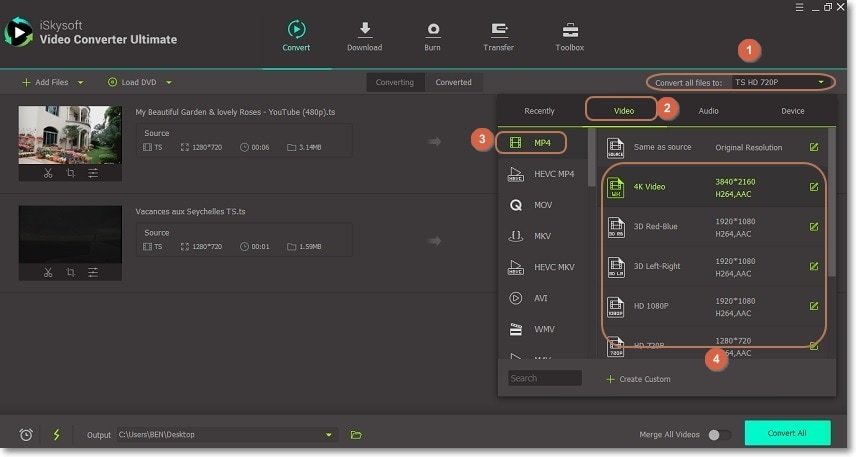
Convert TS files to MP4
Now set your destination folder from the Output section below the screen. Lastly, click the Convert All button, and UniConverter will convert all your TS videos to MP4 format. To get the converted videos, click the Converted tab.
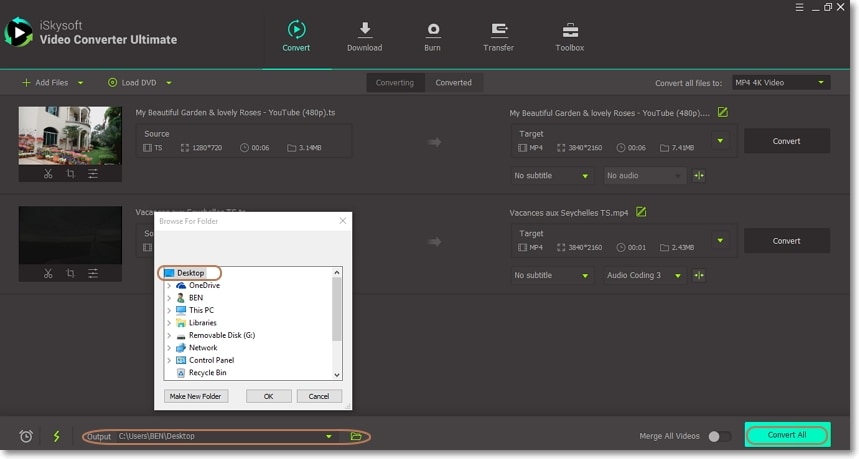
These are the best TS to MP4 online converters you can find. But if you’re a professional video edititor, install UniConverter for great results.
Camera Video
- 1. Import Camera Videos to Apps
- 2. Play Camera Videos on Devices
- 3. Convert Camera Videos to Other formats
-
- 3.1 Convert MTS to MPEG
- 3.2 Convert MTS to MKV
- 3.3 Convert MTS to MOV on Mac
- 3.4 Convert MTS to 3GP
- 3.5 Convert M2TS to AVI
- 3.6 Convert M2TS to MP3
- 3.7 Convert MTS to WMV
- 3.8 Convert M2TS to MP4
- 3.9 Convert MTS to FLV
- 3.10 Convert MTS to Prores
- 3.11 Convert MTS to QuickTime
- 3.12 Convert MTS to iMovie
- 3.13 Convert MTS with Handbrake
- 3.14 TS to MP4 Online
- 3.15 Convert MXF to MOV
- 3.16 Convert VRO to MP4
- 3.17 Convert DVR-MS to MP4
- 3.18 Convert MOD to MOV
- 3.19 Convert MOD to MP4
- 3.20 Convert HDV Video
- 4. Camera Video Converters
- 5. Camera Video Tips

Brian Fisher
chief Editor