MTS to MP3 Converter: Convert MTS to MP3 with Ease
by Brian Fisher Proven solutions
Can I convert MTS files to MP3 format?
Well Basically, of course we can convert MTS files to MP3 format but technically it is not a simple procedure. MTS is one of the file extensions for AVCHD known as Advanced Video Coding High Definition based on MPEG-4 Codec. Whereas, MP3 is a popular lossy audio format and is used worldwide. Now, as both are different from each other such that MTS is a video format and MP3 is an audio format. You might be thinking that across what parameters we can convert MTS to MP3 format without hurting the actual file Audio.
Part 1. Convert MTS to MP3 Format with the Best Video Converter
Talking about MTS conversion to MP3 via UniConverter, MTS is a MPEG Transport Stream. It has the Binary format and is popular among the community who record video through Camcorders. MTS is an extension for AVCHD which was developed by joint coordination of SONY and PANASONIC as a video recording format for their Camcorders in 2006. MTS has similar versions, like MPL and M2TS but it just like DVCPRO HD and HDV video requires High-End computers with expensive specifications. As it comes in 720p and 1080p with 50 – 60 frames per second rate, it also requires a powerful tool or a very high power Processor with 2 – 4x processing power than normal processors. Here comes UniConverter which boosts speed to harness GPU power to do the computing. Intel & NVIDIA GPU hardware acceleration increases the conversion speed of UniConverter. It not only can easily convert MTS to MP3 but also inter conversions of more than 150+ formats.

UniConverter(formerly UniConverter)
- Support to convert at 90X faster speed thanks to Intel & NVIDIA GPU hardware acceleration increases the conversion speed.
- Without hurting the actual track intensively, iSkysoft converts MTS to MP3 by compressing it to an optimal space and keeping original audio quality.
- Allow you to directly input your videos from any device for converting like iPhone, iPad, and Android phone or Sony/Panasonic camcorder.
- Support most of the video/audio formats known such as MKV, AVI, MP4, MPG, MPEG, M4V, MP3, WMA, WAV, M4A, OGG, AC3, AAC, AIFF, FLAC, etc.
Step by Step guide for conversion MTS to MP3 with iSkysoft
Add MTS files to the MTS to MP3 converter
Launch the MTS to MP3 converter program from your computer system by clicking on its icon. Select Convert tab in the topmost bar, and then click the "Add Files" button in the top left corner. Browse through your files and select required MTS source file. Another possibility is that you might have attached a SONY or PANASONIC Camcorder. There is no need to copy the video into system’s memory first and then perform a conversion, just import video directly from device clicking the drop down icon beside the + Add Files button.
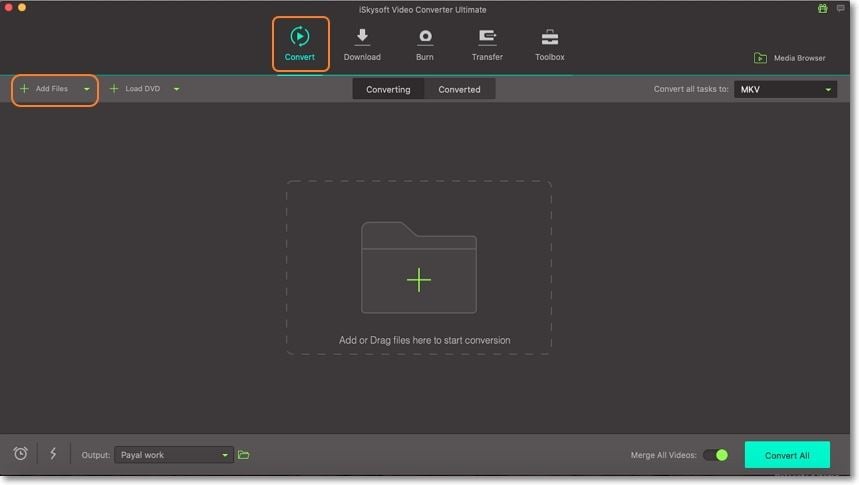
Choose output format as MP3
Select output format from the right most corner and further select the sub-category of Audio and Select MP3. And select the quality you need depending on your different needs.
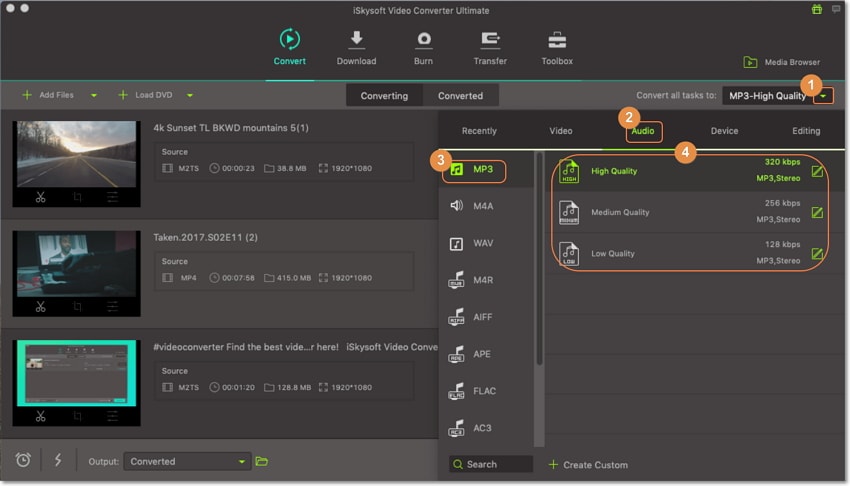
Convert M2TS to MP3 format
Once completed all the settings for the conversion from MTS to MP3, hit the Convert button in each video clip or Convert All button on bottom right.
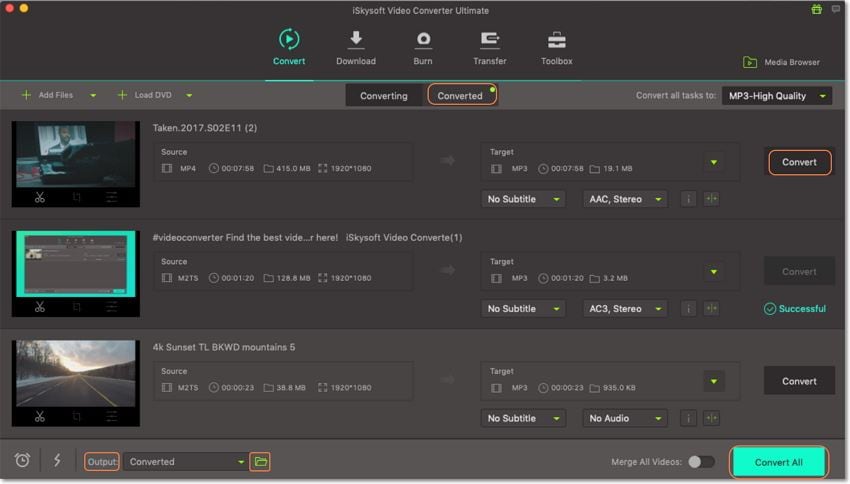
Part 2. Transfer the Converted MP3 File to Device
Add MP3 file
After finishing converting, go to the Converted tab, right click your converted file and select Add to Transfer List.
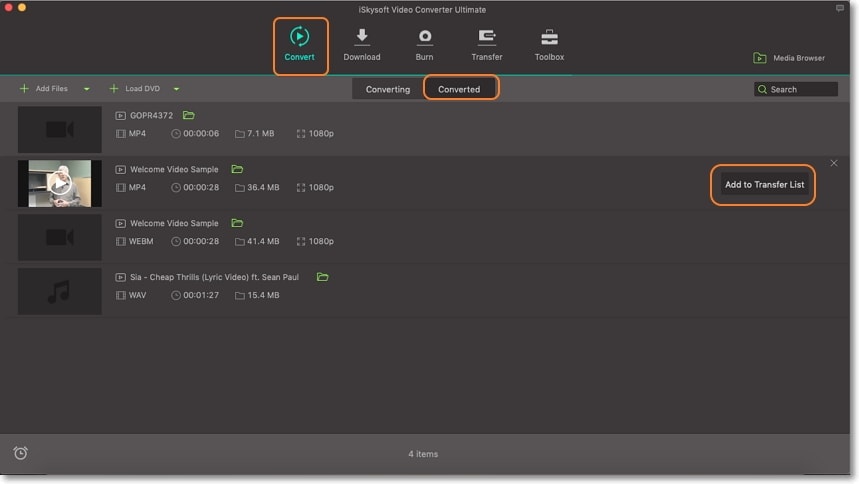
Then, go to the Transfer tab, get your device connected with the supplied USB cable or click on the Add File button to add files directly from your local drive. Click on the Transfer button to start tranferring.
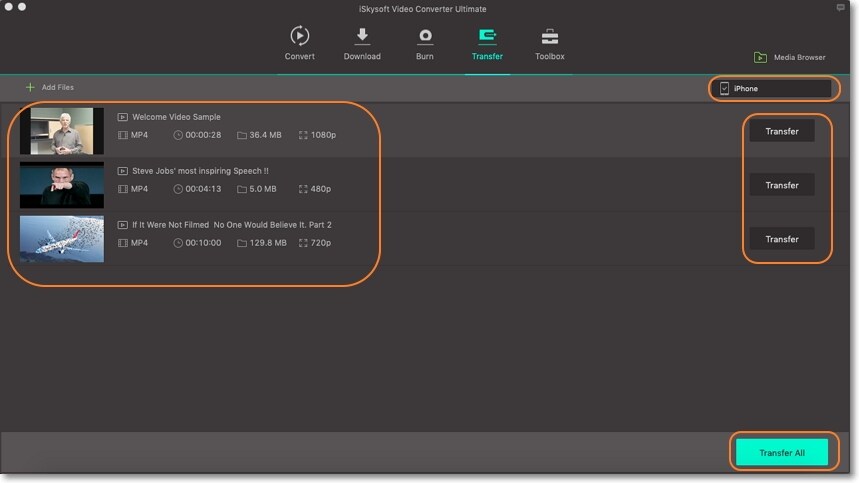
With the assistance of iSkysoft MTS to MP3 converter, you can easily convert your MTS files to MP3 format, further more, you can transfer your MP3 files to different kinds of devices hassle-free.
Camera Video
- 1. Import Camera Videos to Apps
- 2. Play Camera Videos on Devices
- 3. Convert Camera Videos to Other formats
-
- 3.1 Convert MTS to MPEG
- 3.2 Convert MTS to MKV
- 3.3 Convert MTS to MOV on Mac
- 3.4 Convert MTS to 3GP
- 3.5 Convert M2TS to AVI
- 3.6 Convert M2TS to MP3
- 3.7 Convert MTS to WMV
- 3.8 Convert M2TS to MP4
- 3.9 Convert MTS to FLV
- 3.10 Convert MTS to Prores
- 3.11 Convert MTS to QuickTime
- 3.12 Convert MTS to iMovie
- 3.13 Convert MTS with Handbrake
- 3.14 TS to MP4 Online
- 3.15 Convert MXF to MOV
- 3.16 Convert VRO to MP4
- 3.17 Convert DVR-MS to MP4
- 3.18 Convert MOD to MOV
- 3.19 Convert MOD to MP4
- 3.20 Convert HDV Video
- 4. Camera Video Converters
- 5. Camera Video Tips

Brian Fisher
chief Editor