by Brian Fisher • • Proven solutions
Converting your video and audio files to other formats gives you the satisfaction of enjoying watching your videos in the formats you like. When you want your WMV files to be in a format with high recording application, the best solution is to convert WMV to WAV file format. WAV file format are always of good quality and supports loops for flash animations, which may lead you to convert your WMV files to WAV file format. WAV files are lossless uncompressed music files. In this article you will learn how to convert WMV files to WMA format. You will also learn about top online converters.
Part 1: Best Tool to Convert WMV to WAV
There are many video and audio converters you can use to convert your video and audio files. But where you want to convert your WMV files to WAV format, UniConverter is the best tool to use.
Get the Best WMV to WAV Video Converter - UniConverter
- It has the ability to convert videos from and to various formats such as WMV, MKV, MOV, ASF, MPEG, FLV, M4V and supports HD video formats like HD AVI, HD MP4, TR, 4K, TRP and more.
- It also supports audio formats such as AC3, MP3, WAV, MKA, AAC, AIFF and more.
- Allow you to download audio and video from common sites such as YouTube, vimeo, and Facebook.
- It converts video at a faster speed and allows you to play them immediately if you want to.
- It allows for personalization of videos where you can add subtitles and watermarks or effects to video. Also, it has the ability to change the brightness of a video and its contrast.
- It has a user-friendly interface that is easy to learn and use.
- Burn your WMV videos to DVD whenever you want.
- It supports Windows 10/8/7/XP/Vista, macOS 10.7 Lion to 10.15 Catalina.
How to Convert WMV to WAV with UniConverter
Step 1: Import WMV files
If you are using Windows OS, Click on "Add Files" button on the program window to add WMV file or simply drag your WMV files to the program window. If you want to import ISO or IFO files, DVD folders and DVD movies you just click on "Load DVD" button. The imported files shall then appear automatically on the program.

Step 2: Select WAV format
From the output format part, select on "WAV" format as your output format from the list of formats. Simply drag the cursor down to the right of the screen and click on "Audio" to choose "WAV" format.
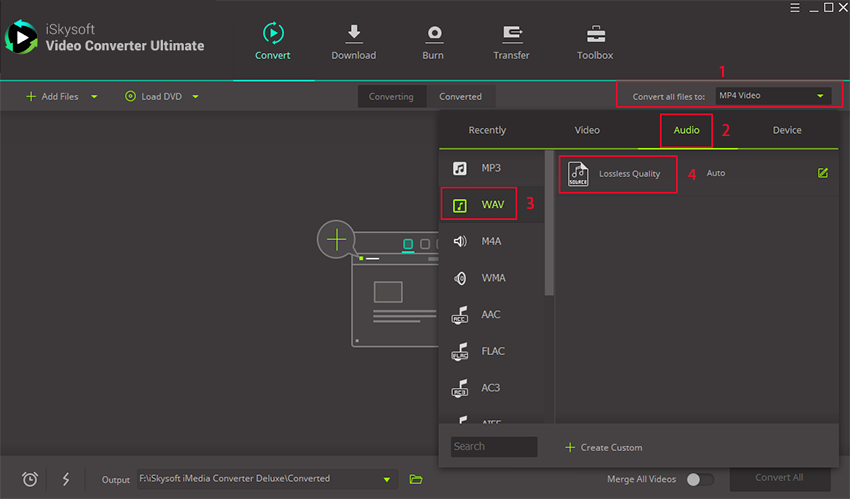
Step 3: Convert WMV to WAV
After you have followed the above steps correctly, click on "Convert" button at the bottom of the program to begin the converting. A green progress bar pops up and when it reaches the end, the files will have been converted to WAV format.
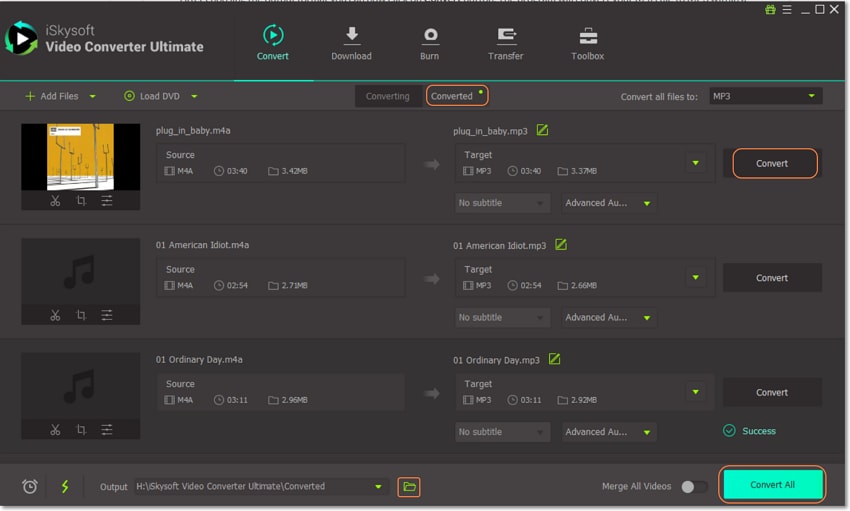
Part 2: Top 4 Online WMV to MP3 Converter
#1. ZAMZAR
ZAMZAR is a free online converter that allows you to download videos and convert them freely to other formats. It can easily convert your WMV file to WAV format. It also can convert WMV video files to other formats such as MOV, MP4, MPG, iPod, AAC, FLV, AVI and many others. ZAMZAR converter is simple software tool that allows you to simply upload your files then convert them into any format. It can convert other file types like documents, audio, music, image and e-mails.
Pros:
It has simple guides on how to convert files.
It supports many video formats and bigger files.
Allows you to download videos and convert them.
Cons:
It has a limit of 100mb per conversion process.

#2. Bender Converter
Bender Converter is a free online converter tool that supports conversion of video and audio files. It allows you to convert audio and video files to other formats such as MPEG, AVI, MP3, WAV, iPad, iPhone, and other common formats. It enables you to convert your with quick speed.
Pros:
It converts files at a high conversion speed.
It is easy to use.
It supports different file formats.
Cons:
It limits the size of files to be converted to 100 MB.

#3. Apowersoft Free Online Video Converter
Apowersoft Free Online Video Converter is cross platform software that supports Mac and Windows OS. It supports video formats such as FLV, MOV, ASL, MP4, ASF, MKV, WMV and SWF. It also supports audio formats such as MP3 and WAV. Apowersoft Video Converter can add special effects to videos, for example you can adjust the size of your video and add watermarks.
Pros:
It is very easy to use since it has a simple procedure.
The speed of conversion is fast.
It has a simple user interface.
Cons:
Compromises the conversion speed while converting large files.
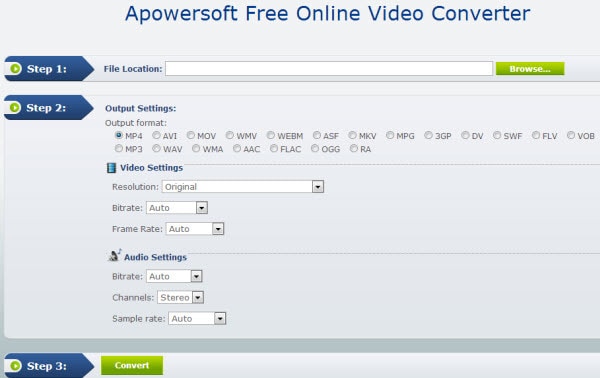
Try Online Tool to Convert WMV to WAV
If you want to convert WMV videos to WAV without installing a desktop software program, just try this free online WMV to WAV converter below:

Brian Fisher
chief Editor