TS to AVI Converter – How to Convert TS to AVI
by Brian Fisher Proven solutions
If you like storing movies in a DVD player, then you must have noticed the Video_TS folder. TS (Transport Stream) delivers sharp videos and excellent audio quality. However, most portable media players don’t recognize files with a .ts file extension. Therefore, you’ll have to convert TS to AVI for hassle-free playback. Fortunately, the internet has a plethora of video converters to install or use online. Today, you’ll know how to use the best professional TS to AVI converter plus other three online converters.
Part 1. Professional TS to Mac Converter for Windows/Mac
UniConverter is a professional TS to AVI converter that is also capable of converting TS to other 150+ file formats. Apart from that, this program also allows file editing tasks like adding watermark, applying effects, adding subtitles, trimming, and many more. Additionally, you can transfer converted videos to any device, including smartphones, tablets, camcorders, etc. And yes, the software is compatible with the latest versions of Mac and Windows OS.

UniConverter(formerly UniConverter)
- Convert TS to AVI and other 150+ popular file formats with lossless quality.
- Supports batch conversion with 90x faster conversion speed.
- Built-in editor for tasks such as trimming, cropping, rotating, adding watermarks, etc.
- Burn TS to DVD/Blu-ray/ISO File with free DVD menu templates
Step by step guide on how to convert TS to AVI:
Load TS videos to TS to AVI Converter
After installing iSkysoft TS to AVI converter in your computer, launch it and then drag your TS videos to the program. An alternative method is to click the + Add Files button to browse and import your TS folder/file. Your TS videos will come as thumbnails.
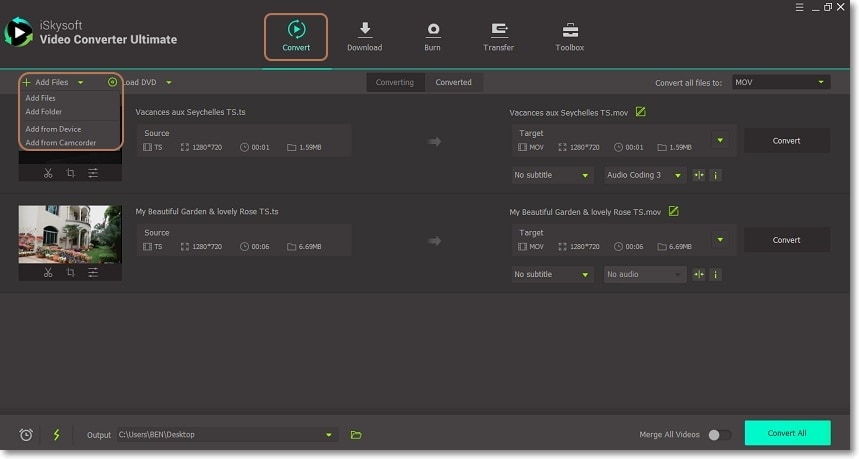
Edit video parameters (Optional)
To get the best output quality, you can edit your TS videos by clicking the edit icons below each thumbnail. On the settings window, you can edit video parameters by applying effects, adding watermarks, trimming, cropping, and many more. Click OK.
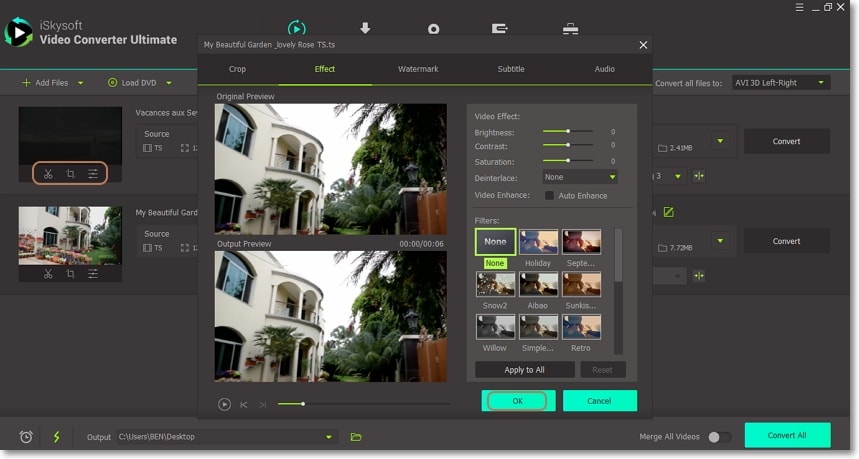
Set AVI as the target format
Click the Convert all files to profile list and then chose Video option. Scroll down the format list and select AVI before setting your resolution.
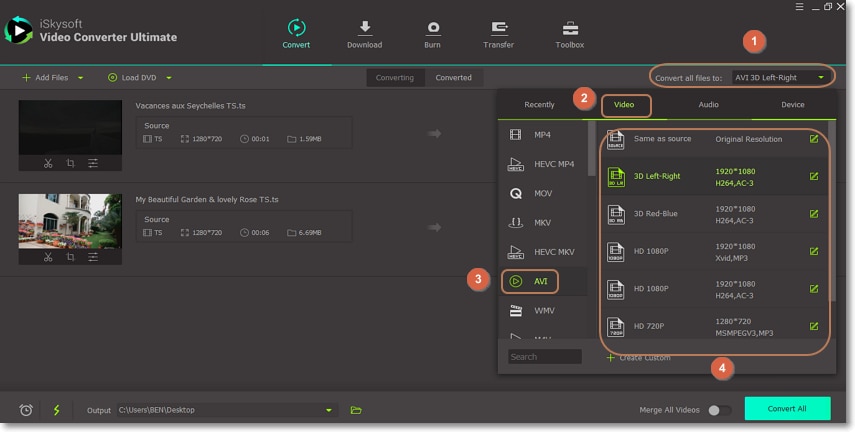
Convert TS to AVI
Set the destination folder and then click the Convert All button. iSkysoft TS to AVI converter will start saving your TS videos as AVI without any quality loss. Click the Converted tab to locate your saved AVI videos.
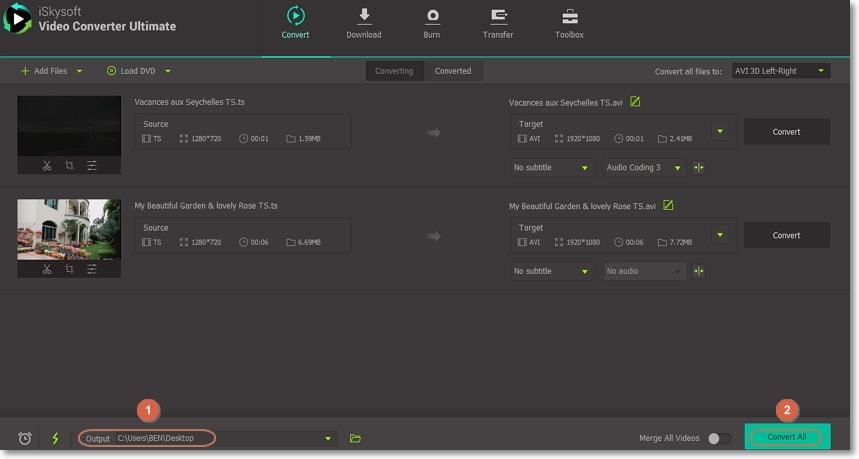
Part 2: Top 3 TS to AVI Converters
If you can’t withstand the software download and installation process, then try using an online converter. Web-based converters come with intuitive user interfaces and are available on any OS. Here are some of the best TS to AVI converter free picks.
Originally called Media.io, Online UniConverter is one of the best TS to AVI converter free programs despite limited file upload size of 100MB only. With it, you can convert TS to AVI, MOV, WMV, MP4, or any other video format. Also, this program won't bother you with those pesky ads and watermarks as you go about your business. Without talking much, here is how to use it:
Step 1: Click here to visit Online UniConverter site and then drag 7 drop your TS files to the program. You can also hit the + button to import locally saved files from your computer.
Step 2: Click the Convert all files to profile list and choose AVI from the list.
Step 3: Check the Notify me when it is finished checkbox and then click the purple CONVERT button.
Pros and Cons:
+
- Easy to use
+
- A plethora of output formats
-
- Maximum file size to upload is 100MB only
-
- No video editing
Zamzar
Honestly, any video editor worth their salt should know a thing or two about Zamzar. Compared to other online converters, Zamzar offers lots of output formats, including AVI, MP4, FLAC, DOC, PDF, etc. In fact, Zamzar claims to support the conversion of more than 1200 formats. However, you’ll have to download the converted videos on the site or in your email address.
Step 1: Visit Zamzar and then click the green Add Files button. You can now import your TS videos. You can also drag your files to the program or paste a download link.
Step 2: Click Convert To drop-down list and then choose AVI from the Video Formats section.
Step 3: Click the Convert Now button and wait for the program to finish the process. You can download the AVI file from the program.
Pros and Cons:
+
- Fast conversion speed
+
- Clearly marked interface
-
- Maximum file size limited to 100MB only
-
- The conversion speed is Internet-dependent
Convertio is another free online file converter that supports 300+ file formats, including 3GP, AVI, MP4, FLV, etc. Unlike the other two online converters, Convertio allows you to make some changes to your TS videos by rotating, flipping, choosing the aspect ratio, etc. And of course, all devices are supported.
Step 1: Visit Convertio and click the red Choose Files button. You can also import files from Dropbox or Google Drive.
Step 2: Click the to drop-down list and choose AVI as your output format.
Step 3: Click the Convert arrow and Convertio will start converting TS to AVI quickly. You’ll see a progress bar indicating the percentage already saved. Now click the blue Download button to get your AVI files.
Pros and Cons:
+
- Intuitive UI
+
- Super-fast conversion speed
-
- The conversion speed depends on internet strength
-
- The maximum file size is 100MB only
If you stack up all the TS to AVI converter tools listed in this article, UniConverter wins. That’s because you’ll get unlimited file upload size, a free video editor, and other exciting features.
Camera Video
- 1. Import Camera Videos to Apps
- 2. Play Camera Videos on Devices
- 3. Convert Camera Videos to Other formats
-
- 3.1 Convert MTS to MPEG
- 3.2 Convert MTS to MKV
- 3.3 Convert MTS to MOV on Mac
- 3.4 Convert MTS to 3GP
- 3.5 Convert M2TS to AVI
- 3.6 Convert M2TS to MP3
- 3.7 Convert MTS to WMV
- 3.8 Convert M2TS to MP4
- 3.9 Convert MTS to FLV
- 3.10 Convert MTS to Prores
- 3.11 Convert MTS to QuickTime
- 3.12 Convert MTS to iMovie
- 3.13 Convert MTS with Handbrake
- 3.14 TS to MP4 Online
- 3.15 Convert MXF to MOV
- 3.16 Convert VRO to MP4
- 3.17 Convert DVR-MS to MP4
- 3.18 Convert MOD to MOV
- 3.19 Convert MOD to MP4
- 3.20 Convert HDV Video
- 4. Camera Video Converters
- 5. Camera Video Tips

Brian Fisher
chief Editor