MTS to WMV: How to Convert MTS/M2TS to WMV on Mac/Windows
by Brian Fisher Proven solutions
Have some awesome video clips in your HD camcorder and want to share them with your friend who has a PC or want to upload it to Internet websites that only accept WMV file. Well, the camcorders on the market commonly record video files as AVCHD (also known as MTS and M2TS) files, which are unfortunately not so common in Windows OS, Mac (High Sierra, Sierra, El Capitan, Yosemite, Mavericks, Mountain Lion, Lion included) and in the internet actually. AVCHD, say, MTS and M2TS file formats are only used to recorded videos in cams. So if you wanna use MTS files without setbacks, to convert MTS to WMV or other more popular formats would be your ideal choice.
Part 1. Convert MTS to WMV in Easy Steps on Mac/Windows
To do so, you are highly recommended this powerful yet easy-to-use UniConverter. Intuitive interface, high conversion speed, excellent output quality, and useful editing features of this Mac MTS video to WMV video Converter gives you a more pleasant conversion experience.

UniConverter(formerly UniConverter)
- Convert MTS/M2TS files to WMV without quality loss in three easy steps.
- Built-in video editing tools help trim, crop, rotate, add effects/subtitles/watermarks to your MTS/M2TS videos before converting to WMV.
- Change the parameter settings of your video according to your requirements.
- Transfer converted MTS or WMV video to mobile devices like iPhone, iPad, Samsung, LG, HTC, Huawei with USB cable connected.
Three Steps to Convert MTS/M2TS Videos to WMV on Mac/Windows
Load MTS/M2TS clips
After installing the application, launch it. Then drag & drop M2TS/MTS files to the program. Or go to + Add File button to locate the M2TS/MTS files you want to add. Batch conversion is supported so that you can import more than one cam video clip into the MTS to WMV converter Mac for your conversion. Combine several files into one? No problem, just click Merge all videos down the bottom of the Video Converter for Mac. You'll get only one video file if so.
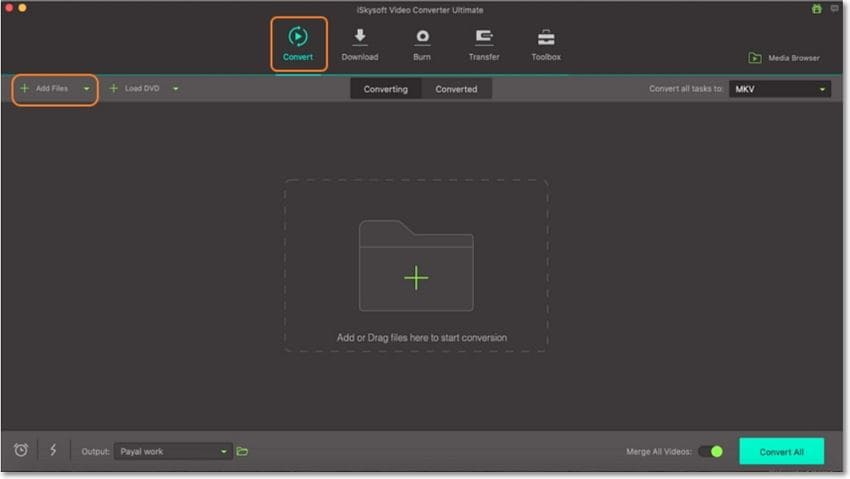
Select WMV from the output format list
Now navigate to the right side format tray, and click Video tab to select WMV as the output format. Want to custom the format parameters? Just click the Encode Settings icon beside the output resolution area.
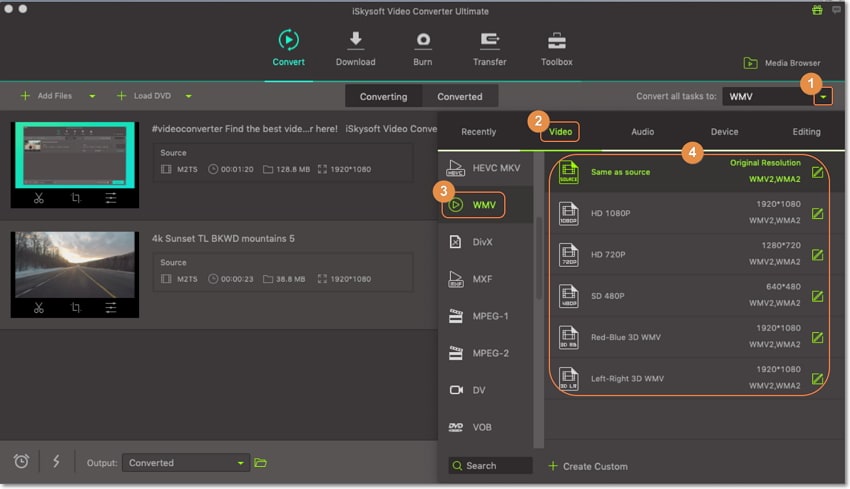
Start converting MTS/M2TS to WMV
Lastly, click the Convert All button to start the MTS/M2TS to WMV conversion. This smart MTS to WMV converter for Mac can automatically switch off the computer when the conversion is done, so you don't need to wait around during the conversion.
Note: This MTS Converter for Mac supports MTS/M2TS files from a variety of HD camcorders like: Canon VIXIA HF200, Canon FS200, Canon VIXIA HFS100, Canon VIXIA HG21, Panasonic HDC-HS300, Panasonic HDC-HS20, Sony HDR-CX100, Sony DCR-SR47, JVC GZ-HD40, JVC GZ-HD10 etc.
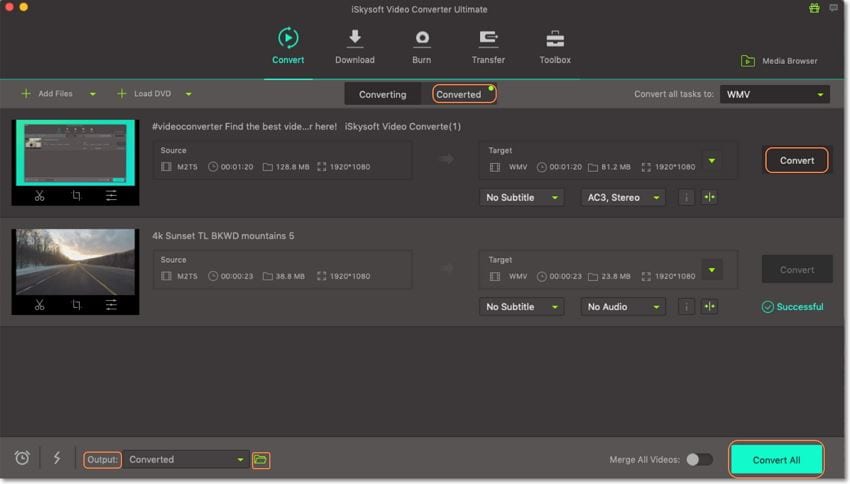
Part 2: Free MTS/M2TS to WMV Converter Online
Apowersoft is a free online conversion tools that provides solutions for converting video file formats such as .mts, .wmv, .mp4, .avi, .mkv, .mov, among others and audio file formats such as .mp3, .wav, .flac, and .wma.
Pros and Cons:
+
- This free online media conversion tool available at apowersoft.com has an interface that makes it much easier for users to start converting their video files
+
- The simple browse feature to locate your files wouldn't bother users that much
+
- All file formats can be seen and easily selected and with the click on the "Convert" button, the user finds himself able to start the conversion without much hassle
-
- The file formats it can work with are limited to only those for video and audio files
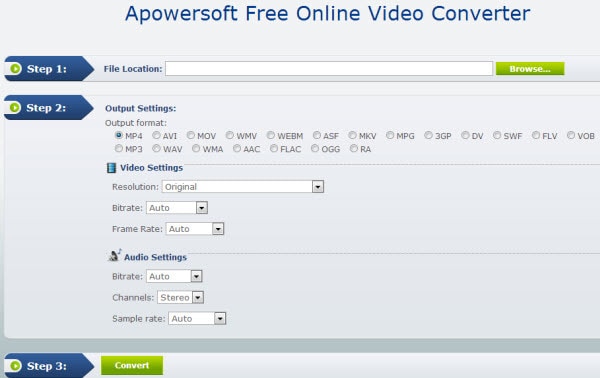
Free Online Video Convertor is a free online conversion tool that provides solutions for converting video file formats such as .mts, .wmv, .mp4, .avi, .mkv, .mov, among others and audio file formats such as .mp3, .wav, .flac, and .wma.
Pros and Cons:
+
- This free video convertor is the perfect tool for the hobbyist adding videos or audio files to his iPod
+
- It's pretty fast and the interface is easy to use
+
- After uploading and converting the file, the output file is emailed directly to the user
-
- It doesn't have editing features like some media conversion tools
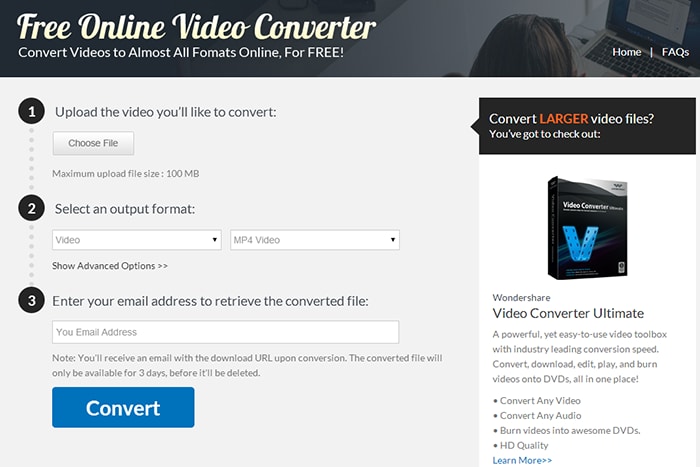
Why Choose UniConverter for Mac/Windows
|
Features
|
UniConverter
|
Free Video Converters
|
Online Converters
|
|---|---|---|---|
| Convert HD (AVCHD, MTS, M2TS) videos from camcorder | √ | √ | Limited support |
| Support converting MTS/M2TS to all regular video formats like MP4, FLV, AVI, MOV, MKV and more | √ | √ | √ |
| The MTS/M2TS to MOV conversion speed | Very Fast | Normal | Slow |
| Convert MTS/M2TS Videos with oriqinal qualituy | √ | Limited support | Limited support |
| The estimated conversion time | √ | X | X |
| Convert MTS/M2TS to all kinds of video formats for playing, editing and sharing | √ | X | X |
| Fetch and Add Movie & TV Show Metadata | √ | X | X |
| Personalize and edit MTS/M2TS videos | √ | X | X |
| Support both Mac/Windows | √ | X | √ |
| 24-hour customer support | √ | X | X |
| No advertisements | √ | X | √ |
Camera Video
- 1. Import Camera Videos to Apps
- 2. Play Camera Videos on Devices
- 3. Convert Camera Videos to Other formats
-
- 3.1 Convert MTS to MPEG
- 3.2 Convert MTS to MKV
- 3.3 Convert MTS to MOV on Mac
- 3.4 Convert MTS to 3GP
- 3.5 Convert M2TS to AVI
- 3.6 Convert M2TS to MP3
- 3.7 Convert MTS to WMV
- 3.8 Convert M2TS to MP4
- 3.9 Convert MTS to FLV
- 3.10 Convert MTS to Prores
- 3.11 Convert MTS to QuickTime
- 3.12 Convert MTS to iMovie
- 3.13 Convert MTS with Handbrake
- 3.14 TS to MP4 Online
- 3.15 Convert MXF to MOV
- 3.16 Convert VRO to MP4
- 3.17 Convert DVR-MS to MP4
- 3.18 Convert MOD to MOV
- 3.19 Convert MOD to MP4
- 3.20 Convert HDV Video
- 4. Camera Video Converters
- 5. Camera Video Tips

Brian Fisher
chief Editor