6 Best OPUS to MP3 Converters to Help You Get MP3 Easily
by Brian Fisher Proven solutions
OPUS being a lossy audio format is most of the time needed to convert to MP3 by many users online. The reason for OPUS to MP3 conversion is that they want to play music on different platforms such as Itunes etc. And for such platforms, the MP3 music format is more compatible than any other.
What’s more? You can easily convert files from the OPUS to MP3 format using the methods that we are going to mention next. These methods have very easy to apply steps that anyone can easily follow. Therefore, you need not worry about that.
Having said that, let’s dive into the ways.
We hope you have got enough interpretation of MP3 and M4Rs. We are enlisting 7 desktop software and 7 online mp3 to m4R converters. You can choose any of which you find appropriate. Having said that, let’s dive into them.
Part 1: How to Change OPUS to MP3 with PC Software
There are three PC software that can help you to convert OPUS to MP3. Get a thorough understanding of them and opt for whatever suits you well. Let’s get into them.
Uniconvertor is a promising OPUS to MP3 converter that you can rely on with your closed eyes. The software is primarily advanced to offer you the best and secured converting services. The conversion of OPUS to MP3 is quick and rapid.
Whereas, along with this conversion, the software also helps in various other functions such as compressing audio and video files, downloading YouTube, recording screen, burning DVD, making GIFs, and so on.
UniConverter 13
- Support to over 1000 formats and devices for conversion.
- Batch processing at super-fast speed (30X faster).
- Lossless quality conversion.
- Built-in editor with features like crop, cut, trim, add watermark, effects, and more.
- Video download from more than 10000 sites like YouTube, Vimeo, and more.
- Additional features like video recording, transfer, DVD burning, image conversion, compression, and more.
- Auto-trim video clips, add and remove watermark, and edit subtile easily.
Steps for converting MP3 to M4R with Uniconverter 13:
Install Uniconverter 13
Download and install the Wondershare Uniconvertor 13 on your PC to convert OPUS to MP3. You can easily download the software by visiting their official website.
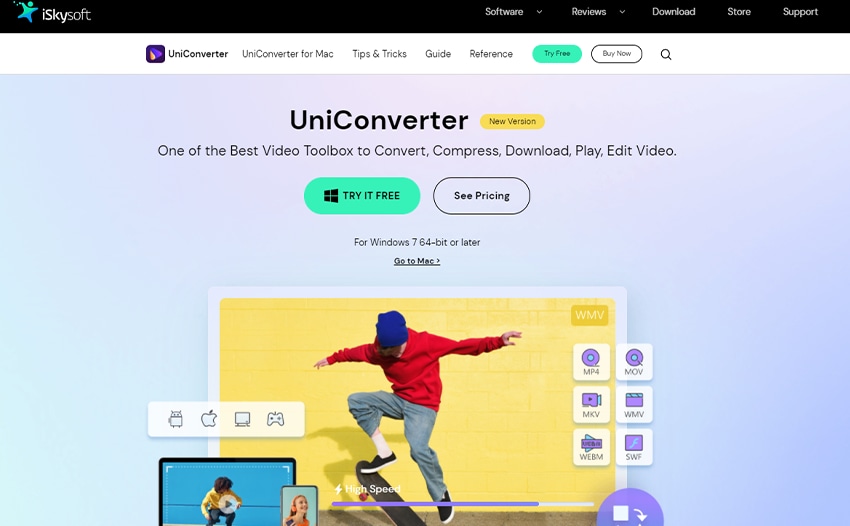
Upload your Audio Files
Launch Uniconverter 13, Now you have to stage the OPUS file to the software’s primary interface. Click Converter at the left side, then you can see + at the center of the window, click it then you can upload your audio files. you can also drag your audio file to Uniconverter 13.
Choose the Output Format
After that, now you have to visit the Output Format section where you have to click on the drop-down button. With that being done, the drop-down list will appear with the following tabs: Recently, Video, Audio, Devie, Web video. For a simple selection of MP3 format, you can go to Audio > MP3 and choose a certain resolution on the right.
Start Converting and save files
Now you can simply click on the Convert or Start all button. With that done, wait for the conversion completion. You can open the "High Speed Conversion" mode at the top right of the window. After that, you can check your MP3 files by clicking “Finished”. Open it, you can listen to your MP3 audio now.
Minitool is another best OPUS to MP3 converter that converts files in minutes. Using this software, you can convert multiple files at a time. An exciting feature is that it is a free and direct converter that has multiple other options as well that you can opt for.
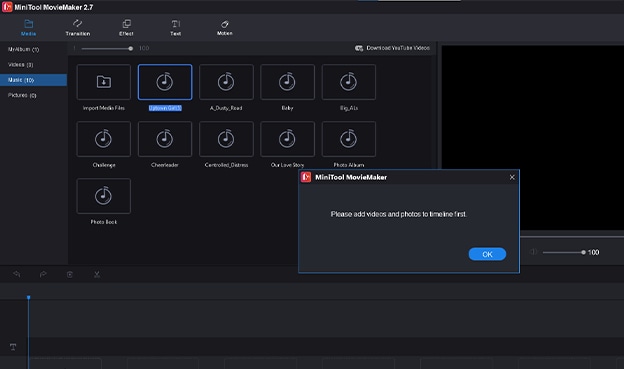
Steps for converting OPUS to MP3 with iTunes:
- Download and install the app.
- Add the OPUS file into the software.
- Set up the output location and format.
- Start conversion.
- Enjoy the converted file.
|
Pros
|
Cons
|
|---|---|
| Hassle free | Comes in only one language |
| Quick and efficient | It has no "Drag files" function |
| It is a little bit difficult for a new user to use |
Fonepaw OPUS to MP3 converter is a dominant and easy to operate software that carries out this conversion in no time. It doesn’t matter whether your PC is running Windows or Mac OS, the software has both versions.
With FonePaw, you can effortlessly convert OPUS to MP3, and even edit them according to your choice.
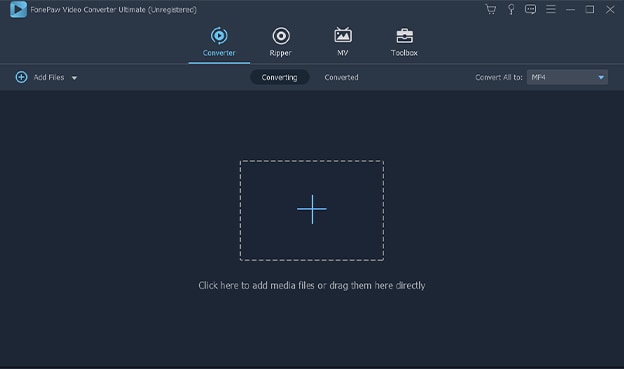
Steps for converting MP3 to M4R with Aiseesoft:
- Download and install Fonepaw on your PC.
- Click on the "Converter" option and drag the OPUS file into the software.
- Select the format as MP3. You can choose “Convert All to > mp3” to convert.
- Now, after the file is converted, you can save it.
|
Pros
|
Cons
|
|---|---|
| Offers batch conversion | Doesn’t work with larger files |
| 6x faster speed | |
| Edit and enhance the quality of the file |
Part 2: How to Convert OPUS to MP3 Online
Now that you are aware of the software to convert OPUS to MP3, we have online options as well that you can choose and convert files from OPUS to MP3 format without having to download any software.
Online conversions are far better than the software option. You can easily convert your OPUS files following the three ways mentioned next.
Online Uniconverter is worthwhile, free of cost, and entirely web-based OPUS to MP3 converter. It can easily convert OPUS files to MP3 and any other format such as WAV, WMA, AAC, and many more.
Plus, this online converter has a compressor as well that helps you save your space as well.
Steps for converting OPUS to MP3 with iTunes:
- As an initial step, you have to visit the website of Media.io and drop your Opus files there. The alternative method can be to click the “+” to locate and put in locally protected files.
- Now, you need to click the “to” for one file or the “Convert all” files for various files and select MP3.
- Lastly, click on the “Convert” button. With that being done, Media.io will convert your file from Opus to MP3.
|
Pros
|
Cons
|
|---|---|
| User friendly | Has a premium version to enjoy advanced features |
| Multiple Features | |
| Speedy conversion |
YouConvertIt.com is a website that is made after numerous hours polishing and refining the conversion procedure. The site gives out the highest quality conversion of OPUS to MP3. The results feel like the original file after conversion which is another incredible thing to consider this online site.
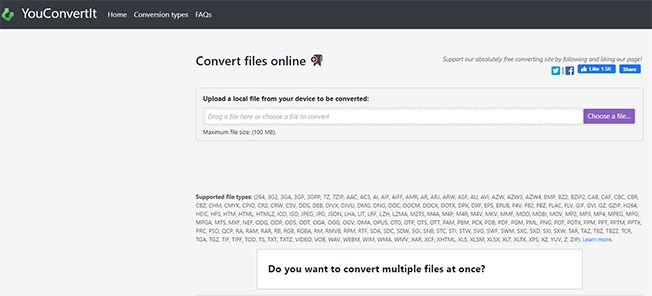
Steps for converting OPUS to MP3 with iTunes:
- Visit the website Youconvertit.com.
- Click “choose a file” and choose the OPUS file you want to convert.
- Convert and enjoy.
|
Pros
|
Cons
|
|---|---|
| Safe to use | Safety and security can be your concern |
| Good support |
Evano is another valuable website that you can employ to convert your OPUS files to MP3. This site is especially built to make the conversion experience easy and completely safe. You can opt for this site to convert OPUS to MP3 without any hassle. Other than MP3, there are many other formats that you can convert your file into.
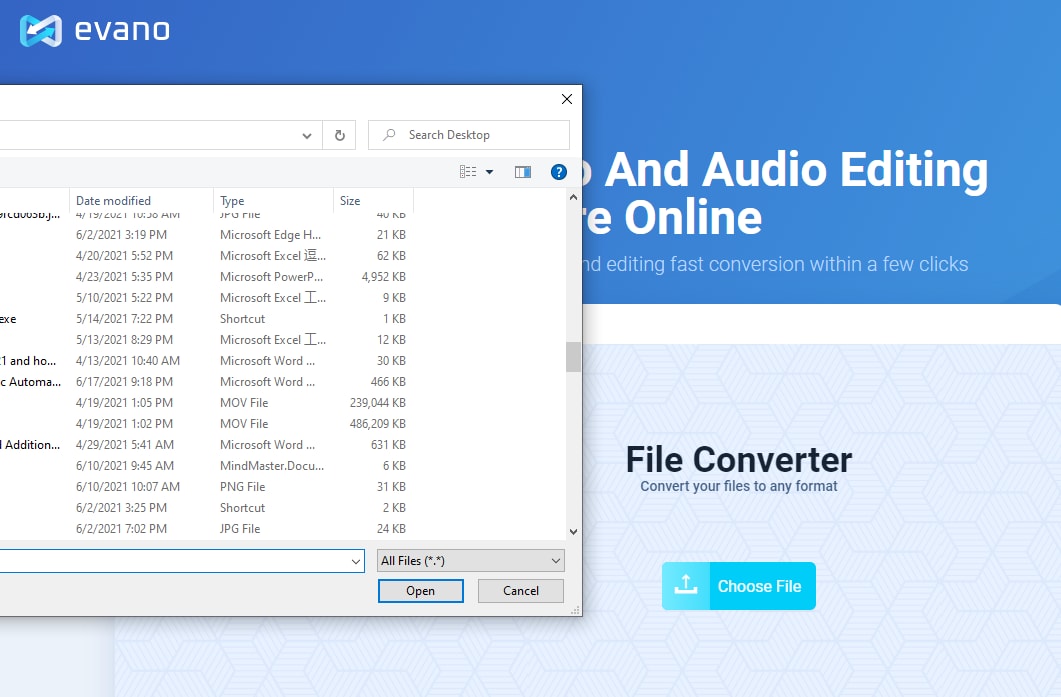
Steps for converting MP3 to M4R with Aiseesoft:
- Visit the evano.com site.
- Select the OPUS file that you like to convert.
- Now, you can click “convert” to convert your file.
|
Pros
|
Cons
|
|---|---|
| Easy to use | Audio has a weak low end |
| Offers fairly good quality | Unable to recover compressed data |
| Universal support |
What are the differences between OGG and OPUS?
OGG Vorbis and OPUS; both formats for audios were created by the same man. OGG Vorbis is an older version while the OPUS is an updated version. Owing to the update, there comes some differences between both; OGG and OPUS.
Following is the table of differences between both versions. Read on so you know the difference.
|
OGG Vorbis
|
OPUS
|
|---|---|
| Used in video gaming | Opus excels at quality audio. |
| Easier to get different sample rates | Efficient at speech |
| Deployed on more convenient music players | Ideal for streaming |
Why do people buy a Uniconvertor?
Uniconverter is user-friendly, easy to use, and quick to function. Not only that but it also provides a number of features to the users to let them enjoy their use. You can easily explore each of these features and learn and experience new ways in this software.
What’s more? You enjoy these special features on this software by paying very little or we should say a reasonable amount.
This is the main reason most people buy a uniconvertor. Plus, it also owes to the fame and the promising functionality of the software.
MP3
- 1. Convert Audio to MP3
-
- 1.1 Convert Audio to MP3
- 1.2 Convert AC3 to MP3
- 1.3 Convert AAC to MP3
- 1.4 Convert WAV to MP3
- 1.5 Convert FLAC to MP3
- 1.6 Convert AMR to MP3
- 1.7 Convert APE to MP3
- 1.8 Convert CAF to MP3
- 1.9 Convert OGG to MP3
- 1.10 Convert WMA to MP3
- 1.11 Convert AIFF to MP3
- 1.12 Convert M4A to MP3
- 1.13 WAV to MP3 Converter
- 1.14 Convert Podcast to MP3
- 1.15 Convert AAC to MP3 on Android
- 1.16 AAC to MP3 Converter
- 1.17 Convert RealPlayer Audio to MP3
- 1.18 Convert Apple Audio to MP3
- 1.19 Convert MP2 to MP3
- 1.20 Convert M4R to MP3
- 1.21 Convert GarageBand to MP3
- 1.22 Convert iTunes to MP3
- 1.23 Convert M4B to MP3
- 1.24 Convert M4P to MP3
- 1.25 Convert CAF to MP3
- 1.26 Convert SoundCloud Music to MP3
- 1.27 Convert WAV to MP3 on macOS 10.11
- 1.28 Convert WAV to MP3 on Android
- 2. Audio to MP3 Converter Online
- 3. Programs to Convert Audio to MP3
-
- 3.1 Convert WAV to MP3 Using Audacity
- 3.2 Convert WAV to MP3 on Windows Media Player
- 3.3 Convert WMA to MP3 in Windows Media Player
- 3.4 Convert M4A to MP3 in Windows Media Player
- 3.5 Convert WMA to MP3 on iTunes
- 3.6 Convert to MP3 in iTunes
- 3.7 Convert M4A to MP3 in iTunes
- 3.8 Convert AAC to MP3 on iTunes
- 3.9 Convert FLAC to MP3 using VLC
- 3.10 Convert FLAC to MP3 in iTunes
- 3.11 Convert WAV to MP3 in iTunes
- 3.12 Convert WMA to MP3 using VLC


Brian Fisher
chief Editor