- Convert VOB files to more than 150+ video formats including Android device and MP4.
- Transfer MP4 videos to Android phone speedily.
- Buile-in video editor like trim, crop and rotate videos.
- Convert online videos from YouTube and Vimeo to Android phone.
- Toolbox includes: Fix Metadata, GIF Maker, Screen Recorder, Video Compressor, etc.
How to Convert VOB Files to MP4 on Android
by Brian Fisher •
Want to learn how to convert VOB to mp4 on Android? Don’t know how to play VOB files on Android? Read this article to learn about the best app to convert VOB to mp4.
A VOB file is a type of file used in DVD discs. It contains data that stored on the disc in the form of video, audio and other content. It is hard to play VOB files on Android and the majority of Android users face the problem to run VOB files on their devices. If you want to play VOB on Android, then learning how to convert VOB to mp4 on Android can save your problem. When you want to play VOB files in your android device, the video player installed on your device is never being able to recognize these files, because VOB extensions are used for DVD discs. If you want to play VOB files your Android device, then you must start to use an app to convert VOB files to mp4. Read this article to learn everything about this issue.
- Method 1: 2 Free VOB Converter App on Android
- Method 2: Convert VOB and Transfer the Converted File to Android Device for Playback Speedily
Method 1: Use 2 Free VOB Converter App on Android
VOB files are files used in DVD disc. If you have VOB files, then it may be difficult to run these files in your Android device. If you want to run VOB files in your system, you need to convert it to MP4. There are many apps available to convert VOB files to MP4, but we will discuss about the best 2 VOB to MP4 file convertor in this part.
1. VidsoftLab Video Converter
This application is used to convert VOB files into mp4. It has too many features, and it can convert video between different formats like MP4, FLV, MOV, MKV, AVI, VOB, 3GP, etc. It consists of some other tools that can be used to merge and join videos, cut and trim video, slow-motion video effect, create a ringtone. It displays all the videos on the screen, and you can choose the video you want to convert. The application is totally free, but if you want to use the pro version of this application, then you need to buy it.
Features:
- Material designed UI experience.
- Supports 4k and 8k video conversion.
- You can join and merge video, and also add some effects in the video.
- Fast speed conversion every time.
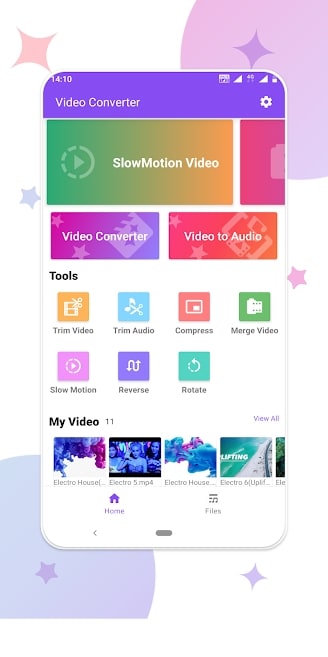
2. Any Video Converter
Any Video Converter is another smart app to convert VOB to mp4 so that you can enjoy your favourite content on your Android device. It can convert multiple DVD files that include VOB, ISO, VCD, CDA, CSS, DV, DTS files to many popular video formats including MP4, AVI, MKV, MPEG etc. It can also convert DVD files into the video formats that are specifically supported by devices such as mobile phone, TV console, game console etc.
Features:
- It will allow you to download videos and music from YouTube and more than 100 sites in batch.
- It can convert any videos to 200+ output formats.
- It will allow you to burn video to blank DVD disc for creating DVDs.
- It can extract audio from CD to MP3, AAC, M4A etc.
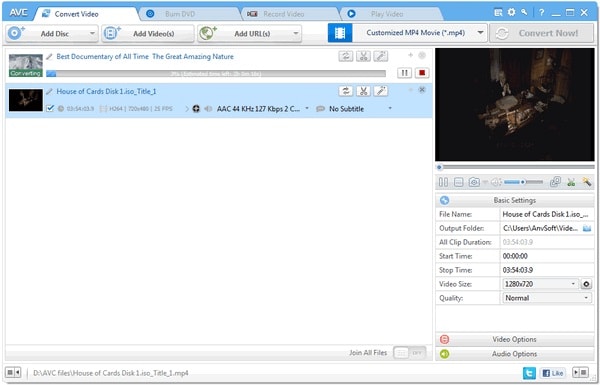
Method 2: Convert VOB and Transfer the Converted File to Android Device for Playback Speedily
If you don’t know how to convert VOB to mp4 on Android, then this part will give you the best solution for it. The best way to convert VOB to mp4 on Android is by using UniConverter. It’s the ultimate solution that can solve many problems of converting videos and also allow you to edit videos, download videos, burn DVDs, transfer videos etc. and many more. It supports importing VOB files from DVD directly. It can convert VOB files to different popular formats like MP4, AVI, MOV, DVD etc. It can easily transfer to any popular Android phone and the latest Android systems are supported. There are so many advantages of this software, that it is undoubtedly the best way to convert your VOB files into MP4 for Android devices.
Main Features of UniConverter:
- Convert videos to almost 1000 formats in 30 times faster speed than any other converter without losing quality.
- Allow you to download, compress, edit, burn, transfer videos, add video metadata etc. and do many more things.
- Convert videos for many devices.
- Easy to use video editor that will help you make your video stand out.
- Allow you to save video from more than 1000 sites in only one click.
How to Convert VOB to MP4 and Transfer to Android phone:
Step 1: Add VOB files to iSkysoft vob converter
Launch the program and navigate to the Convertingtab by selecting the Convert option from the home page. After that, click on the + Add Files button to add files into the software library.
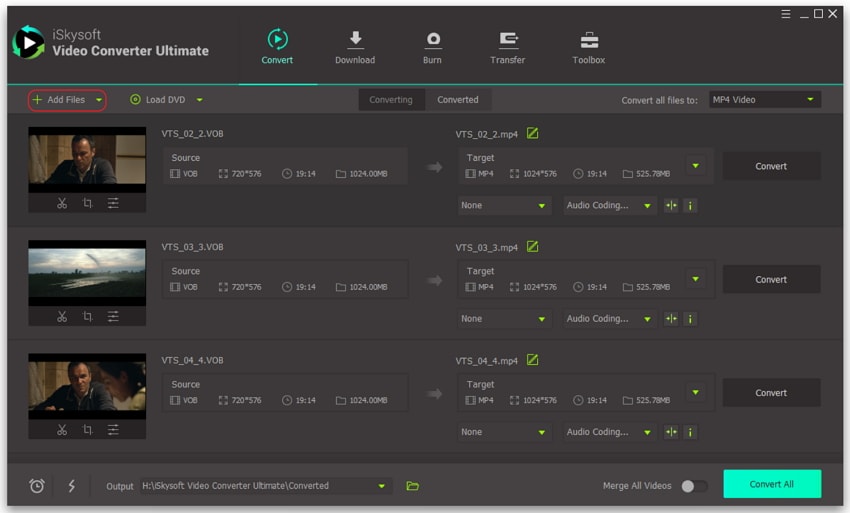
Step 2: Select Android output video format
Next you have to click on the drop down icon that you will find next to the Convert all files to option. This will allow you to open the list of output formats. Then you need to select your desired output format by clicking on the Device tab. You can also choose a device model or customize any output format of your choice, such as MP4.
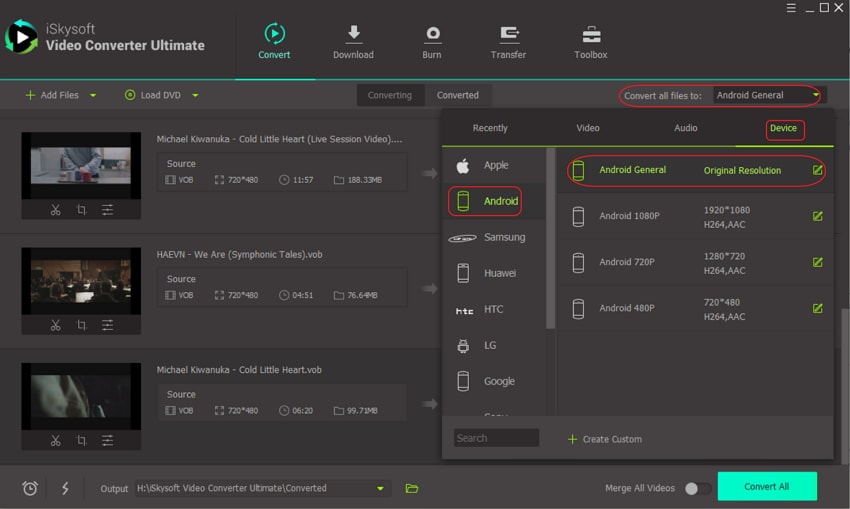
Step 3: Convert vob file to Andorid device compatible format
Now you need to click on the Convert All button so that the program can start the converting process. If you want, you can turn on the switch of High Speed Conversion. This will allow you to gain the highest speed of conversion process in this software. You can also convert videos one by one if you have multiple videos by using this program.
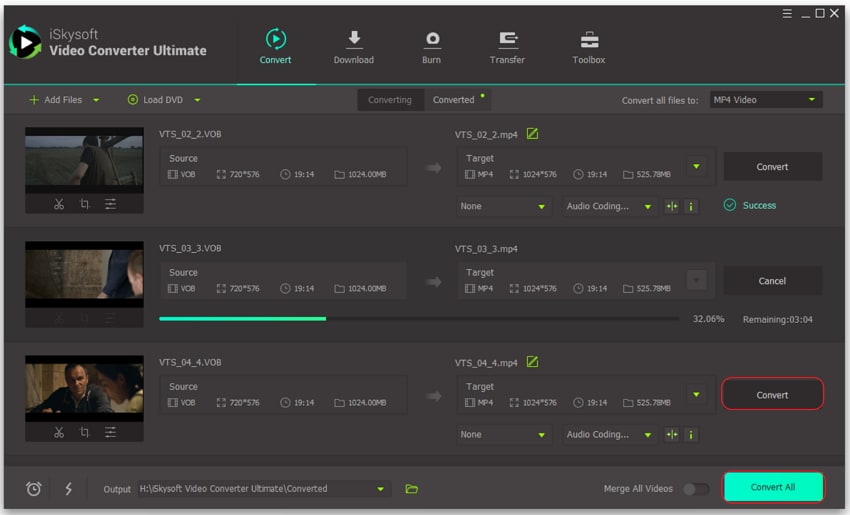
Step 4: Transfer the convert video file to Android device speedily
Finally, you can find all your converted files in the Converted tab after the conversion is complete. You need to click on the folder icon beside each file name to open the output folder. Then you can easily transfer all the converted MP4 files to your Android device.
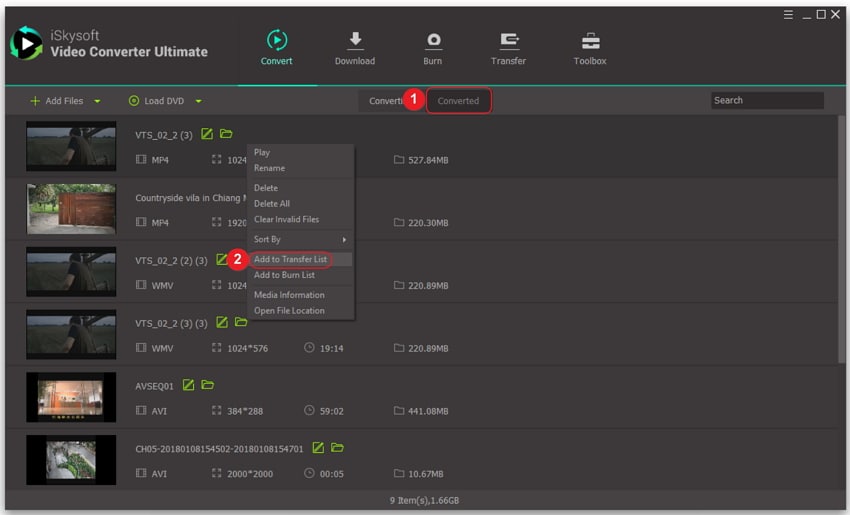
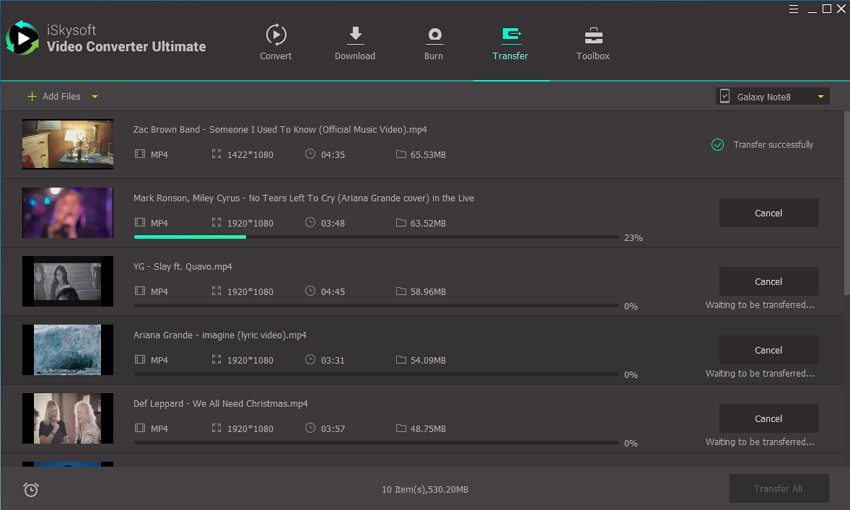
There are various apps to convert VOB to mp4 for Android. Not all of them can live up to your expectation and not all them can give you guaranteed result every time. Also, without a proper guideline, you may not be able to handle the whole conversion process easily. Among all the apps to convert VOB to mp4 files, iSksoft UniConverter is the best one. It is quick, simple and easy to access. So, without any second thoughts, you can start using UniConverter for converting your VOB files to MP4 and enjoy playing them on Android device.

Brian Fisher
staff Editor