Convert YouTube videos to MP3 - UniConverter
- High-speed Conversion in lossless quality.
- Batch Processing to convert multiple files at a time.
- Download video from more than 10000 video and audio sites.
- Transfer of files to Vimeo automatically.
- Additional features include video burning, recording, compression, and others.
While Youtube is primarily a video platform, there's a lot of content that can be enjoyed simply through audio. Whether it's a live version of a song you cannot get anywhere else, a video podcast you'd rather listen to on the train, or a lecture that you want to make notes from, there are a tonne of reasons you might want an audio-only version of a Youtube video.
YouTube to MP3 iPhone apps allow you to do just that. With these apps, you can take a video obtained from the platform, isolate the audio and then download it in a phone-friendly format.
There are plenty of options, but not all apps are created equal, so it's important to choose the right one.
Below, we've given what we think are the top 10 Youtube to mp3 converters for iPhone, detailing their pricing, their pros and cons, and their suitability for different use cases.
Note: Unfortunately, there is no YouTube to MP3 downloaders available in the Apple App Store, cause the store doesn't allow us to download YouTube using apple apps. Therefore, if you want to convert youtube to mp3, you must have the youtube video on your local explore first, then use converter apps to get an MP3 file. For download needs on iPhone, many online YouTube downloaders offer this service, or you can use other better ways, like using UniConverter YouTube to MP3 Downloader.
Part 1. Top 10 Apps to Convert YouTube to MP3 for iPhone
1. Video Saver & mp3 Converter
Created by the developer Adel Qaddoumi, Video Saver & mp3 Converter is one of the most polished apps on this list. While the app does not allow direct video downloading from Youtube, it seamlessly hooks up with various cloud services, enabling you to import pre-downloaded videos to your iPhone before converting them to audio.
The app is fast and easy to use and supports almost all video formats. With an integrated music player, too, you can cut down on app bloat on your iPhone.
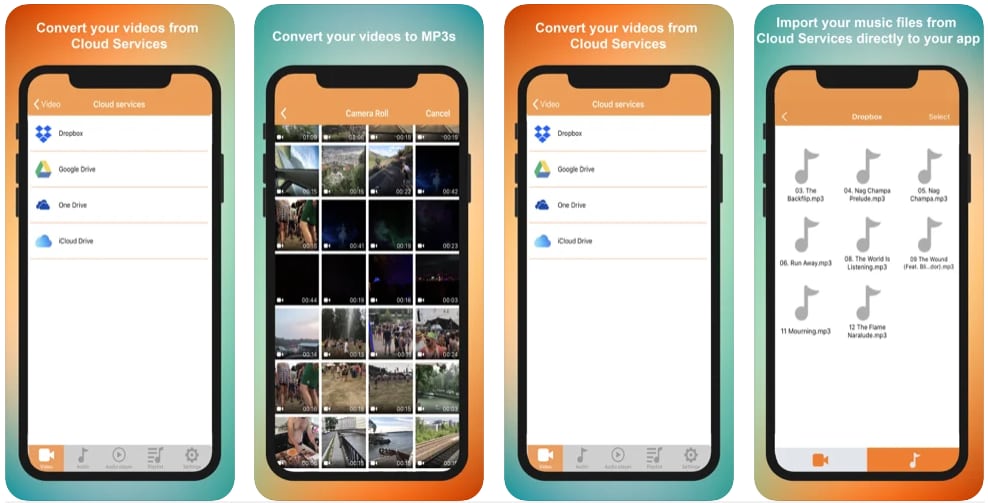
Price: Free (in-app purchases)
Pros
One of the easiest to use YouTube to mp3 converter iPhone apps.
Enables access to local storage of the iPhone, meaning it can be used for non-Youtube videos too.
Built-in media player means there's no need to download separate apps for playback.
Cons
Contains in-app purchases to fund further development.
Free users are subjected to frequent ads.
Currently, users can only export videos to mp3 and M4a format.
Ideal for: iPhone users who have Youtube videos ready to import into the cloud.
2. MyMp3
If you only need a Youtube to mp3 iPhone converter to share some audio on social media, then MyMP3 is an option you might want to consider.
The tool requires you to have downloaded the video yourself from Youtube beforehand and have it in your phone gallery. This is a limitation of all Youtube music converters for iPhone as Apple's terms of use. Nevertheless, MyMP3 does the job serviceably once you've downloaded the video onto your phone. The features included are basic, but the conversion process tends to be a lot more stable than some other options, with the ability to edit metadata a nice touch.
Unlike other tools, MyMp3 also only allows you to share the file via social media, instant messaging app, or email. You are therefore limited to listening to the MP3 version of converted files via the built-in player.
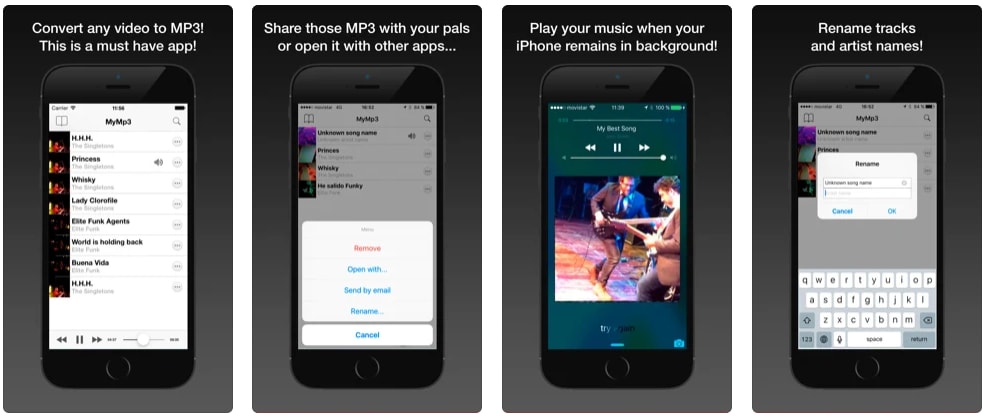
Price: Free (ad-free premium)
Pros
Offline Youtube converter (iPhone compatible).
Particularly stable Youtube to mp3 iPhone app.
Cons
Can only share files via social media, messaging, and email.
Videos must already be downloaded to the phone's gallery.
Ideal for: Users who wish to share converted files with friends.
3. MP3 Converter - Audio Extractor
Designed for both iPad and iPhone, mp3 Converter - Audio Extractor is excellent for those who need to tidy up the clip before exporting. The app is iOS compatible and features a widget to play recently converted audio and import videos quickly and easily.
While it's conveyed that this is a Youtube to mp3 downloader iPhone app, you will need to ensure your Youtube video is pre-downloaded before conversion. Fortunately, the app supports almost all video formats, so most files are accepted.
The app's killer feature is its audio editing suite. This allows you to clip, splice, denoise, equalize, and enhance your mp3 to your liking. It even features a voice removal tool that can help isolate instruments in songs. Perfect to create your backing tracks.
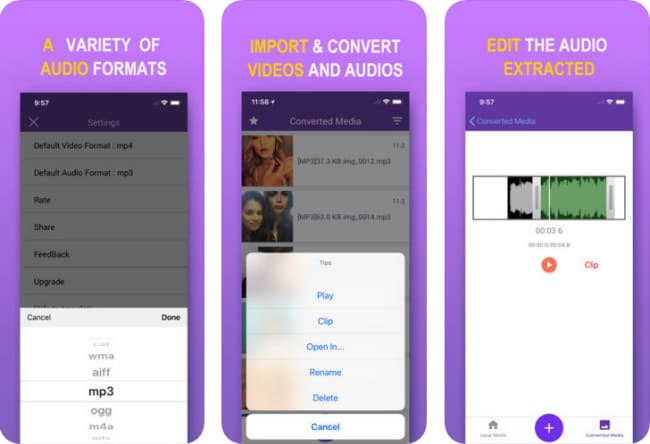
Price: Free (subscription options)
Pros
Wide support for multiple video formats.
Edit audio directly within the app.
Widget support.
Cons
Ads unless subscribed.
Many output formats are limited to subscribers only.
Ideal for: Users converting smaller files or are happy to pay a subscription for premium services.
4. Audio Converter - Extract mp3
Keeping things simple, Audio Converter - Extract mp3 is one of the highest-rated Youtube video to mp3 iPhone app options. With an average rating of 4.7 out of 5 and with almost 3k reviews, users happily report that developer Xi Huamei has created a polished and valuable tool to turn downloaded Youtube videos into multiple audio formats, including mp3, OGG, and even the lossless FLAC standard.
The app features a built-in trimming tool and media tool with the option to purchase a pro version with additional features.
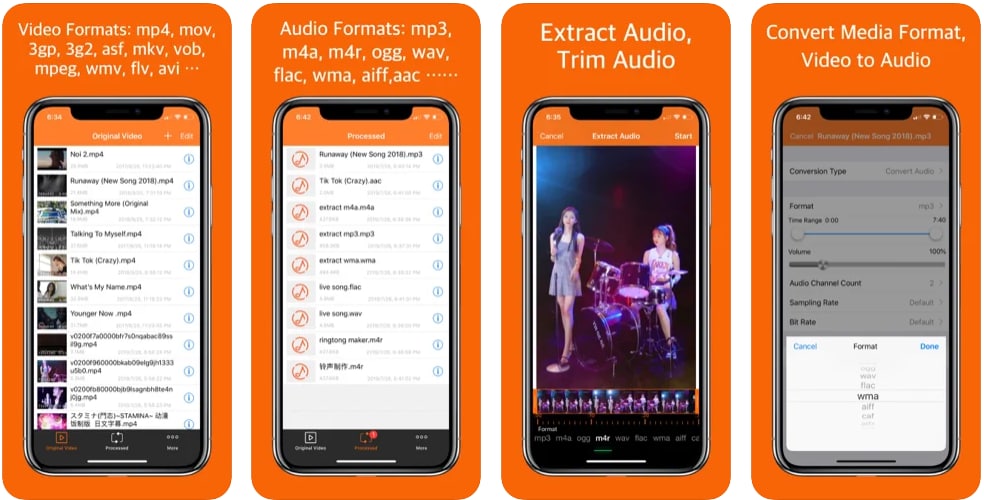
Price: Free (Pro version available)
Pros
Lightweight and stable app.
Well-reviewed and tested.
Support for obscure video formats such as FLV.
Cons
Full feature-listed paywalled behind pro-version.
Editing features relatively barebones compared to other apps.
Ideal for: Users who need to convert videos in a wide variety of different formats.
5. Ringtone Maker - Extract Audio
Despite the name, Ringtone Maker - Extract Audio can be used to convert Youtube videos to mp3s for any purpose. Nevertheless, this is a fully-featured Youtube to mp3 converter for iPhone for those who want to set a song, theme tune, or other audio clip from Youtube as their iPhone's ringtone. The app leverages direct sharing with Garageband to do this and allows you to crop and edit audio beforehand.
The app is also great for those who have older hardware, with users reporting compatibility with iPhones several generations old.
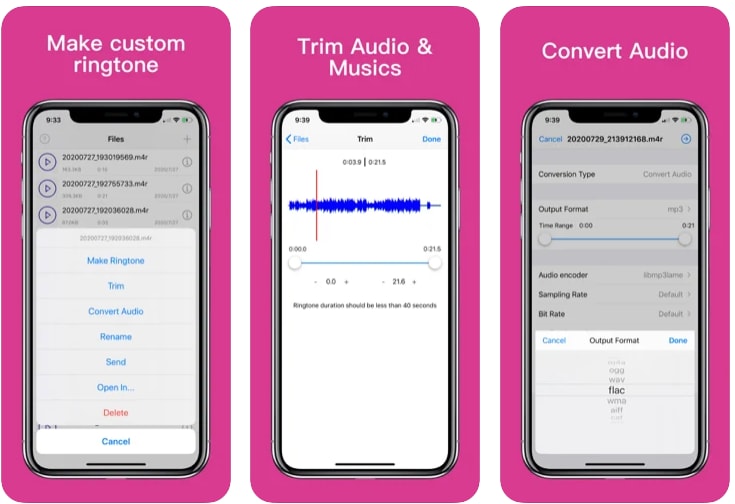
Price: Free (in-app purchases)
Pros
Support for older iPhones.
Trimming feature.
Able to set audio as a ringtone.
Cons
In-app purchases limit functionality for free users.
Barebones design.
Ideal for: Users with older hardware or want to convert Youtube videos for ringtone use.
6. Easy mp3 Video to mp3 Converter
Easy mp3 Video to mp3 Converter is another option for those looking for a lightweight but fully functional way to convert YouTube to MP3 on iPhone. The app is compatible with most iOS devices, including older iPhones. It has a built-in media player that can be controlled using Airpods, even allowing background playback with a full-featured equalizer.
As well as giving users the ability to convert videos to mp3, the app allows the editing of ID3 tags to keep your collection organized. It also features bitrate and sample rate selection, and something even paid apps do not.

Price: Free (in-app purchases)
Pros
Lightweight but fully featured.
ID3 tag editing.
Airpod control of media player and background playing.
Cons
Unintuitive design.
Conversion is pretty slow on older iPhones.
Ideal for: Users who want to edit ID3 tags of converted files.
7. Media Converter - Video to mp3
An alternative option is Media Converter - Video to mp3. This app allows users to import pre-downloaded Youtube videos and convert them to one of many audio formats, including mp3, M4A, OGG, WAV, FLAC, and even the older Windows Media Format, WMA.
While this app does not offer anything unique that other apps in this list do not, its minimalist design makes it easy to use with no fuss. Users' reviews are glowing with many finding this does the job and the more fully-featured apps without taking as much storage on their iPhone.
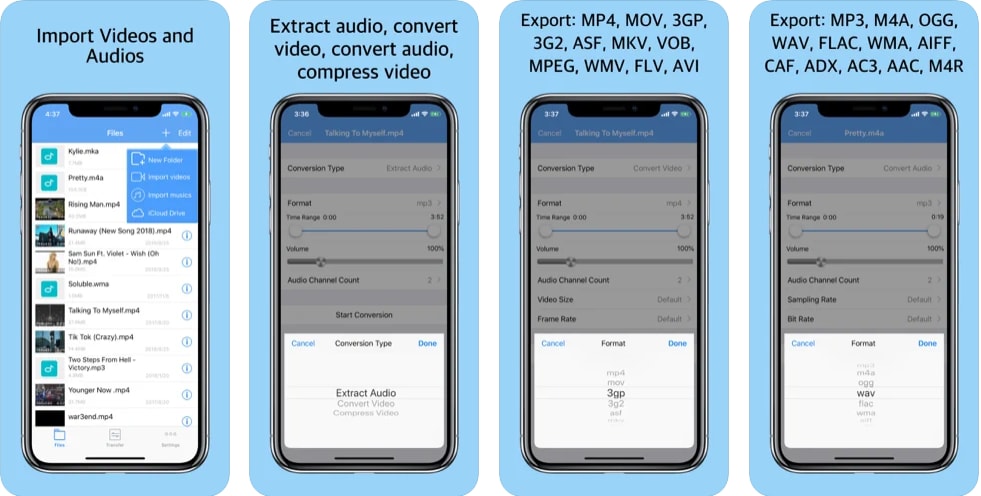
Price: Free (in-app purchases)
Pros
Lightweight but fully featured.
ID3 tag editing.
Airpod control of media player and background playing.
Cons
Unintuitive design.
The YouTube to MP3 iPhone conversion is pretty slow on older iPhones.
Ideal for: Users who want to edit ID3 tags of converted files.
8. PPBrowser for Web Video
Not only is PPBrowser for Web Video a fantastic YouTube music converter for iPhone, but it can double up as an alternative browser. There are no advertisements, it features an easy-to-use, familiar user interface, and the browser is fully featured.
Video Downloader Pro allows you to download Youtube videos directly to mp3, removing a step and streamlining the process. Head to the Youtube video, and the browser automatically scans for the content, giving you the option to download in your choice of audio format directly.
The app features a built-in file manager too for handling multiple downloads.
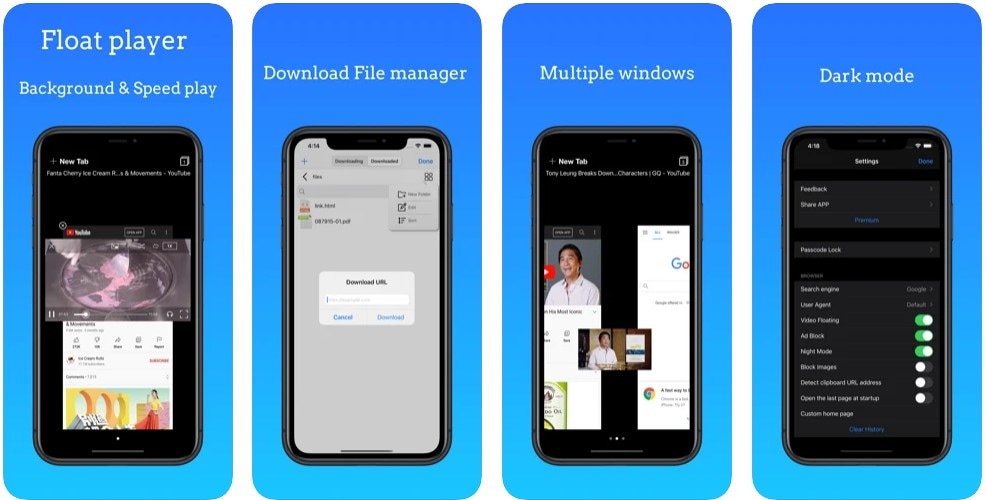
Price: Free (in-app purchases)
Pros
Doubles up as a fully-featured browser.
File manager for handling multiple conversions.
No advertisements.
Cons
Monthly bill for complete feature list.
Not as fast as other browsers.
Ideal for: Great for users who are converting from Youtube and other video sites.
9. Video to MP3 Convert
If you're looking to convert many videos to mp3 at once, you may want to consider using Video to mp3 Convert. This app has a batch convert feature that allows you to line up a series of videos to convert and then convert them all at once. This can save considerable time as you can set your conversion preferences once and then let the process begin.
The app has a built-in renaming feature to keep help you organize your mp3s and is entirely free with no in-app purchases to date. The app also makes it easier to open the file directly with other apps and share it with friends.
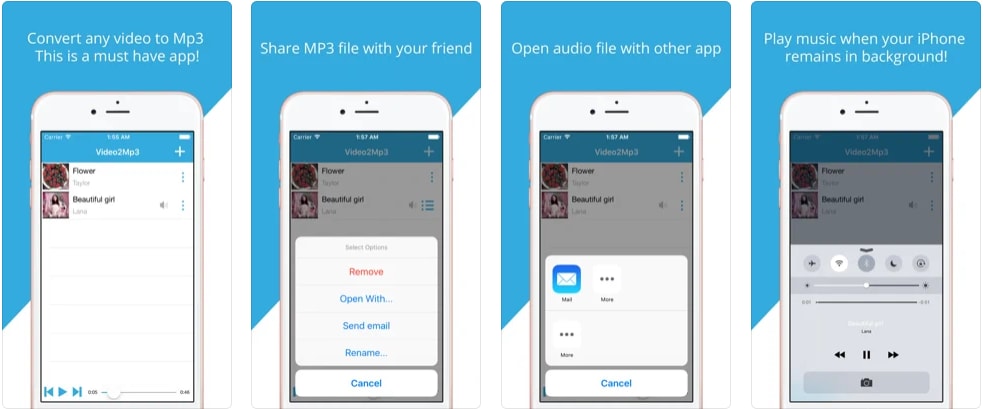
Price: Free
Pros
Batch convert videos to mp3.
Rename files.
Share directly with friends.
Cons
Not the fastest conversion.
Some formats are unsupported.
No editing tools.
Ideal for: Users who need to batch convert videos to mp3.
10. Video to MP3: Add Audio
Featuring a relatively modern user interface compared to some of the apps on this list, Video to mp3: Add Audio is a tool for adding audio to video clips. While this might not seem the ideal choice for ripping the audio from YouTube videos, it also features a handy conversion tool.
As with some other apps in this list, you'll need to have already downloaded your Youtube video, but the app does a good job at making the importing process easy and intuitive. Unfortunately, while it is free and has unique features such as merging videos to form a larger mp3, it is prone to crashing. This is a known issue, however and fixes are apparently in the works.
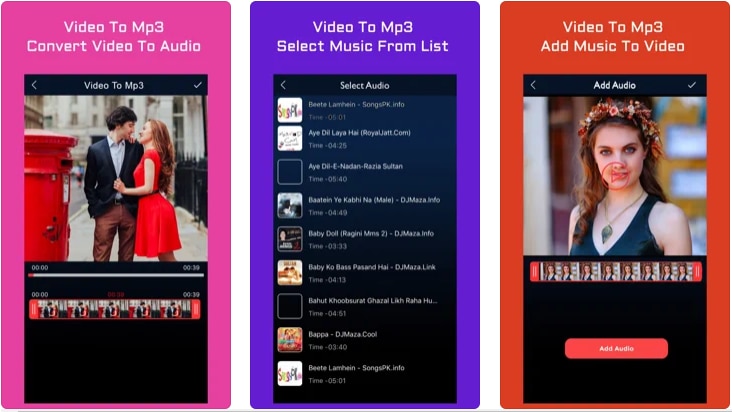
Price: Free (ads)
Pros
Modern UI.
Merge videos to create larger mp3s.
Simple import process.
Cons
Prone to crashes.
Features ads.
Ideal for: Users who want to turn several videos into a single mp3.
Part 2. Limits of Using a YouTube to MP3 Converter iPhone Apps
Unfortunately, there are several downsides to using Youtube converter iPhone apps.
- First, video conversion is hardware demanding, and even the newest iPhone processors can become strained when a large file is being converted. This means slower conversion times and causes significant battery drain.
- Secondly, the app store looks down upon apps that allow direct conversion of Youtube videos to mp3. You typically need to download Youtube videos first and then import them, adding additional steps. While there are some workarounds in browsers or online converters, these are often taken down too and are less than ideal.
- Lastly, the iPhone's iOS is not user-friendly regarding file management. Importing, saving, and organizing converted files is not as easy as users often expect with Apple not strictly endorsing the use of Youtube to mp3 converters.
For these reasons, many users opt to use their desktop PC to convert Youtube videos to mp3 and then transfer these to their iPhone.
Part 3. UniConverter - Download and Convert Youtube Video to mp3 for iPhone
UniConverter is the best desktop Youtube to mp3 converter that can download and convert YouTube to the MP3 music.
Not only does UniConverter allow you to convert Youtube videos to mp3 directly, but it does so at a much faster speed than a mobile device. This means you can spend less time converting and more time listening.
Uniconvert is fully featured and has everything you need to grab mp3 versions of your favorite Youtube videos. This includes batch convert, an editing suite, and direct transfer to iPhone and Android devices.
How to use UniConverter
Step 1 Copy and paste the YouTube URL into UniConverter
After installing UniConvert, copy the Youtube video URL you wish to convert. Then, in UniConverter, click "Downloader" in the left-hand panel. Click the "Link" icon and select "Download mp3".
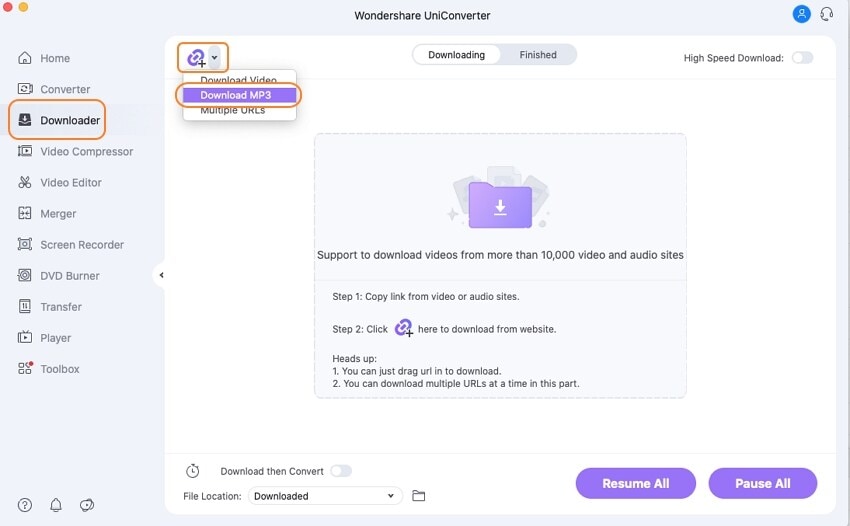
Step 2 Download the Video in your desired format
Paste in the URL and hit download. Your file will then begin downloading as an mp3. The conversion process happens automatically and can be paused and resumed at will.
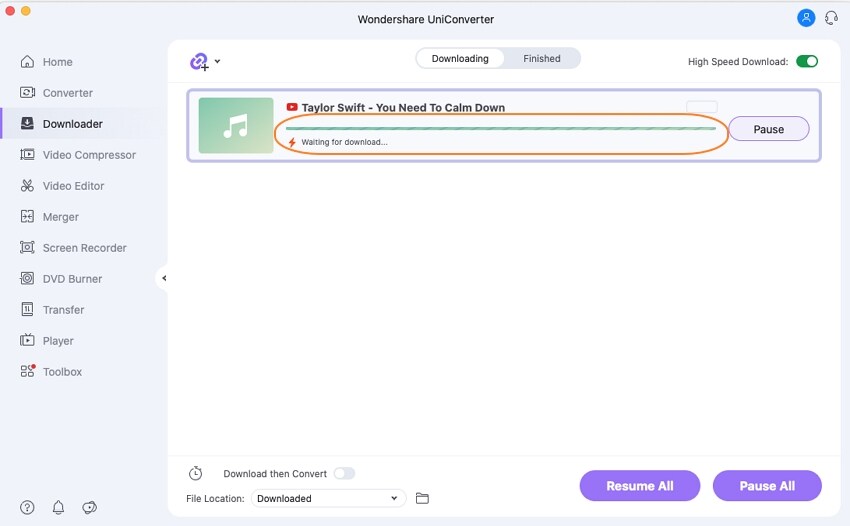
Step 3 Transfer the file(s) to your device
After the file is downloaded, it will appear in the "Finished" tab. You can then transfer the file to your iPhone using a lightning-to USB cable. Plug the device in, grant permission, and select the "Toolbox" option in the left-hand panel.
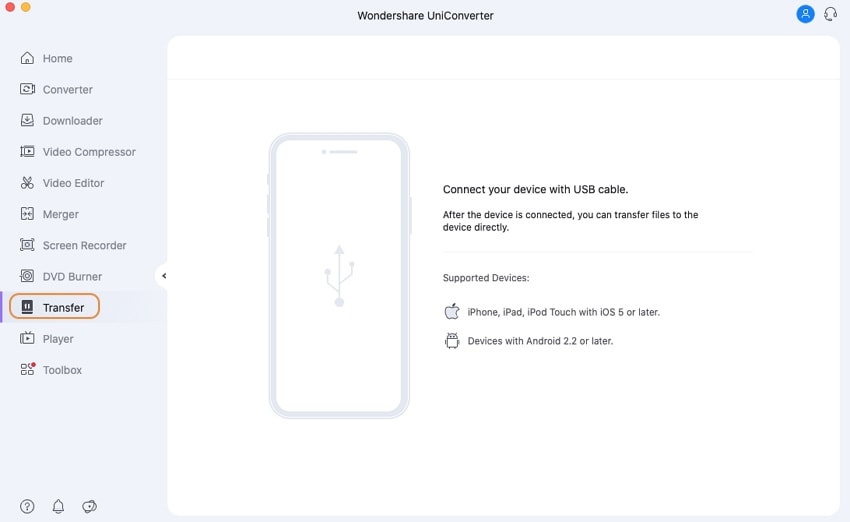
Once connected, you can use the dropdown menu to queue files or entire folders to be added to your iPhone.
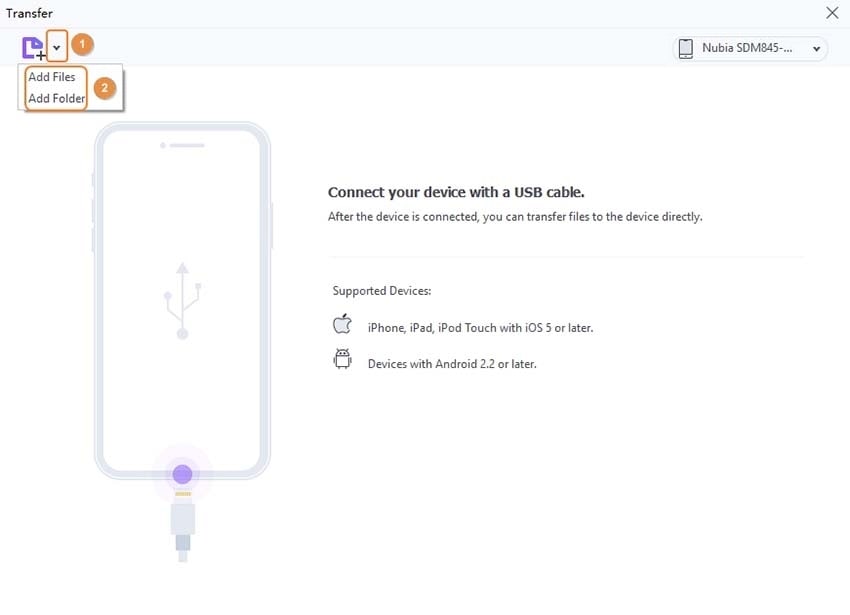
Press "Transfer" to begin the process and enjoy listening to Youtube videos converted to mp3s on your iPhone!
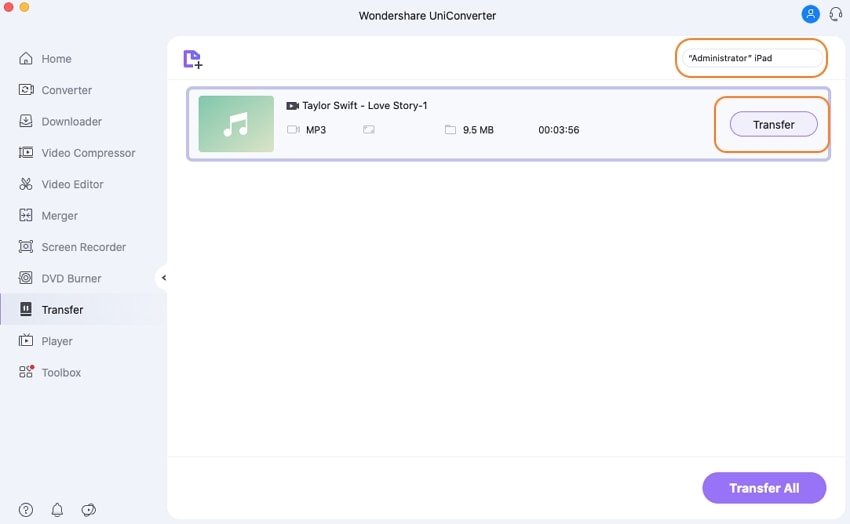

Wondershare UniConverter 13 - Best Video Converter for Mac/Windows
5,481,435 people have downloaded it.
UniConverter supports many formats and handles conversion equally, ensuring that high quality is delivered at all times.
During the conversion process, you may add the multiple files since the program does batch conversion of files.
You can use the editing suite to make your results creative masterpieces.
This software facilitates file transfer to devices like Android and iPhone among others once the conversion is complete.
UniConverter is also capable of handling video compression hence ensures you acquire the video sizes you desire.
Tips: UniConverter also supports convert MP3 to M4R iPhone ringtone, let's see how to realize MP3 to M4R conversion >>

