- Convert videos/audios to MP3 or other 150+ video & audio formats.
- Built-in video editor enables you to edit video or audio files.
- Transfer MP3 files to iPhone, iPad, Android and other devices easily.
- Burn videos to DVD if necessary.
- Convert online videos from 1,000 popular sites to MP3 with ease.
- Powerful toolbox includes: Fix Metadata, GIF Maker, Screen Recorder, VR Converter, etc.
YouTube to MP3 Converter Apps - How to Convert YouTube to MP3 on iPhone/Android
by Brian Fisher •
I'm looking for a YouTube to MP3 converter for mobile phone, who can help?
If you need to stream YouTube videos in MP3 files, then this is the ultimate article for you. You require a YouTube to MP3 converter that is fully compatible with your phone that is super-fast and convenient. It is also vital to look out for a converter that supports links from YouTube and other video websites, and that has an unlimited number of conversions and downloads. All the help you need is read through as we have sampled out the top-notch converter apps for your phone and a step to step guide on how to use each of them, with just a few clicks.
- Part 1. Top 9 YouTube to MP3 Converter for iPhone/iPad
- Part 2. Top 9 YouTube to MP3 Converter for iPhone/iPad
- Part 3. Best YouTube to MP3 Converter to Convert YouTube to MP3 for iPhone or Android Phone
Part 1. Top 9 YouTube to MP3 Converter for iPhone/iPad
#1. Softorino YouTube Converter 2
Softorino YouTube Converter 2 is a reliable way of downloading and converting YouTube to MP3 files. The best thing about using Softorino app is that you do not require synchronizes your iPhone with iTunes upon conversion of YouTube video to MP3. This is because the app downloads the songs directly to iPhone’s default music program. Moreover, this tool supports Instagram, Vimeo, and Facebook videos and has garnered reviews by MacWorld.
Pros:
• The downloaded content goes directly to iTunes library.
• It supports downloads of videos from other social media apps.
Cons:
• The download is a bit slow.
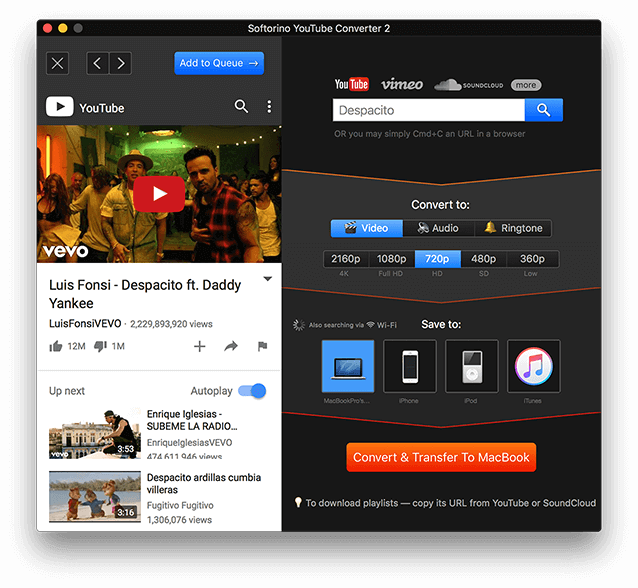
#2. MyMP3 YouTube MP3 Converter
MyMP3 is an excellent YouTube to MP3 converter that is entirely suitable for iPhone users. It can convert YouTube to MP3, which can then be shared to social networks. The app supports thirteen of your favourite websites. Its features include file editor, cloud support and responsive to various mobile devices.
Pros:
• It allows editing of YouTube videos online.
• It supports conversion to multiple formats.
Cons:
• It allows for only one download at a time.
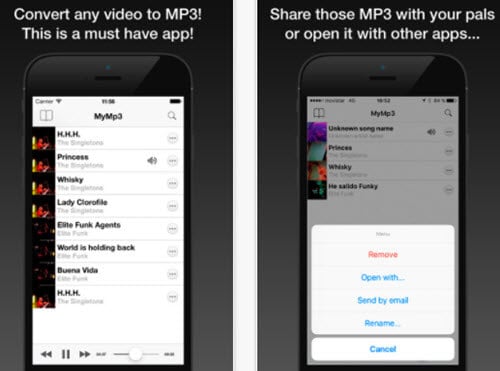
#3. FREE MP3 for YouTube
FREE MP3 for YouTube is convenient software that enables you to search the song from within the app without visiting YouTube site.
Pros:
• It allows batch conversion from YouTube to MP3.
• You can cancel ads popups.
• It has a friendly user-interface.
Cons:
• It has several ads pop up during installation.
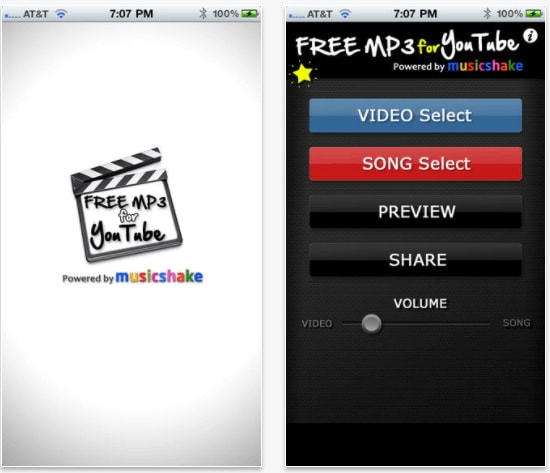
#4. Video to MP3 Converter
Video to MP3 Converter permits download of YouTube videos to MP3 format. This site supports other video hosts such as Vimeo, MySpace, Google video and more. Moreover, file conversion is free.
Pros:
• You can share files easily.
• It has supports batch conversion.
• It is free to use.
Cons:
• It has bugs.
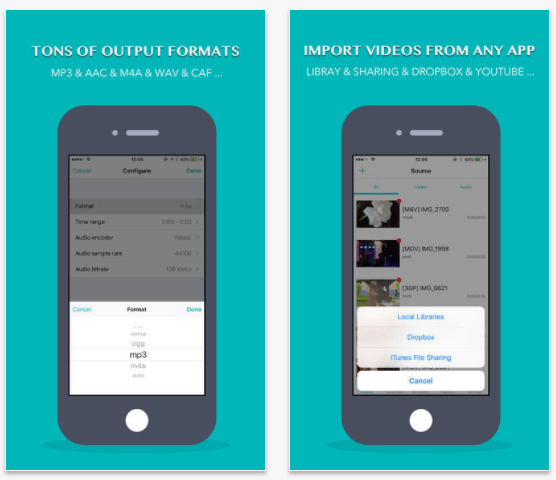
#5. Video 2 Music Audio Converter
This app is used to convert YouTube videos and movies to audio formats such as MP3. Go to App Store to access the app.
Pros:
• The app allows you to convert videos that are already available on your iPhone/iPad.
• You can generate a playlist and play the audio from within the app.
• The converted videos can be played at the background, shared.
Cons:
• One video can only be converted in every 2 hours.
• You must purchase an add-on if you want to convert videos unlimitedly.
• Frequent adverts pop-up.

#6. Audio Extractor
Audio Extractor is an effective app for iPhone users that is readily available at App Store. This app converts YouTube videos to Mp3 format. Moreover, it can extract any audio file from being it a movie or music video. Audio Extractor is suitable for both professionals and amateurs, who intend to extract audio in the shortest time possible.
Pros:
• The app enables extraction of background music in a movie.
• It can convert various formats of video.
• Supports conversion of videos into various formats like WMA, MP3 and much more.
• The app can be used as an audio player.
Cons:
• To remove ads, you have to purchase at $0.99.
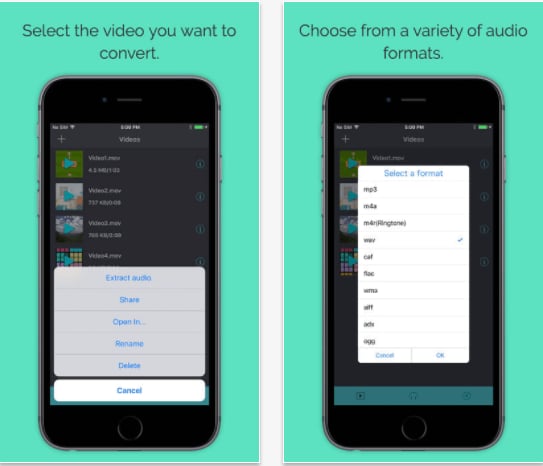
#7. Video to MP3 Converter
As the name suggests, Video to MP3 Converter is designed to convert YouTube files to multiple formats such as MP3, WAV, and MP2. It also functions as an MP3 trimmer.
Pros:
• You can choose video from your gallery.
• It is easy to use.
Cons:
• To extract unlimited videos you have to pay $1.
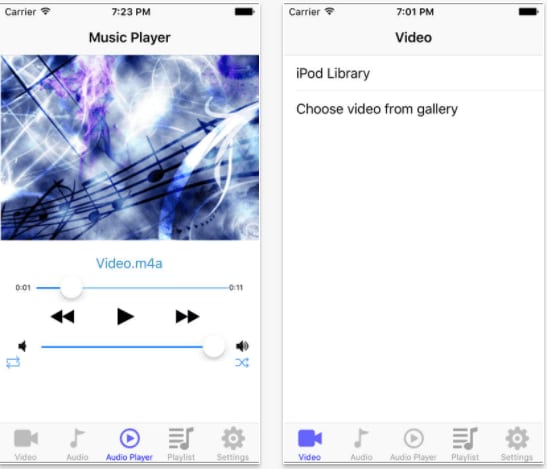
#8. File Converter Free
File Converter Free is available on app store for iOS devices. This app converts video files into different formats such as MP3, AAC, OPUS and much more. It has the ability to convert files to audio, E-books, images, videos, documents and archives.
Pros:
• The app allows background download and conversion.
• This File Converter supports conversion of videos to numerous formats such as 3GP, AVI, FLV, 3G2, among others.
• It also supports conversion of documents, eBooks, images and archives.
Cons:
• The free version allows only one file conversion.
• You have to purchase the app to access all its features.

#9. Video Converter for iPhone
This app enables conversion of videos, including YouTube videos, into iPhone compatible formats such as MP3. It also supports editing of audio files.
Pros:
• It supports multiple video formats.
• It can imports videos from various storage your device, including mail.
Cons:
• The app does not support any video with AC3 audio codec.
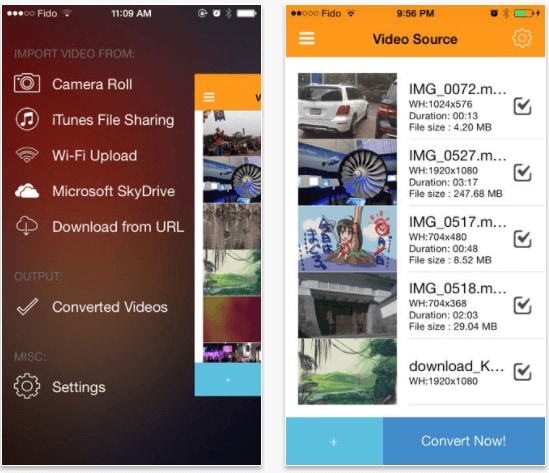
Part 2. Top 9 YouTube to MP3 Converter for iPhone/iPad
#1. Video to MP3 Converter
Video to MP3 Converter as the name suggests is an Android app meant to convert videos into mp3. It has an easy to use interface that makes converting videos or music very effortless. With this app, you can trim your audio to the size of your preference.
Pros:
• The app is compatible with all Android devices.
• It has a very easy to use design and interface.
Cons:
• It is not ideal for downloading online videos.
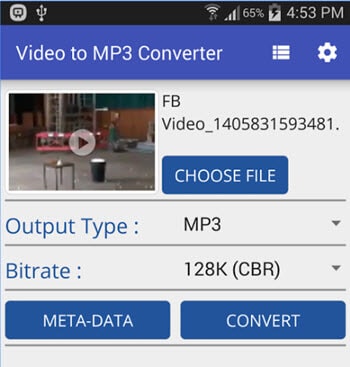
#2. MP3 Video Converter
This app enables Android users to convert videos into MP3 files, and not just that but also AAC and more other formats.
Pros:
• It supports conversion into multiple formats such as MP3 and AAC.
• It supports editing some information such as the name of the artist, title and album.
Cons:
• The app only supports ARMv7 processer and above.
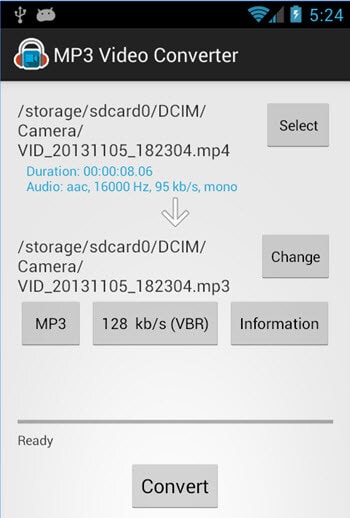
#3. Video Converter To MP3 & MP3 Cutter Ringtone Maker
This is an all-in-one app for Android users that is easily available on Play Store. Other than converting videos into MP3, you can also trim audio to the desired length, as it is also a cutter music app. The app is highly effective even when converting huge video files in GBs. Moreover, it has an elegant and easy-to-use interface, which makes it very friendly to work with. The features of the app are aligned in a way that makes it easy to identify different icons.
Pros:
• It converts video into audio formats from video files such as MP4, AVI, and FLV.
• It has a built-in library, which also enables trimming of music to create ringtones.
• The additional MP3 cutter makes it more resourceful.
Cons:
• You can only convert the YouTube videos and others already stored on your device.
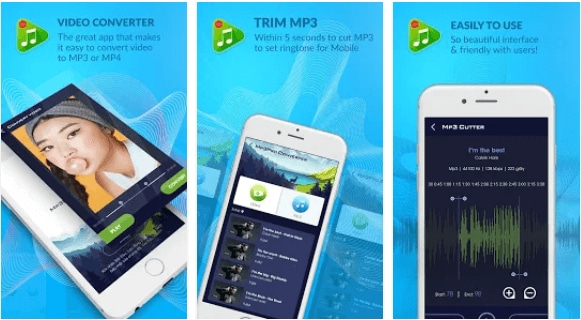
#4. MP3 Converter Free
This is a free converter app for Android devices and is available at Google Play Store. Other than MP3, MP3 Converter Free also supports diverse formats from video formats such as MP4, AVI, FLV and others.
Pros:
• You can share files easily.
• It has supports batch conversion.
• It is free to use.
Cons:
• It has bugs.

#5. Vid2Mp3 - Video To MP3
Vid2Mp3 - Video To MP3 easily extracts audio from videos, which are then converted to MP3. You can store the MP3 file at the destination location of your choice, and listen to it later. This app is available at Play Store for Android users.
Pros:
• It permits editing of ID3 Tags of selected audios.
• It supports various types of audio conversion.
• The app also supports most types of video files.
Cons:
• It crashes on some phones.
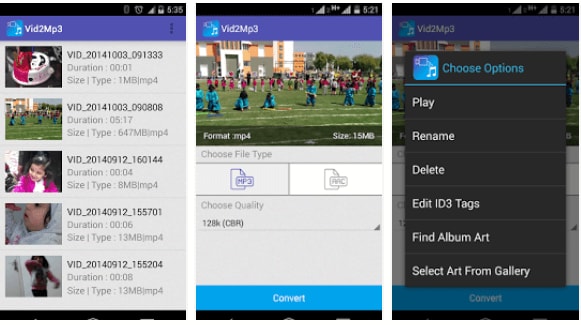
#6. MP3 Converter-Video to MP3
This Android app can convert all video files into various formats of audio such as MP3 and AAC. All you need to do is download the video files from YouTube, whether it is talk shows, lecture classes, movies or music video then launch the app on your phone and start the conversion process.
Pros:
• It is free.
• It supports editing of MP3 files including trimming.
• It supports different video formats.
• It has multiple bitrate settings to choose from.
Cons:
• The app does not work on an online platform. You must initially download the videos then convert later to the app.
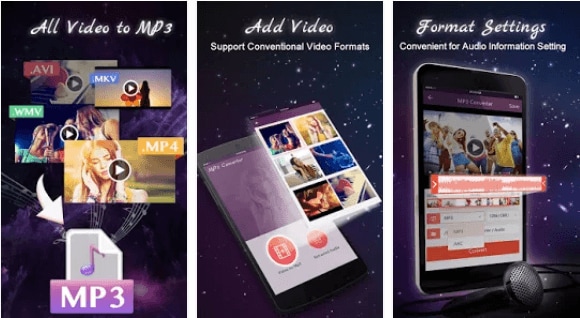
#7. Video to mp3
Video to mp3, an app is available in Play Store, is meant to convert videos from sources such as YouTube into MP3 and AAC format. With this app, you can create ringtones from quotes or music videos available on your device.
Pros:
• You can choose video from your gallery.
• It is easy to use.
Cons:
• To extract unlimited videos you have to pay $1.
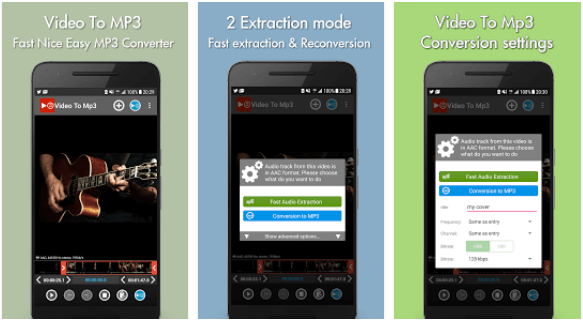
#8. Convert to Mp3
Convert to MP3 is an Android app that supports conversion of videos into MP3 with very minimal clicks once installed on Android.
Pros:
• It allows batch conversion.
• It supports numerous video formats and converts to MP3.
Cons:
• The app might crash in some phones.
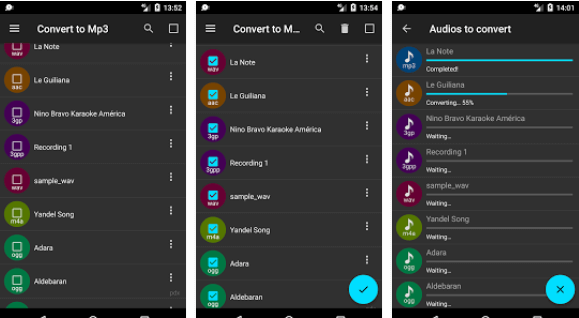
#9. You Convert
You Convert is a Google Play Store app that converts any video to MP3, then automatically saves it in your phone. The MP3 audio created will be saved in the VideotoMP3 folder on your device. Moreover, the app also supports bitrate from 48 kb/s up to 320 kb/s.
Pros:
• It has a friendly user interface.
• It has both simple and advanced mode for conversion.
• It allows for customisation of quality.
• It has an in-built music player.
Cons:
• You can only convert the YouTube videos that are already saved on your phone.
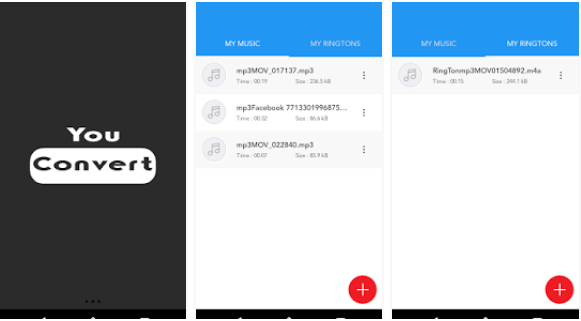
Part 3. Best YouTube to MP3 Converter to Convert YouTube to MP3 for iPhone or Android Phone
There is a vast range of YouTube to MP3 converters for iPhone or Android. However, UniConverter is the best program to Convert YouTube to MP3 for iPhone or Android Phone. This is an easy-to-use video converter that enables quick conversion of YouTube to MP3 files. It has excellent features that make it stand-out among its competitors.
Get the Best YouTube to MP3 Converter:
- Easy to convert videos to multiple formats.
- Super speed at 90x when converting videos.
- Edit, enhance, Add watermarks, subtitles, and effects to videos.
- Create your own DVD because you can convert home DVD, copy and back up DVD, edit and burn videos to DVD.
- A toolkit that is built with GIF maker, Screen recorder, metadata editor and VR converter.
- Compatible with macOS 10.15 Catalina, 10.14 Mojave, 10.13 High Sierra, 10.12 Sierra, 10.11 El Capitan, 10.10 Yosemite, 10.9 Mavericks, 10.8 Mountain Lion and 10.7 Lion; as well as Windows 10/8/7/XP/Vista.
How to Convert YouTube to MP3 for Android/iPhone using UniConverter
With all the above features, UniConverter gives you a memorable experience when converting YouTube to MP3. A free trial is provided before you can purchase the software. To ease the conversion process below is a step-by-step guide on how to convert YouTube to MP3 for iPhone or Android using iSkysoftUniConverter:
Step 1. Add YouTube Video Files
Five tabs will be displayed which include Convert, Download, Burn, Transfer, and Toolbox. Select “Convert” button, which will redirect you to the “Add Files” window. Click on “Add Files” at the left side and select your YouTube files from the computer.
![]()
Step 2. Set Output Format
When the YouTube files have been uploaded, click on “Convert All Tasks” and a new output window will appear. Click on “Audio” icon and select “MP3” format. You can also click on “Device” and pick on your device preset such as “iPhone” or Android.”
![]()
Step 3. Convert YouTube to MP3
After that you can now click on “Convert All” button. After converting to MP3, you can add the converted file to Transfer list. Then connect your iPhone or Android phone to PC/Mac, you will get all the files transferred to your device via UniConverter. There you go! You can play your YouTube files as MP3 files on your Android or iOS device.
![]()

Brian Fisher
staff Editor