by Brian Fisher • • Proven solutions
MPG is a popular digital video file which incorporates either MPEG-1 or MPEG-2 compression. MP3, on the other hand, is a digital audio format. Although MP3 is among the most popular formats across the globe, its quality is not as good as MPG. The reason behind this lies in the fact that MP3 files have gone through the lossy compression technique. This technique often reduces the quality of files and hence always a good choice where some small loss in content can be tolerated. MP3 is an audio file for the MPG video, and you can extract it with ease. You only require the service of an appropriate MPG to MP3 converter, and you forget the need for extraction.
Easiest Way to Convert/Extract MPG Video to MP3
UniConverter is a sterling all in one tool that has amassed a lot of devotees owing to its great capabilities. This is a tinker tool that can get you out if you are caught between a rock and a hard place as far as media file conversion is concerned. It does surprisingly well in converting your videos, audios, burning your DVDs, downloading videos online, and editing your videos among others. This ubiquitous application features an intuitive interface that provides a sensible way to navigate through various processes. If you want to convert your videos either on Facebook, YouTube or Video give UniConverter a try.
Why Choose UniConverter - Video Converter
- Supports a wide range of file type conversion featuring different categories such as videos, audio, and HD among others.
- You can easily perform relevant edits on your videos such as trim, crop, rotate, add special effects, watermarks, and many others.
- Equipped with a DVD toolkit that makes you securely backup your media files to blank DVDs, burn DVD media, edit and finally convert the DVD files.
- Due to its Intel and GPU hardware acceleration that properly utilizes the processor and hence boosting the speed, it has the fastest conversion speed.
- Inbuilt video recorder and downloader, which enables you to download as many videos as you want from streaming sites like Hulu, YouTube, MySpace, Facebook and much more.
- Compatible with a number of operating systems including Windows XP, Vista, 7, 8 and 10 whereas for macOS are 10.7 and above.
Step-by-Step Guide to Convert MPG to MP3 using UniConverter
Step 1: Upload MPG video
Once the program is ready, drag and drop these particular files to the primary window of this application. UniConverter allows conversion of multiple files. Therefore you can choose to select a number of them if in case you are interested in multiple file conversion.

Step 2: Select the output format
On the program’s interface, locate and click on the “Convert all tasks to” option. A number of output file types shall be displayed within their categories. These categories include videos, audio, HD, web, and 3D. Go to “Audio” and select MP3 from the drop-down list that appears. This is now your output format.
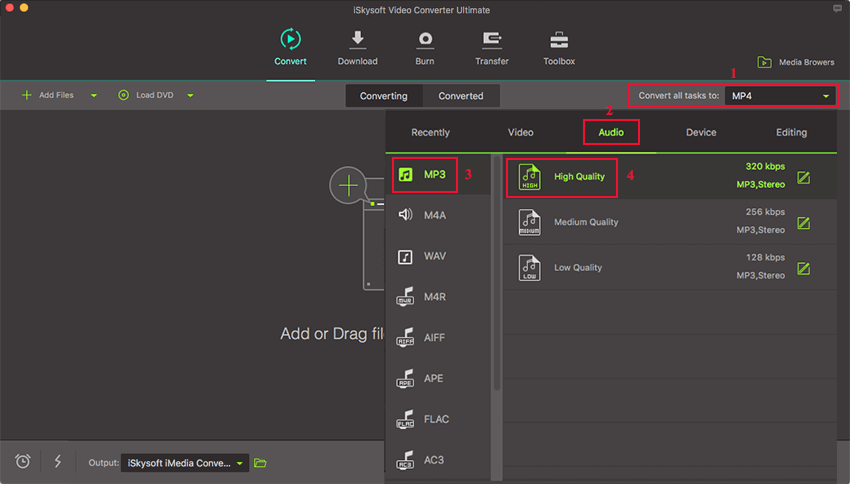
Step 3: Convert your MPG to MP3
Choose the folder where you would like your converted output file to be saved. Once you are satisfied with the destination, click the “Convert” button at the bottom of this window. Within some few seconds, your MPG file will be successfully converted into an MP3 file format. You can now play your MP3 file on nearly every player.

Optional: Online MPG to MP3 Converter
Just want to convert MPG to MP3 without installing a desktop software program? Try this free online MPG to MP3 converter below:
Tips: What’s the difference between MPG and MPEG?
It's quite difficult to differentiate the two files because of their near characteristics. MPEG is a format that is standard for compression of both video and audio formats. These files provide a better video and audio quality as compared to MPG. MPG is a JPEG standard digital video file and is majorly used to create those movies that are distributed online.

Brian Fisher
chief Editor