by Brian Fisher • • Proven solutions
Where can I download video to MP3 converter for Android?
If you are looking for the best video to MP3 converter App for Android, then this article if going to help you. Most videos to MP3 converter for Android have been made easier to access through the Internet or the Google Play Store. Therefore, if you are wondering where you can get the video to MP3 converters, you can just go to the GooglePlay Store in your Android phone search for the app and download it. Alternatively, you can download the video to MP3 converters for Android from the Internet. All you need is to search for the converter from the Internet and then click the download link to download and install it on your phone.
- Part 1. Best Desktop Video to MP3 Converter App for Android
- Part 2. Top 10 Video to MP3 Converter App for Android
Part 1. Best Desktop Video to MP3 Converter App for Android
UniConverter is a perfect video converter that supports conversion of videos to MP3 and other output formats with ease. The app converts videos at a very high speed, and it can convert between more than 150 media formats. Besides, this application has a simple interface, and the conversion is done smoothly. You can easily convert any of your videos to your device module or the exact format of video sharing webs like Facebook, Vimeo, Hulu, or other 10,000+ streaming sites online.
UniConverter - Video Converter
Get the Best Video to MP3 Software for Android:
- Multiple editing options to crop, rotate, merge, and cut video. You can also adjust the brightness, saturation, contrast, and volume and add subtitles and special effects.
- In built video downloader and recorder, therefore you can download or record videos from more than 10,000+ streaming sites such as YouTube and Daily Motion.
- An ultimate DVD toolkit to help copy, burn and backup DVD.
- Supports conversion of media files of 150+ formats to device presets of iOS, Androids TVs and Game Consoles.
- Supports batch conversion of videos and audios, one click to convert all you want.
- Perfectly compatible with macOS 10.13 High Sierra, 10.12 Sierra, 10.11 El Capitan, 10.10 Yosemite, 10.9 Mavericks or earlier, and Windows 10/8/7/XP/Vista.
How to Convert Video to MP3 for Android with UniConverter
Step 1: Import Videos
Launch the software on your computer and then add the video file that you want to convert to MP3. To add the files, go to “Add Files” to the Windows PC and “File” - “Load Media Files” for Mac.

Step 2: Choose the output Format
Go to the “Convert all tasks to” option and then choose “Audio” and from there choose “MP3” as the output format.
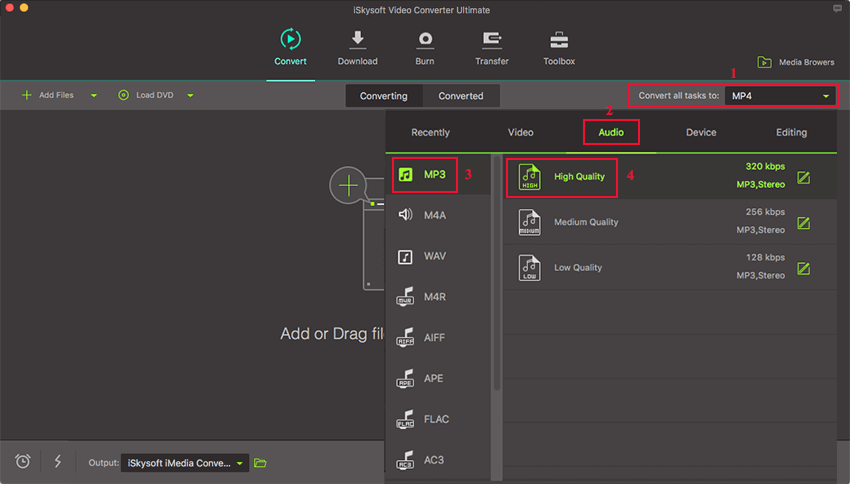
Step 3: Convert the Video to MP3
Choose a spot to save the converted file and then click the “Convert” button to complete the conversion.

Part 2. Top 10 Video to MP3 Converter App for Android
#1. Any Video Converter
Any Video Converter is more than a conversion tool. It also supports download of videos from online services. It is free to download.
Pros:
It is simply sleek and fast.
It supports video formats such as; 3GP, 3GPP, MPEG, MP4, FLV, AVI and VOB.
It supports download of videos from the popular sites.
Cons:
The paid version comes with other packages that you have to pay for.
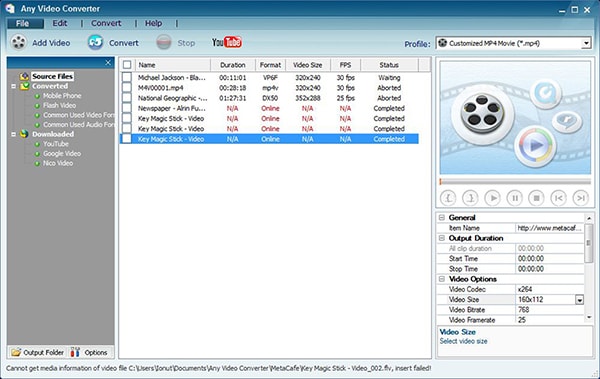
#2. Media Converter
Media converter supports conversion of videos to MP3 and other output formats. Media Converter supports files such as WMV, VOB, AVI, MP3 and MP4. It can also rotate videos and crop unwanted parts on your video.
Pros:
It supports several audio and file formats.
It allows you to edit video metadata.
Cons:
It lacks the capacity to download online videos.

#3. Video Converter Android
Video Converter Android is an app that supports the conversion of videos on your Android device into the format that you desire to play it, including MP3. It supports conversion of files such as AVI, M3V, M4V, MOV, MPG, OGV, WMV, etc. The app can be downloaded for free from play store or the Internet.
Pros:
It is 100% free.
It occupies a small space about 967 kb.
It supports extraction of audio from any video and converts it to MP3.
Cons:
It is not fast enough.
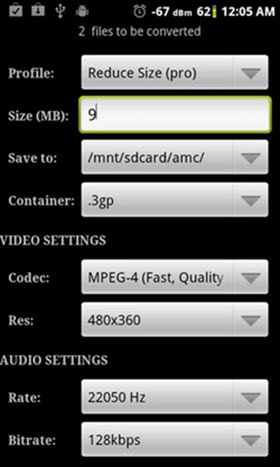
#4. Total Video Converter
Total Video Converter is a tool that supports conversion of almost any type of video in the Android storage to other video and audio formats such as MP3. Some of the supported video formats include 3GP, AVI, MP4 and much more. The app can be found in free and paid versions. The free version can be downloaded from the YouTube. The paid version costs $29.96.
Pros:
It is fast. An hour video may take 15 minutes to convert.
Cons:
It may produce substandard results.
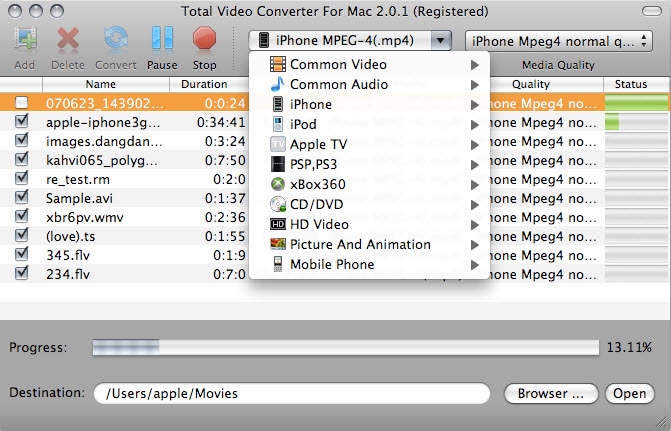
#5. Video Converter
Video Converter for Android is a great application that converts any video format from one format to another and it can convert videos to MP3. The app utilizes FFMPEG libraries when handling video files, and the FFMEG supports a variety of video formats. It is free.
Pros:
It can convert any video format.
The FFMEPG can utilize hardware acceleration to lower the conversion time.
Cons:
The free version comes with limited features.
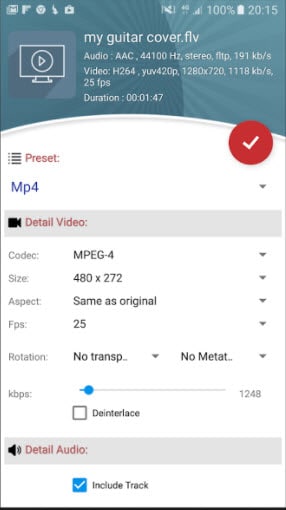
#6. Video Converter Free
Video Converter Free is one of the best video converters for Android that converts to MP3, AVI, DVD, 3GP WMV. It also converts online videos to MP3.
Pros:
It converts videos directly from download sites such as Dailymotion and YouTube via their URL.
Cons:
Being a free app, it is accompanied by ads.
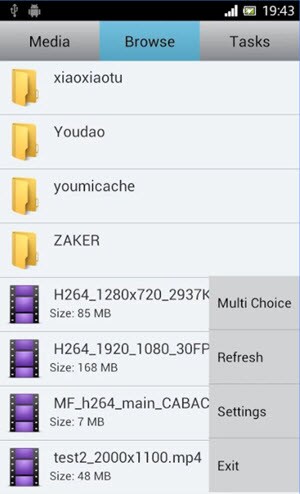
#7. MP3 Video Converter
MP3 Video Converter is an app that lets you convert any video file to audio that can be easily played using an audio or music player. It is a free app though it takes about 8.84Mb to download.
Pros:
It supports a wide range of formats covering FLV, 3GP, MP4, etc.
You can choose the sound quality of the final file.
It allows you to adjust the metadata of any file that you create.
Cons:
It only supports Android 2.2 or later.
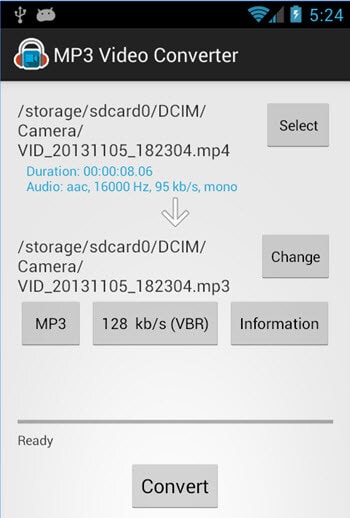
#8. Video Converter MP3
Video Converter MP3 allows you to convert videos to MP3. The app supports files such as 3GP, MPEG, VOB, MP4 and many others. The app converts videos to MP3 within three simple clicks. The app is free.
Pros:
It supports advanced settings of bitrates.
It is easy to use.
Cons:
It may take a long time to convert a video thus is not faster enough.
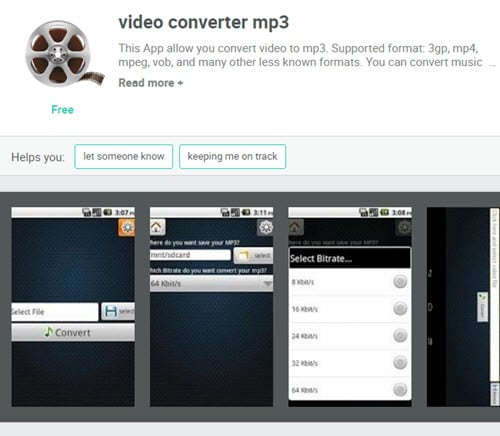
#9. Video to MP3 Converter
Video to MP3 Convert supports conversion of videos to AAC and MP3 file formats. It comes with powerful editing options to help trim and merge the audio files. It is a free app.
Pros:
It is ad-free.
Supports all ARM devices Video to MP3 Converter.
Cons:
It lacks features such as download of videos.
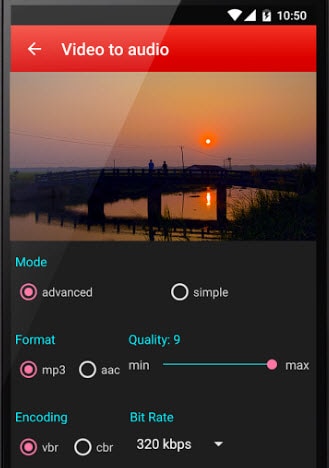
#10. Video to MP3 Converter Pro
Video to MP3 Converter Pro supports conversion of any video in your device to MP3. It supports conversion in two to three clicks, and it has an easy to use interface. It supports files such as MP4, MPEG, VOB, 3GP, etc. this app is free, and you can download it from the Internet.
Pros:
It is lightweight and easy to use.
It enhances quality customization.
Cons:
It does not support YouTube conversion so you can only convert the files in your device.
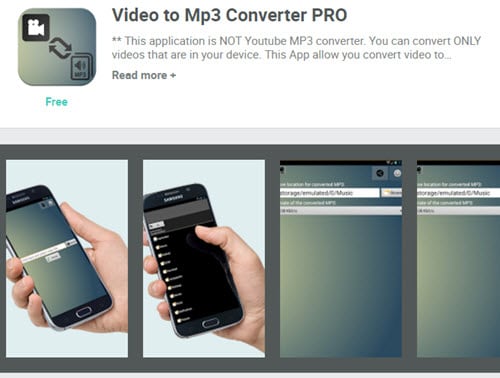

Brian Fisher
chief Editor