by Brian Fisher • • Proven solutions
Other than desktop software, you can also find multiple services online that can help you at converting from FLV into MP3, which is very useful when you want to do a conversion on the go without installing anything on the computer. Here are some of the best services you can try for this.
- Part 1: Recommend the Best Desktop Software to Convert FLV to MP3
- Part 2: Top 5 Online FLV to MP3 Converter
Part 1. Best Desktop Software to Convert FLV to MP3 - UniConverter
These are just a few of the options that you have for online conversion. Each one may have certain nice features and their cons as well, but as you could see, online converters in general do not allow you to control many aspects of your conversion, mostly these will also impose limitations for the files that you can upload or even how you download the final converted files, in order to get you to access a "Premium account" or similar. Some of them will even invite you to download desktop software, since it is a much more powerful option and one you can work much better with. However, if you want to work with the ultimate conversion tool for FLV and MP3 files, or any other video or audio formats,UniConverter (Mac version) is definitely your best option.
In fact, UniConverter supports to convert FLV to 100+ video/audio formats. It converts FLV videos to standard or HD video formats, including WMV, MKV, MOV, AVI, VOB, DV, M4V, HD MOV, HD WMV, MTS, M2TS, etc. And it helps to extract audio files from FLV to MP3, WAV, WMA, M4A, AC3, AIFF, AAC, and so on. In addition to converting video or audio files, iSkysoft also allows you to edit videos, burn videos to DVD or download online videos as you need. Now get the free trial version to try it.

Part 2. Online FLV to MP3 Converter
#1. online-convert.com
online-convert.com is a website from which you will be able to upload your ".flv" files and convert them into multiple formats. Besides converting into MP3 you can also set other video formats as the final output. It is also remarkable that this service allows you to select certain properties like bitrate on the final MP3 file, going up to 320 kbps for high quality audio. The downside of these services is the fact that you have a limited upload file size and this may be one of the issues when using online-convert.com, but as long as you are trying to extract songs, it will work for you.

#2. ConvertFiles.com
While other services allow you to upload files sized an average of 100 MB ConvertFiles.com goes up to 250 MB which is great, but also lets you enter the URL of any video on the internet, whether it is in your DropBox folders or in YouTube for everyone to enjoy. You just paste the address and it will detect the format, then you select MP3 as your destination and you are good to go. The bad part of this, is that you have no control over the audio quality since the conversion will be automatic.

#3. Vid2MP3
The following tools allow you convert videos from the internet from sites that use FLV into MP3 rather than uploading them from your computer. Starting with Vid2MP3, this service delivers as it promises: paste any URL for a video, click on Download and within minutes you will have an audio copy on MP3. Really simple, right? Do not expect any options for you to adjust on this service.

#4. FLV2mp3.com
flv2mp3.com, is also a service that allows you to enter a web address from any popular video site and obtain a copy of the audio in MP3 format and not much more. It also gives you the option to download desktop software for you to get and convert video into other formats, but that is a different story.
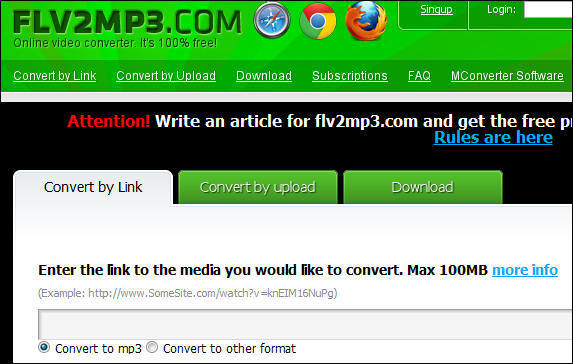
#5. FLVto.com
FLVto.com, which is a very similar solution to the one mentioned above: you enter the URL for a video and it will do the conversion for you. However it does go a step beyond, by letting you choose MP3 or other formats to convert into, like WMA or other video formats. Again, it will also let you download desktop software that you can use to perform more advanced tasks, but do not expect much more from the web service.


Brian Fisher
staff Editor