Download & Convert YouTube Video-UniConverter
- Download video/audio from YouTube and other 10000+ video and audio sites directly with one click.
- Convert YouTube to MP3 with 100% original quality and 90x faster speed.
- Convert YouTube to other 1000+ standard audio and video formats including device optimization.
- Edit YouTube files after converting to MP3 or other formats.
- Other features include recorder, merger, compressor, and so on.
Most times, downloading or converting YouTube videos into an mp3 format isn't the problem at all, but how to download and at the same time convert youtube to mp3 in high quality. As this digital world is populated with different software applications, it's always difficult to make the right decision to choose a Youtube to mp3 converter. But Gladly, we're burying all of your worries as we provide simplified solutions for you as you browse through this problem-solving article, discovering how to realize YouTube to mp3 with high quality to enjoy lossless music.
Part 1. How to Download YouTube to MP3 in High Quality with Online Solutions
Y2Mate
Y2Mate is an online YouTube downloader and converter you can use to extract audio files from YouTube videos by copying and pasting links of the files to be downloaded or converted. As a user desperately searching for a youtube to mp3 converter to use, you can adopt these summarized steps to have an easy conversion.
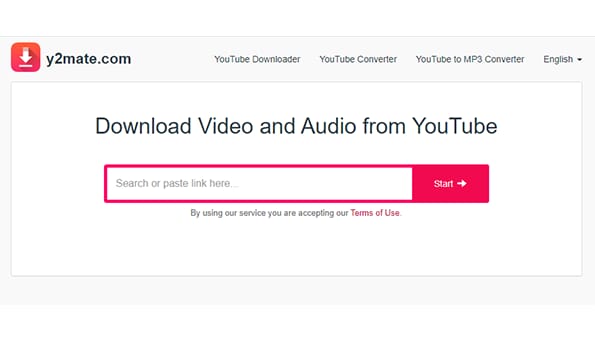
STEPS.
Ensure that you're connected to a good internet connection > Load the online Y2mate on any browser available on your device > then go to youtube to "Copy" the link address of the video to be converted into mp3 and go back to the loaded YouTube to mp3 converter to "Paste" the copied link to the "Search or paste Youtube link here" box you'll see at the top of the online displayed interface > after this, click/tap on "Get link Mp3" below the pasted link. The information of the file is loaded, now you'll have to select the quality you want the file to be converted using the dropdown arrow on the right side of the kbps bar. Once you're done, click on "Get link", Download and that's all.
Pros
The YouTube to mp3 is fast and accessible
It's completely free
Users can convert from YouTube to mp3 in high quality from the range of 64kbps to 320kbps
Cons
It doesn't support batch conversion
Y2mate contains ads
When users are close to downloading the youtube file, they are redirected to another webpage
AddonCrop.com
AddonCrop.com is another great source to convert YouTube to mp3 in high quality. The online software permits users to convert any video or audio file available on YouTube to mp3 with progressive bitrates from 64kbps to 320kps with a guarantee directly from YouTube. If you desire to use this youtube to mp3 high-quality converter, you can follow the summarized steps below.
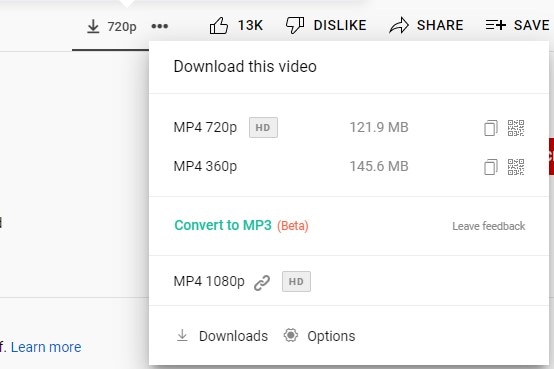
STEPS
Firstly, Open your YouTube from the browser on your PC and search for the file you want to extract or download audio from > Open a new tab from the browser and go to addon crop.com > add an extension of the software by clicking "Install Via CrossPlot" then click on "Add to Chrome" from the top right side of the screen and "Add extension" from the displayed dialog box > after this, click on "Grant Permission", then "Allow" from the newly appeared dialog box. Now that you've added the extension, go back to the previous tab where YouTube is opened and click on "Download mp3", then set bitrate, time, and finally, click "Download" and you're done.
Pros
Aside from being a youtube to mp3 high-quality converter, AdonnCrop.com also supports video downloads
It is free
Users are permitted to download directly from YouTube without redirection.
Cons
AddonCrop only support browsers on your PC, not smartphones
It is compulsory to add an extension before you can use the software
Sadly, it doesn't support batch conversion
Media.io
Just in case you're in doubt that the UniConverter 13 does not have an online version, here's the proof – Media.io is exceptional as the online software is packed with numerous media working tools granting users the access to do all kinds of media works. Using media.io as a software application to download youtube mp3 in high quality will offer you nothing but unlimited access to a series of audio files. As a lover of WonderShare's products, you can follow the steps below to have a successful conversion.
STEPS
First of all, load media.io to any available browser on your device > Go to YouTube, copy the URL of the YouTube file to be converted to mp3, then go back to the online mp3 converter, click the "YouTube icon", paste the URL into the address bar and click "Add"> after this, the information displays. Now click on the Format dropdown key, click the "Audio" tab, and select mp3 as the output format. If you wish to change sample rate, trim and more, click on the "Gear icon". After this, hit the "Convert" button.
Pros
Media.io supports other audio formats i.e. multiple audio formats
It supports batch conversion
It supports Dropbox and Google drive uploading
Cons
You have to sign in as a free subscriber before saving the converted file.
The converted file automatically disappears after 24 hours if not saved
It offers a paid version with exclusive features
CloudConvert
CloudConvert is another available mp3 converter to consider whenever you're looking for a youtube to mp3 high-quality converter. The online software permits users to convert videos, documents, presentations, spreadsheets, audio, and more into a desirable format within a snap. If you're interested in using the online software, you can easily follow up on these steps.
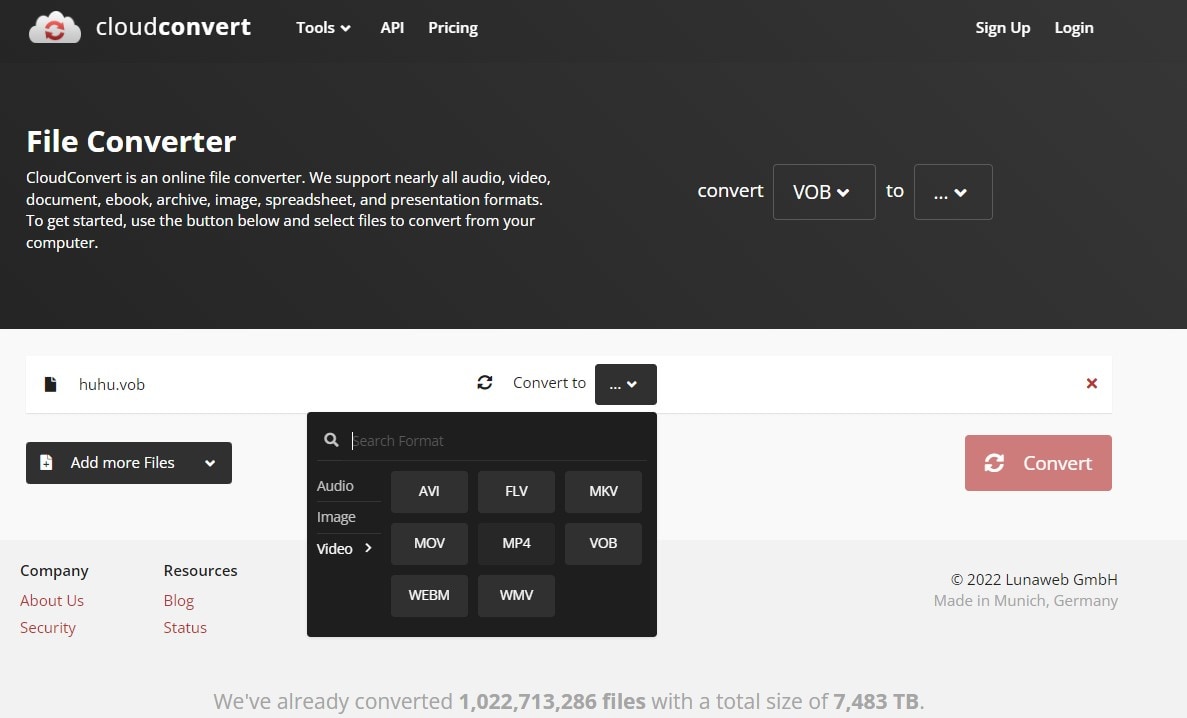
STEPS
Load CloudConvert to a browser on your device > Click "Select File" dropdown arrow, then select "By URL", paste the copied URL from YouTube to the address bar and click "Add"> Once the YouTube file to be converted appears, click "Convert to", select "Audio" and choose "MP3" as the output format. Afterward, click on the "Convert" button, and please wait patiently. Once this is done, click "Download" to save the converted file.
Pros
CloudConvert conversion is completely free
CloudConvert supports batch conversion
The online yt to mp3 converter support multiple media formats
Cons
CloudConverter doesn't support bit rate adjustment
Pasting URLs from YouTube most times is unsuccessful for a conversion
It features no editing tool
Part 2. How to Download YouTube to MP3 in High Quality with Offline Solutions
Downloading youtube to mp3 in high quality isn't a thing to be bothered about sometimes when using a capable online media converter, but the risk and damages packed with it. These ads cause malfunctioning, even as far as losing already converted files because you forgot to download or save them. All because you're looking for software that doesn't require downloading before using it, you now expose your devices to bugs and viruses. But all hope is not gone as we introduce these few good offline solutions to help you with an easy and smooth conversion without losing the converted file's quality.
UniConverter 13
Utilizing offline software is okay, but using an offline youtube to mp3 high-quality converter like the UniConverter 13 is nothing but the most excellent and appreciable solution you can get in terms of high-quality conversion, high-speed conversion, amazingly integrated editing tools, and a lot more. Without emphasizing the features and qualities of the software, you can take your time to know how to download youtube mp3 in high quality using the steps below.
STEP 1
Download and install UniConverter 13 on your mac or windows PC. Launch the offline solutions once it is installed > click "Downloader" at the left side of the software's interface, paste the copied URL to the downloader's interface, and wait patiently for the file to be analyzed.
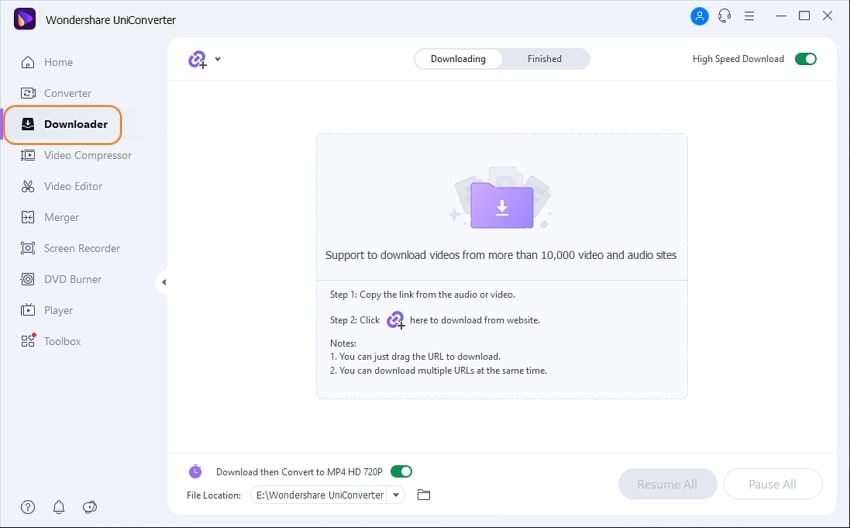
STEP 2
Once the file analysis is done, from the Download Audio section on the analysis window, select "MP3 320kbps" to download youtube to mp3 in high-quality 320kbps. You can choose to download a thumbnail with the audio by clicking "JPG" under Download Thumbnail. After this, click the "Download" button and wait for the file to be converted within a blink of an eye.
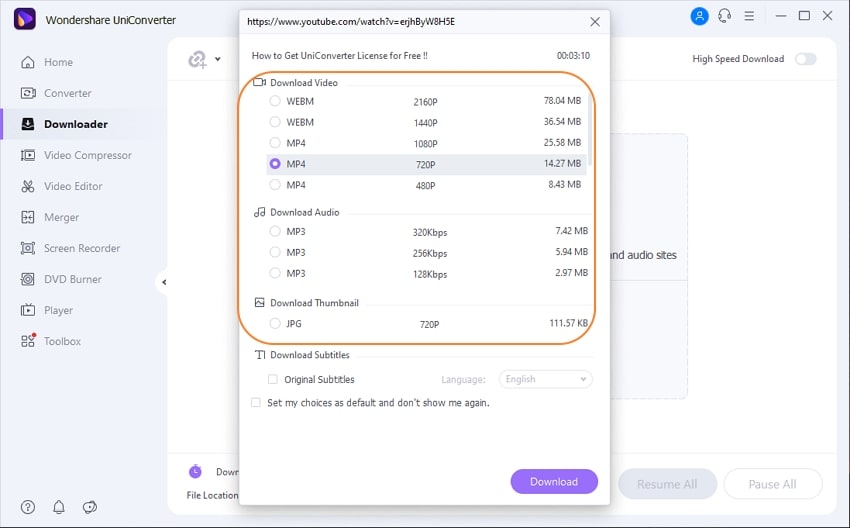
STEP 3
Once downloading is completed, click on the "Finished" tab at the top of the interface to access the downloaded file. If you'd like to convert the downloaded file to another format, edit, or merge it, you can click on the option "•••" dropdown at the right side of the thumbnail bar.

Pros
UniConverter supports batch downloading and conversion
Users can download at a preferred bit rate
It provides an interface for converted files transferrable to mobile devices like smartphones and more
Cons
UniConverter 13 downloader can be used if only a user is a Pro version subscriber
It is only compatible with mac and windows PCs
Users can't download at a bit rate less than 128kbps

Wondershare UniConverter 13 - Best Video Converter for Mac/Windows
5,481,435 people have downloaded it.
UniConverter supports many formats and handles conversion equally, ensuring that high quality is delivered at all times.
During the conversion process, you may add the files since the program does batch conversion of files.
You can use the editing suite to make your results creative masterpieces.
This software facilitates file transfer to devices like Android and iPhone among others once the conversion is complete.
UniConverter is also capable of handling video compression hence ensures you acquire the video sizes you desire.
4K youtube to mp3
4k YouTube to mp3 is another offline solution in your reach. The software permits users to copy and paste links for a smooth and wonderful YouTube to mp3 conversion. Aside from downloading and converting YouTube to mp3, users are also not restricted from downloading from other online streaming platforms like Facebook, Vimeo, Instagram, Twitch, and more. If you buy the idea of using this offline software application to download and convert yt to mp3 in high quality, kindly follow the steps below.
STEP 1
Download and install 4k youtube to mp3 on your PC. After this, Launch the software, minimize it, then go to YouTube and copy the URL of the video to be converted to mp3.
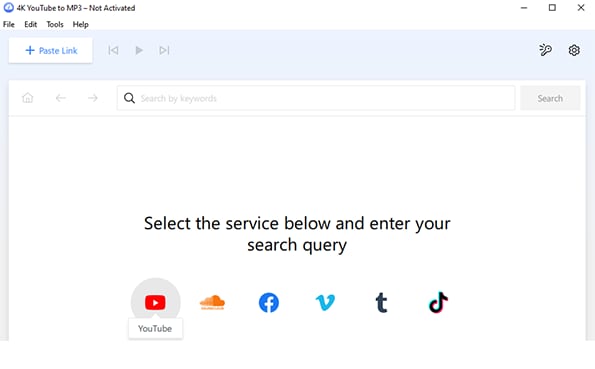
STEP 2
Go back to open the minimized converter and click on the blue "Paste Link" button at the top left of the interface.
STEP 3
Immediately click the paste link button, the YouTube file automatically starts to download. After downloading is completed, you can find the downloaded file on the PC's local storage by clicking the "Folder icon" at the right side of the download bar.
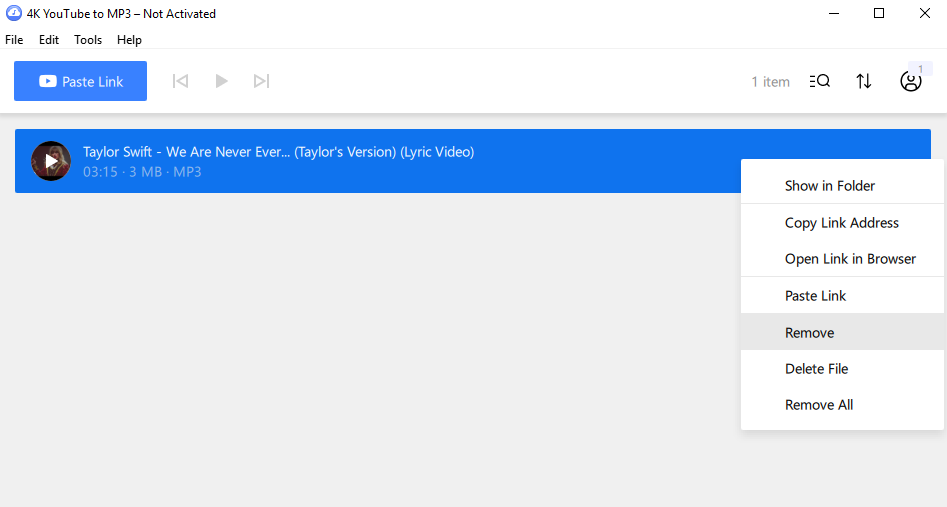
Pros
4k YouTube to mp3 conversion process is direct and user friendly
It offers a free trial version
It supports High-speed conversion
Cons
Users can't change the bit rate of the mp3 to be downloaded
No change format option
You'll have to be a subscriber to the paid version to gain access to other exclusive features
Any Video Converter
Any Video Converter is integrated software that contains a Converter, DVD Burner, Video Recorder, and a Media Player. The software serves the purpose of an offline solution in this article i.e., serves as a YouTube to mp3 high-quality converter. With no long cap, if you'd like to use this offline solution, then utilize the steps below.
STEP 1
Once the software is installed on your PC. Open the software, click on the "Converter" tab, minimize the software, then go to YouTube to copy the URL of the YouTube file to be downloaded and go back to the software, click on "Add URL(s)" dropdown > select "Download Music"> click on the "+" icon from the newly displayed interface and paste the copied URL
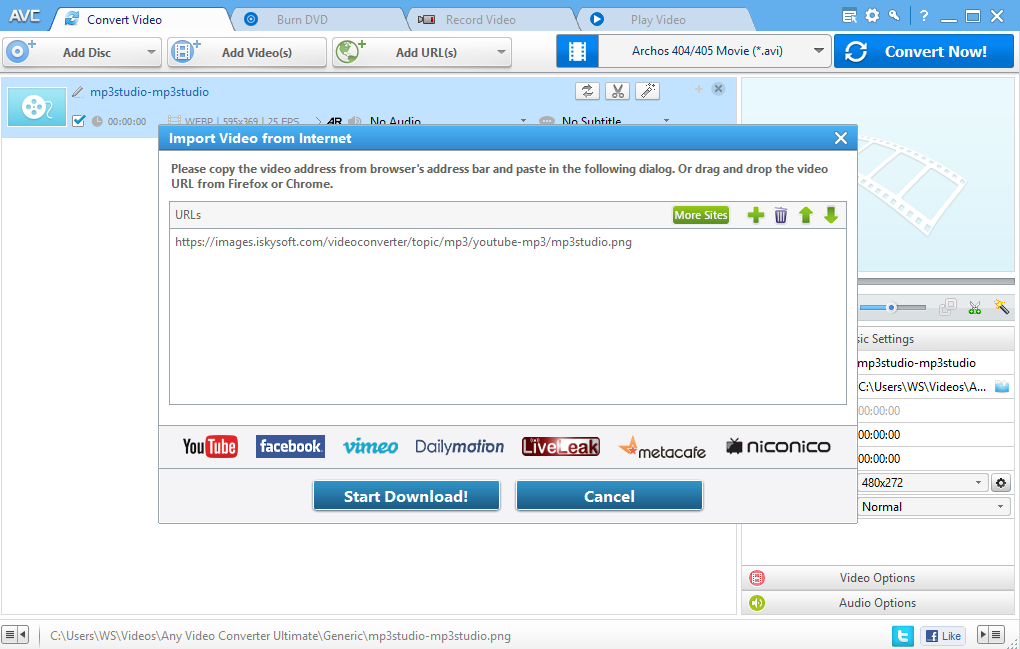
STEP 2
After pasting the URL, click on the "Start Download!" button and wait patiently for the file to be downloaded. Once the downloading is done, select "Audio Code" as MP3 from the right side of the interface, set the bit rate, and sample rate.
STEP 3
Once you're done with all the requirements, click the "Convert Now!" to convert the file.
Pros
It supports batch downloading
It has a built-in player that permits users to play the converted file
Available bit rates ranging from the lowest to the highest (64kbps to 320kbps)
Cons
You'll have to be a registered user before you allow to gain full access to the software
Free trial version users are restricted to a 3-minutes download
Outdated audio formats available
Video Converter Factory
Video Converter is another option to consider if you wish to download yt to mp3 in high quality. The beautifully developed integrated software allows you as a user to download and convert files from different streaming platforms, social media platforms, and more. To utilize this software, please kindly follow the guideline below.
STEP 1
Download and install Video Converter Factory on your PC. Go to YouTube to copy the URL of the YouTube media file, then Launch the software, open the "Downloader" tab and click on "+ New Download" at the top left corner of the screen. From the newly appeared window, click on "Paste and Analyze" to get the file information to be converted.
STEP 2
After this, go straight to the "Download Audio" domain to select an output format that might not be an mp3 format, then click on "OK" to save the parameters and "Download All" to download the file.
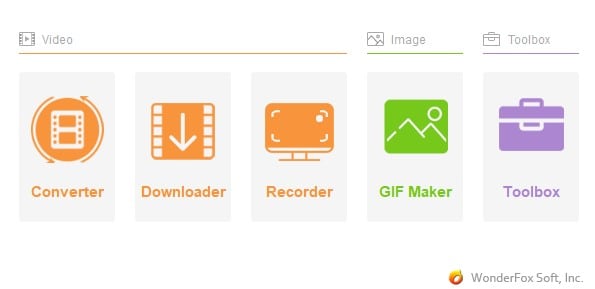
STEP 3
Once downloading is completed, go back to the main interface > click on the "Converter" tab > select "+ Add Files" from the top of the software's interface to import the already downloaded file > go to the right side of the interface and click on the big format icon below "Click to change output format"> select "Audio" tab > choose "mp3". In conclusion, click on the "Run" button to convert the file.
Pros
The software permits users to have both the video and audio files saved on their PC
Video Converter Factory supports batch downloading
It has multiple audio formats in its possession
123
Cons
Users can't convert directly to mp3 from YouTube, i.e., as a user, you'll have to download the video format of the file first before you're permitted to convert it to mp3.
No editing tools
It requires steep learning for inexperienced users
Part 3. Related Questions about YouTube to MP3 High-Quality Converter
1. Which Factor Decides the Audio Quality?
The only two factors that determine audio quality are the bit rate and format you choose to download or convert the YouTube file. If you're interested in downloading youtube to mp3 in high quality, you'll have to increase the bit rate or sample rate of the mp3, although the higher the bit rate, the more space the file consumes.
2. Can I Enhance the Video Quality by Upconverting the Video?
No, you can't. This is because you can't reproduce a video higher than the recorded resolution. The only option you have is to add to the pixel and scale the image, but that is not still a guarantee that the video's quality would be of detailed quality.
For Win 7 or later (64-bit)
For macOS 10.12 or later

