- Convert MP4 to MP3, WMA, MOV and other 150+ video & audio formats.
- Extract MP3 from YouTube playlist in a click.
- Download videos from YouTube and 1,000 popular sites.
- Built-in video editor allow to trim, crop, add subtitle, watermark, effects to the video.
- Transfer video to iPhone, iPad, Android and other devices easily.
- Burn video to DVD with templates.
- Powerful toolbox includes: Fix Metadata, GIF Maker, Screen Recorder, VR Converter, etc.
How to Convert MP4 to MP3 on Android
by Brian Fisher •
Can I convert MP4 to MP3 on Android phones?
With the emergence of different Android media converters, it is now possible to know how to convert MP4 to MP3 on Android. MP4 is a multimedia container format that is based on QuickTime File format while the MP3 format is an audio coding format that is compatible with nearly all devices and media players. You might have MP4 files on your Android phone and you want to convert MP4 to MP3 using MP4 to MP3 converter App for Android. This article highlights the best 5 MP4 to MP3 Android and the best MP4 to MP3 desktop converters.
- Part 1. The Best Desktop MP4 to MP3 Converter for Android (Must Know!)
- Part 2. The Best 5 MP4 to MP3 Converter App for Android
Part 1. The Best Desktop MP4 to MP3 Converter for Android (Must Know!)
Conversion MP4 to MP3 on Android phones is simple but it has limitations. Most Android Converters fail to batch convert the MP4 files, or they could also be slow. And the quality of MP3 audio just being poor.
Although you are looking for a converter app for Android here, I strongly recommend that you should try UniConverter. It converts video and audio in over 150 formats, at 90X faster speed than Android apps. It is actually not only a video converter, but it can also be used as a video downloader, video editor, and more. Let's see the main features of it below:
UniConverter - Best Video Converter
- Convert video and audio like MP4, MP3, WMV, VOB, MOV, MPEG, MKV, DV, ASF, RM, etc.
- It keeps the 100% original video or audio quality after conversion, 4K, 1080P and 720P supported.
- It allows you to edit video before conversion, like trim, crop, add subtitle, watermark, effect and more.
- Download video from YouTube, Facebook, Vimeo, Vevo and other 1000+ online sharing sites. And send it to your Android phone.
- Burn video to DVD with various templates.
- Transfer MP3, MP4 or other files to Android devices, iPhone, iPad.
- Support macOS 10.7 Lion to 10.15 Catalina; Windows Vista, XP, 7, 8 and 10.
Related article: Download YouTube Video to Android >>
How to Convert MP4 to MP3 Quickly and Transfer to Android with UniConverter [4 Easy Steps!]
Unlike MP4 to MP3 converter Android app, you will need to download and install UniConverter on your Windows or Mac. Simply click the Free Download button to proceed. After you have successfully installed the program, follow the steps below to convert MP4 to MP3 and transfer to Android phones if necessary. Before getting started, you can also watch the video tutorial below to get a general idea of MP4 to MP3 extraction.
Step 1. Import MP4 File
Open UniConverter. Click on “Add Files” icon on the screen and upload the MP4 file that you want to convert to MP3 from the computer. Or you can directly drag and drop the file to the program. Batch conversion is supported.
Tips: If the MP4 is on your Android device, you can connect the Android phone to the computer using a USB cable, and click the drop-down icon beside "Add Files" to load the MP4 from Android directly.
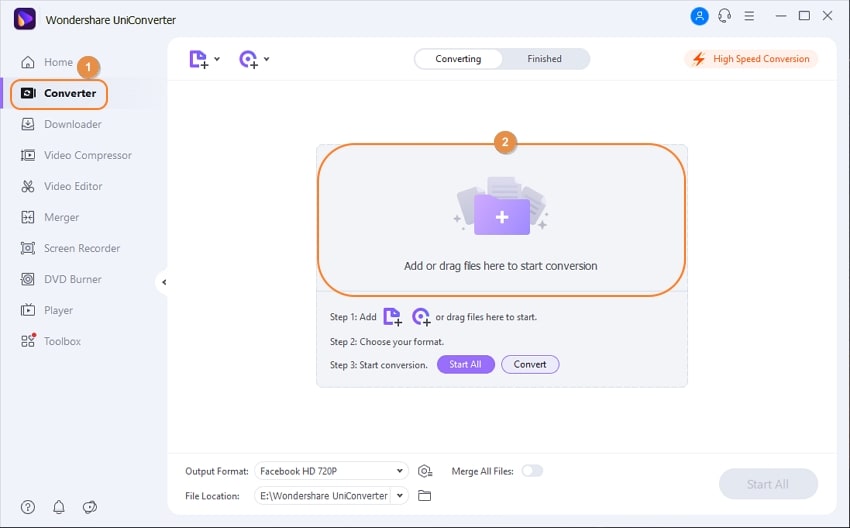
Step 2. Choose Output Format MP3
Check the “Output Format” option on the right. A list of formats will appear. Choose the “MP3” format under the "Audio" tab. Next, you can select a folder to save the converted file.
Step 3. Convert MP4 to MP3
Click on the “Convert” button to begin converting MP4 to MP3 format. It will finish in a few seconds. Upon completion, the program prompts you to open the MP3 file. Now the MP3 file is on your computer. You can open the folder to play it. To transfer the MP3 to Android, please see the next step.
Step 4. Transfer MP3 to Android Phone
To have the converted MP3 to Android device, simply connect the phone to the computer and go to the "Transfer" tab, this MP4 to MP3 converter Android app alternative will do the rest for you!
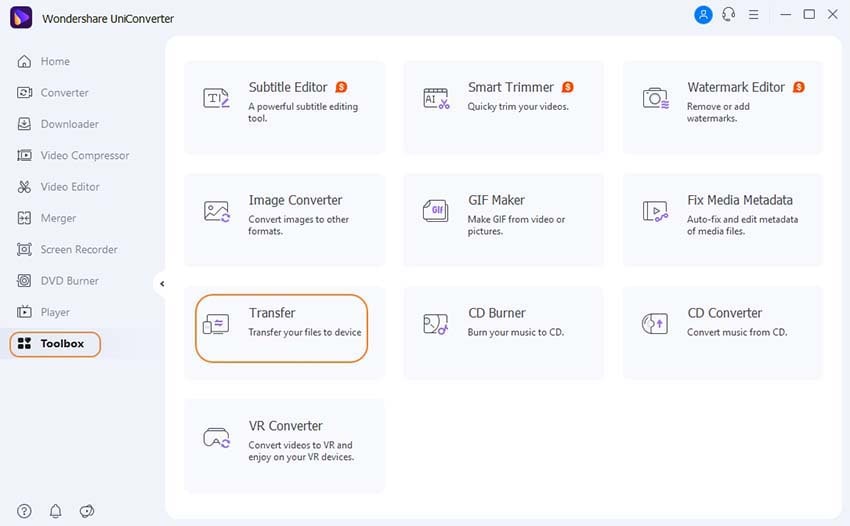
Now you can enjoy the MP3 on your Android phone. The only drawback is this needs to install the program on the computer. However, you can get the converted video or audio in the perfect situation. The fast speed will make you enjoy the process. And with the outstanding features listed above, you are gonna like this converter! Try it!
Part 2. Best 5 MP4 to MP3 Converter Android Apps
#1. MP3 Video Converter
MP3 Video Converter by Springwalk is a versatile MP4 to MP3 converter that you can install on your Android phone. It can input video formats such as MP4, FLV, 3GP and output audio files like MP3 and AAC.
Pros:
It converts and extracts MP3 files from MP4 format.
It supports the metadata editing of files.
It outputs quality MP3 files.
Cons:
It has an ad.
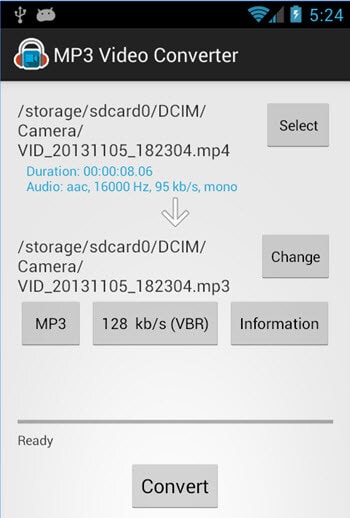
#2. Media Converter
Another professional Android MP4 to MP3 Converter is a Media converter. It can convert videos to audio format. It supports video formats like MP4, M4V, MOV, MKV DIVX and others.
Pros:
It supports video and audio formats.
It can crop and rotate videos.
It can modify the metadata of a file.
Cons:
It crashes when converting files.

#3. Video to MP3 Converter
With this Android MP4 to MP3 converter, you will be able to import videos and convert them. It supports audio formats like MP3 and AAC. It is also a ringtone creator.
Pros:
It can convert MP4 to MP3 format.
It can extract audios from videos and saves them on your music library.
It is compatible with Android Nougat.
Cons:
Its audio player is not good.
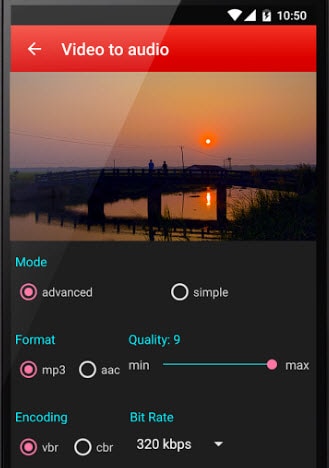
#4. Audio/Video Converter
Audio/Video Converter is another Android app that lets you convert MP4 files to MP3 effortlessly. This Android app supports video formats such as MP4, , AVI, MPG, FLV, WMV, MOV, MKV, ASF and others. It can convert, edit, compress organize and share audios and videos.
Pros:
It can convert videos to audio format.
It can rotate videos.
It supports sharing of files.
It can reduce file size for sharing.
Cons:
It has ads.
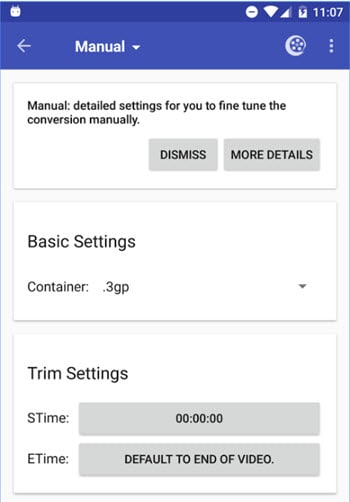
#5. Video to MP3 Converter
Naing Group also has an MP4 to MP3 converter known as Video to MP3 Converter. This Android app is very to use. It allows you to import videos like MP4 from your Android phone to audio formats such as MP3 and AAC.
Pros:
It allows you to add the metadata to your MP3 file.
It can merge multiple audio files into a single file.
It has an inbuilt browser.
Cons:
It lacks a proper way of naming output files.
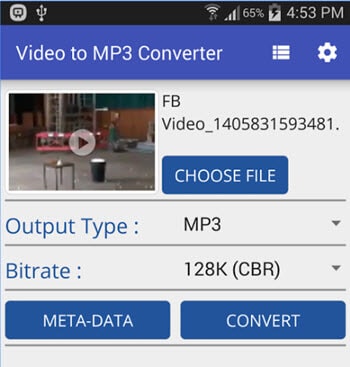



Brian Fisher
chief Editor