- Convert videos/audios to MP3 or other 150+ video & audio formats.
- Built-in video editor enables you to edit video or audio files.
- Transfer MP3 files to iPhone, iPad, Android and other devices easily.
- Burn videos to DVD if necessary.
- Convert online videos from 1,000 popular sites to MP3 with ease.
- Powerful toolbox includes: Fix Metadata, GIF Maker, Screen Recorder, VR Converter, etc.
How to Convert DAT File to MP3 with the Best DAT Converter to MP3
by Brian Fisher •
Even though DAT files are not used nowadays, you can easily convert DAT file to MP3. Generally, DAT files comes from SVCD, CD, Digital Audio Tape or VCD. These media files are not compatible with the latest Media Players like iTunes, Windows Media Player, QuickTime and other programs. If you have a DAT file, then it is recommended to convert it into a flexible media format like MP3 which can be played in any media player or other media sharing websites. Get ready to grab all the information about DAT file and how to convert a DAT file into MP3 with the best Multimedia converter-UniConverter.
- Part 1. Get the Best DAT to MP3 Converter - UniConverter
- Part 2. Top DAT File to MP3 Converter Online
Part 1. Get the Best DAT to MP3 Converter - UniConverter
UniConverter is a professional DAT to MP3 converter which can convert any Media file within seconds with perfect audio quality. You can also convert Multiple DAT files instantly. It uses wizard style interface which is quick and easy to use. It’s an amazing video and audio converter which can convert any Media file with only 3 simple steps. Simply add DAT files, select MP3 as output format and click Convert. Moreover, you can also separate a soundtrack from any Media file and convert it into MP3 file easily. You can convert audio files from DVD to MP3 or any device compatible format. You can also convert DAT files into other media formats such as MP4, VOB, AVCHD, FLV, MTS, MKV, M2TS, DIVX, FLV, MPG, AVI, WMV, MOV, 3GP, WMA and so on.
Get UniConverter - Video Converter
- Quick and Super-fast conversions of DAT to MP3 files.
- Cut, Record, Trim, adjust volume, change bitrate or modify audio codec settings.
- Edit & Convert any DAT file to other audio formats such as WMA, AIFF, AAC, AU, M4A, AC3, WAV, MP2, FLAC etc.
- Convert your DAT files to any Video format such as ASF, MOV, WebM, MPG, DV, MKV, VOB, AVI, RMVB, 3GP and so on.
- Compact DVD toolkit: Convert or Burn DAT files into DVD with only 3-Simple steps.
- DAT to Mobile Supported format: Easily Covert any DAT file to iPhone, iPad, Android and another device supported format.
- Windows and Mac Compatible: Supports Windows 10/8/7/XP/Vista and macOS 10.15 Catalina, 10.14 Mojave, 10.13 High Sierra, 10.12, 10.11, 10.10, 10.9, 10.8, and 10.7.
User Guide on How to Convert DAT To MP3 by UniConverter
If you are looking for the best DAT to MP3 converter, it is recommended to use UniConverter for all your Multimedia conversions. You can download its free trial version for Mac or Windows PC. Install and launch the program to start the conversion of DAT media files. You can also batch convert or merge multiple DAT files as per your requirement.
Step 1: Add the DAT Files which Needs to Be Converted
Open the Program and start adding the target DAT files which needs to be converted. Drag and drop the DAT media files into the program. Similarly, you can load DAT files by clicking "Add Files" button. You can also merge several DAT media files or other audio file formats if needed.

Step 2: Choose MP3 from Audio Output Profiles
There are 6 categories to choose from. You can choose any output format with specific bitrate settings as per your requirement. For DAT to MP3 file conversion, you should choose ‘MP3’ as output format from the ‘Audio’ category. You can also convert DAT to MPEG2, 3GP, FLV, WMV, 3G2, MPEG1, AVCHD, MTS, AIFF, , AVI, DivX, and so on.
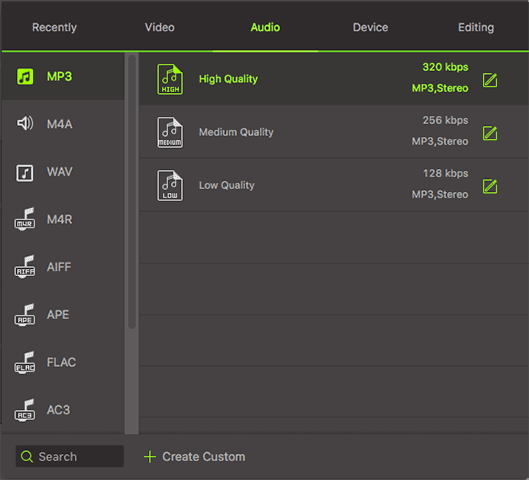
Optional: Adjust/Edit Audio Parameters. You can modify the DAT audio file settings if needed by choosing the settings or editing icon. Change audio codec, bitrate settings, Video codec, Metadata, volume adjustments, etc. Before you start conversion, click "Merge All" to combine and convert the Media files in case of multiple DAT file conversions.
Step 3: Convert DAT Files
Choose and output folder/file destination to save the converted DAT file in your PC. Finally, select "Convert" to start DAT to MP3 file conversions. Open the folder to check the converted MP3 audio file.

Part 2. Top DAT File to MP3 Converter Online
#1. Online Audio Converter & Video Converter
Online Audio Converter & Video Converter offers a clean easy to understand layout to convert your DAT files into MP3. It’s a simple converter that doesn’t provide any advanced features and comes with a basic three-step conversion procedure.
Step 1. Add the input file to the converter.
Step 2. Select the File type that you want to convert to for example audio, video, HD or SD videos. You can also choose a device to make your output file compatible with that device.
Step 3. Chose the Output format and click on Convert.
Your file will convert in a while. Enter your email id to receive the download link in your inbox, save it to your Dropbox or scan the QR code to get the file.
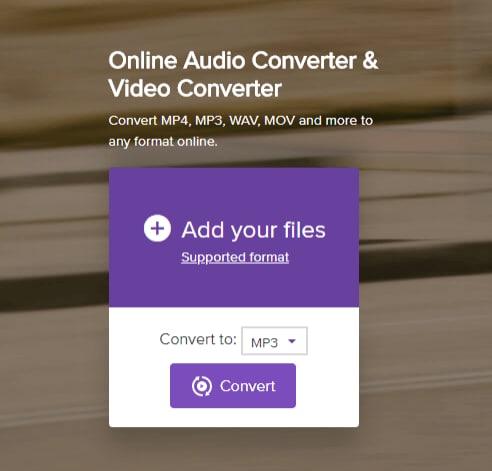
#2. Online-Convert
Online-Convert provides a convenient way to convert DAT files into about 20 compatible file formats. It also allows you to extract audio from your video files. The conversion process is simple. Click on the link below and on that page, select DAT to MP3 from the right-hand side menu. A new page will load. Now follow the instructions below:
Step 1. First of all, upload the DAT file you want to convert into MP3 format. If you have the URL of the source file, you can directly paste it into the input box and let the converter find it, download and convert it for you.
Step 2. Now you have several optional features such as trimming the target audio and changing its bitrate, sampling rate, and audio channels. You can customize the settings for your output audio according to your desire. Skip this step if you don’t want to customize the settings and jump directly to step 3.
Step 3. Click Convert, and you will receive your converted files in minutes.
Once your conversion is complete, the output file automatically downloads to the device. However, you can also generate a download link for your output file, save it in your Dropbox or receive it in your email inbox.

#3. Aconvert
Aconvert provides a simple three-step conversion process to convert your old DAT files into more compatible MP3 files. The converter also gives you some freedom to choose the settings of your output file.
Step 1. If you have your DAT file stored on your PC, click on the FILE tab and then click Choose File button and select a file from your device. Otherwise to input the source URL, click on the URL tab.
Step 2. Select MP3 as the target format from the multiple choices available in the drop-down menu. This converter provides optional features that help you customize your output file. These include altering target audio’s bitrate and sampling rate.
Step 3. Click Convert. You’ll get the output file in a while.
Once converted, you will see your output file in the Conversion Results. Click on the arrow to get the download links that include QR code and options to save the converted file in your cloud storage.

Tip 1: What is DAT File?
Basically, DAT files consists of data which can be accessed/opened by a specific program. It consists of generic data file. Mostly, DAT files can be accessed directly or manually. DAT can be used by many applications which is expressed as .dat (generic expression). Sometimes, DAT files are saved in text file format, which can be viewed through the text editor.
A DAT file can also be found in VCD or CD in a Video file format. DAT files can be directly played or opened with the help of Video streaming applications. They are usually found in directory of VCD, MPEG Video data and other video data.
Nowadays, DAT files are not in trend as there are many other media formats which can be played, shared or downloaded easily. So, if you receive a DAT file, you may find it difficult to open or play it in your computer or device. So, it is recommended to convert it into a flexible Media format like MP3 for easy sharing and viewing of files.
Tip 2: Can I Convert DAT to MP3 in Windows Media Player?
Even though Windows Media Player can convert many incompatible file formats to more compatible ones, it CANNOT convert DAT files into MP3 files. DAT files are usually the files stored on CD, VCD, SVCD and Digital Audio Tape. DAT files contain MPEG-1 multimedia data which is not supported by latest media players like iTunes, Windows Media Player, QuickTime, iPhone, iPad, etc. Since we don’t use DAT extension nowadays, if you have any old DAT files and want to recover their data, you need to convert them to compatible file formats such as MP3.

Brian Fisher
staff Editor