by Brian Fisher • • Proven solutions
Downloaded some MKV files and want to extract the audios to play them on MP3 player? Or just want to get part audio files of your MKV videos and save them in MP3? It's a tough work if you haven't any tool to assist you. Take it easy. This guide concentrates all to the efficiency and easiness of the MKV to MP3 conversion with the best MKV to MP3 converter.
Simplest Way to Convert MKV Videos to MP3 on Mac/Windows
UniConverter is a professional yet easy-to-use tool to help convert MKV videos to MP3. By installing the program, the sound quality is perfectly guaranteed as well as the conversion speed is superb fast. In addition to MP3, you can easily convert MKV videos to various audio formats, like WAV, M4A, AIFF, APE, AC3, CAF, AAC, etc.
Get the Best MKV to MP3 Converter:
- Convert your MKV files to various video formats, including MP4, WMV, AVI, MOV, M4V, FLV, DV, SWF, etc.
- Extract audio files from your MKV videos as MP3, WAV, M4A, AC3, AAC, CAF, AIFF, WMA, etc.
- No image or quality loss during the converting process.
- Easily burn your MKV or any video to a blank DVD if you want.
- Adjust the parameter settings of your videos or edit your MKV files before converting to other video formats.
- Download online videos from some popular video sites, such as YouTube, Vimeo, Vevo, Facebook, Metacafe, and so on.
- Fully compatible with macOS 10.15 Catalina, 10.14 Mojave, 10.13 High Sierra, 10.12 Sierra, 10.11 El Capitan, 10.10 Yosemite and earlier, Windows 10/8/7/XP/Vista.
How to Convert MKV Files to MP3 with UniConverter
Step 1. Add files into the MKV to MP3 app
Head to the main menu then choose "Add Files" to load the MKV video files. This app allows users to do batch conversion, namely, users are able to import several MKV files at a time and then convert several videos or in one go.

Step 2. Set "MP3" as output format
UniConverter can extract audio track from your video files to all popular audio formats such as MP3, WAV, AAC, AC3, OGG, APE, M4A, etc. with perfect sound quality and high conversion speed. In addition, the program allows trimming any part of the video to get the audio clips. Detailed info: User Guide of UniConverter.
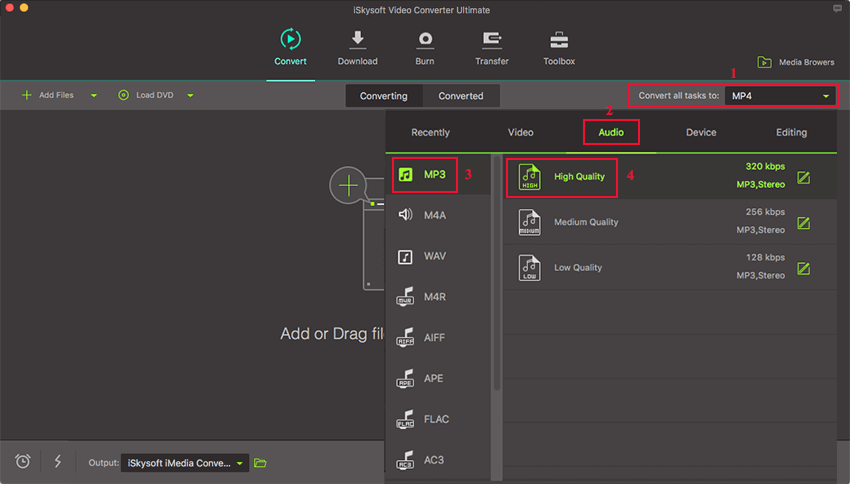
Step 3. Start the MKV to MP3 conversion
Tap the "Convert" button to start the conversion. And customers even can choose to shut down their computers automatically after conversion if they don't want to wait around during the conversion.

Optional: Free Online MKV to MP3 Converter
You can also try online video converter to convert your MKV files to MP3, if you don't want to install a computer program. Try it below:

Brian Fisher
staff Editor