- Convert MP4 to MP3, WMA, MOV and other 150+ video & audio formats.
- Extract MP3 from YouTube playlist in a click.
- Download videos from YouTube and 1,000 popular sites.
- Built-in video editor allow to trim, crop, add subtitle, watermark, effects to the video.
- Transfer video to iPhone, iPad, Android and other devices easily.
- Burn video to DVD with templates.
- Powerful toolbox includes: Fix Metadata, GIF Maker, Screen Recorder, VR Converter, etc.
How to Convert MP4 to MP3 with FFmpeg
by Brian Fisher •
Can I Convert MP4 to MP3 Using FFmpeg?
Absolutely! You can convert MP4 to MP3 using FFmpeg. Converting MP4 files to MP3 will allow you to save space in your computer since audio files are smaller than video files. Plus, sometimes you only need the audio and not the video itself that comes in MP4 format.
- Part 1. How to Convert MP4 to MP3 Using FFmpeg
- Part 2. Recommend the Best FFmpeg Alternative to Convert MP4 to MP3
Part 1: How to Convert MP4 to MP3 Using FFmpeg
FFmpeg is a free software that can record, convert (decode/encode), and stream both video and audio. FFmpeg converts many formats into other formats. Basically it decodes the audio/video of one format to encode it into another. The “FF” in FFmpeg stand for fast forward and “mpeg” is a name for various video formats.
Steps to Convert MP4 to MP3 using FFmpeg:
First of all, you have to install FFmpeg in your PC.
a) Once downloaded, enter the following command (change the word "file" with the name of your mp4 file):ffmpeg -i file.mp4 file.mp3
b) An alternative command that can also be used is:ffmpeg -i file.mp4 -q:a 0 -map a file.mp3
That’s it. Your file has now been converted from MP4 to MP3 in Ubuntu (Linux Operating System).
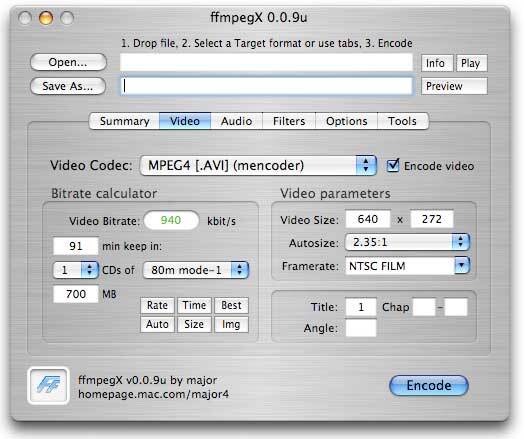
Part 2: Recommend the Best FFmpeg Alternative to Convert MP4 to MP3
Apart from FFmpeg, there is a more powerful video converter that you can't miss. UniConverter is the best MP4 to MP3 converter for desktop. It supports more than 150 video and audio formats, including MP4, MP3, AVI, MOV, VOB, WAV, AAC, etc. With it you can not only convert video, but also edit, download, compress video, and even burn DVD.
UniConverter - Video Converter
Get the Best MP4 to MP3 Converter:
- Change MP4 to MP3 at 90 times faster speed than FFmpeg.
- Convert MP4 or MP3 in 150+ output media format with original quality.
- Customize your video with essential editing functions such as trim, add watermark, crop, rotate, adjust aspect ratio etc.
- Provide plenty of presets to support popular devices and export Movies to YouTube, Vimeo or Facebook.
- Burn video to DVD, or download video from YouTube, Facebook, Vimeo, VEVO, Dailymotion and other 1,000+ sites.
- Compatible with newly macOS 10.14 the earlier; and Windows system.
Steps to Convert MP4 to MP3 Using iSkysoft Video Converter:
To extract MP3 from MP4, please make sure to download and install UniConverter on your Mac or Windows PC. You can get it by clicking the Free Download buttons above. After that, launch it and now let's begin.
Step 1 .Load MP4 files
Add the MP4 file you wish to convert. This can be done by either dragging and dropping the file in the program, or clicking on "File" and then on "Load Media Files" and choosing the one you want to convert. Please note that this iSkysoft FFmpeg alternative converter enables you to convert in batches. So you can add more MP4 files if you have some to convert to MP3.
![]()
Step 2. Choose MP3 as output format
Now among the output format, please select MP3 under Audio category.
![]()
Step 3. Start Converting MP4 to MP3
Click on "Convert" to start the conversion process. It will take seconds to finish the whole process, saving time compared to use FFmpeg. After that, you can find the MP3 file on the "Converted" tab.
![]()

Brian Fisher
staff Editor