- High-speed Conversion in lossless quality.
- Batch Processing to convert multiple files at a time.
- Transfer of files to iTunes automatically.
- Transfer of converted videos to iPhone, iPad, and other devices.
- Additional features include video download, recording, compression, and others.
How to Convert iPhone Video to MP3 - Best Video to MP3 Converter for iPhone
by Brian Fisher •
Can I convert iPhone video to MP3?
You don’t have to worry now because YES it is possible to convert you favorite video songs into MP3 format, even when you are an iPhone consumer. There are ample of software and Applications available online, which can be a game changer for you. Now the main issue is which apps and software is ideal for you? This is where our help comes handy. We will take you through various options and then the decision becomes easy for you.
- Part 1. Simplest Way to Convert Video to MP3 for iPhone
- Part 2. How to Convert Video to MP3 on iPhone
Part 1. Simplest Way to Convert Video to MP3 for iPhone
UniConverter is considered one of the best converters of video to MP3 format. This converter not only helps you with local video but you can easily convert videos from your iPhone into MP3. In addition to these, this software has an in app video editing option along with a DVD burner. This software is user friendly when it comes to the interface. The CPU usage is comparatively low and you enjoy the benefit of lossless image quality.
- UniConverter can support and convert up to 150+ formats. It supports both standard and HD video formats for conversion.
- Directly input videos from your iPhone X/8/8 Plus/7/7 Plus/6s/6s Plus/6/6 Plus/5s/5c/5/SE.
- Burn any video to DVD with 40+ templates.
- Edit your iPhone videos before converting to MP3 or any format.
- Convert online videos from 1,000+ popular sites like Facebook, YouTube, Dailymotion, Hulu, etc.
- Compatible with macOS 10.13 High Sierra, 10.12 Sierra, 10.11 El Capitan, 10.10 Yosemite, 10.9 Mavericks, 10.8 Mountain Lion or earlier, and Windows 10/8/7/XP/Vista.
Step-by-step Guide to Convert iPhone Video to MP3 using UniConverter
Step 1. Import your iPhone video
Connect your iPhone to the program. Then click on the video file and drag it in the program window. Another way would be to select the files manually and load them into the software: click the "Add Files" option and choose "Add from Device". This step gives you a leverage to add number of files at the same time.
Step 2. Select output format as MP3
Now please go to the format tray and click "MP3" from the "Audio" tab. Here you can customize the encode settings as you need.
Step 3. Convert iPhone video to MP3
After selecting the output location, just hit he "Convert" button to save your iPhone video to MP3.
By the way, if you also want to transfer the converted file to your iPhone, please right click on the converted file from the "Converted" tab then add it to the tranfer list. Then UniConverter will transfer the MP3 file to your device easily.
Part 2. How to Convert Video to MP3 on iPhone
Other than UniConverter, there are plenty other methods to convert your video files to MP3 easily and according to your convenience. Below is a list of 5 such converter apps that can fulfill your needs effectively. You may choose the one that suits you the best.
1. Video to MP3 Converter - Convert videos to audios
This video to MP3 converter app allows you to convert all kinds of videos into MP3 formats. In just few simple steps the file will be saved in your phone, without a hassle. The application is sold by Evan Hurst. The size of the app is 69.8 MB. It supports 5 languages namely English, French, Korean, Simplified Chinese, Traditional Chinese.
Pros:
- It is free to download from App store.
- This application supports various types of videos like MP4, MOV,, AVI, MPG etc ,and can convert them without any hassle.
- This converter can convert videos to MP3 in batches as well.
- It supports sharing your data with other apps as well.
- You can import video or audio from Camera Roll/Album/Dropbox/iCloud/Google Drive/One Drive.
Cons:
- To upgrade it, you have to buy In-App purchases.
- The apps do not transfer to the iOS music App directly.
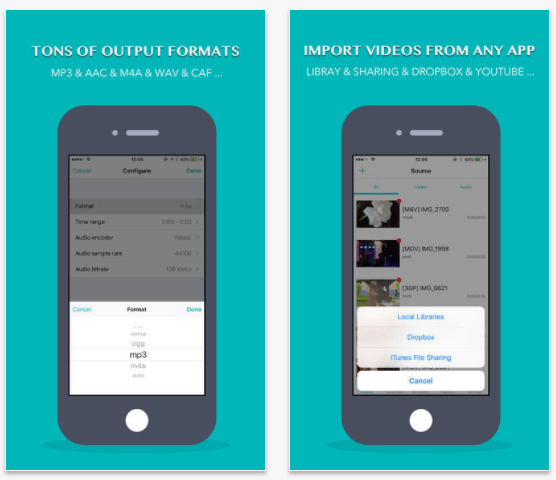
2. MyMP3 - Convert videos to mp3 and best music player
This app is available on apple store by the seller "Local Network Media". This app can view and convert any video on your phone to MP3 format very quickly. You can also share that file on any social media platform as well. It requires iOS 7.1 or later. It is Compatible with iPhone, iPad, and iPod. This app supports 5 languages: English, Catalan, French, German, and Spanish. The size bracket is 13.4 MB.
Pros:
- It is extremely easy to use for beginners and people with no technological sense.
- Free to download from Apple store.
- You can edit the metadata easily.
Cons:
- It has In-App purchases and that removes ads but removing them is a bit pricey.
- This app does not give you the freedom to arrange your converted music into a playlist.
- There is no backup support, so it is not possible for you to switch between devices if you wish to.
- You cannot either shuffle your song list or repeat the songs you converted while listening to them.
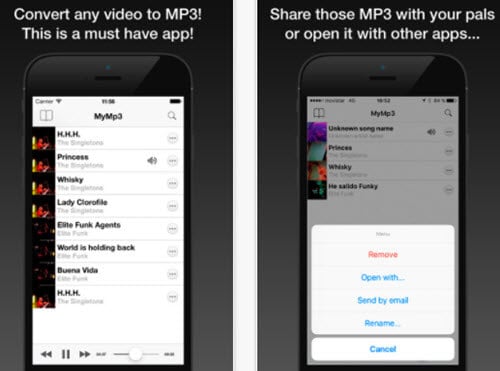
3. iConv
It comparatively supports more languages, which are: English, French, German, Korean, Simplified Chinese, Spanish, and Traditional Chinese. This Video Converter app converts video and audios in different formats and with very simple steps you can save them in your phones.
Pros:
- This app does not need a network to convert the files. It converts them locally without a connection.
- It supports several videos formats such as, MP4, MOV, AVI to name few.
- The new update is compatible with iPhone X as well, which means if you just converted to the new iPhone, you don’t have to worry about finding a new application.
Cons:
- It contains too many ads that can be a total turnoff.
- The Free version has a conversion limit and hence to get unlimited conversion, you have to spend some pennies.
- It requires iOS 8.0 or later thus would not be compatible with older versions of iOS.

Brian Fisher
staff Editor