- Play a Video_TS file easily.
- Convert VOB Files to any other video format like MP4, AVI.
- Burn Video_TS File to DVD for easier playback.
- Supports loading Video_TS files from DVD folder directly.
- Toolbox includes: Fix Metadata, GIF Maker, Screen Recorder, Video Compressor, etc.
How Do I Play a Video_TS File
by Brian Fisher •
Have you ever tried to play a DVD movie that you’ve just purchased from your local shop on PC? Did you notice its file format? Well, the folder name is VIDEO_TS . This is a DVD folder that contains all the data needed to play your DVD movies. Typically, it features three files, namely: VIDEO_TS.BUP, VIDEO_TS.IFO, and VIDEO_TS.VOB.
And as we all know, VOB files might have compatibility issues when opened in either Mac or Windows operating system. In that case, you’ll need a DVD VIDEO_TS file player. Although you can convert VIDEO_TS files to MP4 format, which is widely supported by most OSs, you don’t really have to go through the trouble. This is because some Media Players/Converters can seamlessly play VIDEO_TS files without the need to convert them into a media-friendly format.
- Part 1: The Best 2 VIDEO_TS Players Recommended
- Part 2: Play VIDEO_TS Files Easily and Free with UniConverter
- Part 3: Convert VOB Files to MP4 for Easy Playback
Part 1: The Best 2 VIDEO_TS Players Recommended
With the influx of VIDEO_TS file converters on the internet, finding the perfect fit can be a real hassle. Don’t worry, though because this post has you covered. We’ll be showing you how to play VIDEO_TS file using some of the best converters in the game. Let’s get started!
1. VLC
VLC is arguably the most used media player you can find. Fortunately, this efficient tool is absolutely free to download and use. It also comes with hidden features such as converting and editing media files. Without wasting time, here’s how you can play your VIDEO_TS videos on VLC:
Step 1: After downloading and installing the program, run it, and then click on the Media section at the upper-left corner.
Step 2: Click Open Files and then select your VIDEO_TS file.
Step 3: Click Open after selecting your video and enjoy yourself.
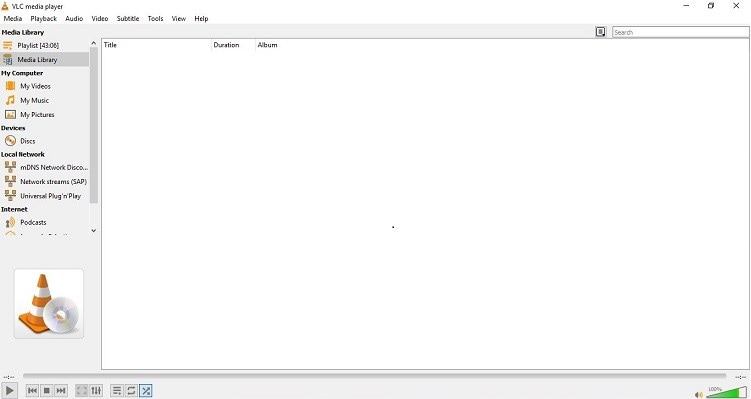
2. Media Player Classic
Media Player Classic is a true example of a classic media player that plays almost any file format you throw on its way. It is lightweight, solid, and realiable, so you won’t be bothered by tiresome and long setup processes. However, if you’re looking for pro-level controls and other advanced tools, then I suggest you look at iSkysoft because this freeware is quite limited in that regard. But stil, with the long variety of video and audio formats it can handle, I find it a worthy inclusion in this VIDEO_TS file player list.
Step 1: Start the program and then click on the File section at the far left corner of the home window to add your VIDEO_TS file.
Step 2: Watch your movie without any interruptions.
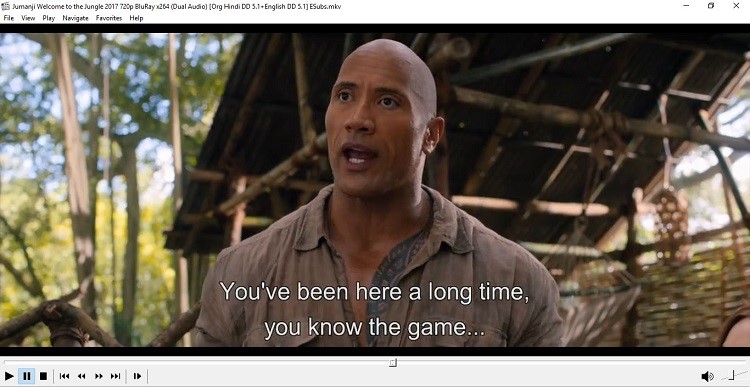
Part 2:Play VIDEO_TS Files Easily and Free with UniConverter
UniConverter supports conversion of up to 150+ video file formats. You can also play your favorite videos as the conversion goes on.
Main Features of UniConverter:
- Play VIDEO_TS files, MPV, MKV, AVI, and many more audio and video formats.
- You can transfer videos to Android, iPhone, iPad, etc.
- Can burn VIDEO_TS files to DVD.
- Built-in video editor for cropping, trimming and adding watermark, subtitle, etc.
- Download videos from over 1000 sites including YouTube.
How to Play VIDEO_TS File on PC with UniConverter
Step 1: Import your VIDEO_TS files
Obviously, you’ll have to run the program before importing your files by either dragging and dropping them to the platform or clicking on the Load DVD or ADD Files button. In the image above, I used the Load DVD option to locate my Drive E, which contains the VIDEO_TS file. Also, don’t forget that this program can play various formats, including M4V, MOV, MP4, AVI, VOB, 3GP, MKV, WMV, and many more.
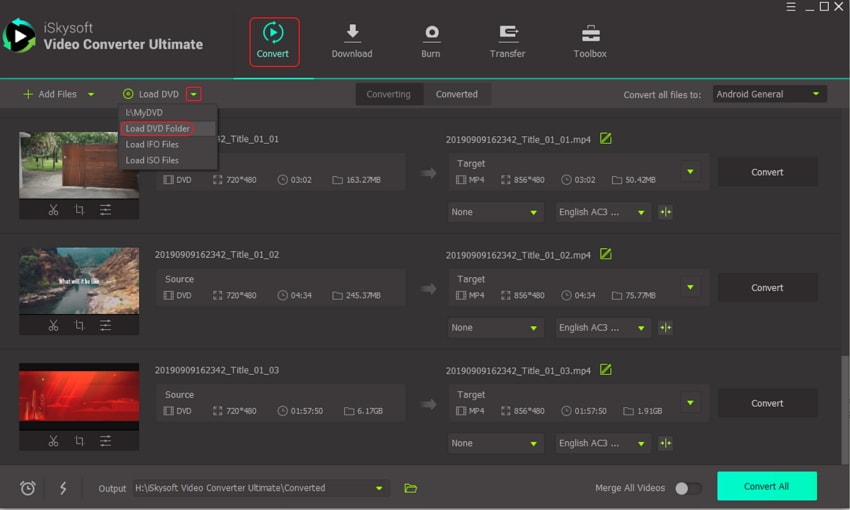
Step 2: Play Video_TS Video on PC
After clicking on the OK button, wait for a few seconds, and all your DVD media will be imported to the app. Place your mouse cursor on the video you intend to watch, and you’ll see a big Play icon that you’ll click on. Now you can enjoy your video. Also, don’t forget that you can convert the DVD videos to different file formats by merely choosing the output file format and then clicking on the Convert All button.
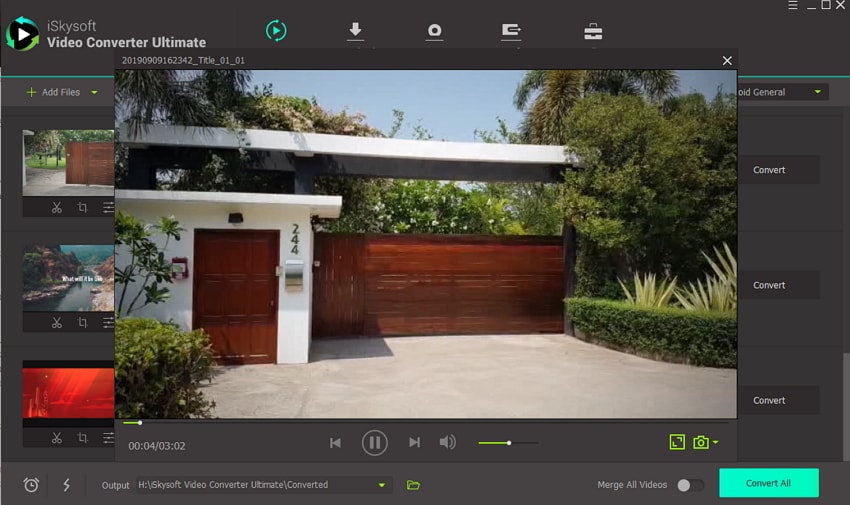
Part 3: Convert VOB Files to MP4 for Easy Playback
UniConverter will help you convert videos easily to more than 150+ video formats including MP4. This way, you can easily play your Video_TS files without compatiblity issue. Just follow these detailed steps on how to convert VIDEO_TS files using this video converter:
Step 1: Open Video_TS converter
Open the program and then click on the Convert Button. Now proceed to click on the drop down arrow next to Load DVD section, select Load DVD Folder to import your Video_TS file.
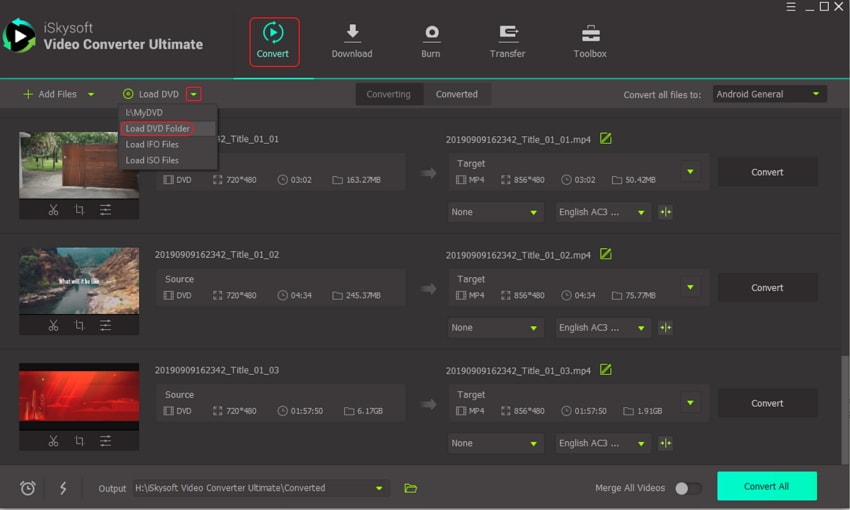
Step 2: Select output format as MP4
Click on Convert all videos to button and select MP4 video foramt under Videos tab.
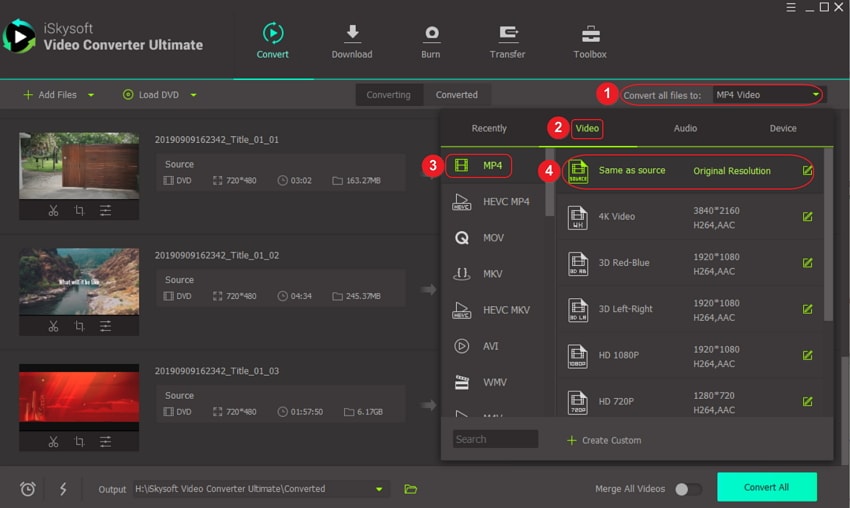
Step 3: Begin converting VOB to MP4 for easy playback on Windows 10
Before clicking on the Convert All button located at the bottom of the window to start conversion. The converted MP4 file can be found under the Converted tab.
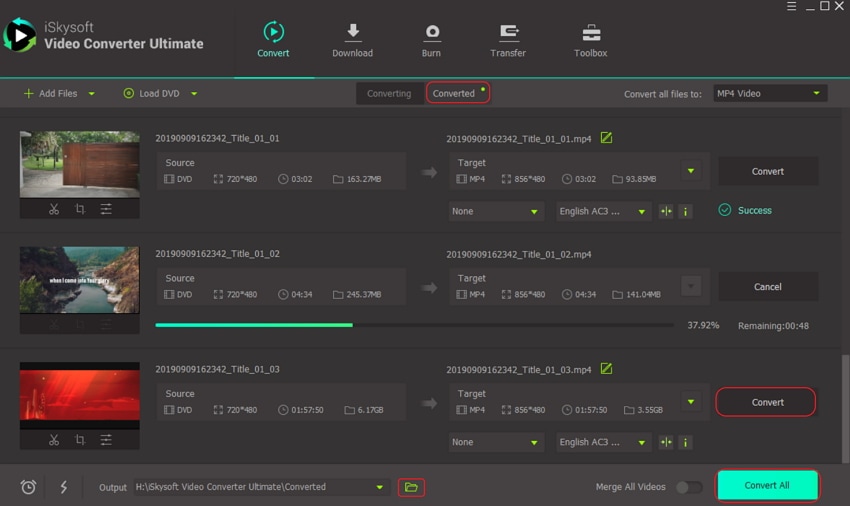
So the next time you get a copy of your favorite movie from your friend’s PC or a local movie store, you don’t have to worry about those compatibility issues. The media players mentioned above can undoubtedly play any video and audio files, including VIDEO_TS.

Brian Fisher
staff Editor