- Convert VOB videos to 150+ video or audio formats.
- Built-in video editor enables you to edit VOB files.
- Transfer VOB files to iPhone, iPad, Android and other devices easily.
- Burn VOB videos to DVD if necessary.
- Convert online videos from 1,000 popular sites to VOB with ease.
- Powerful toolbox includes: Fix Metadata, GIF Maker, Screen Recorder, VR Converter, etc.
3 Ways to Convert VOB to MP4 on Mac or Windows PC without Quality Loss
by Brian Fisher •
The Video Object (VOB) format is the primary video container format used on DVD-Video media and stands as one of the more-recognized video file formats today. While it appears to be widely-used today, functionality and support for the VOB container format is still limited. It had always been restricted to having a maximum file size of 1GB and VOB file support from media tools and computer utilities is far weaker than the attention more well-known video container formats such as the MP4 have been receiving. Then you may need to convert VOB to MP4. Just keep reading this article to get the best VOB to MP4 converter as you need.
- Part 1. The Easiest Way to Convert VOB to MP4 on Mac
- Part 2. The Best Way to Convert VOB to MP4 in Windows 10/8/7/XP/Vista
- Part 3. 5 Other Recommended VOB to MP4 Converter Software
- Part 4. Top 5 Free VOB to MP4 Converter Online
Part 1. How to Convert VOB to MP4 on Mac
UniConverter is arguably the best VOB to MP4 converter available for both Mac and Windows users today. The software has numerous powerful features that help simplify the entire conversion process while producing flawless productions. It's fully compatible with macOS 10.15 Catalina and earlier.
Best Video Converter - UniConverter
Key Features of the Best VOB to MP4 Converter:
- Convert All Popular Formats: Convert videos up to 150+ formats, like VOB, AVI, MP4, WMV, etc.
- Custom Video: Personalize videos with diversified video editing tools.
- Optimized Presets: Directly convert files to fit Apple or Android devices, game consoles, etc.
- Extract Audio: Extract audio from video to MP3, M4V, WAV, etc.
- Convert Online Video: Easily convert online videos from 1,000 popular sites like YouTube, Facebook, VEVO, etc.
- Burn DVD: Burn videos to DVD or copy DVD files as backup.
Step 1. Import VOB files
To import VOB files, you may browse for them and load them manually by going to the main menu and choosing "Add Files". Should you want to make things much easier, you can also simply drag and drop them onto the converter's window. Once loaded, your VOB files will be listed.
By the way, you are able to directly import videos from your camcorder. To achieve that, please click the "Add Files" option and choose "Add from Camcorder".

Step 2. Select MP4 as the output format
To set the output format for your VOB videos, please go to the format tray, and then hit "MP4". UniConverter enables you to convert multiple videos to MP4 at once. If your VOB files are encoded in , you can keep the encode settings of the source video, then this program will help convert VOB to MP4 without quality loss.
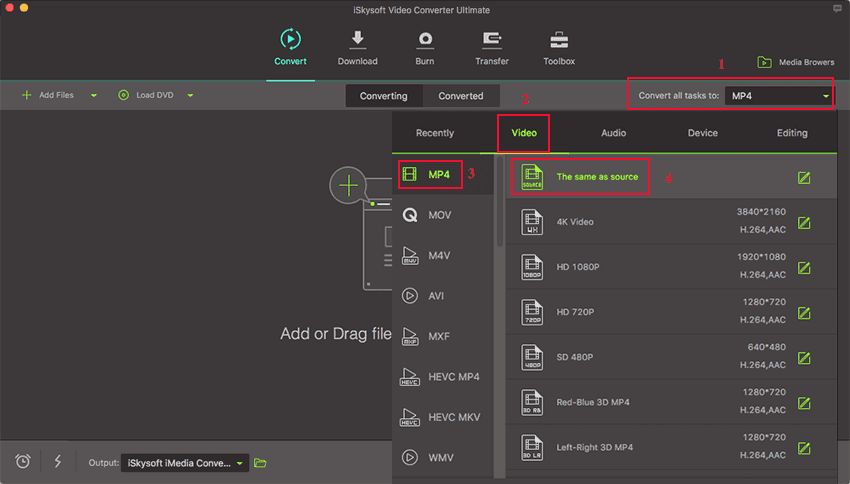
Step 3. Ready to convert VOB to MP4
Click on "Convert". Your converted files will be stored in your Mac after the files you've imported have been converted. The process may take a while.

Part 2. How to Convert VOB to MP4 in Windows 10/8/7/XP/Vista
Users of the best video converter for Windows - UniConverter basically use the same process used by Mac users when converting VOB files to MP4 ones. If you're planning to use a Windows PC to do the task, the software you'll have to get, however, is UniConverter.
Step 1. Add VOB videos to the program
Import VOB videos by clicking on the "Add Files" button located at the upper-left portion of the window just beside the "Load DVD" button. The drag-and-drop feature can also be used to add your files more easily. All imported files are displayed in the main pane.

Step 2. Select output format as MP4
Click on the file whose output format you want to set. Hit the "Output Format" drop-down menu and under the "Format" and "Video" tabs, click on the "MP4" format.
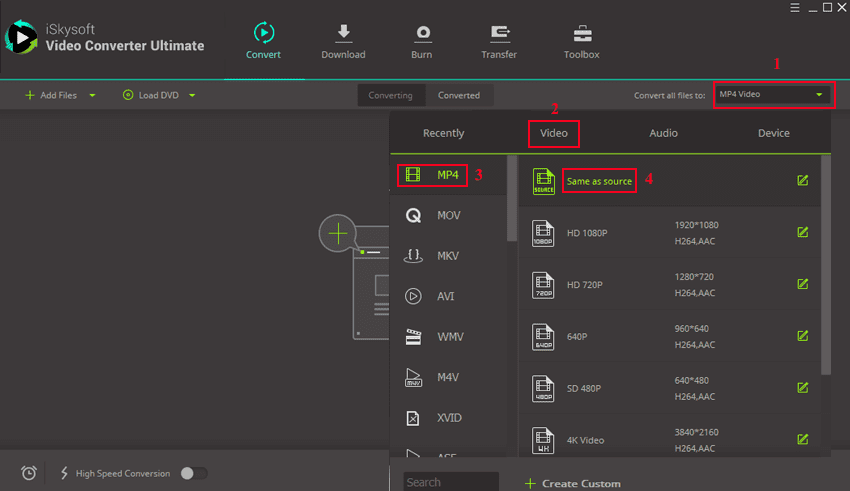
Step 3. Convert VOB to MP4 on Windows PC
Once you've set the output format for the VOB files you want to convert, hit "Convert". The conversion process may take some time depending on the number and size of the VOB files you have loaded.
Note: If you want to know more about MP4 format, please check here.
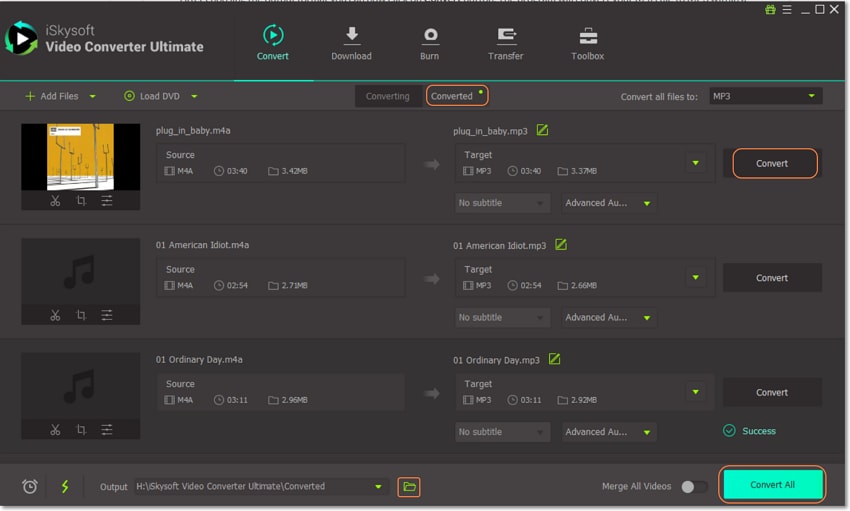
High Quality Video Converter, 90X Faster Speed! - UniConverter
Part 3. 5 Other Recommended VOB to MP4 Converter Software
#1. HandBrake
To convert VOB to MP4, HandBrake is the decoder to use. It’s an open-source, multi-platform digital video transcoder. HandBrake will convert VOB and nearly every source code file to nearly every other codec in existence. HandBrake will read DVD collection, and output to the content to digital files that can be read by common media and movie player like Windows Media Player and QuickTime Move Player.
If you look at the main screen of HandBrake, you will see six buttons running along the top of the GUI. These are how you open a video source, add it to the queue of sources to be decoded, and start the decoding process. Below these, are headings that include “Source”, “Destination” and “Output”. “Source” lets you choose your source to be decoded, and allows you to determine how much of it to decode by using the time-code counters. “Destination” is where you tell Handbrake where you want the decoded file to be sent. And, “Output” is where you choose the codec type that you want your source file decoded into.

#2. FFmpeg
FFmpeg is a video converter that enables the user to convert videos from one format to another using an easy and quick process. It can be used on various platforms and it can also record and stream audio and video files. FFmpeg VOB to MP4 conversion with high quality can be done by following the steps below.
Step 1. Launch FFmpeg.
Step 2. In the command line, type or copy and paste this:
ffmpeg -i input -acodec libfaac -vcodec mpeg4 -b 1200k -mbd 2 -flags+mv4+aic -trellis 2 -cmp 2 -subcmp 2 -metadata title=X output.mp4
Step 3. Where "X" is (the metadata title), change it to the name you want to give your output video. Once you have changed the name, hit enter.
Step 4. When you hit enter, you will be asked to type the location of the VOB file. Type the location and then hit Enter.
Step 5. The conversion will start. When the conversion is finished, the program will display "OK".
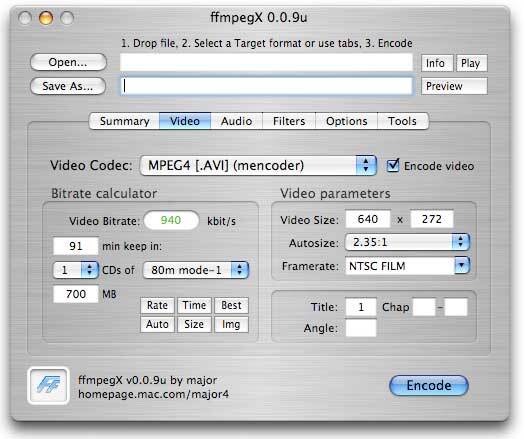
#3. WinX Free VOB to MP4 Converter (Windows)
MP4 is one of the supported output video formats making it the best choice for converting VOB. You will have an array of editing tools for adding subtitle, trimming, cropping and merging among others. You will be well positioned to customize your video in the best way possible. If you are installing it to your computer, you should be least concerned about virus attacks because it is 100% clean. The conversion speeds for this software are extremely high and that comes with equally high quality.
Pros:
Supports almost all video formats and easy to use.
Cons:
It takes a little long time to launch this program.
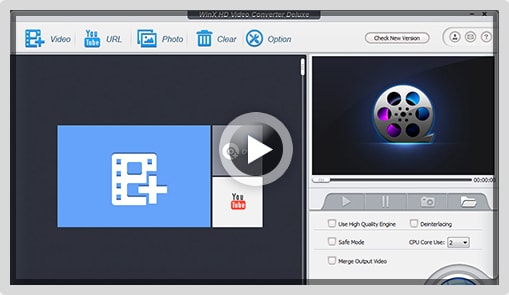
#4. iDealshare VideoGo (Mac and Windows)
This one comes with ease of use thanks to its intuitive interface and offers lots of professionalism. There are very many formats that this program will convert to including MP4 and the final file will not have quality compromised. The video downloading and editing features are something that will be top on the list of things you consider when making your final choice. There are editing functions like rotate, merge, crop, trim and adding subtitle as well as effects that help to enhance video. Your converted files can playback anywhere which is an added advantage.
Pros:
Easy to use and faster conversion speed.
Cons:
Needs the bugs to be fixed on different file format support and conversion.

#5. Aimersoft UniConverter (Mac and Windows)
What is so special with this software program? Well, you will enjoy speeds that are 30X faster than normal, over 250 formats are supported and quality of the converted video is always high. Generally, it is an all-in-one solution for video editing because you can download videos from thousands of sites, remove DRM protection, rip DVD to all formats as well as create DVD with menu. The user-friendly interface will make work easier plus basic editing tools for trimming, cropping and adding subtitle, effect and watermark.
Pros:
The user-friendly interface will make sure that you get to finish your tasks with speed and in a professional way.
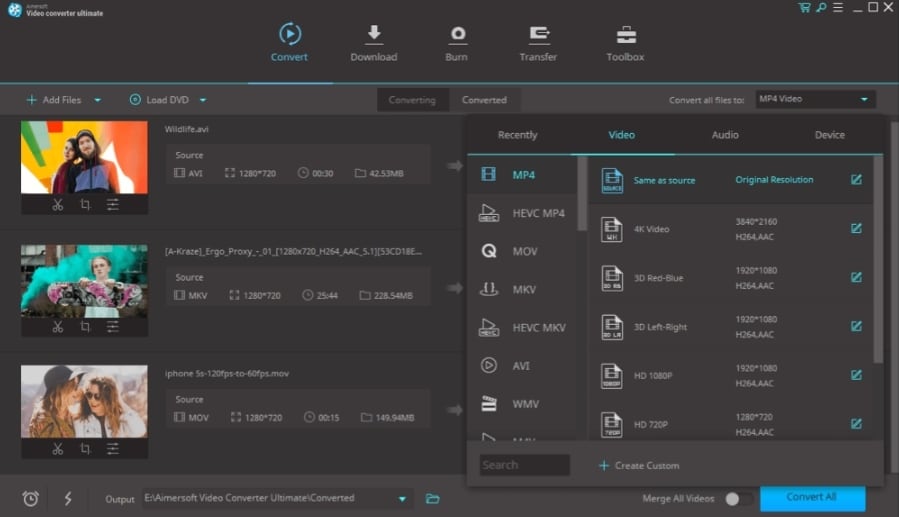
#6. Emicsoft VOB Converter (Mac and Windows)
Apart from being professional, this program is very unique and will offer you the best experience when converting VOB to MP4 or any other optimized format. Once converted, the files will play easily on portable devices like Apple TV, iPhone, iPod and many others. You will be able to enjoy your video while on the move. The key editing functions that the program offers include output effect settings for saturation, contrast, brightness, trimming, merging and cropping. If you don’t enjoy video editing with this program, you will never enjoy it in your life.
Pros:
It has support for as many formats as you may wish to enjoy.
Cons:
Its functions are limited.

#7. Freemake
You can also use FreeMake Video converter to convert MP4 to VOB format. Here is how to do it.
Step 1. Add VOB file to the program.
Download and install Freemake converter on your computer. From there, you can open it and add VOB files by clicking on “+Video” icon.
Step 2. Select the Output format.
Once all the VOB files have been added, you can select the output format as “MP4” from the video formats at the bottom of the screen.
Step 3. Convert VOB to MP4 format.
After clicking on the format, you will be able to define where to save the files. After that click on “Convert” and the conversion process will begin immediately. Check the newly converted files on the location you identified once the conversion progress is complete.

Part 4. Top 5 Free VOB to MP4 Converter Online
#1. Clipconverter
This is an easy-to-use web service for downloading and converting VOB files to MP4 format. With this free online software, you can record, download and convert nearly any video or audio URL to common formats. To convert VOB to MP4 online, you just have to copy a video link in the box, then choose your output format which is MP4 and click “continue” to start converting.
Key Feature:
Clipconverter gives you the full control over quality of the video and audio, as well as its length, the volume of the output and its aspect ratio.
Pros:
The interface is well built.
It is very easy to use.
The speed at which the software converts the files is excellent.
Can also convert video files uploaded from the computer.
It is free.
It provides you with a download link for the audio or video.
Cons:
This software may not be effective for those who want to download many videos at once.
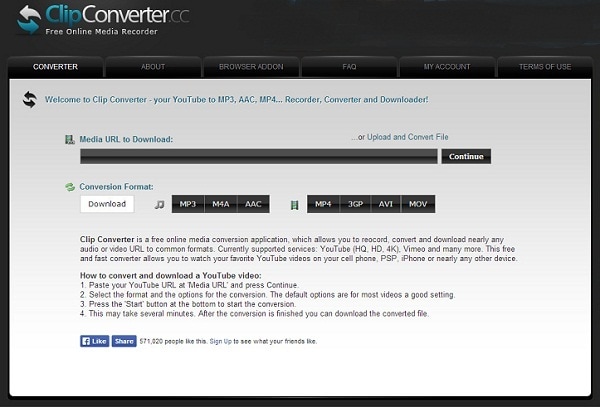
#2. Zamzar
Zamzar is a very easy to use free file converter. This free VOB to MP4 Converter will help you to convert VOB to MP4 online. Besides, it can download videos, manage and even send files. It is dedicated to provide users higher video quality with as many formats as it can. To convert the files, visit Zamzar website, upload your original file (up to 100MB) and choose the format you want your file converted to, enter your email address then hit the Convert button. Zamzar will then send you a link to your converted file via email.
Key Feature:
The unique feature about this software is the fact that it is able to support a variety of file formats besides VOB to MP4.
Pros:
Provides free file conversions up to 100MB.
Simple to use and understand hence anyone can use.
You are not required to install anything in your phone or tablet.
It can convert a wide variety of files into different formats.
Cons:
The conversion process is very slow.
The 100MB file size limit makes it hard to use for audio and video conversions.

#3. ConvertFiles
ConvertFiles is a free online software that converts files up to 250MB. A part from converting VOB to MP4, it also allows you to convert audio files into different formats, archive files, any document and spreadsheet from one format to another. To start just click Browse to upload your source file, set the output format and then start the conversion process. It is as simple as that!
Key Feature:
Allows users to choose whether to download the converted file from a provided link on the site or have the link emailed directly to an address of their choice with just a simple click of a check box.
Pros:
The software allows almost any device to use the service as long as it has Internet connection.
Design is quite simple.
Free to use and requires no subscription or registration in order to use it.
No limit to how many file formats you can convert in a single day.
Cons:
You can only convert one file at a time hence it is time consuming.
The software doesn’t have the capabilities to alter the file format sampling rate as it lacks the edit function.

#4. CloudConvert
Another user-friendly website is Cloud Convert online convert. It can input VOB file and output it as MP4, WMV and AVI. For upload sources, it supports local drive, Dropbox, Google Drive, OneDrive and Box. Cloud Convert also provides you with free knowledge of the files that you want to convert. Its user interface is clean and has no ads.
Pros:
It supports different upload sources.
It allows you to convert files to cloud storage.
It has advanced output settings, which allow you to trim videos.
Cons:
It supports limited number of video formats.

#5. Convertio.com
Convertio.com offers conversion of different file formats just like Zamzar converter. You can convert videos, audio, image and documents. For videos, the supported formats ibclude, VOB, MOV, AVI, MP4, ASF and FLV just to name a few. Its user interface is simple and it allows you to convert files within a few seconds owing it to its fast conversion speeds.
Pros:
It supports up to 200 file formats.
You can input files from your computer’s local drive, Google Drive and Dropbox.
Cons:
The file size upload is limited to 100MB.


Brian Fisher
staff Editor