- Convert VOB files to the other popular video formats like MP4, AVI and MOV.
- Load VOB files from DVD folder or DVD disc directly.
- Built-in powerful edit features like crop, trim and rotate VOB videos.
- Transfer VOB files to iDevices and Andorid devices easily and quickly.
- Toolbox includes: Fix Metadata, GIF Maker, Screen Recorder, Video Compressor, etc.
Online VOB Converter - All in One Video Converter
by Brian Fisher •
Need to convert a VOB video in a click? There are Video Converters that will help you take care of it all.
VOB stands for Video Object, which is a container format holding digital audio, digital video, DVD menus, and subtitles. The only problem with the VOB file is it’s not supported on a lot of systems. To run this file format on your MAC or Windows, you need to convert it into MP4 files. That is where the VOB video converter comes in.
There are apps, services, and online portal, allowing users to convert the VOB files directly into MP4. It might sound easy, but when you start looking for a VOB converter, you will come across plenty of options online. Some of them will either not work, or ask you to download, or even get a membership, leaving you in a dilemma. To sort it out, we have listed three VOB file converter online.
- Part 1: Top 3 Online VOB Converters
- Part 2: Convert VOB Files to Any Video Formats on Windows/Mac Easily
Part 1: Top 3 Online VOB Converters
1. Online-Convert
Online-Convert allows you to convert VOB to several output formats. The interface is quite interactive, saving you from the hassle of multi-page handling. The online service offers 3-ways to convert VOB into MP4.
- Select the output format, upload the VOB file from your PC, and start downloading.
- Select the output format, get the videos directly from the internet (Paste the URL), and start converting.
- Select the output format, download the file from Google Drive, and start converting.
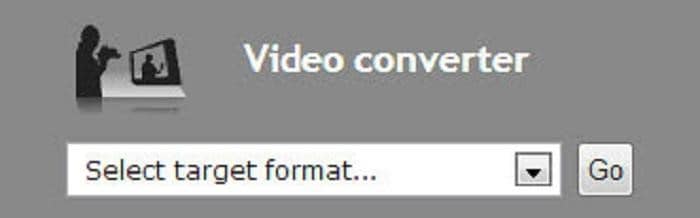
Users can convert their VOB files into 12 different formats, including 3G2, 3GP, AVI, FLV, MKV, MOV, MP4, MPEG-1, MPEG-2, OGV, WEBM, and WMV. The services are free up-to a file size of 100 MB, after that, you will have to get its premium version. You can convert a file size of up-to 1GB ranging from $5 to $49. The converter service is available for platforms like the iPhone, iPod, iPad, Android, Wii, PSP, PS3, Xbox 360, Blackberry, etc.
2. Zamzar Video Converter
Just like Online Convert, Zamzar also supports a lotof file formats. There is no need to download any software, you can just open the web link and start conversion. Though some of the users complain about its slow speed, it works fairly for most. The slow speed is noticedwhen there is a lot of traffic on the website. There are very clear icons on its homepage to choose from. Here is how it goes:
- Add files by either drag and drop method or select a link.
- Choose the format you want to convert into, for instance, AVI and MKV and click the Convert tab.
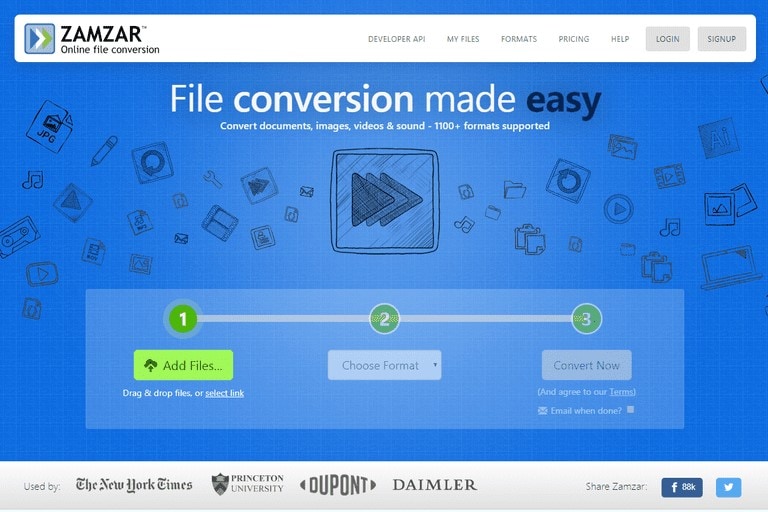
The online VOB converter allows you to convert your files into MP4, AVI, MPG, 3GP, MKV, WMV, FLV, and MP3. Users can go for a file conversion of sizes below 50 MB. There is one catch though, the free account is available for 50 conversions within 24-hour period.
3. Convertio
Convertio is one of the best platforms for VOB to AVI converters. It also supports video compressing and editing online. The online portal uses three simple steps to carry out the conversion job. It goes as below:
- Open Convertio on your PC and click the add file button, upload the files from Drive, gallery or using a link.
- Next will be selecting the format in which you want your file to be converted.
- Click on the Convert button and you have your converted file.

Users can choose from one of the three paid services Light, Basic, and Unlimited. Light costs $9 per month, letting you convert maximum file size of 500MB, Basic on the other hand, allows you to convert till the file size of 1GB at a price $14. The premium version, which is called Unlimited is available at $25 for unlimited conversion.
Limitations of Online VOB Converters
While online VOB video converters are handy, there can be a different problem associated with them. For instance, some might not have an interactive interface, and others don’t support your device. Some of the common issues that we came across in the online VOBs are:
- Supports limited formats to convert into.
- Do not support all operating systems.
- File Size limitation.
- Can’t convert more than one file in one go.
- Limited number of use.
Those who need VOB file conversion regularly can’t handle this problem daily. So they need a quicker and better option. Here we have the best VOB converter for both MAC and Windows that supports almost 150 formats.
Part 2:Convert VOB Files to Any Video Formats on Windows/Mac Easily
UniConverter has been one of the best ones in the market. Unlike other platforms that offer a maximum of 12 formats to convert into, iSkysoft lets you convert your videos in more than 150 formats.
Main Features of UniConverter:
- High-speed conversion, guaranteeing 30X faster than competitors.
- Edit your video with a number of tools such as rotate, crop, merge, and trim.
- Built-in video player as it smoothly plays all the uploaded and downloaded files.
- 150+ popular conversion formats supported.
- Transfer converted videos automatically to iTunes.
How to convert VOB file into any other format with UniConverter
Step 1: Add video file to VOB video converter
Double click the Program tab to launch the iSkysoft Video converter and select the Convert option from the top 5 tabs available. Click on the + Add Files button to add the files you want to convert. iSkysoft enables you to add multiple videos in one go so that you don’t have to convert one by one. You can also add videos from your media browser.
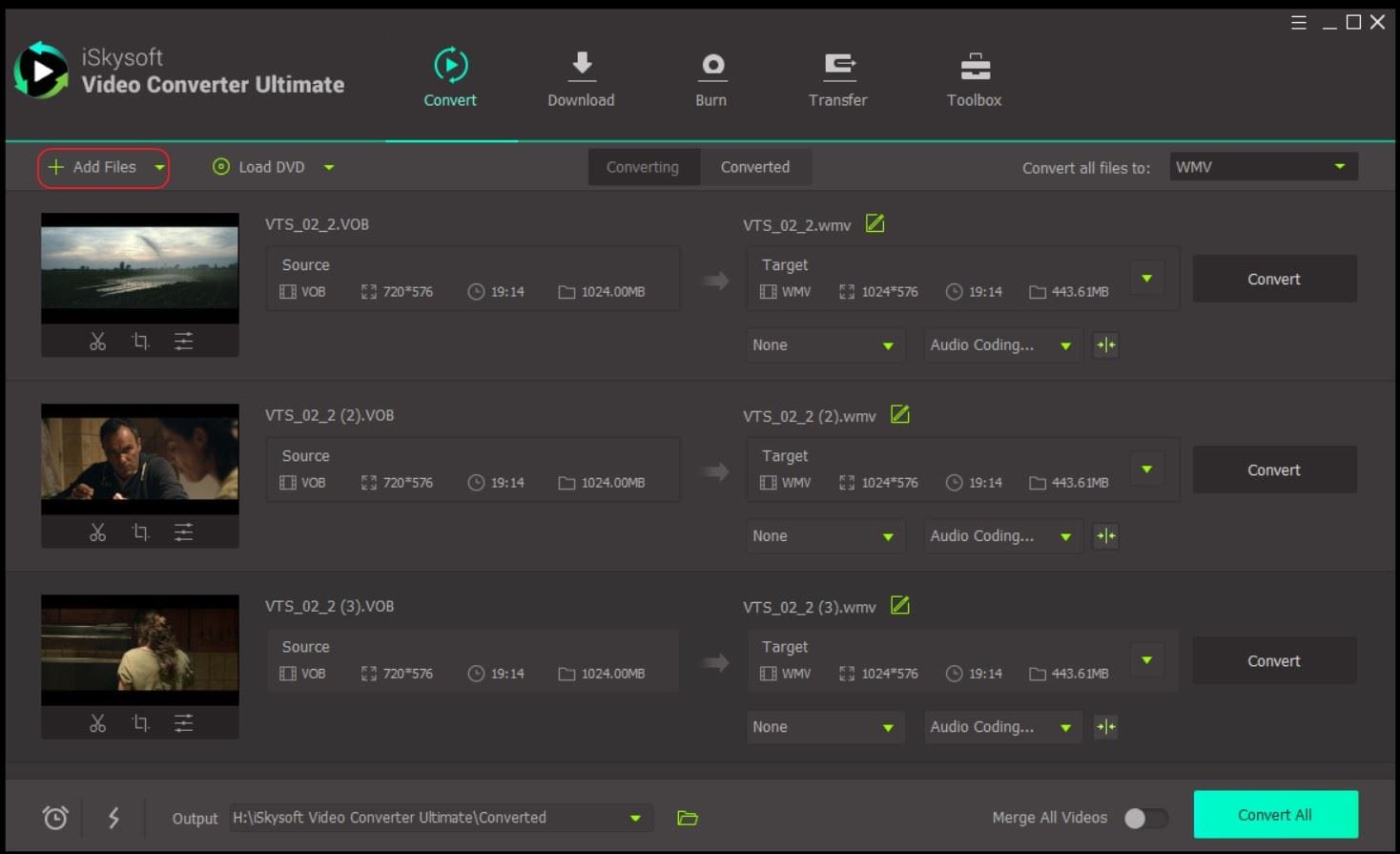
Step 2: Select your desired output video format
Once the files are added, a window will appear showing the imported files and displaying an array of file formats to choose from. Find the desired output format, and you are good to go.
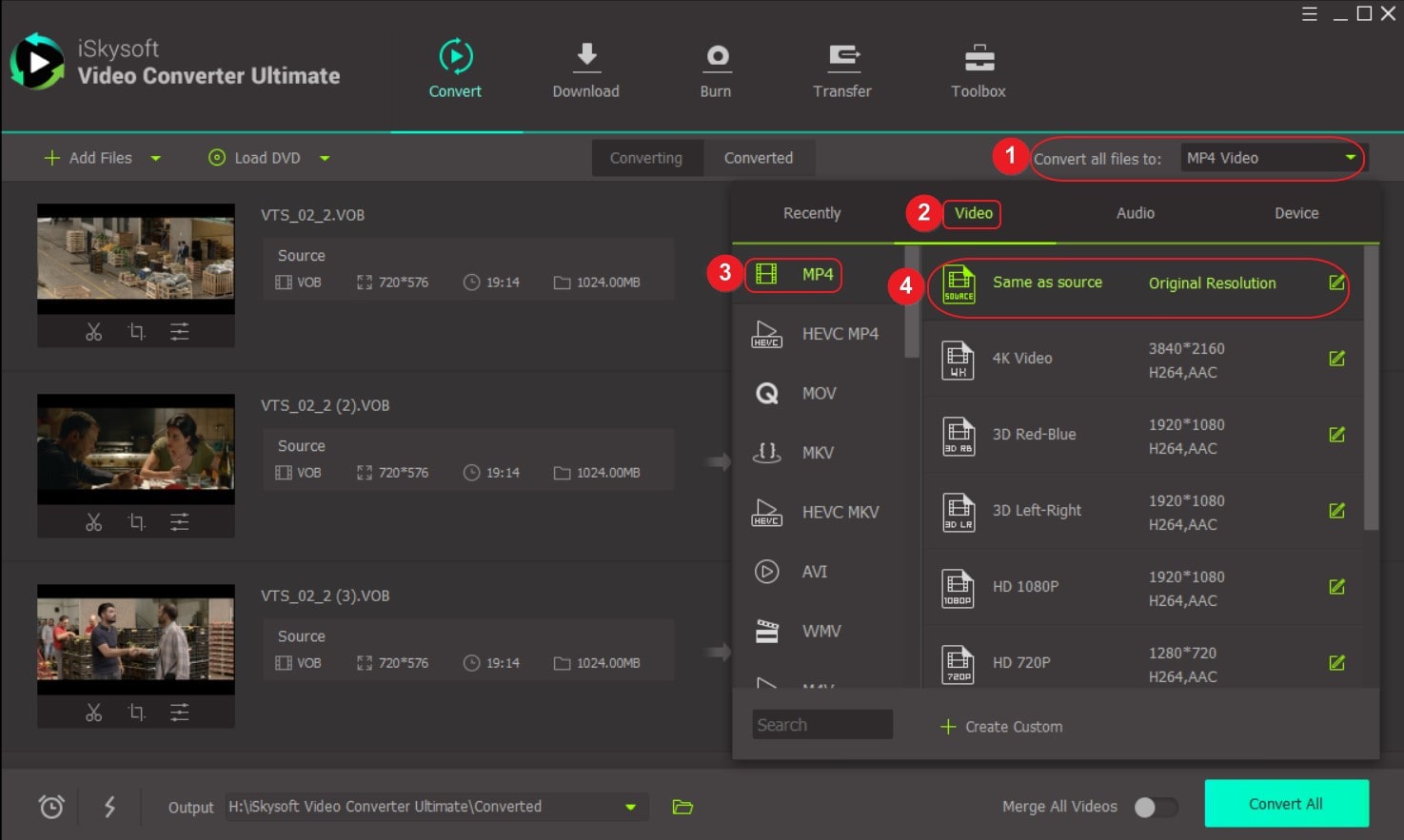
Step 3: Convert video files speedily and easily
Start the conversion by either clicking on the Convert All tab or just the Convert tab.
Tips: You can also change the location of saved files by clicking Menu > Preferences > Location. Users can also create their own preset by customizing parameters like frame rate, bitrate, encoder, and resolution.
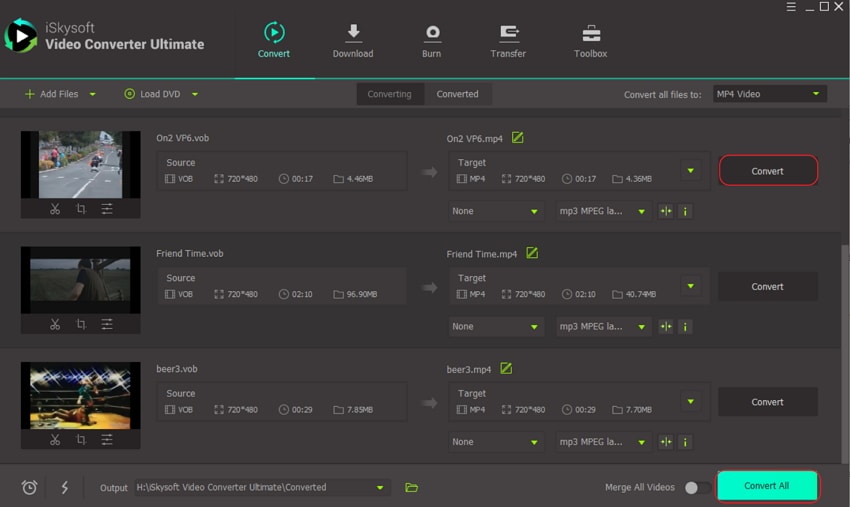
Finding a VOB file converter online has not to be difficult if you know what you are looking for. For a regular user, iSkysoft serves every purpose. Just open the iSkysoft.com and you can get all your VOB formats transformed into the desired file format.

Brian Fisher
staff Editor